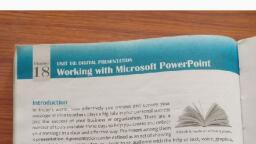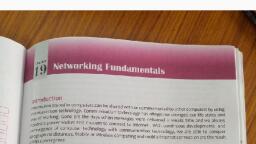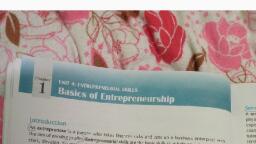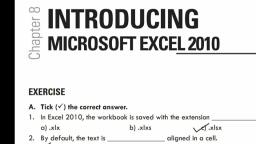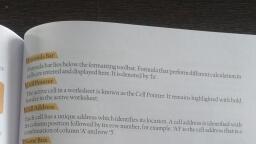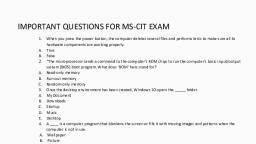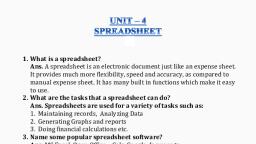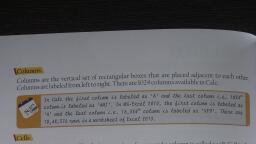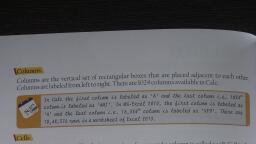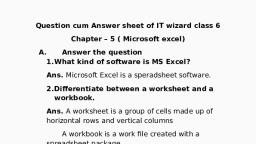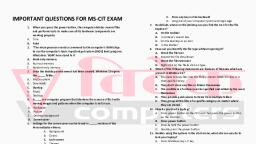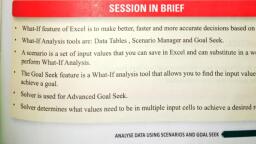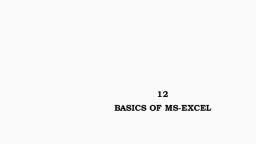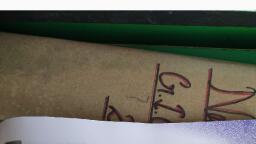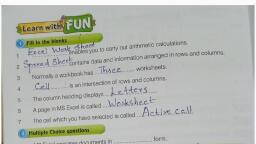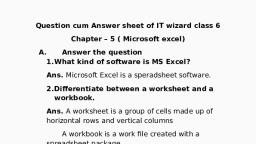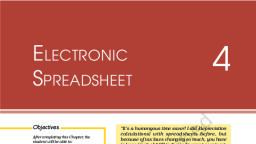Page 2 :
Microsoft Excel 2007, , Microsoft Excel is the most popular and most widely used spreadsheet program for personal, , computers. It comes as an integral part of the MS suite of applications and is used for calculating,, , manipulating, and analysing numerical data. It also has powerful graphical facility to present, information in the form of graphs and charts. In many business organisatios, Microsoft Office, Excel is used for tasks such as accounting, doing calculations, preparing budget, and performing, ‘if-then-else! analysis etc. A host of built-in functions in MS Excel make working with vast amounts, of dataand performing complex mathematical operations, a much easier task., , MS Excel 2007 is a popular version of the Excel software. It presents a re-designed and vastly, improved Graphical User Interface (GUI), with many new user friendly features. All the commands, are available on the ribbon under different tabs in the form of graphical buttons, which can be, easily accessed witha single click of the mouse., , Getting Started with MS-Excel 2007, , To start Excel from the Windows Start menu, click on the Start button, point to All Programs, then, , click on Microsoft Office and Microsoft Office Excel 2007. The MS Excel application window will, , open up on the screen with a default workbook namedas Bookt1., , A file in MS Excel is called a workbook. Every Excel workbook-by-default-consists of three, eetsA worksheet is seen as a grid of rows and columns in the middle of the Excel window., , A single worksheet in MS Excel 2007 is quite large in size and consists of 1,048,576 rows and 16,384, , columnsj It can contain a huge amount of data. Extra worksheets can be added as and when, , required. This clearly indicates that we can put an enormous amount of data and any number of, , worksheets ina single workbook., , , , EASEME SE Sole! TNE Scar uw. Rx, , Ts ae zBea A ii camapigiecner par ek, EER) i asa) hceusi- [Bbtormat~|) 2> fines” fren, PS Piimbiel1 eaweae, , MS Excel window
Page 3 :
pibbe lies below the tile bar a, ribbon ind, : 4, It displays all the commands pipenthe Menus and toolbars found i {i i if, pce needed to work | : in earlier versions oO, “mons Known as the command but In MS Excel in the form of small graphical, , vertically on a worksheet, Each, , , , , column is identified by a letter (A, B, C...) in the, , Ferecanase boxes where we enter our data while working ina worksheetare called cells., , : Cell ae, Thecell that contains the cell pointer at any given point of timeis called the active cell. Cell pointer, a thick rectangular outline that appears around a cell when we click ini This means, we can, makeacell active by clicking on it. ; :, Formula Bar, The Formula bar is located below the ribbon area. This area displays the contents of the active cell., Itcanalso be used for entering or editing data and formulas., , eBox A!, , to the formula bar, the Name Box displays the cell reference or the name of the, , , , , , , , , , worksheets in an Excel 2007 file. There can be more. fe tab at the, you the name of the worksheet, such as Sheet or Sheet2. You switch, ‘onthe tab of the sheet you want to access. A-|a, , 9 move between different worksheets in an Excel workbook. They, st, previous, next or last worksheet respectively in the workbook., , QO Learning to Use MS Excel
Page 4 :
led a cell. Acellis the basic elemen, ofy, , and column is cal “tions, and SOON., We know that the intersection of a row es mulas, fun ae, spreadsheet. It holds data, suchas text, numbers, Colum, There are millions of cells on 4, worksheet. Each cell has a unique =, name known as its address or pits ane, , reference. This address is denoted, by the column letter and row, number (of the column and row) > a naan, that intersected to form the cell. ‘ Je, , For example, the cell address of a >, cell formed at the intersection of ee i, column B and 1oth row is B10. F— Row, Similarly, a cell formed at the, intersection of column H and 25th, row is H25. B4, F10, R89 and Z25 are, some other examples of cell addresses or cell references., , , , , , , , , , , , , , , , , , viola lp, , , , , , , , Active Cell, , Remember ina cell address, column letter is followed by the row number. So, we should first write the, column letter and then the row number without leaving any spaces in-between., , Aletivity! Write the addresses of the cells formed at the intersection of following rows and columns:, , COIUMN A and TOW 1 vevrevermemmnerrvemvererenwnen 26 COLUMN A ANd TOW 3 veveevervvervorner, , 3. Column Cand row 12... wevveewrreerwon 4, COLUMN H ANd TOW 25 sevveveeveevererene, , , , , , 5. Column F and row 10 .. vevvemererrreren Os COLUMN B AND TOW 40 vervevvvvvveeeveevevr, , 7. The celladdress ZA45 is situated IN FOW seevvmnumeeveeeeee and column, , Cell Ranges a->, A range aoe range is a group of adjacent cells in a worksheet. Werefer to a cell range using the, : firstand last cellsin the cell range, separated byacolon OY example, acel, , At, A2, A3, A4, and As would be writt, Isat en as At:A5. Ob in, it types of cell ranges are shown: — ace,, , , , , , , Le, , », an., , chair) hte, wu 32 28S
Page 5 :
mention, Purpose, GammorvonPurpose | "The, Helps to create a new cikkonts 5 Pi =—, ‘ ; 1 y ve Offi t, Sie ea © Office button., ‘Ct New option from the drop down menu, , | | 3. Inthe Backst, | jackstage view, select the Blank workbook option, , Click on the Create button, , , , , , si r Anew Excel workbook will be created, , VE: Allows youto saveanewrfile | 1. Click on the Office button and select the Save optio, (or changes made to an existing The Save As dialog ai ‘ ‘ eee, fle. (Save AS optionis used to save |, acopy ofa file by another name or, | stanother location or both.), , %, , , , box appears, Select a location (drive/folder) where you want to save the file |, | Type a name for the file in the File name text box., , Click on the Save button., , , , | OPEN: Allows you to open an Click on the Office button and then on the Open option,, | existing workbook file. In the Open dialog box, select the location where your file is stored. |, Select the File when it is displayed, , Click on the Open button to open the file |, , , , , , , , Sate =, , | PRINT: Allows you to print datain | 1. Selectthe data thatyouwantto print from the worksheet |, files or worksheets. 2. Click on the Office button and then on the Print option to open the |, Print pane., , | | Select Print Selection from the Print range drop down button., , , , , , , , , , , , , , , , , 4 £Enterthe number of copies you want to print, 5 Click the Print button to print the selected data. |, , , , , , Click on the Office button and then on the Close option |, _ The currently opened file will close leaving the empty Excel |, application window behind., , ——____— , 4. Click on the Office button |, , CLOSE: Allows you to close the, workbook file., , , , to exit the MS, , closing the 3. Click the Exit option., The Excel window will close down, , , , , , , a in MS Excel 2007, , orksheet in an active cell. Eachcellina worksheet holds a single item of data., , ‘enter into a cell may be of any one type from three basic types—Text or, Juesand Formulas. Let us know about these different data types., sd labels, is used for worksheet headings and names that identify columns, ; letters, numbers, and special characters such as !or&. By default,