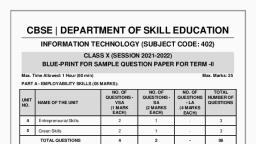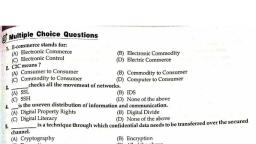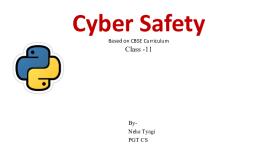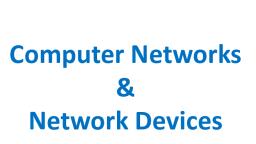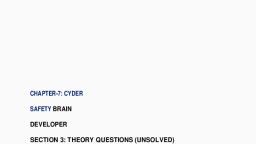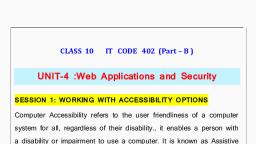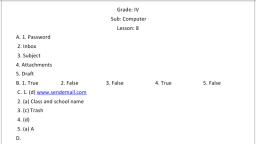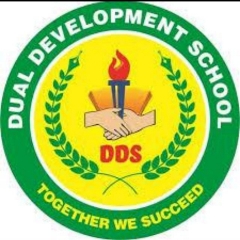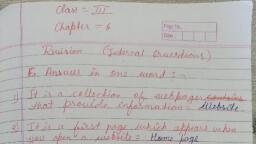Page 1 :
GIRLS’ HIGH SCHOOL & COLLEGE, PRAYAGRAJ, , WORKSHEET NO.: 3, SESSION: 2020-2021, , CLASS : 7 (A,B,C,D,E,F), SUBJECT: COMPUTER, Instructions: Parents please ensure that the student reads the content carefully to answer the questions, below. They can also refer to any Computer book (Cl-7) for a detailed study of the chapter or they can, refer to Internet., Link: https://youtu.be/d2ModFcj3gE, https://youtu.be/C-VTPpcPjDI, , CHAPTER 2: Ethics and Safety Measures In Computing, INTERNET, Internet has become a vital part of our life. Internet stands for International Network. It is a global system, of inter-connected computer networks that enables the user to share information and various resources, with each other., , ADVANTAGES OF INTERNET, Almost every aspect of our life is touched by the Internet., ➢ EDUCATION- Internet is widely used by scholars, students and teachers to learn anytime and, anywhere. It has shown dramatic impact on higher education as more universities offer online, courses., ➢ CONVENIENT MODE OF COMMUNICATION- Users can communicate with each other using, various services available on Internet like e-mail, chat, video conferencing, instant messenger etc., ➢ BUSINESS-Meetings can be conducted inexpensively through the video conferencing facility., Financial transactions can be made online from the office or home., ➢ E-COMMERCE- It is the concept used for any type of commercial or business deal that involves, the transfer of information across the globe by using the Internet. We can now purchase every, possible goods and get services from different shopping portals around the world. It also includes, booking tickets for bus, flight, train and hotel rooms., , Page 1 of 5
Page 2 :
➢ MEDIA AND ENTERTAINMENT-Internet adds value to media and entertainment. Downloading, games, videos, songs, visiting chat rooms or surfing the web are some of the uses which attract, people towards the Internet. It provides the facility to read different newspapers, magazines and, books online., ➢ SOCIAL NETWORKING- It offers a platform, where an individual can connect with friends and, strangers on the basis of shared interests or views. For Examples- Facebook, Twitter, LinkedIn., ➢ FORUM- In Internet, Forum is an online discussion site where like-minded people can hold, conversations in the form of posted messages., ➢ HEALTH AND FITNESS- Internet provides various medical sites where one can read about various, diseases, their cures and precautionary measures., , DISADVANTAGES OF INTERNET, Internet is a tool, which must be handled with caution, as its misuse can be hazardous. Some of the, threats of Internet are as follows➢ VIRUS THREAT- Computers that are connected to the Internet are more prone to virus attack,, which can result in the crashing of system, data loss and hardware malfunctioning., ➢ SPAMMING- It refers to unwanted e-mails, that are of commercial nature, sent to multiple people., These can be used to spread computer virus or other malicious software., ➢ THEFT OF PERSONAL INFORMATION- One should be careful enough while handling one’s personal, information as they can be accessed by hackers or crackers for personal monetary gains. Such, elements can also disturb system applications by spreading virus and changing program logics and, outputs., ➢ PORNOGRAPHY- There are many pornographic sites on the Internet that can be found easily and, be hazardous to the mental health of children., ➢ CYBER TERRORISM- Modern terrorist organisations perform target attacks with the help of mobile, phone and Internet, which are less expensive than traditional terrorist methods., ➢ TIME WASTAGE- Although Internet provides various services to its users, yet people generally, waste time and energy in surfing the net. This can result in loss of our personal interaction with, people and it can also affect both of our socializing skills and health., , COMPUTING ETHICS, Computing ethics is a set of procedures, moral principles and ethical practices that regulates the use of, computer. It focuses on ethical implementation and use of computing resources and includes new issues, that are raised by new technologies. Some of the common ethical guidelines which should be followed, are1. Do not use computer technology to steal information., 2. Do not use computer technology to cause disruption or interference in other user’s work., 3. Do not contribute to the spread of wrong information using computer technology., 4. Do not use someone else’s computer resources without an authorization., 5. Before developing software, think about the social impact it can have., 6. Avoid buying pirated software. Pay for software unless it is free., 7. It is wrong to claim ownership on a work, which is the output of someone else‘s intellect., 8. Be respectful and courteous with the fellow members while communicating on Internet, Page 2 of 5
Page 3 :
UNETHICAL PRACTICES, In the coming section, we will discuss some of the common unethical practices which are prevalent in the, society., •, , PLAGIARISM- Plagiarism is the usage or imitation of the language and thoughts of another person, projected as one’s own original work. It is considered a crime or fraudulent act. Plagiarism has, become very easy with technological advances, like Web Searching and Copy/Paste options. Most, critics have linked carelessness, laziness, lack of interest and arrogance as the major reasons of, Plagiarism., Steps to Prevent Plagiarism, ❖ The simplest way to prevent plagiarism is the “Citation”. One must specify the source,, which informs readers regarding the basis of one’s ideas and the extent of one’s research., ❖ To avoid plagiarism, one can rephrase the material., ❖ Use quotation marks around all the quoted words of another person to avoid plagiarism., ❖ In education sector, students should be encouraged to present their original and, innovative ideas., , •, , CYBERBULLYING- It is an act of harming, harassing or targeting a person by another person, using Internet, in a deliberate manner. This includes insulting remarks and threatening messages, sent by e-mail, spreading rumors about the person either by e-mails or social networking sites,, posting embarrassing photos and videos to hurt the person, derogatory remarks against gender,, race, religion or nationality., Steps to Prevent Cyberbullying, ❖ Do not disclose your identity to unknown persons., ❖ Safeguard your password and all private information from inquisitive peers., ❖ Search the whereabouts of the person you meet online and know about him fully before, extending your hand shake., ❖ Restrict your online profile to be checked by the trusted friends only., ❖ Do not remain silent but take action against cyberbullying., , •, , PHISHING- It is an act of sending an e-mail to a user misleading him to believe that is from a, trusted person or organisation. The user is asked to visit a website in which he is supposed to, update or validate his personal details, such as username, password, credit card details,etc . In, this way the operators of the fake website steal your identity and commit crimes in your name., This could damage your reputation and cause heavy financial losses., Steps to Prevent Phishing, ❖ Identify suspected phishing e-mails that come from unrecognized senders. Guard against, scam., ❖ Do not click on links, download files or open attachments in e-mails from unknown, senders., ❖ Beware of links in e-mails that ask for the personal details., Page 3 of 5
Page 4 :
❖ Enhance the security of your computer by protecting it with a firewall, spam filters,, antivirus and anti-spyware software., ❖ Do not divulge personal information over the phone unless you initiate the call. Enter, your sensitive data in secured websites only. The URL of secured starts with https//: and, your browser displays a green coloured icon of the closed lock., ❖ Check your online accounts and bank statements regularly to ensure no unauthorized, transactions are made., •, , HACKING- Hacking refers to an illegal intrusion into a computer system or network. They are, highly technical people who secretly break into computers to steal important data or sometimes, to destroy it. Hackers not only steal important data but also hack applications and websites to, change program logics. Hackers usually tamper with data for unethical purposes. Hacking which, is done for a good cause, such as national security, etc, is known as Ethical hacking., There is an equivalent term to hacking, i.e, cracking. Crackers are technical people, who are, experts in breaking into systems, to steal important data, such as financial details or passwords, etc. Crackers also harm to computers by destroying data. They disturb applications by spreading, malwares, changing program logics and outputs., Steps to Prevent Hacking, ❖ Keep your passwords secret and change them periodically., ❖ Update your operating systems and other software, like antivirus, frequently., ❖ Avoid using open Wi-Fi as it makes easy for hackers to steal the information and download, inappropriate content., ❖ Always make use of secure websites by looking at the green lock sign or https on the, address bar., ❖ Always check permission and authenticity on the apps before installing them., ❖ Never store your credit card information on a website., , •, , SPAMMING-Spam are unwanted bulk e-mails that come from strange sources. Spam are generally, sent in large numbers for commercial advertising. Spam is a serious security concern as it can be, used to deliver Trojan Horses, Viruses, Worms and Spyware, and organise targeted phishing, attacks. Sometimes spam attackers keep sending bulk mails till the mail server gets full. This, practice is known as Mail Bombing., Steps to Prevent Spamming, ❖, ❖, ❖, ❖, , Install Spam filtering/blocking software., If you suspect that an e-mail is Spam; do not respond, just delete it., Consider disabling the e-mail client’s preview pane and reading e-mails in plain text., Reject all instant messages from persons who are not in your contact list., , ❖ Do not click on the URL links within Instant Messenger, unless it is received from a known, source., ❖ Keep the software and security patches up-to-date., Page 4 of 5
Page 5 :
EXCERCISE, Q1. FILL IN THE BLANKS:, 1. Sometimes spam attackers keep sending bulk mails till the mail server gets full. This, practice is known as ______., 2. _______ is an example of a social networking site., 3. Internet stands for __________., 4. Hacking which is done for a good cause is known as _____________., 5. The simplest way to prevent plagiarism is the _________., Q2. NAME THE TERM USED FOR THE FOLLOWING UNETHICAL PRACTICES WHICH ARE, PREVALENT IN THE SOCIETY:, 1., 2., 3., 4., , Act of harming, harassing or targeting a person by another person using Internet., Act of stealing and passing off (ideas or words of another) as one’s own., Act of sending an e-mail to a user misleading him that it is from a trusted source., Act of intruding into a computer system or network illegally to steal or destroy important, data., , Q3. STATE TRUE OR FALSE:, 1. You can identify the secured websites by looking at the green lock sign or https on the, address bar., 2. Internet has become a vital part of our life., 3. Forum is an online discussion site where like-minded people can hold conversations in, the form of posted messages., 4. We should always store our credit card details on a website., 5. Internet is a tool, which must be handled with caution, as its misuse can be hazardous., Q4. ANSWER THE FOLLWING:, 1., 2., 3., 4., 5., 6., 7., 8., , What is Internet?, What are the advantages of Internet?, What is computing ethics?, Write some ethical guidelines which should be followed while using a computer., Define Plagiarism. What steps can be taken to prevent it., What do you know about Crackers?, How will you prevent Cyberbullying?, Write short note on :, (a) Phishing (b) Spamming, END, , Page 5 of 5