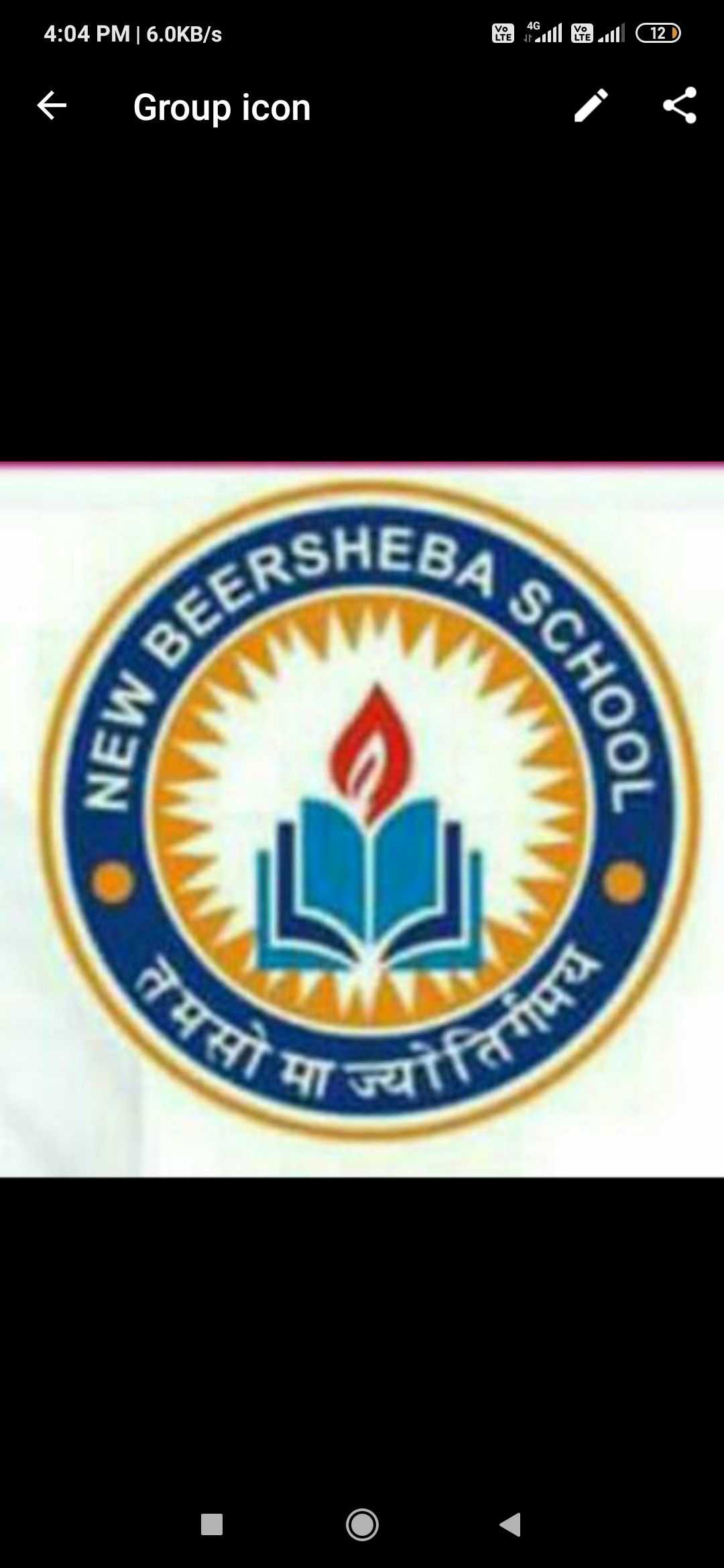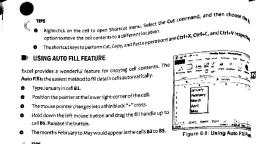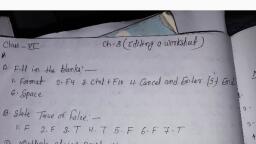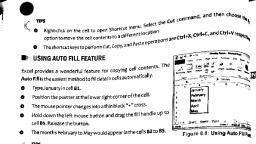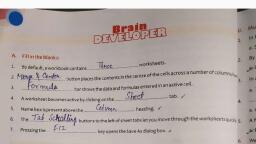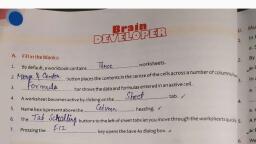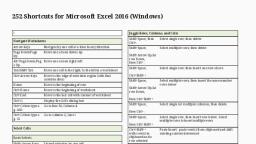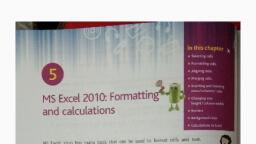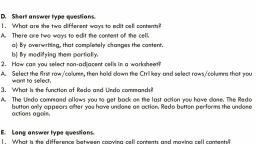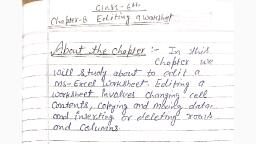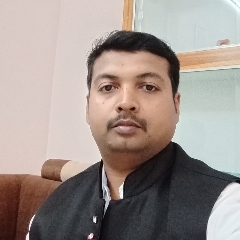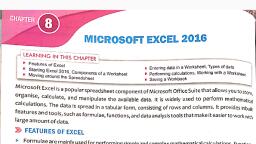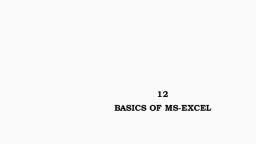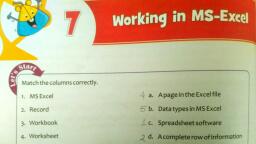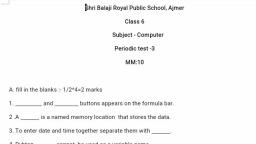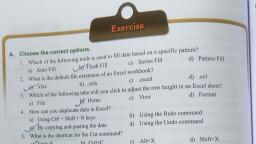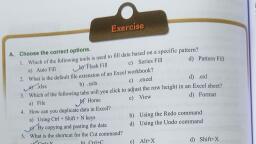Page 1 :
In this chapter, , ¢ and Moving 4, , ting and Di, g & Deleting cells, & Changing width of a column, ® Changing height of a row, sing AutoFill & C, , (8 ®, , <B AB Conditional Format Cai, Formatting as Table ~ Styl, , , , @O REDMINOTE8, CO AI QUAD CAMERA
Page 2 :
Py, , <, , i, , jn Exce, re d how to ente;, , os cell ram is a> dat, _ zg, , Editing, Copying, and Moving adsheet Poe n how to work with dag: “hq E, , “Yh a, , reads ; \, In the last chapter we had seen what a SP’ ie aise, eet, In this chapte®, , , , select cells in an Excel worksh' 3, Excel sheet. a and you pave been asked to Prep, A, , ae Da a, ] sports, , il, , ouses W (, , t schoo aga Jet you easily create such , , 5, help, , ete with each oy, Suppose your school is having its ANNU" | comp 1 Othe,, , score sheet for the event where the differen :, eon to you!, the different events. MS Excel can come 10 i, , for the events., , data in 4 worksheet. As discussed in 4,, y dal :, , a cell and typing, , Entering data in a cell, , To create the score sheet we have to ente, chapter, you can do so by simply selecting, the cell., , the content to be displ,, , , , , , 5 in, Let us create the sports tabulation sheet as shown, , figure I:, , , , , , , , , 7 Red House, : ¢ Open anew Excel workbook. Event Rank Nae, hown Cyding 2 Aruna, + Select a cell and type the text exactly as sno ee =, _ in figure 1. You can also type the name of your Sack race 1 Rafik, , , , i Yoga 3 Debesh, friends under the Name column. A, , oe diel "~ Figure 1, get automatically aligned left or right, depending o, , whether it is text or a number., , Save the file with the file name Practicel., , @O REDMI NOTES, CO AI QUAD CAMERA
Page 3 :
., , , , e Formul Mous, . fs a bar. S€ OF press r2 ey ri, sor blinks insiq, orclick 2), 5 © the 3), prmula bar (figure ime cell (figure 1 I, the Backspace/Delote “ a) [or in Fa, , , , , the file Practice., , , , , , , , , , , , , , , , , , , , , , , , , e the data, , er example. sup, » SUPpose yo, , you want to replace the word Rank in cell CS ieee tuewmerd, , ‘To overwrite the old data with the new, one:, the cell C5 to modify. ie, e the new text, i.e., Position., ew text will automatically replace the old one, ure We)., Enter or click on any other cell to keep the change., , he file Practicel., , , , Figure ic, and Repeating an action, ke you modify or delete som ed to worry., get back the original content., , option, , available in the Quick, lo button SF you ca, , e content in Excel, then there is no ne, , undo an action. By, performed by, , Access toolbar can. be used to, n undo the immediate last action, , , , Typing “Rafique’ in D8, Typing ‘Position’ in, , , , , n the arrowhead beside, Select the number of, Excel gets back to, , , , , re, , , , ne action, click 0, ydown list appeatsjist (figure jd)., , made., , @O REDMINOTES, , CO AI QUAD CAMERA
Page 4 :
c, ets activated only when a, vy, to F, Use the Redo option inactive and ge to redo the immediate Nd =o, The Redo button (# normally eee button ifyou ail ——_ Ad o C, operation has been done. Click the Redo ” eI TF 2, Fr jear ., operation. button P J, edo | Redo 1 Adi %, You can also click on the arrowhead beside ale list e ce Candy ¢, to redo more than one Undo action from the, (figure ie)., Copying and pasting data nt headings and i Home |", Now, suppose you need to type the same ee ol. Instead of ey cut : event names for each of the Houses in the's° aie BE! ta copy. 5 i ou can, typing the same data again and again, y ws Paste et Pain, s, the same and paste it as many times as you necc Seed ;, another eames, Contents in a workbook can be copied from one oS A, yu e, using the Copy and Paste feature under the Clipboard 81 P, e Home tab (figure 2)., 7, , y option is used if data ina cell is required to be placed, , here re else, keeping the original data. The Paste option is, ‘the copied data from the Clipboard in another, , , , , , , , , , , , The icifferent paste options are al, , vhead below the Paste button | (i23| se 12, Other Paste Options, Cd (i, , Paste Special, , ee, , , , , , @O REDMINOTES, CO AI QUAD CAMERA |
Page 5 :
cthe Home tab., , kc the Copy button u:, eg. UNGER Chinbyys, , selected data and places it oh hy group (figure 2) to copy the data. Excel copies, , moving line (marching ants) € Clipboard and marks the selected area with a, , cell F4 (the upper left cell of, ste area) to insert the copied |, , lever Postion Warne, {cycling acne,, {Racing, 1 Sachin., |Sack race 1 Ratlave, , , , , , , , , , board group to insert the data., Figure 3, , , , Remember... ce be, Tf you do any other operation after copying OF |, pasting the data, the data will be lost from the |, clipboard and cannot be pasted again. You |, , |, , , , click at multiple places to paste the l, need to re-select dl the data again. as), , d data., , lis using the mouse, , he cells B4:D9 to copy., , e€ mouse pointer over the, 7 of the selected cells., , , , , , election towards the cell F4. Align the upperper-left corner cell of the paste area. A shaded, , ase the mouse | See, , the cells, while you rele, , Blue House, Event Position Name, , Cycling 1 Vivek, 3 Aman, , Racing,, e edited with — seckrace 2 Sandhya, Yoga 1 Subir, , Figure 9, @O REDMINOTE 8 @&, CO AI QUAD CAMERA bi: _, , can edit and modify the content