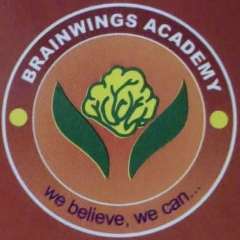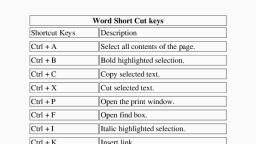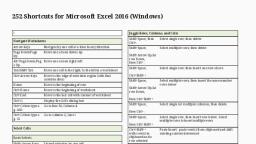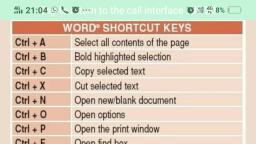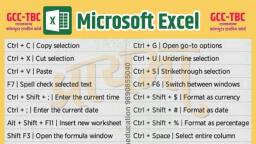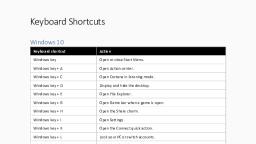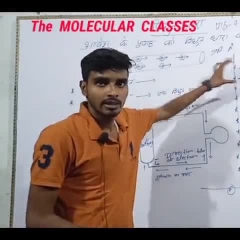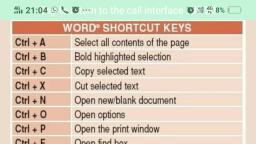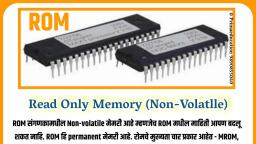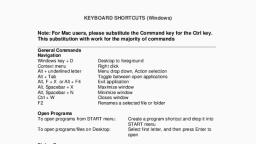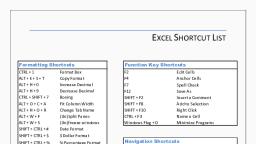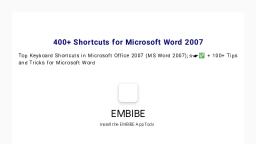Page 1 :
-->, , BilimTook, , Content, , Home, , Information, , Elements, , eBooks, , Student Portal, , More, , Computers, MS Excel, , Microsoft Excel Shortcut keys - PDF Download, , Join our Telegram Channel, To Get Latest Notification!, , Join, , Team BilimTook, October 26, 2020, , Updated on: October 26, 2020, , Everyone basically uses MS- Excel for analyzing, sharing, and managing information for, accounting purposes performing mathematical calculations, budgeting, billing, etc. If you, knew about all shortcut keys of Excel so you can do your work on the computer fast. If you, don't know about Excel shortcut keys, in this post we will give you Excel all shortcut, keys PDF., , Excel shortcut keys, Shortcut Keys, , Functions, , Ctrl+F, , Search current sheet., , Ctrl+G, , Go to a certain area., , Ctrl+H, , Find and replace., , Ctrl+I, , Puts italics on all cells in the highlighted section., , Ctrl+K, , Inserts a hyperlink., , Ctrl+L, , Opens the Create Table dialog box., Fill right. Fills the cell to the right with the contents of the, selected cell. To fill more than one cell, select the source cell, , Ctrl+R, , and press Ctrl+Shift+Right to select multiple cells. Then, press Ctrl+R to fill them with the contents of the original cell., , Ctrl+Home, , Move to cell A1., , Ctrl+End, , Move to last cell with text on the worksheet., , Ctrl+Shift+P, , Opens the drop-down menu for point size., , Shift+Insert, , Pastes what is stored on the clipboard., , Shift+Page Up, , In a single column, highlights all cells above that are selected., , Shift+Page Down, , In a single column, highlights all cells above that are selected., , Shift+Home, , Highlights all text to the left of the cursor., , Shift+End, , Highlights all text to the right of the cursor., , Shift+Up Arrow, , Extends the highlighted area up one cell., , Shift+Down Arrow, , Extends the highlighted area down one cell., , Shift+Left Arrow, , Extends the highlighted area left one character., , Shift +Right Arrow, , Extends the highlighted area right one character., , Ctrl+S, , Saves the open worksheet., , Ctrl+Z, , Undo the last action., , Ctrl+1, , Changes the format of the selected cells., , Ctrl+2, , Bolds all cells in the highlighted section., , Ctrl+T, , Open the Create Table dialog box., , Ctrl+W, , Closes the current workbook., , Ctrl+X, , Cuts all cells in the highlighted section., , Ctrl+Y, , Repeats the last entry., , Ctrl+U, , Underlines all cells in the highlighted section., , Ctrl+V, , Pastes everything copied onto the clipboard., , F1, , Opens the help menu., , F2, , Edits the selected cell., , F3, , After a name is created, F3 will paste names., Repeats last action. For example, if you changed the color of, , F4, , text in another cell, pressing F4 will change the text in cell to, the same color., , F5, , Goes to a specific cell. For example, C6., , F6, , Move to the next pane., , F7, , Spell check selected text or document., , F8, , Enters Extend Mode., , F9, , Recalculates every workbook., , F10, , Activates the menu bar., , F11, , Creates a chart from selected data., , F12, , Save As option., , Alt+Shift+F2, , Saves the current worksheet., , Ctrl+N, , Creates a new workbook., , Ctrl+O, , Opens a workbook., , Ctrl+P, , Print the current sheet., , Ctrl+3, , Puts italics all cells in the highlighted section., , Ctrl+4, , Underlines all cells in highlighted section., , Ctrl+5, , Puts a strikethrough all cells in the highlighted section., , Ctrl+6, , Shows or hides objects., , Ctrl+7, , Shows or hides the toolbar., , Ctrl+8, , Toggles the outline symbols., , Ctrl+9, , Hides rows., , Ctrl+0, , Hides columns., , Ctrl+Shift+:, , Enters the current time., , Ctrl+;, , Enters the current date., Changes between displaying cell values or formulas in the, , Ctrl+`, , worksheet., , Ctrl+', , Copies a formula from the cell above., , Ctrl+Shift+", , Copies value from cell above., , Ctrl+-, , Deletes the selected column or row., , Ctrl+Shift+=, , Inserts a new column or row., Switches between showing Excel formulas or their values in, , Ctrl+Shift+~, , cells., , Ctrl+Shift+!, , Applies comma formatting., , Ctrl+Shift+$, , Applies currency formatting., , Ctrl+Shift+#, , Applies date formatting., , Ctrl+Shift+%, , Applies percentage formatting., , Ctrl+Shift+^, , Applies exponential formatting., , Ctrl+Shift+*, , Selects the current region around the active cell., , CTRL+SHIFT+;, , Enter the current Time, , CTRL+;, , Enter the current date, , Shift+F3, , Open the insert Function window, , Shift+F5, , Opens Find and replace dialog box, , CTRL+A, , Select all contents of the worksheets, , CTRL+B, , Bold highlighted selection, , CTRL+I, , Italic highlighted selection, , CTRL+K, , Insert Link, , CTRL+U, , Underline highlighted selection, , CTRL+P, , Bring out the print dialog box to being prating, , CTRL+Z, , Undo the last action, , CTRL+F9, , Minimize current workbook, , CTRL+F10, , Minimize current selected workbook, , CTRL+F6, , Switch between open workbooks/ Windows, Page Up Move the previous sheet between Excel worksheet, , CTRL+, , in the same Excel, document, , CTRL+P, , Being up print dialog box to being printing, , CTRL+Z, , Undo the last action, Move the next sheet between Excel worksheet in the same, , CTRL+ Page Down, , Excel document, , CTRL+ Tab, , Move between or more open Excel Files, , ALT+=, , Create a formula to sum all of the above cell, , Shift + home, , Go to the first cell in the current row, , CTRL + shift+!, , Format number in comma format, , CTRL + shift+$, , Format number in currency format, , CTRL + shift+#, , Format number in date format, , CTRL + shift+%, , Format number in percentage format, , CTRL + shift+@, , Format number in time format, , CTRL+ SPACE, , Select entire column, , SHIFT+SPACE, , Select entire row, , Computers, , MS Excel, , Shortcut keys, , Share on Facebook, , Share on Twitter, , Share on Whatsapp, , Posted by, , Team BilimTook, Student, Blogger, Content Creator, Programmer, , Related Posts, , What are PAN, LAN, MAN, and, , What is RDBMS? (Relational, , What is Primary Memory? -, , WAN Networks?, , Database Management, , Definition of Primary Memory, , System), , MS PowerPoint Shortcut keys, , Computer keyboard all, , Create Slide to Shut Down, , - PDF Download, , shortcut keys - PDF, , Shortcut in Windows 10, , Download, , Show Comments, , © 2019 - 2020 ‧ BilimTook. All Rights Reserved