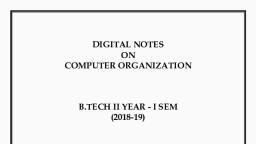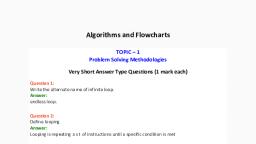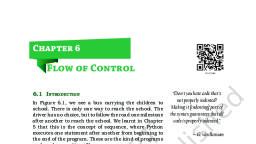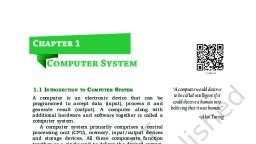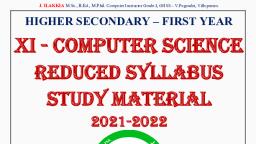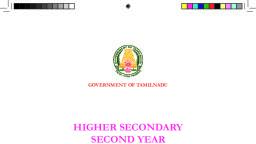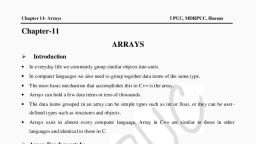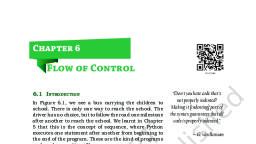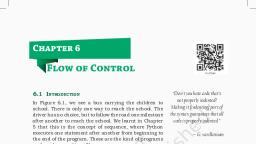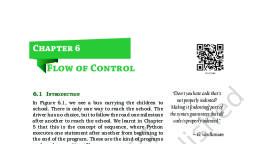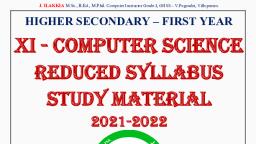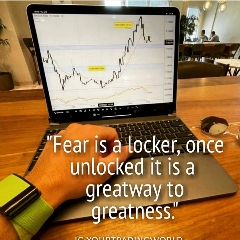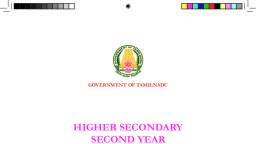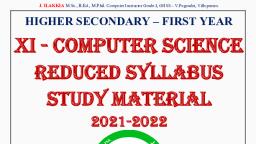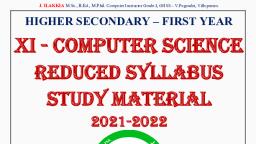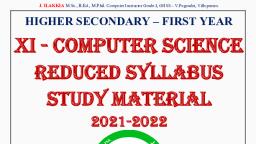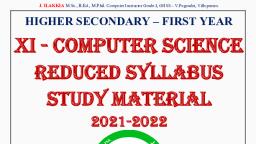Page 1 :
www.tntextbooks.in, , GOVERNMENT OF TAMILNADU, , HIGHER SECONDARY FIRST YEAR, , COMPUTER SCIENCE, , Untouchability is Inhuman and a Crime, A publication under Free Textbook Programme of Government of Tamil Nadu, , Department of School Education, , Introduction Folder.indd 1, , 3/24/2020 9:25:44 AM
Page 2 :
www.tntextbooks.in, , Government of Tamil Nadu, First Edition, , -, , Revised Edition -, , 2018, 2019, 2020, , (Published under new syllabus), , NOT FOR SALE, , Content Creation, , The wise, possess all, , State Council of Educational, Research and Training, © SCERT 2018, , Printing & Publishing, , Tamil NaduTextbook and Educational, Services Corporation, www.textbooksonline.tn.nic.in, , II, , Introduction Folder.indd 2, , 3/24/2020 9:25:44 AM
Page 3 :
www.tntextbooks.in, , PREFACE, , Human civilization achieved the highest peak with the, development of computer known as “Computer era”., Literate are those who have, the, knowledge in using the computer, whereas, others are considered, illiterate inspite of the other degrees, obtained., , T h e, growth of the nation at present lies in the, hands of the youth, hence the content of this book is, prepared in such a way so as to attain utmost knowledge, considering the future needs of the youth., , This book does not require, prior knowledge in computer, Technology, Each unit comprises of simple, activities and demonstrations, which can be done by the teacher, and also students., , HOW, TO USE, THE BOOK, , Technical terminologies are listed, in glossary for easy understanding, The “ Do you know?” boxes enrich the knowledge of reader with, additional information, Workshops are introduced to solve the exercises using software, applications, QR codes are used to link supporting additional, materials in digital form, , Let’s use the QR code in the text books!, o, , Download DIKSHA app from the Google Play Store., , o, , Tap the QR code icon to scan QR codes in the textbook., , o, , Point the device and focus on the QR code., , o, , On successful scan, content linked to the QR code gets listed., , Note: For ICT corner, Digi Links QR codes use any other QR scanner., , III, , Introduction Folder.indd 3, , 3/24/2020 9:25:44 AM
Page 4 :
www.tntextbooks.in, , CAREER GUIDANCE AFTER 12TH, COURSES, B.E / B.Tech, , COLLEGES/, UNIVERSITIES, , PROFESSION, , Software Engineer, Hardware, All University and their affiliated, Engineer, Software, Colleges and Self financing Colleges in, Development, Healthcare, India and Abroad., Section, IT & ITEs, , Science and Humanities, B.Sc (Computer Science), BCA, B.Sc ( Maths, Physics, Chemistry,, Bio-Chemistry, Geography,, journalism, Library Sciences,, Political Science, Travel and, Tourism), , All University and their affiliated, Government Job and Private, Colleges and Self financing Colleges in Company BPO, Geologist,, India and Abroad., Journalist, , LAW, LLB, B.A+LLB, B.Com, BBM+LLB, BBA+LLB, CA, Diploma, , All University and their affiliated, Lawyer, Legal Officer, Govt, Colleges and Self financing Colleges in, Job, India and Abroad., The Institute of Chartered Accountant, of India (ICAI), Government Polytechnic and Selffinancing colleges, , CA Private and Govt., Junior Engineer (Government, and Private), , Commerce Courses, B.com-Regular,, B.com-Taxation & Tax Procedure,, B.com-Travel &Tourism,, B.com-Bank Management,, B.com-Professional,, BBA/BBM-Regular,, BFM- Bachelors in Financial, All University and their affiliated, Markets,, BMS-Bachelors in Management, Colleges and Self financing Colleges in, India and Abroad., Studies,, BAF- Bachelors in Accounting &, Finance,, Certified Stock Broker &, Investment Analysis,, Certified Financial Analyst,, Certified Financial Planner,, Certified Investment Banker, , Private Organization ,, Government ,Banking sectors, and prospects for self –, employment., , IV, , Introduction Folder.indd 4, , 3/24/2020 9:25:44 AM
Page 5 :
www.tntextbooks.in, , COURSES, , COLLEGES/, UNIVERSITIES, , PROFESSION, , Management Courses, Business Management, Bank Management, Event Management, Hospital Management, Human Resource Management, Logistics Management, , Private Organization ,, All University and their affiliated, Government ,Banking sectors, Colleges and Self financing Colleges in, and prospects for self –, India and Abroad., employment., , LAW, LLB, B.A+LLB, B.Com, BBM+LLB, BBA+LLB, CA-Chartered Accountant, CMA-Cost Management, Accountant., CS-Company Secretary, (Foundation), , Lawyer, Legal Officer, Private, All University and their affiliated, Organization , Government,, Colleges and Self financing Colleges in, Banking sectors and prospects, India and Abroad., for self – employment, The Institute of Chartered Accountant, of India (ICAI), , CA, Private Organization,, Government ,Banking sectors, and prospects for self –, employment., , Science and Humanities, B.Sc.Botany, B.Sc.Zoology, B.Sc.Dietician & Nutritionist, B.Sc.Home Science, B.Sc.Food Technology, B.Sc.Dairy Technology, B.Sc. Hotel Management, B.Sc. Fashion Design, B.Sc. Mass Communication, B.Sc. Multimedia, B.Sc. -3D Animation, , All University and their affiliated, Government Job and Private, Colleges and Self financing Colleges in Company BPO, Geologist,, India and Abroad, Journalist, , LAW, LLB, B.A+LLB, B.Com, BBM+LLB, BBA+LLB, CA, Diploma, , All University and their affiliated, Lawyer, Legal Officer, Govt, Colleges and Self financing Colleges in, Job, India and Abroad., The Institute of Chartered Accountant, of India (ICAI), Government Polytechnic and Selffinancing colleges, , CA Private and Govt., Junior Engineer (Government, and Private), , V, , Introduction Folder.indd 5, , 3/24/2020 9:25:44 AM
Page 6 :
www.tntextbooks.in, , Table of Contents, Chapter, No., , Title, , Page, , Month, , UNIT I –FUNDAMENTALS OF COMPUTER AND WORKING WITH A, TYPICAL OPERATING SYSTEMS (WINDOWS & LINUX), , 1, , Introduction to Computers, , 1, , June, , 2, , Number Systems, , 14, , June, , 3, , Computer Organization, , 41, , June, , 4, , Theoretical Concepts of Operating System, , 50, , July, , 5, , Working with Windows Operating System, , 57, , July, , UNIT II-ALGORITHMIC PROBLEM SOLVING, , 6, , Specification and Abstraction, , 76, , July, , 7, , Composition and Decomposition, , 88, , August, , 8, , Iteration and recursion, , 102, , August, , UNIT III – INTRODUCTION TO C++, , 9, , Introduction to C++, , 115, , September, , 10, , Flow of Control, , 152, , September, , 11, , Functions, , 180, , October, , 12, , Arrays and Structures, , 206, , October, , UNIT IV - OBJECT ORIENTED PROGRAMMING WITH C++, , 14, 15, , Introducton to Object Oriented Programming, 228, Techniques, Classes and objects, 233, Polymorphism, 249, , November, November, , 16, , Inheritance, , 260, , December, , 275, 286, 298, , December, December, , 13, , October, , UNIT V – COMPUTER ETHICS AND CYBER SECURITY, , 17, 18, , Computer Ethics and Cyber Security, Tamil Computing, Practicals, , E - book, , Assessment, , DIGI links, , VI, , Introduction Folder.indd 6, , 3/24/2020 9:25:44 AM
Page 7 :
www.tntextbooks.in, , Unit I, , Fundamentals of Computers, , CHAPTER, , 1, , Introduction to Computers, 1.1 Introduction to Computers, , Learning Objectives, , Computers are seen everywhere, around us, in all spheres of life, in the field, of education, research, travel and tourism,, weather forecasting, social networking,, e-commerce etc. Computers have now, become an indispensable part of our lives., Computers have revolutionised our lives with, their accuracy and speed of performing a job,, it is truly remarkable. Today, no organisation, can function without a computer. In fact,, various organisations have become paperless., Computers have evolved over the years from, a simple calculating device to high speed, portable computers., The growth of computer industry started, with the need for performing fast calculations., The manual method of computing was slow, and prone to errors. So, attempts were made, to develop fast calculating devices, the journey, started from the first known calculating device, (Abacus) which has led us today to an extremely, high speed calculating devices., , After learning the concepts in this chapter,, the students will be able, • To know about Computers, • To learn about various generations of, computer, • To understand the basic operations of, computers, • To know the components and their, functions., • To know about booting of a computer, Father of Computer, Charles Babbage, is, considered, to, be, the, father of computer,, for his invention, and the concept of, Analytical Engine in, 1837. The Analytical, Engine contained an, Arithmetic Logic Unit, (ALU), basic flow, control, and integrated, memory; which led, to the development of first generalpurpose, computer, concept., , SN, , 1, , Generation, , First, Generation, , Period, , 1.2 Generations of Computers, , Growth in the computer industry is, determined by the development in technology., , Based on various stages of development,, computers can be categroised into different, generations., Main Component, Merits/Demerits, used, , 19401956, Vacuum tubes, , •, •, •, •, , Big in size, Consumed more power, Malfunction due to overheat, Machine Language was used, , 1, , Chapter 1 Page 001-013.indd 1, , 3/24/2020 9:09:44 AM
Page 8 :
www.tntextbooks.in, , First Generation Computers - ENIAC , EDVAC , UNIVAC 1, ENIAC weighed about 27 tons, size 8 feet × 100 feet × 3 feet and consumed around 150, watts of power, • Smaller compared to First, Generation, • Generated Less Heat, • Consumed less power, compared to first generation, Second, 1956• Punched cards were used, 2, • First operating system was, Generation, 1964, developed - Bat ch Processing, and Multiprogramming, Transistors, Operating System, • Machine language as well as, Assembly language was used., Second Generation Computers IBM 1401, IBM 1620, UNIVAC 1108, , Third, Generation, , 3, , 1964, -1971, , Integrated, Circuits (IC), , • Computers were smaller,, faster and more reliable, • Consumed less power, • High Level Languages were, used, , Third Generation Computers IBM 360 series, Honeywell 6000 series, , 4, , 5, , Fourth, Generation, , Fifth, Generation, , 19711980, , 1980 - till, date, , Microprocessor, Very Large Scale, Integrated Circuits, (VLSI), , • Smaller and Faster, • Microcomputer series such, as IBM and APPLE were, developed, • Portable Computers were, introduced., , • Parallel Processing, • Super conductors, • Computers size was drastically, reduced., • Can recognise Images and, Graphics, • Introduction of Artificial, Intelligence and Expert, Systems, Ultra Large, Scale Integration • Able to solve high complex, problems including decision, (ULSI), making and logical reasoning, 2, , Chapter 1 Page 001-013.indd 2, , 3/24/2020 9:09:45 AM
Page 9 :
www.tntextbooks.in, , 6, , Sixth, Generation, , • Parallel and Distributed, computing, • Computers have become, smarter, faster and smaller, • Development of robotics, • Natural Language Processing, • Development of Voice, Recognition Software, , In future, , Table1.1 Generations of computers, Optical, Character, Recognition, (Optical, Grapheme Recognition) engine, for the Indus Scripts has been, developed using Deep Learning Neural, Networks (a sub-field of Artificial, Intelligence)., Given photographs, scans, or any image, feed of an Indus Valley Civilization, artifact, the system will, be able to recognise the, inscriptions (the symbol/, grapheme, sequences), from the image. There, are totally 417 Symbols/, Graphemes/Characters in the Indus, Scripts and just 3700+ text inscriptions, of data for the machine to learn and, attain expert-level status., , The first digital computer, The ENIAC (Electronic Numerical, Integrator, And, Calculator), was invented by J. Presper Eckert and, John Mauchly at, the University of, Pennsylvania and, began construction, in 1943 and was, not completed until, 1946. It occupied about 1,800 square feet and, used about 18,000 vacuum tubes, weighing, almost 50 tons. ENIAC was the first digital, computer because it was fully functional., , 1.3 Sixth Generation Computing, In the Sixth Generation, computers, could be defined as the era of intelligent, computers, based on Artificial Neural, Networks. One of the most dramatic, changes in the sixth generation will be the, explosive growth of Wide Area Networking., Natural Language Processing (NLP) is, a component of Artificial Intelligence, (AI). It provides the ability to develop the, computer program to understand human, language., , 1.4. Data and Information, We all know what a computer is? It, is an electronic device that processes the, input according to the set of instructions, provided to it and gives the desired output, 3, , Chapter 1 Page 001-013.indd 3, , 3/24/2020 9:09:46 AM
Page 10 :
www.tntextbooks.in, , at a very fast rate. Computers are very, versatile as they do a lot of different tasks, such as storing data, weather forecasting,, booking airlines, railway or movie tickets, and even playing games., , programs or instructions. Both hardware, and software together make the computer, system to function., , Data: Data is defined as an unprocessed collection of raw facts, suitable, for communication, interpretation or, pro cessing., For example, 134, 16 ‘Kavitha’, ‘C’, are data. This will not give any meaningful, message., , Figure 1.2: Computer, , Information: Information is a, collection of facts from which conclusions, may be drawn. In simple words we can say, that data is the raw facts that is processed, to give meaningful, ordered or structured, information. For example Kavitha is, 16 years old. This information is about, Kavitha and conveys some meaning. This, conversion of data into information is, called data processing., INPUT, , PROCESS, , Let us first have a look at the, functional components of a computer., Every task given to a computer follows an, Input- Process- Output Cycle (IPO cycle)., It needs certain input, processes that, input and produces the desired output., The input unit takes the input, the central, processing unit does the processing of, data and the output unit produces the, output. The memory unit holds the data, and instructions during the processing., , OUTPUT, , DATA, , Control Unit, , INFORMATION, , Figure 1.1 Data and Information, , ALU, , Input Unit, , “A Computer is an electronic device that, takes raw data (unprocessed) as an input, from the user and processes it under the, control of a set of instructions (called, program), produces a result (output), and, saves it for future use.”, , Internal, Memory, , Output Unit, Data Path, Control Path, , Main Memory, Secondary Storage, , Figure 1.3 components of a computer, 1.5.1 Input Unit, , 1.5 Components of a Computer, , Input unit is used to feed any form, of data to the computer, which can be, stored in the memory unit for further, processing. Example: Keyboard, mouse,, etc., , The computer is the combination of, hardware and software. Hardware is the, physical component of a computer like, motherboard, memory devices, monitor,, keyboard etc., while software is the set of, 4, , Chapter 1 Page 001-013.indd 4, , 3/24/2020 9:09:47 AM
Page 11 :
www.tntextbooks.in, , 1.5.2 Central Processing Unit, , to temporarily store the programs and, data when the instructions are ready to, execute. The secondary memory is used, to store the data permanently., , CPU is the major component, which interprets and executes software, instructions. It also control the operation, of all other components such as memory,, input and output units. It accepts binary, data as input, process the data according, to the instructions and provide the result, as output., , The Primary Memory is volatile, that, is, the content is lost when the power supply, is switched off. The Random Access Memory, (RAM) is an example of a main memory. The, Secondary memory is non volatile, that is,, the content is available even after the power, supply is switched off. Hard disk, CD-ROM, and DVD ROM are examples of secondary, memory., , The CPU has three components, which are Control unit, Arithmetic and, logic unit (ALU) and Memory unit., 1.5.2.1 Arithmetic and Logic Unit, , 1.5.5. Input and Output Devices, , The ALU is a part of the CPU, where various computing functions are, performed on data. The ALU performs, arithmetic operations such as addition,, subtraction, multiplication, division, and logical operations. The result of an, operation is stored in internal memory, of CPU. The logical operations of ALU, promote the decision-making ability of a, computer., , Input Devices:, (1) Keyboard: Keyboard (wired /, wireless, virtual) is the most common input, device used today. The individual keys for, letters, numbers and special characters, are collectively known as character keys., This keyboard layout is derived from the, keyboard of original typewriter. The data, and instructions are given as input to, the computer by typing on the keyboard., Apart from alphabet and numeric keys,, it also has Function keys for performing, different functions. There are different set, of keys available in the keyboard such as, character keys, modifier keys, system and, GUI keys, enter and editing keys, function, keys, navigation keys, numeric keypad, and lock keys., , 1.5.2.2 Control Unit, The control unit controls the flow of, data between the CPU, memory and, I/O devices. It also controls the entire, operation of a computer., 1.5.3. Output Unit, An Output Unit is any hardware, component that conveys information to, users in an understandable form. Example:, Monitor, Printer etc., 1.5.4. Memory Unit, The Memory Unit is of two types, which are primary memory and secondary, memory. The primary memory is used, , Figure 1.4 Keyboard, (2) Mouse: Mouse (wired/wireless), is a pointing device used to control the, 5, , Chapter 1 Page 001-013.indd 5, , 3/24/2020 9:09:47 AM
Page 12 :
www.tntextbooks.in, , Fingerprint Reader / Scanner is a very safe, and, convenient, device for security, instead of using, passwords, which, is vulnerable to, fraud and is hard, Figure 1.6 Fingerprint, to remember., Scanner, (5) Track Ball:, Track ball is similar to, the upside- down design, of the mouse. The user, moves the ball directly,, while the device itself, Figure 1.7 Track, remains stationary. The, Ball, user spins the ball in, various directions to navigate the screen, movements., , movement of the cursor on the display, screen. It can be used to select icons,, menus, command buttons or activate, something on a computer. Some mouse, actions are move, click, double click, right, click, drag and drop., Different types of mouse available, are: Mechanical Mouse, Optical, Laser, Mouse, Air Mouse, 3D Mouse, Tactile, Mouse, Ergonomic Mouse and Gaming, Mouse., Who invented, Mouse?, The, computer, mouse as we know it, today was, invented, and, developed, by, Douglas Engelbart, with, the assistance of Bill, English, during the 1960's, and was patented on November 17, 1970., , (6) Retinal Scanner: This performs, a retinal scan which is a biometric, technique that uses unique patterns on a, person's retinal blood vessels., , (3) Scanner: Scanners are used to, enter the information directly into the, c o m p u t e r ’s, memory., This, device works like, a Xerox machine., The, scanner, converts, any, Figure 1.5 Scanner, type of printed, or, written, information, including, photographs into a digital format, which, can be manipulated by the computer., , Figure 1.8 Retinal Scanner, (7) Light Pen: A light pen is a, pointing, device, shaped like a pen, and is connected, to a monitor. The, tip of the light, pen contains a, l i g h t - s e n s i t i v e Figure 1.9 Light Pen, element which detects the light from the, screen enabling the computer to identify the, location of the pen on the screen. Light pens, , (4)Fingerprint Scanner: Finger, print Scanner is a fingerprint recognition, device used for computer security,, equipped with the fingerprint recognition, feature that uses biometric technology., 6, , Chapter 1 Page 001-013.indd 6, , 3/24/2020 9:09:47 AM
Page 13 :
www.tntextbooks.in, , have the advantage of ‘drawing’ directly onto, the screen, but this becomes hard to use, and, is also not accurate., , new approach to input information into, the Computer., (11) Digital Camera: It captures, images, /, videos, directly in the digital, form. It uses a CCD, (Charge, Coupled, Device), electronic, chip. When light falls, on the chip through, Figure 1.13, the lens, it converts, light rays into digital Digital Camera, format., , (8) Optical Character Reader: It is, a device which, detects characters, printed or written, on a paper with, OCR, a user can, scan a page from a, book. The Computer, will recognise the Figure 1.10 Optical, characters in the Character Reader, page as letters and punctuation marks and, stores. The Scanned document can be, edited using a wordprocessor., (9) Bar Code / QR Code Reader: A, Bar code is a pattern printed in lines of, different thickness. The Bar code reader, scans the information on the bar codes, transmits to the, Computer, for, further processing., The system gives, fast and error free, entry, of, information into Figure 1.11 Bar code, the computer., Reader, QR (Quick response) Code: The, QR code is the two dimension bar code, which can be read by a camera and, processed to interpert the image., , (12) Touch Screen: A touch screen, is a display device that allows the user to, interact with a computer by using the, finger. It can be quite useful as an, alternative to a mouse or keyboard for, navigating a Graphical, User Interface (GUI)., Touch screens are used, on a wide variety of, devices, such, as, computers,, laptops,, monitors,, smart, phones, tablets, cash, registers, and, information kiosks. Figure 1.14 Touch, Screen, Some touch screens, use a grid of infrared beams to sense the, presence of a finger instead of utilizing, touch-sensitive input., , (10) Voice Input Systems:, Microphone serves as, a voice Input device., It captures the voice, data and send it to, the Computer. Using, the, microphone, along with speech, Figure 1.12 Voice, recognition software, input System, can offer a completely, , (13) Keyer : A, Keyer is a device, for signaling by, hand, by way of, pressing one or, more, switches. Figure 1.15 Keyer, Modern, keyers, have a large number of switches but not, as many as a full size keyboard. Typically,, 7, , Chapter 1 Page 001-013.indd 7, , 3/24/2020 9:09:49 AM
Page 14 :
www.tntextbooks.in, , this number is between 4 and 50. A keyer, differs from a keyboard, which has "no, board", but the keys are arranged in a, cluster., Output Devices:, (1) Monitor: Monitor is the most, commonly used output, device to display the, information. It looks, like a TV. Pictures on, a monitor are formed, with picture elements, called, PIXELS., Monitors may either, be, Monochrome, which display textFigure 1.16 Monitor, or images in Black, and White or can be color, which display, results in multiple colors. There are, many types of monitors available such as, CRT (Cathode Ray Tube), LCD (Liquid, Crystal Display) and LED (Light Emitting, Diodes). The monitor works with the, VGA (Video Graphics Array) card. The, video graphics card helps the keyboard, to communicate with the screen. It acts, as an interface between the computer, and display monitor. Usually the recent, motherboards incorporate built-in video, card., , Figure 1.17 Plotter, (3) Printers: Printers are used to, print the information on papers. Printers, are divided into two main categories:, • Impact Printers, • Non Impact printers, Impact Printers, T h e s e, printers, print, with striking of, hammers or pins, on ribbon. These, printers can print, on, multi-part, (using, carbon Figure 1.18 Impact, Printer, papers) by using, mechanical pressure. For example, Dot, Matrix printers and Line matrix printers, are, impact, printers., A Dot matrix printer that prints using, a fixed number of pins or wires. Each dot is, produced by a tiny metal rod, also called a, “wire” or “pin”, which works by the power, of a tiny electromagnet or solenoid, either, directly or through a set of small levers. It, generally prints one line of text at a time. The, printing speed of these printers varies from, 30 to 1550 CPS (Character Per Second)., , The first computer monitor was part of, the Xerox Alto computer system, which, was released on March 1, 1973., (2) Plotter: Plotter is an output, device that is used to produce graphical, output on papers. It uses single color or, multi color pens to draw pictures., , Line matrix printers use a fixed, print head for printing. Basically, it prints, a page-wide line of dots. But it builds up a, line of text by printing lines of dots. Line, 8, , Chapter 1 Page 001-013.indd 8, , 3/24/2020 9:09:49 AM
Page 15 :
www.tntextbooks.in, , printers are capable of printing much more, than 1000 Lines Per Minute, resulting, in thousands of pages per hour. These, printers also uses mechanical pressure to, print on multi-part (using carbon papers)., Non-Impact Printers, , Figure 1.20 Inkjet Printer, , These printers do not use striking, mechanism for printing. They use, electrostatic or laser technology. Quality, and speed of these printers are better than, Impact printers. For example, Laser printers, and Inkjet printers are non-impact printers., , They use the technology of firing, ink by heating it so that it explodes towards, the paper in bubbles or by using, piezoelectricity in which tiny electric, currents controlled by electronic circuits, are used inside the printer to spread ink in, jet speed. An Inkjet printer can spread, millions of dots of ink at the paper every, single second., , Laser Printers, Laser printers mostly work with, similar technology used by photocopiers., It makes a laser beam scan back and, forth across a drum inside the printer,, building up a pattern. It can produce very, good quality of graphic images. One of, the chief characteristics of laser printer, is their resolution – how many Dots per, inch(DPI). The available resolution range, around 1200 dpi. Approximately it can, print 100 pages per minute(PPM), , Speakers:, Speakers produce, voice, output, (audio) . Using, speaker along with, speech synthesise Figure 1.21 Speakers, software,, the, computer can provide voice output. This, has become very common in places like, airlines, schools, banks, railway stations,, etc., Multimedia Projectors:, Multimedia projectors are used to, produce computer output on a big screen., These are used to display presentations in, meeting halls or in classrooms., , Figure 1.19 Laser Printer, Inkjet Printers:, Inkjet Printers use colour cartridges, which combined Magenta, Yellow and Cyan, inks to create color tones. A black cartridge, is also used for monochrome output. Inkjet, printers work by spraying ionised ink at a, sheet of paper. The speed of Inkjet printers, generaly range from 1-20 PPM (Page Per, Minute)., , Figure 1.22 Multimedia Projector, 9, , Chapter 1 Page 001-013.indd 9, , 3/24/2020 9:09:49 AM
Page 16 :
www.tntextbooks.in, , 1.6 Booting of computer, , Points to Remember:, , An Operating system (OS) is a, basic software that makes the computer, to work. When a computer is switched, on, there is no information in its RAM.At, the same time, in ROM, the pre-written, program called POST (Power on Self, Test) will be executed first. This program, checks if the devices like RAM, keyboard,, etc., are connected properly and ready to, operate. If these devices are ready, then, the BIOS (Basic Input Output System) gets, executed. This process is called Booting., Thereafter, a program called “Bootstrap, Loader” transfers OS from hard disk into, main memory. Now the OS gets loaded, (Windows/Linux, etc.,) and will get, executed. Booting process is of two types., , • Computers are seen everywhere around, us, in all spheres of life., • It is an electronic device that processes, the input according to the set of, instructions, provided to it and, gives the desired output at a very fast, rate., • Based on various stages of development,, computers can be divided into six, different generations., • The computer is the combination of, hardware and software., • Hardware is the physical component of, a computer., • Input unit is used to feed any form of, data to the computer., • CPU interprets and executes software, instructions., • The ALU is a part of the CPU where, various computing functions are, performed on data., • The control unit controls the flow of, data between the CPU, memory and, I/O devices., • An Output Unit is any hardware, component that conveys information, to one or more people in user, understandable, form., • The Memory Unit is of two kinds which, are primary memory and secondary, memory., , 1) Cold Booting, 2) Warm Booting, Cold Booting: When the system, starts from initial state i.e. it is switched, on, we call it cold booting or Hard Booting., When the user presses the Power button,, the instructions are read from the ROM to, initiate the booting process., Warm Booting: When the system, restarts or when Reset button is pressed,, we call it Warm Booting or Soft Booting., The system does not start from initial state, and so all diagnostic tests need not be, carried out in this case. There are chances, of data loss and system damage as the data, might not have been stored properly., , Activity, , STUDENT ACTIVITY, 1. Explain the classification of computers., 2. Give the details of motherboard names,, RAM capacity used in the years 1993,, 1995, 2005, 2008, 2016., 3. Mention two new input and output, devices that are not given in this, chapter., 10, , Chapter 1 Page 001-013.indd 10, , 3/24/2020 9:09:49 AM
Page 17 :
www.tntextbooks.in, , 8., , Evaluation, SECTION – A, Choose the correct answer, 1., First generation, computers used, , 9., , 10., , (c) Integrated circuits, (d) Microprocessors, Name the volatile memory, (a) ROM , , (b) PROM, , (c) RAM , , (d) EPROM, , (b) Second, , (c) Third , , (d) Fourth, , (c) Dot matrix, , What is a computer?, Distinguish between data and, information., 3., What are the components of a CPU?, 4., What is the function of an ALU?, 5., Write the functions of control unit., 6., What is the function of memory?, 7., Differentiate Input and output unit., 8., Distinguish Primary and Secondary, memor y., SECTION-C, Short Answers, , (d) inkjet printer, , 1., , Identify the input device, (a) Printer , , (b) Mouse, , (c) Plotter , , (d) Projector, , …....… Output device is used for, printing building plan., (b) Plotter, , 7., , (a) First , , 1., 2., , (b) Memory, , (a) Thermal printer, , 6., , Which generation of computer used, IC’s?, , Very Short Answers, , (c) Monitor (d) Mouse, , 5., , (d) Hard disk, , SECTION-B, , Identify the output device, (a) Keyboard, , 4., , (b) RAM, , (c) Flash drive, , (b) Transistors, , 3., , (a) Post on self Test, (b) Power on Software Test, (c) Power on Self Test, (d) Power on Self Text, Which one of the following is the, main memory?, (a) ROM, , (a) Vacuum tubes, , 2., , Expand POST, , Which one of the following is used, to in ATM machines, (a) Touch Screen, , (b) speaker, , (c) Monitor , , (d) Printer, , 2., 3., 4., 5., , When a system restarts which type, of booting is used., (a) Warm booting, , 6., 7., , (b) Cold booting, (c) Touch boot, , 8., , (d) Real boot., , What are the characteristics of a, computer?, Write the applications of computer., What is an input device? Give two, e x ampl e s ., Name any three output devices., Differentiate optical and Laser, mouse, Write shortnote on impact printer, Write the characteristics of sixth, generation., Write the significant features of, m o n i t o r., , 11, , Chapter 1 Page 001-013.indd 11, , 3/24/2020 9:09:49 AM
Page 18 :
www.tntextbooks.in, , SECTION - D, Explain in detail, 1., 2., 3., , Explain the basic components of a computer with a neat diagram., Discuss the various generations of computers., Explain the following, a. Inkjet Printer, b. Multimedia projector c. Bar code / QR code Reader, References, , (1), , Fundamentals of Computers – V. Rajaraman – PHI Publications, , (2), , Computer Science text book – NCERT, New Delhi, Internet Resources, , (1), (2), , www.wikipedia.org, https://www.computerhope.com/jargon/c/computer.htm, , Prepare a comparative study of various computers of past and present with respect, to speed, memory, size, power consumption and other features, Computer, , It is an electronic device that processes the, input according to the set of instructions, provided to it and gives the desired output at a very fast rate., , Vacuum tube, , Vacuum tubes contain electrodes for controlling electron flow, and were used in early computers as a switch or an amplifier., , Transistors, , The transistor ("transfer resistance") is made up of semiconductors. It is a component used to control the amount of, current or voltage used for amplification/modulation of an, electronic signal., , Punched cards, , Punch cards also known as Hollerith cards are paper cards, containing several punched or perforated holes that were, punched by hand or machine to represent data., , Machine Language, , Machine language is a collection of binary digits or bits that the, computer reads and interprets., , Assembly language, , An assembly language is a low-level programming language., , 12, , Chapter 1 Page 001-013.indd 12, , 3/24/2020 9:09:49 AM
Page 19 :
www.tntextbooks.in, , Integrated Circuits, , The IC is a package containing many circuits, pathways,, transistors, and other electronic components all working, together to perform a particular function or a series of functions., , Microcomputer, , Micro computer is used to describe a standard personal, computer., , High-level languages, , A high-level language is a computer programming language, that isn't limited by the computer, designed for a specific job,, and is easier to understand., , Natural Language, Processing (NLP), , Natural Language Processing is a method used in artificial, intelligence to process and derive meaning from the human, language., , Robotics, , Robot is a term coined by Karel Capek in the 1921 to play, RUR (Rossum's Universal Robots). It is used to describe a, computerized machine designed to respond to input received, manually or from its surroundings., , Nanotechnology, , Nanotechnology is an engineering, science, and technology that, develops machines or works with one atom or one molecule, that is 100 nanometers or smaller., , Bioengineering, , A discipline that applies engineering principles of design and, analysis to biological systems and biomedical technologies, , 13, , Chapter 1 Page 001-013.indd 13, , 3/24/2020 9:09:49 AM
Page 20 :
www.tntextbooks.in, , Unit I, , Fundamentals of Computers, , CHAPTER, , 2, , Number Systems, Learning Objectives, , 2.2 Data Representations, , • To know how the computer interprets, and stores data in the memory., • To learn various data representations, and binary arithmetic., • To learn conversion between various, Number Systems., , Computer handles data in the form, of ‘0’(Zero) and ‘1’ (One). Any kind of data, like number, alphabet, special character, should be converted to ‘0’ or ‘1’ which can, be understood by the Computer. ‘0’ and, ‘1’ that the Computer can understand is, called Machine language. ‘0’ or ‘1’ are, called ‘Binary Digits’(BIT). Therefore,, the study of data representation in the, computer is important., • A bit is the short form of Binary digit, which can be ‘0’ or ‘1’. It is the basic, unit of data in computers., • A nibble is a collection of 4 bits (Binary, digits)., • A collection of 8 bits is called Byte., A byte is considered as the basic unit, of measuring the memory size in the, computer., • Word length refers to the number of, bits processed by a Computer’s CPU., For example, a word length can have 8, bits, 16 bits, 32 bits and 64 bits (Present, day Computers use 32 bits or 64 bits), , 2.1 Introduction, , The term data comes from the, word datum, which means a raw fact. The, data is a fact about people, places or some, objects., Example:, Let ‘Name’, ‘Age’, ‘Class’, ‘Marks’, and ‘Subject’ be some defined variables., Now, let us assign a value to each of these, variables., Name , Age , Class , Mark , Subject, , =, =, =, =, =, , Rajesh, 16, XI, 65, Computer Science, , Figure 2.1 Example for Data, , Bit, (0 or 1), , In the above example, the values, assigned to the five different variables, are called data. When the above data is, processed, we get an information “Rajesh, is 16 years old, studying in Class XI, has, scored 65 marks in Computer Science, subject”., , Nibble (4 bits), Byte (8 bits), KiloByte (1024 bytes), MegaByte (1024 KB), GigaByte (1024 MB), TeraByte (1024 GB), , Figure 2.2 Data Representation, 14, , Chapter 2 Page 014-040.indd 14, , 3/24/2020 12:03:06 PM
Page 21 :
www.tntextbooks.in, , represents 1000, that is , 103. In binary, Computer memory (Main Memory, system, 1 KiloByte represents 1024 bytes, and Secondary Storage)is normally, that is 210. The following table represents, represented in terms of KiloByte (KB) or, the various memory sizes:, MegaByte (MB). In decimal system, 1 Kilo, Table 2.1 Memory Size (Read 2^10 as 2 power 10), Name Abbr., , Size, , Kilo, , K, , 2^10 = 1,024, , Mega, , M, , 2^20 = 1,048,576, , Giga, , G, , 2^30 = 1,073,741,824, , Tera, , T, , 2^40 = 1,099,511,627,776, , Peta, , P, , 2^50 = 1,125,899,906,842,624, , Exa, , E, , 2^60 = 1,152,921,504,606,846,976, , Zetta, , Z, , 2^70 = 1,180,591,620,717,411,303,424, , Yotta, , Y, , 2^80 = 1,208,925,819,614,629,174,706,173, , Bytes are used to represent characters in a text. Different types of coding schemes, are used to represent the character set and numbers. The most commonly used coding, scheme is the American Standard Code for Information Interchange (ASCII). Each, binary value between 0 and 127 is used to represent a specific character. The ASCII value, for (blank space) is 32 and the ASCII value of numeric 0 is 48. The range of ASCII values, for lower case alphabets is from 97 to 122 and the range of ASCII values for the upper case, alphabets is 65 to 90., The speed of a computer depends on the number of bits it can process at once. For, example, a 64- bit computer can process 64-bit numbers in one operation, while a, 32-bit computer break 64-bit numbers down into smaller pieces, making it slower., , 2.3 Different Types of Number Systems, Number Systems, Decimal, Base value, 10, , (0,1,2,3,4,5,6,7,8,9), , Binary, , Octal, , Base value, 2, , Hexadecimal, , Base value, 8, , (0,1), , (0,1,2,3,4,5,6,7), , Base value, 16, , (0,1,2,3,4,5,6,7,8,9,A,B,C,D,E,F), , Figure 2.3. Number Systems, 15, , Chapter 2 Page 014-040.indd 15, , 3/24/2020 12:03:06 PM
Page 22 :
www.tntextbooks.in, , Example, , A numbering system is a way, of representing numbers. The most, commonly used numbering system in, real life is Decimal number system., Other number systems are Binary, Octal,, Hexadecimal number system. Each, number system is uniquely identified by, its base value or radix. Radix or base is the, count of number of digits in each number, system. Radix or base is the general idea, behind positional numbering system., , The binary sequence (1101)2 has, the decimal equivalent:, (1101)2 = 1 × 23 + 1 × 22 + 0 × 21 + 1 × 20, , =8+4+0+1, , = (13)10, , 2.3.3 Octal Number System, Octal number system uses digits, 0,1,2,3,4,5,6 and 7 (8 digits). Each octal, digit has its own positional value or weight, as a power of 8., , 2.3.1 Decimal Number System, It consists of 0,1,2,3,4,5,6,7,8,9(10, digits). It is the oldest and most popular, number system used in our day to day life., In the positional number system, each, decimal digit is weighed relative to its, position in the number. This means that, each digit in the number is multiplied by, 10 raised to a power corresponding to that, digit’s position., , Example, The Octal sequence (547)8 has the, decimal, equivalent:, (547)8, , , , , Example, (123)10 = 1x102 + 2x101 + 3x100, = 100 + 20 + 3, = (123)10, , 2.3.4 Hexadecimal Number System, , 2.3.2 Binary Number System, , A, hexadecimal, number, is, represented using base 16. Hexadecimal, or Hex numbers are used as a shorthand, form of binary sequence. This system is, used to represent data in a more compact, manner. Since 16 symbols are used, 0 to, F, the notation is called hexadecimal. The, first 10 symbols are the same as in the, decimal system, 0 to 9 and the remaining, 6 symbols are taken from the first 6 letters, of the alphabet sequence, A to F, where A, represents 10, B is 11, C is 12, D is 13, E is, 14 and F is 15., , There are only two digits in the, Binary system, namely, 0 and 1. The, numbers in the binary system are, represented to the base 2 and the positional, multipliers are the powers of 2. The left, most bit in the binary number is called as, the Most Significant Bit (MSB) and it has, the largest positional weight. The right, most bit is the Least Significant Bit (LSB), and has the smallest positional weight., 1, 1, 0, 1, MSB, , = 5×82 + 4×81 + 7×80, = 5×64 + 4×8 + 7×1, = 320 + 32 + 7, = (359)10, , LSB, 16, , Chapter 2 Page 014-040.indd 16, , 3/24/2020 12:03:06 PM
Page 23 :
www.tntextbooks.in, , Example, The hexadecimal sequence (25)16, has the decimal equivalent:, , Table 2.2 Binary, Octal, Hexadecimal, equivalent of Decimal Numbers, Decimal Binary Octal Hexadecimal, 0, 0000, 000, 0000, 1, 0001, 001, 0001, 2, 0010, 002, 0002, 3, 0011, 003, 0003, 4, 0100, 004, 0004, 5, 0101, 005, 0005, 6, 0110, 006, 0006, 7, 0111, 007, 0007, 8, 1000, 010, 0008, 9, 1001, 011, 0009, 10, 1010, 012, A, 11, 1011, 013, B, 12, 1100, 014, C, 13, 1101, 015, D, 14, 1110, 016, E, 15, 1111, 017, F, , (25)16 = 2×161 + 5×160, = 32+5, = (37)10, Workshop, 1. Identify the number system for the, following numbers, S. No. Number Number system, 1, , (1010)10, , 2, , (1010)2, , 3, , (989)16, , 4, , (750)8, , 5, , (926)10, , Decimal Number, system, , 2. State whether the following numbers are valid or not. If invalid, give reason., S.No., , Statement, , 1., , 786 is an Octal number, , 2., , 101 is a Binary number, , 3., , Radix of Octal number is 7, , Yes / No, , Reason (If invalid), , decimal system, we will obtain a quotient, N1 and a remainder R1, where R1 can, have a value of either 0 or 1. The process, is repeated until the quotient becomes 0, or 1. When the quotient is ‘0’ or ‘1’, it, is the final remainder value. Write the, final answer starting from final remainder, value obtained to the first remainder value, obtained., , 2.4 Number System Conversions, 2.4.1 Decimal to Binary Conversion, Generally two methods followed., Method 1: To convert Decimal to Binary, “Repeated Division by 2” method can be, used. Any Decimal number divided by 2, will leave a remainder of 0 or 1. Repeated, division by 2 will leave a sequence of 0s, and 1s that become the binary equivalent, of the decimal number. Suppose it is, required to convert the decimal number N, into binary form, dividing N by 2 in the, , Example, Convert (65)10 into its equivalent, binary number, , 17, , Chapter 2 Page 014-040.indd 17, , 3/24/2020 12:03:06 PM
Page 24 :
www.tntextbooks.in, , 2 65, 2 32 - 1, , LSB, , 2 16 - 0, 2, , 8-0, , 2, , 4-0, , 2, , 2-0, , MSB, , 1-0, , Given Number : 65, , Remainder, , Equivalent or value less than power of 2, is : 64, , Note :, 65/2 = 32 + 1, 32/2 = 16 + 0, 16/2 = 8 + 0, 8/2 = 4 + 0, 4/2 = 2 + 0, 2/2 = 1 + 0, , (1) 65 - 64 = 1, (2) 1 - 1= 0, Power’s of 2 64 32 16 8, , 4, , 2, , 1, , Binary, Number, , 0, , 0, , 1, , 0, , 0, , 0, , 6510 = (1000001)2, , 2.4.2 Decimal to Octal Conversion, , (65)10 = (1 0 0 0 0 0 1)2, , To convert Decimal to Octal,, “Repeated Division by 8” method can be, used. The method is the same we have, learnt in 2.4.1, but in this method, we, have to divide the given number by 8., Example, Convert (65)10 into its equivalent, Octal number, , Method 2 : Sum of Powers of 2., A decimal number can be converted, into a binary number by adding up the, powers of 2 and then adding bits as needed, to obtain the total value of the number., a) �Find the largest power of 2 that is, smaller than or equal to 65., , 8 65, , 6510 > 6410, , 8 8-1, 1-0, MSB, , b) �S et the 64’s bit to 1 and subtract 64, from the original number, 65-64=1, c) �32 is greater than the remaining total., Therefore, set the 32’s bit to 0., d) �16 is greater than the remaining total., Therefore, set the 16’s bit to 0., e) �8 is greater than the remaining total., Therefore, set the 8’s bit to 0., f) �4 is greater than the remaining total., Therefore, set the 4’s bit to 0., g) �2 is greater than the remaining total., Therefore, set the 2’s bit to 0., h) �As the remaining value is equivalent to, 1’s bit, set it to 1., 1-1=0, Conversion is complete, Example, , 1, , LSB, , (65)10 = (1 0 1)8, 2.4.3 Decimal to Hexadecimal, Conversion, To convert Decimal to Hexadecimal,, “Repeated division by 16” method can be, used. The method is the same as we have, learnt in 2.4.1, but in this method, we have, to divide the given number by 16., Example, Convert (31)10 into its equivalent, hexadecimal number., 16, , 6510 = (1000001)2, , MSB, , The conversion steps can be given as, follows:, , 31, 1 - 15, , LSB, , (16)10 = (1F)16(Refer Table 2.2 F=15), 18, , Chapter 2 Page 014-040.indd 18, , 3/24/2020 12:03:06 PM
Page 25 :
www.tntextbooks.in, , 2.4.4 Conversion of fractional Decimal, to Binary, The, method, of, repeated, multiplication by 2 has to be used to, convert such kind of decimal fractions., The steps involved in the method of, repeated multiplication by 2:, Step 1: Multiply the decimal fraction by, 2 and note the integer part. The, integer part is either 0 or 1., Step 2: Discard the integer part of the, previous product. Multiply the, fractional part of the previous, product by 2. Repeat Step 1, until the same fraction repeats, or terminates (0)., Step 3: The resulting integer part forms, a sequence of 0s and 1s that, become the binary equivalent of, decimal fraction., Step 4: The final answer is to be written, from first integer part obtained, till the last integer part obtained., , Workshop, 3. Convert the following Decimal, numbers to its equivalent Binary, Octal,, Hexadecimal., 1) 1920, , 0, , 0.4 × 2 = 0.8, , 0, , 0.8 × 2 = 1.6, , 1, , 0.6 × 2 = 1.2, , 1, , 0.2 × 2 = 0.4, , 0, , 3)126, , 2.4.5 Binary to Decimal Conversion, To convert Binary to Decimal we, can use positional notation method., Step 1: Write down the Binary digits and, list the powers of 2 from right to, left(Positional Notation), Step 2: For each positional notation, written for the digit, now write, the equivalent weight., Step 3: Multiply each digit with its, corresponding weight, Step 4: Add all the values., Table 2.3 Positional Notation and Weight, Positional Weight, Notation, , Integer part, 0.2 × 2 = 0.4, , 2) 255 , , (first integer part obtained), , Positional Weight, Notation, , 20, , 1, , 26, , 64, , 21, , 2, , 27, , 128, , 22, , 4, , 28, , 256, , 23, , 8, , 29, , 512, , 24, , 16, , 210, , 1024, , 25, , 32, , Example, , (last integer part obtained), , Convert, (111011)2, equivalent decimal number., , Note: Fraction repeats, the product is the, same as in the first step., Write the integer parts from, top to bottom to obtain the equivalent, fractional, binary, number., Hence, (0.2)10=(0.00110011…)2 = (0.00110011)2, , Weight, Positional, Notation, Given, number, , into, , its, , 32, , 16, , 8, , 4, , 2, , 1, , 25, , 24, , 23, , 22, , 21, , 20, , 1, , 1, , 1, , 0, , 1, , 1, , 19, , Chapter 2 Page 014-040.indd 19, , 3/24/2020 12:03:06 PM
Page 26 :
www.tntextbooks.in, , 2.4.7. Binary to Hexadecimal Conversion, , = (59)10, = (59)10, , Step 1: Group the given number into 4, bits from right to left., Step 2: You can add preceding 0’s to make, a group of 4 bits if the left most, group has less than 4 bits., , 2.4.6 Binary to Octal Conversion, Step 1: Group the given binary number, into 3 bits from right to left., Step 2: You can add preceding 0 to make, a group of 3 bits if the left most, group has less than 3 bits., Step 3: Convert equivalent octal value, using "2's power positional weight, method", Table 2.4 Octal numbers and their Binary, equivalent, , 110, , 7, , 111, , Convert, (1111010110)2, Hexadecimal number, , 0011, , {, , The left most groups have less, than 3 bits, so 0 is added to its left, to make a group of 3 bits., Step-2: Find Octal equivalent of each, group, , {, , Note:, , {, , 0011, , 1101, , 0110, , 2.4.8 Conversion of fractional Binary to, Decimal equivalent, Follow the steps to convert, fractional Binary number to its Decimal, equivalent., Step 1: Convert integral part of Binary, to Decimal equivalent using, positional, notation, method, (Procedure is same as discussed in, 2.4.5), Step 2: To convert the fractional part of, binary to its decimal equivalent., Step 2.1: Write down the Binary, digits in the fractional part, Step 2.2: For all the digits write, powers of 2 from left to right, starting from 2-1, 2-2, 2-3...... 2-n,, now write the equivalent weight., , 011 010 110, , 110, , 0110, , 3, D, 6, (1111010110)2 = (3D6)16, , Step 1: Group the given number into 3, bits from right to left., , 010, , 1101, , Note: 0’s are added to the left most group, to make it a group of 4 bits, , Example, Convert (11010110)2 into octal, equivalent number, , 011, , into, , Step 1: Group the given number into 4, bits from right to left., , {, , 6, , Example, , {, , 0, 1, 2, 3, 4, 5, , Binary, Equivalent, 000, 001, 010, 011, 100, 101, , Octal, , Step 3: Convert equivalent Hexadecimal, value using "2's power positional, weight method", , {, , 32+16+8+0+2+1 , (111011)2 , , 3, 2, 6, (11010110)2 = (326)8, 20, , Chapter 2 Page 014-040.indd 20, , 3/24/2020 12:03:06 PM
Page 27 :
www.tntextbooks.in, , Step 2.3: Multiply each digit with, its corresponding weight, Step 2.4: Add all the values which, you obtained in Step 2.3, Table 2.5 Positional notation and weight, Positional, Weight, notation, -1, 2 (1/2), 0.5, -2, 2 (1/4), 0.25, -3, 2 (1/8), 0.125, 2-4 (1/16) 0.0625, 2-5 (1/32), 0.03125, -6, 2 (1/64) 0.015625, 2-7 (1/128) 0.0078125, Step 3: To get final answer write the, integral part (after conversion),, followed by a decimal point(.) and, the answer arrived at Step 2.4, Example, Convert the given Binary number, (11.011)2 into its decimal equivalent, Integer part (11)2 = 3 (Refer table 2.2), 21, 1, , 20 2-1, 1, , ., , 0, , 2-2, 1, , 2. For each positional notation of the, digit write the equivalent weight., 3. Multiply each digit, corresponding weight, , with, , its, , 4. Add all the values, Example, Convert (1265)8, Decimal number, , to, , equivalent, , Weight, , 512, , 64, , 8, , 1, , Positional, Notation, , 83, , 82, , 81, , 80, , Given, number, , 1, , 2, , 6, , 5, , (1265)8 = 512 ×1 + 64×2 + 8×6 +1×5, = 512 + 128 + 48 + 5, (1265)8 = (693)10, 2.4.10 Octal to Binary Conversion, For each Octal digit in the given, number write its 3 digits binary equivalent, using positional notation., , 2-3, , Example, , 1, , Convert (6213)8, Binary number, , 3 + . (0×0.5 + 1×0.25 + 1×0.125), , = 3. 375, (11.011)2, = (3.375)10, , to, , equivalent, , 6, , 2, , 1, , 3, , 110, , 010, , 001, , 011, , Workshop, 4. Convert the given Binary number, into its equivalent Decimal, Octal and, Hexadecimal number., , (6213)8=(110010001011)2, , 1) 101110101 2) 1011010 3) 101011111, , Workshop, , 2.4.9. Octal to Decimal Conversion, To convert Octal to Decimal, we, can use positional notation method., 1. Write down the Octal digits and list the, powers of 8 from right to left(Positional, Notation), , 5. Convert the following Octal numbers, into Binary numbers., (A) 472, (B) 145, (C) 347, (D) 6247, (E) 645, , 21, , Chapter 2 Page 014-040.indd 21, , 3/24/2020 12:03:06 PM
Page 28 :
www.tntextbooks.in, , 2.4.11 �, Hexadecimal, to, Decimal, Conversion, To convert Hexadecimal to Decimal, we can use positional notation method., 1. Write down the Hexadecimal digits, and list the powers of 16 from right to, left(Positional Notation), 2. For each positional notation written, for the digit, now write the equivalent, weight., 3. Multiply each digit with its, corresponding weight, 4. Add all the values to get one final, value., Example, Convert (25F)16 into its equivalent, Decimal number., Weight, , 256, , 16, , 1, , Positional, Notation, , 162, , 161, , 160, , Given, number, , 2, , Workshop, 6. Convert the following Hexadecimal, numbers to Binary numbers, (A) A6, (B) BE, (C) 9BC8, (D) BC9, 2.5 Binary Representation for Signed, Numbers, Computers can handle both positive, (unsigned) and negative (signed) numbers., The simplest method to represent, negative binary numbers is called Signed, Magnitude. In signed magnitude method,, the left most bit is Most Significant Bit, (MSB), is called sign bit or parity bit., The numbers are represented in, computers in different ways:, • Signed Magnitude representation, • 1’s Complement, , 5, , • 2’s Complement, , F(15), , 2.5.1 Signed Magnitude representation, , (25F)16 = 2×256 + 5×16 + 15×1, = 512 + 80 +15, (25F)16 = (607)10, , The value of the whole numbers can, be determined by the sign used before it. If, the number has ‘+’ sign or no sign it will be, considered as positive. If the number has, ‘–’ sign it will be considered as negative., , 2.4.12 Hexadecimal to Binary Conversion, Write 4 bits Binary equivalent, for each Hexadecimal digit for the given, number using positional notation method., Example, Convert (8BC)16 into equivalent, Binary number, 8, , B, , C, , 1000, , 1011, , 1100, , Example:, +43 or 43 is a positive number, –43 is a negative number, In signed binary representation,, the left most bit is considered as sign bit., If this bit is 0, it is a positive number and, if it 1, it is a negative number. Therefore, a signed binary number has 8 bits, only 7, bits used for storing values (magnitude), and the 1 bit is used for sign., , (8BC)16 = (100010111100)2, 22, , Chapter 2 Page 014-040.indd 22, , 3/24/2020 12:03:06 PM
Page 29 :
www.tntextbooks.in, , +43 is represented in memory as follows:, Sign bit, Magnitude (Value), 0, , 0, , 1, , 0, , 1, , 0, , 1, , 1, , Least Significant Bit (LSB), (‘0’ represent that the number is positive), , 0, , 1, , 0, , 1, , 0, , b., , Add 1 to the result to the Least, Significant Bit (LSB)., 2’s Complement represent of (-24)10, , -43 can be represented in memory as, follows., Sign bit, Magnitude (Value), 1, , Invert all the bits in the binary, sequence (i.e., change every 0 to1 and, every 1 to 0 ie.,1’s complement), , Example, , Most Significant Bit (MSB ), , 1, , a., , Binary equivalent of +24:, 8bit format:, 1’s complement:, Add 1 to LSB:, 2’s complement of -24:, , 1, , Least Significant Bit (LSB), Most Significant Bit (MSB ), , Workshop, , (‘1’ represent that the number is negative), , 2.5.2 1’s Complement representation, , 7. Write the 1’s complement number and, 2’s complement number for the following, decimal numbers:, (A) 22 (B) -13 (C) -65 (D) -46, , This is an easier approach to, represent signed numbers. This is for, negative numbers only i.e. the number, whose MSB is 1., , 2.6 Binary Arithmetic, , The steps to be followed to find 1’s, complement of a number:, Step 1:, , Convert given Decimal number, into Binary, , Step 2:, , Check if the binary number, contains 8 bits , if less add 0 at the, left most bit, to make it as 8 bits., , Step 3:, , As decimal numbers, the binary, numbers also permit computations like, addition, subtraction, multiplication and, division. The following session deals only, with binary addition and subtraction., 2.6.1 Binary Addition, The following table is useful when, adding two binary numbers., , Invert all bits (i.e. Change 1 as 0, and 0 as 1), , A, 0, 0, 1, 1, , Example, Find 1’s complement for (–24)10, Given, Number, , Binary, Number, , 1’s Compliment, , (-24)10, , 00011000, , 11100111, , 11000, 00011000, 11100111, +1, 11101000, , B, 0, 1, 0, 1, , SUM (A + B) Carry, 0, 1, 1, 0, 1, , In 1 + 1 = 10, is considered as sum, 0 and the 1 as carry bit. This carry bit is, added with the previous position of the bit, pattern., , 2.5.3 2’s Complement representation, The 2’s-complement method for, negative number is as follows:, 23, , Chapter 2 Page 014-040.indd 23, , 3/24/2020 12:03:07 PM
Page 30 :
www.tntextbooks.in, , Example Add: 10112 + 10012, (Carry 1, Bit)→, 1, , }, , 1, , 0, , 1, , 1, , +, , 1, , 0, , 0, , 1, , 1, , 0, , 1, , 0, , 0, , Significant Bit is 0, you must borrow from a, more significant bit that contains 1 and replace, it with 0 and 0s upto that point become 1s., Example Subtract 10010102 – 101002, , 10, , 10112 + 10012 = 101002, , 1, 1, , 2310 = 0, , 1, , 1, , 0, , 0, , 1, , 0, , 1, , 0, , 1, , 0, , 1, , 0, , 0, , 1, , 0, , 1, , 1, , 0, , 2’s power, 16 8 4, Binary Number 1 0 1, 2110 = 000101012, , 1, 0, , 2, 0, , 1, 1, , 510, 2’s power, 4 2, Binary Number 1 0, 510 = 000001012, , 0, , 0, , 1, , 0, , 1, , 1, , 1, , 1210 = 0 0, , 0, , 0, , 1, , 1, , 0, , 0, , 3510 = 0 0, , 1, , 0, , 0, , 0, , 1, , 1, , 1, 1, , Step 2:, 2110, 1’s Compliment, 2’s Compliment, , 2.6.2 Binary Substraction, , 0 0 0 1 0 1 0 1, 1 1 1 0 1 0 1 0, 1 1 1 0 1 0 1 1, , Step 3:, Binary Addition of –21 and 5 :, , The table for Binary Substraction is, as follows:, A, , 1, , 2110, , Step 2: Binary addition of 23 and 12:, 1, , 10, , Step 1: Change -21 and 5 into binary form, , 1210, , Carry Bit →, , 0, , Example Perform binary addition for the, following: (–21)10 + (5)10, , 2310, , 2’s power, 8 4 2, Binary Number 1 1 0, 1210 = 000011002, , 10, , 1, , Step 1: Convert 23 and 12 into binary form, 2, 1, , 1, , (-), , Example Perform Binary addition for the, following: 2310 + 1210, , 2’s power, 16 8 4, Binary Number 1 0 1, 2310 = 000101112, , 0, , Carry bit, , B, , Difference Borrow, (A-B), 0, 0, 0, 0, 1, 0, 1, 0, 1, 1, 0, 0, 0, 1, 1, 1, When substracting 1 from 0, borrow, 1 from the next Most Significant Bit, when, borrowing from the next Most Significant, Bit, if it is 1, replace it with 0. If the next Most, , 1 1 1 1, , -2110, , 1 1 1 0 1 0 1 1, , 510, , 0 0 0 0 0 1 0 1, , -1610 (Result), , 1 1 1 1 0 0 0 0, Workshop, , 8. Perform the following binary, computations:, (B) –1210 + 510, (A) 1010 + 1510, (C) 1410 – 1210, (D) (–210) – (–610), 24, , Chapter 2 Page 014-040.indd 24, , 3/24/2020 12:03:07 PM
Page 31 :
www.tntextbooks.in, , 2.7 Representing Characters in Memory, , The ASCII code equivalent to, the uppercase letter ‘A’ is 65. The binary, representation of ASCII (7 bit) value is, 1000001. Also 01000001 in ASCII-8 bit., , As represented in introduction,, all the input data given to the computer, should be in understandable format. In, general, 26 uppercase letters, 26 lowercase, letters, 0 to 9 digits and special characters, are used in a computer, which is called, character set. All these character set, are denoted through numbers only. All, Characters in the character set needs, a common encoding system. There, are several encoding systems used for, computer. They are, • BCD – Binary Coded Decimal, • EBCDIC – Extended Binary Coded, Decimal Interchange Code, • ASCII – American Standard Code for, Information Interchange, • Unicode, • ISCII - Indian Standard Code for, Information Interchange, , 2.7.3 �, E xtended Binary Coded Decimal, Interchange Code (EBCDIC), This is similar to ASCII Code with, 8 bit representation. This coding system, is formulated by International Business, Machine(IBM). The coding system can, handle 256 characters. The input code, in ASCII can be converted to EBCDIC, system and vice - versa., 2.7.4 �, Indian, Standard, Code, for, Information Interchange (ISCII), ISCII is the system of handling, the character of Indian local languages., This as a 8-bit coding system. Therefore, it can handle 256 (28) characters. This, system is formulated by the department, of Electronics in India in the year 198688 and recognized by Bureau of Indian, Standards (BIS). Now this coding system, is integrated with Unicode., , 2.7.1 Binary Coded Decimal (BCD), This encoding system is not in the, practice right now. This is 26 bit encoding, system. This can handle 26 = 64 characters, only., , 2.7.5 Unicode, This coding system is used in most of, the modern computers. The popular coding, scheme after ASCII is Unicode. ASCII can, represent only 256 characters. Therefore, English and European Languages alone can, be handled by ASCII. Particularly there was, a situation, when the languages like Tamil,, Malayalam, Kannada and Telugu could, not be represented by ASCII. Hence, the, Unicode was generated to handle all the, coding system of Universal languages. This is, 16 bit code and can handle 65536 characters., , 2.7.2 American Standard Code for, Information Interchange (ASCII), This is the most popular encoding, system recognized by United States., Most of the computers use this system., Remember this encoding system can, handle English characters only. This can, handle 27 bit which means 128 characters., In this system, each character has, individual number (Refer Appendix)., , Unicode scheme is denoted by, hexadecimal numbers. The Unicode table, of Tamil, Malayalam, Telugu and Kannada, is shown in Table 2.6, , The new edition (version) ASCII -8,, 8, has 2 bits and can handle 256 characters are, represented from 0 to 255 unique numbers., 25, , Chapter 2 Page 014-040.indd 25, , 3/24/2020 12:03:07 PM
Page 34 :
www.tntextbooks.in, , Alphabets, , Appendix, American Standard Code for Information Interchange (ASCII), (Few specific characters only), , Alphabets, A, B, C, D, E, F, G, H, I, J, K, L, M, N, O, P, Q, R, S, T, U, V, W, X, Y, Z, a, b, c, d, e, , Decimal, number, 65, 66, 67, 68, 69, 70, 71, 72, 73, 74, 75, 76, 77, 78, 79, 80, 81, 82, 83, 84, 85, 86, 87, 88, 89, 90, 97, 98, 99, 100, 101, , Binary number, (8 bit), 01000001, 01000010, 01000011, 01000100, 01000101, 01000110, 01000111, 01001000, 01001001, 01001010, 01001011, 01001100, 01001101, 01001110, 01001111, 01010000, 01010001, 01010010, 01010011, 01010100, 01010101, 01010110, 01010111, 01011000, 01011001, 01011010, 01100001, 01100010, 01100011, 01100100, 01100101, , Octal, number, 101, 102, 103, 104, 105, 106, 107, 110, 111, 112, 113, 114, 115, 116, 117, 120, 121, 122, 123, 124, 125, 126, 127, 130, 131, 132, 141, 142, 143, 144, 145, , Hexadecimal, number, 41, 42, 43, 44, 45, 46, 47, 48, 49, 4A, 4B, 4C, 4D, 4E, 4F, 50, 51, 52, 53, 54, 55, 56, 57, 58, 59, 5A, 61, 62, 63, 64, 65, , 28, , Chapter 2 Page 014-040.indd 28, , 3/24/2020 12:03:08 PM
Page 35 :
www.tntextbooks.in, , f, g, h, i, j, k, l, m, n, o, p, q, r, s, t, u, v, w, x, y, z, , 102, 103, 104, 105, 106, 107, 108, 109, 110, 111, 112, 113, 114, 115, 116, 117, 118, 119, 120, 121, 122, , 01100110, 01100111, 01101000, 01101001, 01101010, 01101011, 01101100, 01101101, 01101110, 01101111, 01110000, 01110001, 01110010, 01110011, 01110100, 01110101, 01110110, 01110111, 01111000, 01111001, 01111010, , 146, 147, 150, 151, 152, 153, 154, 155, 156, 157, 160, 161, 162, 163, 164, 165, 166, 167, 170, 171, 172, , 66, 67, 68, 69, 6A, 6B, 6C, 6D, 6E, 6F, 70, 71, 72, 73, 74, 75, 76, 77, 78, 79, 7A, , Decimal, number, 48, 49, 50, 51, 52, 53, 54, 55, 56, 57, , Binary number, (8 bit), 00110000, 00110001, 00110010, 00110011, 00110100, 00110101, 00110110, 00110111, 00111000, 00111001, , Octal, number, 60, 61, 62, 63, 64, 65, 66, 67, 70, 71, , Hexadecimal, number, 30, 31, 32, 33, 34, 35, 36, 37, 38, 39, , Numerals, Alphabets, 0, 1, 2, 3, 4, 5, 6, 7, 8, 9, , 29, , Chapter 2 Page 014-040.indd 29, , 3/24/2020 12:03:08 PM
Page 36 :
www.tntextbooks.in, , Special Characters, Special, symbols, Blank, !, ", #, $, %, &, ', (, ), *, +, ,, ., /, :, ;, <, =, >, ?, @, [, \, ], ^, _, `, {, |, }, ~, , Decimal, number, 32, 33, 34, 35, 36, 37, 38, 39, 40, 41, 42, 43, 44, 45, 46, 47, 58, 59, 60, 61, 62, 63, 64, 91, 92, 93, 94, 95, 96, 123, 124, 125, 126, , Binary number, (8 bit), 00100000, 00100001, 00100010, 00100011, 00100100, 00100101, 00100110, 00100111, 00101000, 00101001, 00101010, 00101011, 00101100, 00101101, 00101110, 00101111, 00111010, 00111011, 00111100, 00111101, 00111110, 00111111, 01000000, 01011011, 01011100, 01011101, 01011110, 01011111, 01100000, 01111011, 01111100, 01111101, 01111110, , Octal, number, 40, 41, 42, 43, 44, 45, 46, 47, 50, 51, 52, 53, 54, 55, 56, 57, 72, 73, 74, 75, 76, 77, 100, 133, 134, 135, 136, 137, 140, 173, 174, 175, 176, , Hexadecimal, number, 20, 21, 22, 23, 24, 25, 26, 27, 28, 29, 2A, 2B, 2C, 2D, 2E, 2F, 3A, 3B, 3C, 3D, 3E, 3F, 40, 5B, 5C, 5D, 5E, 5F, 60, 7B, 7C, 7D, 7E, , 30, , Chapter 2 Page 014-040.indd 30, , 3/24/2020 12:03:08 PM
Page 37 :
www.tntextbooks.in, , Evaluation, SECTION – A, Choose the correct answer:, , 1., 2., 3., , 4., 5., 6., 7., 8., , Which refers to the number of bits processed by a computer’s CPU?, A) Byte , B) Nibble , C) Word length, D) Bit, How many bytes does 1 KiloByte contain?, A) 1000 B) 8 C) 4 D) 1024, Expansion for ASCII, A) American School Code for Information Interchange, B) American Standard Code for Information Interchange, C) All Standard Code for Information Interchange, D) American Society Code for Information Interchange, 2^50 is referred as, A) Kilo , B) Tera , C) Peta , D) Zetta, How many characters can be handled in Binary Coded Decimal System?, A) 64 B) 255 C) 256 D) 128, For 11012 the equalent Hexadecimal equivalent is?, A) F B) E C) D D) B, What is the 1’s complement of 00100110?, A) 00100110 , B) 11011001 , C) 11010001 , D) 00101001, Which amongst this is not an Octal number?, A) 645 B) 234 , C) 876 D) 123, SECTION-B, , Very Short Answers, , 1., 2., 3., 4., 5., , What is data?, Write the 1’s complement procedure., Convert (46)10 into Binary number, We cannot find 1’s complement for (28)10. State reason., List the encoding systems that represents characters in memory., SECTION-C, , Short Answers, , 1., 2., 3., 4., 5., , What is radix of a number system? Give example, Write note on binary number system., Convert (150)10 into Binary, then convert that Binary number to Octal, Write short note on ISCII, Add a) -2210+1510 b) 2010+2510, SECTION - D, , Explain in detail, , 1., 2., 3., , a) Write the procedure to convert fractional Decimal to Binary, b) Convert (98.46)10 to Binary, Find 1’s Complement and 2’s Complement for the following Decimal number, a) -98 , b) -135, a) Add 11010102+1011012 b) Subtract 11010112 - 1110102, 31, , Chapter 2 Page 014-040.indd 31, , 3/24/2020 12:03:08 PM
Page 38 :
www.tntextbooks.in, , Part - II - Boolean Algebra, 2.8 Introduction, , The first three questions thrown, above, the answer may be True (Yes), or False (No). But the fourth one, we, cannot be answer as True or False. Thus,, sentences which can be determined, to be True or False are called “Logical, Statement” or “Truth Functions”. The, results True or False are called “Truth, Values”. The truth values depicted by, logical constant 1 and 0; 1 means True, and 0 means False. The variable which can, store these truth values are called “Logical, variable” or “Binary valued variables” or, “Boolean Variables” as these can store, one of the two values of True or False., , Boolean algebra is a mathematical, discipline that is used for designing digital, circuits in a digital computer. It describes, the relation between inputs and outputs, of a digital circuit. The name Boolean, algebra has been given in honor of an, English mathematician George Boole who, proposed the basic principles of this algebra., George Boole (1815-1864), was born, to a low, c l a s s, family and only, received, an, elementary school, education. Despite that, he taught himself, highly advanced mathematics and, different languages as a teenager without, any assistance. He started teaching at, age sixteen, and started his own school, at age nineteen. By his mid-twenties,, he had mastered most of the important, mathematical principles in his day., , 2.8.2 Logical Operations:, Boolean algebra makes use of, variables and operations (functions). The, basic logical operations are AND, OR and, NOT, which are symbolically represented, by dot ( . ), plus ( + ), and by over bar / single, apostrophe respectively. These symbols, are also called as “Logical Operators”., 2.8.3 Truth Table:, A truth table represents all the, possible values of logical variable or, statements along with all the possible, results of given combination of truth values., , 2.8.1 Binary valued quantities:, Every day we have to make logical, decisions:, 1., , Should I carry Computer Science, book every day? Yes / No, , 2., , 8-10 = 10 is this answer correct? Yes /, No, , 3., , Chennai is capital of India? Yes / No, , 4., , What did I say yesterday?, , 2.8.4 AND operator, The AND operator is defined in Boolean, algebra by the use of the dot (.) operator. It is, similar to multiplication in ordinary algebra., The AND operator combines two or more, input variables so that the output is true only, if all the inputs are true. The truth table for a, 2-input AND operator is shown as follows:, 32, , Chapter 2 Page 014-040.indd 32, , 3/24/2020 12:03:08 PM
Page 39 :
www.tntextbooks.in, , A, , B, , Y, , 0, , 0, , 0, , 0, , 1, , 0, , 1, , 0, , 0, , 1, , 1, , 1, , The NOT operator is represented, algebraically by the Boolean expression:, Y=A, Example:, Consider the Boolean equation:, D=A+(B.C), D is equal to 1 (true) if A is 1 or if, ( B . C ) is 1, that is, B = 0 and C = 1., , The above 2-input AND operation is, expressed as: Y = A . B, , Otherwise D is equal to 0 (false)., , 2.8.5 OR operator, , The basic logic functions AND, OR,, and NOT can also be combined to make, other logic operators such as NAND and, NOR, , The plus sign is, used to indicate the OR, operator. The OR operator, combines two or more, input variables so that the, output is true if at least, one input is true. The truth table for a, 2-input OR operator is shown as follows:, A, , B, , Y, , 0, , 0, , 0, , 0, , 1, , 1, , 1, , 0, , 1, , 1, , 1, , 1, , 2.8.7 NAND operator, The NAND is the combination of, NOT and AND. The NAND is generated by, inverting the output of an AND operator., The algebraic expression of the NAND, function is:, Y=A.B, The NAND function truth table is, shown below:, , The above 2-input OR operation is, expressed as: Y = A + B, 2.8.6 NOT operator, , B, 0, 1, 0, , Y, 1, 1, 1, , 1, , 1, , 0, , A NAND B = NOT (A AND B), , The NOT operator has one input and, one output. The input is either true or false,, and the output is always the opposite, that is,, the NOT operator inverts the input. The truth, table for a NOT operator where A is the input, variable and Y is the output is shown below:, A, 0, 1, , A, 0, 0, 1, , 2.8.8 NOR operator, The NOR is the combination of, NOT and OR. The NOR is generated by, inverting the output of an OR operator., The algebraic expression of the NOR, function is:, , Y, 1, 0, , Y=A.B, 33, , Chapter 2 Page 014-040.indd 33, , 3/24/2020 12:03:08 PM
Page 40 :
www.tntextbooks.in, , The NOR function truth table is shown, below:, A, , B, , Y, , 0, , 0, , 1, , 0, , 1, , 0, , 1, , 0, , 0, , 1, , 1, , 0, , One way to symbolize the action, of an AND gate is by writing the boolean, function., C = A AND B, In boolean algebra the multiplication, sign stands for the AND operation., Therefore, the output of the AND gate is, , , C = A . B or, , simply, , C = AB, , Read this as "C equals A AND B"., Since there are two input variables here, the, truth table has four entries, because there, are four possible inputs : 00, 01, 10 and 11., , A NOR B = NOT (A OR B), 2.9 Basic Logic Gates:, A gate is a basic electronic circuit, which operates on one or more signals to, produce an output signal. There are three, fundamental gates namely AND, OR and, NOT. The other logic gates like NAND,, NOR, XOR and XNOR are derived gates, which are derived from the fundamental, gates. NAND and NOR gates are called, Universal gates, because the fundamental, logic gates can be realized through them., 2.9.1 AND Gate, The AND gate can have two or, more input signals and produce an output, signal., The output is "true" only when both, inputs are "true", otherwise, the output is, "false". In other words the output will be 1, if and only if both inputs are 1; otherwise, the output is 0. The output of the AND gate, is represented by avariable say C, where A, and B are two boolean variables. In boolean, algebra, a variable can take either of the, values '0' or '1'. The logical symobl of the, AND gate is, A, C=AB, , For instance if both inputs are 0,, C = A . B, = 0 . 0, = 0, The truth table for AND Gate is, Input, A, 0, 0, 1, 1, , Output, B, 0, 1, 0, 1, , C, 0, 0, 0, 1, , Table 2.7 Truth Table for AND Gate, 2.9.2 OR Gate, The OR gate gets its name from its, behaviour like the logical inclusive "OR"., The output is "true" if either or both of the, inputs are "true". If both inputs are "false", then the output is "false". In otherwords the, output will be 1 if and only if one or both, inputs are 1; otherwise, the output is 0. The, logical symbol of the OR gate is, A, C=A+B, B, , B, , Fig. 2.5 Logic symbol of OR Gate, , Fig. 2.4 Logic symbol of AND Gate, 34, , Chapter 2 Page 014-040.indd 34, , 3/24/2020 12:03:08 PM
Page 41 :
www.tntextbooks.in, , The OR gate output is, , On the otherhand, if A is 1,, C = 1 = 0, , C = A OR B, We use the + sign to denote the OR function., Therefore,, , The truth table for NOT gate is, Input, A, 1, 0, , C = A + B, Read this as "C equals A OR B"., For instance, if both the inputs are 1, , Table 2.9 Truth Table for NOT Gate, , C = A + B = 1 + 1 = 1, , 2.9.4 NOR Gate, , The truth table for OR gate is, Input, A, 0, 0, 1, 1, , The NOR gate circuit is an OR, gate followed by an inverter. Its output is, "true" if both inputs are "false" Otherwise,, the output is "false". In other words, the, only way to get '1' as output is to have, both inputs '0'. Otherwise the output is 0., The logic circuit of the NOR gateis, , Output, B, 0, 1, 0, 1, , C, 0, 1, 1, 1, , Table 2.8 Truth Table for OR Gate, , A, B, , 2.9.3 NOT Gate, The NOT gate, called a logical, inverter, has only one input. It reverses the, logical state. In other words the output C, is always the complement of the input. The, logical symbol of the NOT gate is, A, , Output, C, 0, 1, , A+B, , C=A+B, , Fig. 2.7 Logic Circuit of NOR Gate, A, B, , C, , Fig. 2.8 Logic symbol of NOR Gate, , C=A, , The output of NOR gate is, C = ( A + B), , Read this as "C equals NOT of A OR, B" or "C equals the complement of A OR B"., For example if both the inputs are 0,, , Fig. 2.6 Logic symbol of NOT Gate, The boolean function of NOT gate is, C = NOT A, , C = ( 0 + 0) = 0 = 1, , In boolean algerbra, the overbar stands for, NOT operation. Therefore,, , The truth table for NOR gate is, Input, , C = A, , A, 0, 0, 1, 1, , Read this as "C equals NOT A" or "C equals, the complement of A"., If A is 0,, C = 0 = 1, , Output, B, 0, 1, 0, 1, , C, 1, 0, 0, 0, , Table 2.10 Truth Table for NOR Gate, 35, , Chapter 2 Page 014-040.indd 35, , 3/24/2020 12:03:08 PM
Page 42 :
www.tntextbooks.in, , 2.9.5 Bubbled AND Gate, Gate, , The Logic Circuit of Bubbled AND, , A, , A, C=A.B, , B, , 0, , 1, , 1, , 0, , You can see that, a bubbled AND gate, produces the same output as a NOR gate. So,, You can replace each NOR gate by a bubbled, AND gate. In other words the circuits are, interchangeable., , In the above circuit, invertors on the, input lines of the AND gate gives the output, as, , 2.9.6 NAND Gate, The NAND gate operates an AND, gate followed by a NOT gate. It acts in the, manner of the logical operation "AND", followed by inversion. The output is "false", if both inputs are "true", otherwise, the, output is "true". In otherwords the output, of the NAND gate is 0 if and only if both, the inputs are 1, otherwise the output is 1., The logic circuit of NAND gate is, A, A.B, C=A.B, B, , C = ( A . B), , This circuit can be redrawn as the, bubbles on the inputs, where the bubbles, represent inversion., A, C, B, Fig. 2.10 Logic Symbol of Bubbled AND, Gate, , Fig. 2.11 Logic Circuit of NAND Gate, , We refer this as bubbled AND gate., Let us analyse this logic circuit for all input, possiblities., , The logical symbol of NAND gate is, A, C, B, , C=(0.0) = 1.1 = 1, , If A = 0 and B = 1 C=(0.1) = 1.0 = 0, If A = 1 and B = 0, , C=(1.0) = 0.1 = 0, , If A = 1 and B = 1, , C=(1.1) = 0.0 = 0, , Fig. 2.12 Logic Symbol of NAND Gate, The output of the NAND gate is, , Here the truth table is, , C = (A . B), , Output, , A, , B, , C, , 0, , 0, , 1, , 0, , 1, , 0, , (A + B) = A . B, , Which establishes the De Morgan's first, theorem., , Fig. 2.9 Logic circuit of Bubbled AND Gate, , Input, , 0, , Therefore, , B, , If A = 0 and B = 0, , 1, , Read this as "C" equals NOT of A, AND B" or "C" equals the complement of A, AND B"., For example if both the inputs are 1, 36, , Chapter 2 Page 014-040.indd 36, , 3/24/2020 12:03:08 PM
Page 43 :
www.tntextbooks.in, , If we compare the truth tables of the, bubbled OR gate with NAND gate, they are, identical. So the circuits are interchangeable., , C = (1 . 1)= 1 = 0, The truth table for NAND gate is, A, 0, 0, 1, 1, , Input, , B, 0, 1, 0, 1, , Output, C, 1, 1, 1, 0, , Therefore,, , Which establishes the De Morgan's second, theorem., 2.9.8 XOR Gate, , Table 2.11 Truth Table for NAND Gate, , The XOR (exclusive - OR) gate acts, in the same way as the logical "either/or.", The output is "true" if either, but not both,, of the inputs are "true". The output is "false", if both inputs are "false" or if both inputs are, "true." Another way of looking at this circuit, is to observe that the output is 1 if the inputs, are different, but 0 if the inputs are the same., The logic circuit of XOR gate is, , 2.9.7 Bubbled OR Gate, The logic circuit of bubbled OR gate, , is, , A, , A, , C=A + B, B, , (A . B) = A + B, , B, , A, , A, , Fig. 2.13 Logic Circuit of Bubbled OR Gate, , C = A.B+ A.B, , The output of this circuit can be, written as C = A + B, , B, , The above circuit can be redrawn as, the bubbles on the input, where the bubbles, represents the inversion., A, C, B, , B, 0, 1, 0, 1, , A, , A.B, , The output of the XOR gate is, The truth table for XOR gate is, A, 0, 0, 1, 1, , We refer this as bubbled OR gate. The truth, table for the bubbled OR is, A, 0, 0, 1, 1, , B, , Fig. 2.15 Logic Circuit of XOR Gate, , Fig. 2.14 Logic Symbol of Bubbled OR Gate, , Input, , A.B, , B, , Output, C, 1, 1, 1, 0, , Input, , B, 0, 1, 0, 1, , Output, C, 0, 1, 1, 0, , Table 2.13 Truth Table for XOR Gate, In boolean algebra. exclusive - OR operator, ⊕ or "encircled plus"., , Hence , , C = A ⊕B, , The logical symbol of XOR gate is, , Table 2.12 Truth Table for Bubbled OR Gate, 37, , Chapter 2 Page 014-040.indd 37, , 3/24/2020 12:03:08 PM
Page 44 :
www.tntextbooks.in, , A, , (Using De Morgan's Theorem), In boolean algebra, ⊙ or "included dot", stands for the XNOR., Therefore, C = A ⊙ B, The logical symbol is, A, C=A ⊙ B, B, , C, , B, , Fig. 2.16 Logic Symbol of XOR Gate, 2.9.9 XNOR Gate, The XNOR (exclusive - NOR) gate, is a combination XOR gate followed by an, inverter. Its output is "true" if the inputs, are the same, and "false" if the inputs are, different. In simple words, the output is 1 if, the input are the same, otherwise the output, is 0. The logic circuit of XNOR gate is, A, C=A≈B, A≈B, B, , Fig. 2.18 Logic Symbol of XNOR Gate, The truth table for XNOR Gate is, Input, Output, A, B, C, 0, 0, 1, 0, 1, 0, 1, 0, 0, 1, 1, 1, Table 2.14 Truth Table for XNOR Gate, Using combination of logic gates,, complex operations can be performed. In, theory, there is no limit to the number of, gates that can be arranged together in a single, device. But in practice, there is a limit to the, number of gates that can be packed into a, given physical space. Arrays of logic gates, are found in digital integrated circuits., , Fig. 2.17 Logic Circuit of XNOR Gate, The output of the XNOR is NOT of, XOR, C=A⊕B, =A.B+A.B, = AB + A B, , Theorems of, Boolean Algebra, Identity, A+0=A, , A.1=A, Complement, A+A =1, A.A=0, Commutative, A + B = B + A , A.B=B.A, Associative, A + (B + C) = (A + B) + C , A . (B . C) = (A . B) . C, Distributive, A . (B + C) = A . B + A . C , A + (B . C) = (A + B) . (A + C), Null Element, A+1=1, A.0=0, , Involution, (A) = A, , Idempotence, A+A=A, A.A=A, Absorption, A + (A . B) = A, A . (A + B) = A, 3rd Distributive, A+A.B=A+B, De Morgan’s, A+B=A.B, (A . B) = A + B, , 38, , Chapter 2 Page 014-040.indd 38, , 3/24/2020 12:03:08 PM
Page 45 :
www.tntextbooks.in, , Table 2. 15, Logic Gates and their corresponding Truth Tables, Logical Gates, , Symbol, , Truth Table, , AND, , A, 0, 0, 1, 1, , B, 0, 1, 0, 1, , AB, 0, 0, 0, 1, , OR, , A, 0, 0, 1, 1, , B, 0, 1, 0, 1, , A+B, 0, 1, 1, 1, , A, 0, 1, , NOT, , A, 1, 0, , NAND, , A, 0, 0, 1, 1, , B, 0, 1, 0, 1, , AB, 1, 1, 1, 0, , NOR, , A, 0, 0, 1, 1, , B, 0, 1, 0, 1, , A+B, 1, 0, 0, 0, , XOR, , A, 0, 0, 1, 1, , B, 0, 1, 0, 1, , A⊕B, 0, 1, 1, 0, , XNOR, , A, 0, 0, 1, 1, , B, 0, 1, 0, 1, , A⊕B, 1, 0, 0, 1, , 39, , Chapter 2 Page 014-040.indd 39, , 3/24/2020 12:03:08 PM
Page 46 :
www.tntextbooks.in, , ), Evaluation, , Choose the correct answer, , 1., , 2., , 3., , 4., , 5., , SECTION – A, , Which is a basic electronic circuit which operates on one or more signals?, (A) Boolean algebra , (B) Gate, (C) Fundamental gates , (D) Derived gates, Which gate is called as the logical inverter?, (A) AND , (B) OR, ( C) NOT (D) XNOR, A+A=?, (A) A (B) O, (C ) 1 (D) A, NOR is a combination of ?, (A) NOT(OR) (B)NOT(AND), (C ) NOT(NOT) , (D) NOT(NOR), NAND is called as …… Gate, (A) Fundamental Gate , (B) Derived Gate, (C ) Logical Gate , (D) Universal gate, SECTION-B, , Very Short Answers, , 1., 2., 3., 4., 5., , What is Boolean Algebra?, Write a short note on NAND Gate., Draw the truth table for XOR gate., Write the associative laws?, What are derived gates?, , SECTION-C, , Short Answers, , 1., 2., 3., 4., 5., , Write the truth table of fundamental gates., Write a short note on XNOR gate., Reason out why the NAND an NOR are called universal gates?, Give the truth table of XOR gate., Write the De Morgan’s law., SECTION - D, , Explain in detail, , 1., 2., 3., , Explain the fundamental gates with expression and truth table., How AND and OR can be realized using NAND and NOR gate., Explain the Derived gates with expression and truth table., 40, , Chapter 2 Page 014-040.indd 40, , 3/24/2020 12:03:08 PM
Page 47 :
www.tntextbooks.in, , Unit I, , Fundamentals of Computers, , CHAPTER, , 3, , Computer Organisation, Learning Objectives, •, , engineering considerations involved in, designing a computer. On the other hand,, Computer Organisation deals with the, hardware components that are transparent, to the programmer., , To, know, the, organisation, of, the, computer, components and their, interconnections., , 3.2. Basics of Microprocessors, The CPU is the major component of, a computer, which performs all tasks. This, is realized by the microprocessor which, is an Integrated Circuit. Microprocessors, were first introduced in early 1970s. The, first general purpose microprocessor,, 4004 was developed by Intel Inc., , • To, know, the, processors and their characteristics., • To know the importance of memory, devices and their roles in a computer., • To explore RAM, ROM, differentiate each of them., , and, , The, microprocessor, is, a, programmable multipurpose silicon chip., It is driven by clock pulses. It accepts input, as a binary data and after processing,, it provides the output data as per the, instructions stored in the memory. A, block diagram of a microprocessor based, system is shown in Figure 3.1., , • To know about cache memory and, how it improves the performance of, a computer, • To know the secondary devices and, their usage, • To know about the ports and, interfaces so that external devices, can be connected, , Input, , 3.1 Introduction, Computer organisation deals with, the hardware components of a computer, system. It includes Input / Output devices,, the Central Processing Unit, storage devices, and primary memory. It is concerned with, how the various components of computer, hardware operate. It also deals with how, they are interconnected to implement, an architectural specification. The term, computer organisation looks similar to, the term computer architecture. But,, computer architecture deals with the, , Microprocessor, , Output, , Memory, , Figure 3.1 A Microprocessor - Based System, The microprocessor is made up of 3, main units. They are:, • Arithmetic and Logic unit (ALU):, To perform arithmetic and logical, instructions based on computer, instructions., 41, , Chapter 3 Page 041-049.indd 41, , 3/24/2020 9:11:39 AM
Page 48 :
www.tntextbooks.in, , • Control unit: To control the overall, operations of the computer through, signals., , a) Clock Speed, Every microprocessor has an, internal clock that regulates the speed at, which it executes instructions. The speed, at which the microprocessor executes, instructions is called the clock speed., Clock speed is measured in MHz (Mega, Hertz) or in GHz (Giga Hertz)., , • Registers (Internal Memory): They are, used to hold the instruction and data, for the execution of the processor., , Characteristics of Microprocessors, A Microprocessor’s performance, depends on the following characteristics:, , b) Instruction Set, A command which is given to, a computer to perform an operation, on data is called an instruction. Basic, set of machine level instructions that a, , a) Clock speed, b) Instruction set, c) Word size, , Speed Measurement, Hertz – abbreviated as Hz is the standard unit of measurement used for measuring, frequency. Since frequency is measured in cycles per second, one hertz equals one, cycle per second., Hertz is commonly used to measure wave frequencies, such as sound waves, light waves,, and radio waves. For example, the average human ear can detect sound waves between 20 and, 20,000 Hz. Sound waves close to 20 Hz have a low pitch and are called "bass" frequencies., Sound waves above 5,000 Hz have a high pitch and are called "treble" frequencies., While hertz can be used to measure wave frequencies, it is also used to measure the, speed of computer processors. For example, each CPU is rated at a specific clock speed. This, number indicates how many instruction cycles the processor can perform in every second., Since modern processors can perform millions or even billions of instructions per second,, clock speeds are typically measured in megahertz or gigahertz., microprocessor is designed to execute, is called as an instruction set. This, instruction set carries out the following, types of operations:, , is called its word size. Word size, determines the amount of RAM that, can be accessed by a microprocessor., , 3.3 Data communication between, CPU and memory, , • Data transfer, • Arithmetic operations, , The Central Processing Unit(CPU), has a Memory Data Register (MDR) and, a Memory Address Register (MAR). The, Memory Data Register (MDR) keeps the data, which is transferred between the Memory, and the CPU. The Program Counter (PC), is a special register in the CPU which always, keeps the address of the next instruction to be, , • Logical operations, • Control flow, • Input/output, c) Word Size, • The number of bits that can be processed, by a processor in a single instruction, 42, , Chapter 3 Page 041-049.indd 42, , 3/24/2020 9:11:39 AM
Page 49 :
www.tntextbooks.in, , executed. The Arithmetic and Logic unit of, CPU places the address of the memory to be, fetched, into the Memory Address Register., , follows:, • 8-bit microprocessor, , A bus is a collection of wires used, for communication between the internal, components of a computer., , • 16-bit microprocessor, • 32-bit microprocessor, , The word in the RAM has the same, size (no. of bits) as the Memory Data, Register (MDR). If the processor is an, 8-bit processor like Intel 8085, its MDR, and the word in the RAM both have 8 bits., , • 64-bit microprocessor, 3.4.2 Classification of Microprocessors, based on Instruction Set, The, , size of the instruction set, is, important consideration while, categorizing microprocessors.There are, two types of microprocessors based on, their instruction sets., , The read operation transfers the, data(bits) from word to Memory Data, Register. The write operation transfers the, data(bits) from Memory Data Register to, word., , • �, Reduced Instruction Set Computers, (RISC), , If 5V is applied at one end of, a wire, the other end also can, receive 5V. In the same way,, the buses are wires, and the, binary data are voltages (5V as 1 and, 0V as 0), and these buses can simply, pass the data as voltages from one end, to other., , • �, Complex Instruction Set Computers, (CISC), Examples of RISC processors are, Pentium IV, Intel P6, AMD K6 and K7., Examples of CISC processors are Intel, 386 & 486, Pentium, Pentium II and III,, and Motorola 68000., , 3.4 Types of Microprocessors, Microprocessors can be classified, based on the following criteria:, , 3.5 Memory Devices, , • The width of data that can be processed, , A memory is just like a human, brain. It is used to store data and, instructions. Computer memory is the, storage space in the computer, where data, and instructions are stored. There are two, types of accessing methods to access (read, or write) the memory. They are sequential, access and random access. In sequential, access, the memory is accessed in an, , • The instruction set, 3.4.1 Classification of Microprocessors, based on the Data Width, Depending, on, the, data, width,, microprocessors can process instructions., The microprocessors can be classified as, 43, , Chapter 3 Page 041-049.indd 43, , 3/24/2020 9:11:39 AM
Page 50 :
www.tntextbooks.in, , technology they use to hold data. Dynamic, RAM being a common type needs to be, refreshed frequently. Static RAM needs, to be refreshed less often, which makes, it faster. Hence, Static RAM is more, expensive than Dynamic RAM., , Cache, Memory, , 3.5.3 Read Only Memory (ROM), Read Only Memory refers to special, memory in a computer with pre-recorded, data at manufacturing time which cannot, be modified. The stored programs that start, the computer and perform diagnostics are, available in ROMs. ROM stores critical, programs such as the program that boots, the computer. Once the data has been, written onto a ROM chip, it cannot be, modified or removed and can only be, read. ROM retains its contents even when, the computer is turned off. So, ROM is, called as a non-volatile memory., , er cost, low er, ty,s ow, aci d L, cap e an, ger im, lar ess t, acc, , Sm, acc aller, ess ca, tim pac, e a ity,, nd fas, hig ter, he, rc, ost, , orderly manner from starting to end. But,, in random access, any byte of memory can, be accessed directly without navigating, through previous bytes., Different, memory devices are arranged according, to the capacity, speed and cost as shown in, Figure 3.6., , Main Memory, Hard Disk, , Figure 3.6 Memory Hierarchy, 3.5.1 Random-Access Memory (RAM), The main memory is otherwise, called as Random Access Memory. This, is available in computers in the form of, Integrated Circuits (ICs). It is the place in, a computer where the Operating System,, Application Programs and the data in, current use are kept temporarily so that, they can be accessed by the computer’s, processor. The smallest unit of information, that can be stored in the memory is called, as a bit. The memory can be accessed by, a collection of 8 bits which is called as a, byte., RAM is a volatile memory, which, means that the information stored in it is, not permanent. As soon as the power is, turned off, whatever data that resides in, RAM is lost. It allows both read and write, operations., 3.5.2 Types of RAM, There are two basic types of RAM, • Dynamic RAM (DRAM), • Static RAM (SRAM), These two types differ in the, , 3.5.3.1Programmable Read Only Memory, (PROM), Programmable read only memory is, also a non-volatile memory on which data, can be written only once. Once a program, has been written onto a PROM, it remains, there forever. Unlike the main memory,, PROMs retain their contents even when, the computer is turned off., The PROM differs from ROM., PROM is manufactured as a blank, memory, whereas a ROM is programmed, during the manufacturing process itself., PROM programmer or a PROM burner is, used to write data to a PROM chip. The, process of programming a PROM is called, burning the PROM., 3.5.3.2 Erasable Programmable Read, Only Memory (EPROM), Erasable Programmable Read Only, Memory is a special type of memory which, 44, , Chapter 3 Page 041-049.indd 44, , 3/24/2020 9:11:39 AM
Page 51 :
www.tntextbooks.in, , up the memory retrieval process. Due to its, higher cost, the CPU comes with a smaller, size of cache memory compared with the size, of the main memory. Without cache memory,, every time the CPU requests the data, it has to, be fetched from the main memory which will, consume more time. The idea of introducing, a cache is that, this extremely fast memory, would store data that is frequently accessed, and if possible, the data that is closer to it., This helps to achieve the fast response time,, Where response Time, (Access Time) refers, to how quickly the memory can respond to, a read / write request. Figure 3.8 shows the, arrangement of cache memory between the, CPU and the main memory., , serves as a PROM, but the content can, be erased using ultraviolet rays. EPROM, retains its contents until it is exposed to, ultraviolet light. The ultraviolet light, clears its contents, making it possible to, reprogram the memory., An EPROM differs from a PROM,, PROM can be written only once and, cannot be erased. EPROMs are used, widely in personal computers because, they enable the manufacturer to change, the contents of the PROM to replace with, updated versions or erase the contents, before the computer is delivered., , Cache, , CPU, Fast, , Slow, , Main, Memory, , Figure 3.8 Cache Memory Arrangement, , Figure 3.7 Erasable Programmable Read, Only Memory, , 3.6 Secondary Storage Devices, , Most of the EPROM chips, have a transparent area at the, top surface which is covered, by stickers. If it gets removed, the, ultraviolet light in the sunlight may, erase the contents., , A computer generally has limited amount of, main memory which is expensive and volatile., To store data and programs permanently,, secondary storage devices are used. Secondary, storage devices serve as a supportive storage, to main memory and they are non-volatile, in nature, secondary storage is also called as, Backup storage, 3.6.1 Hard Disks, Hard disk is a magnetic disk on which, you can store data. The hard disk has the, stacked arrangement of disks accessed by a, pair of heads for each of the disks. The hard, disks come with a single or double sided disk., 3.6.2 Compact Disc (CD), A CD or CD-ROM is made from 1.2, millimeters thick, polycarbonate plastic, material. A thin layer of aluminium or, gold is applied to the surface. CD data is, represented as tiny indentations known as, , 3.5.3.3 Electrically Erasable Programmable, Read Only Memory (EEPROM), Electrically Erasable Programmable, Read Only Memory is a special type of, PROM that can be erased by exposing it, to an electrical charge. Like other types of, PROM, EEPROM retains its contents even, when the power is turned off. Comparing, with all other types of ROM, EEPROM is, slower in performance., 3.5.4 Cache Memory, The cache memory is a very high speed, and expensive memory, which is used to speed, 45, , Chapter 3 Page 041-049.indd 45, , 3/24/2020 9:11:40 AM
Page 52 :
www.tntextbooks.in, , "pits", encoded in a spiral track moulded, into the top of the polycarbonate layer. The, areas between pits are known as "lands"., A motor within the CD player rotates the, disk. The capacity of an ordinary CDROM is 700MB., , players, digital cameras and mobile phones., Flash memory offers fast access times. The, time taken to read or write a character in, memory is called access time. The capacity, of the flash memories vary from 1 Gigabytes, (GB) to 2 Terabytes (TB). A sample of flash, memory is shown in Figure 3.11., , Fig 3.9 Compact Disc, , Figure 3.11 Flash Memory, 3.6.5 Blu-Ray Disc, Blu-Ray Disc is a high-density optical, disc similar to DVD. Blu-ray is the type, of disc used for PlayStation games and for, playing High-Definition (HD) movies. A, double-layer Blu-Ray disc can store up to, 50GB (gigabytes) of data. DVD uses a red, laser to read and write data. But, Blu-ray uses, a blue-violet laser to write. Hence, it is called, as Blu-Ray., , 3.6.3 Digital Versatile Disc (DVD), A DVD (Digital Versatile Disc or, Digital Video Disc) is an optical disc capable, of storing up to 4.7 GB of data, more than six, times what a CD can hold. DVDs are often, used to store movies at a better quality. Like, CDs, DVDs are read with a laser., The disc can have one or two sides,, and one or two layers of data per side; the, number of sides and layers determines how, much it can hold. Double-layered sides are, usually gold-coloured, while single-layered, sides are usually silver-coloured, like a CD., , Fig 3.12 Blu- Ray Disc, , Fig 3.10 Digital Versatile Disc, 3.6.4 Flash Memory Devices, Flash memory is an electronic, (solid-state) non-volatile computer storage, medium that can be electrically erased and, reprogrammed. They are either EEPROM or, EPROM. Examples for Flash memories are, pendrives, memory cards etc. Flash memories, can be used in personal computers, Personal, Digital Assistants (PDA), digital audio, , 3.7 Ports and Interfaces, The Motherboard of a computer, has many I/O sockets that are connected, to the ports and interfaces found on the, rear side of a computer (Figure 3.13). The, external devices can be connected to the, ports and interfaces. The various types of, ports are given below:, 46, , Chapter 3 Page 041-049.indd 46, , 3/24/2020 9:11:40 AM
Page 53 :
www.tntextbooks.in, , Serial Port: To connect the external, devices, found in old computers., , USB Port, Network Port, Mouse Port, , Parallel Port: To connect the printers,, found in old computers., USB Ports: To connect external devices, like cameras, scanners, mobile phones,, external hard disks and printers to the, computer., , VGA, Port, , Serial, Port, , Power Supply, , Keyboard Port, HDMI Port, , USB 3.0 is the third major version of the, Universal Serial Bus (USB) standard to, connect computers with other electronic, gadgets as shown in Figure 3.13. USB 3.0, can transfer data up to 5 Giga byte/second., USB3.1 and USB 3.2 are also released., , Fig 3.14 Ports and Interfaces, High Definition Multimedia Interface, (HDMI), High-Definition, Multimedia, Interface is an audio/video interface, which transfers the uncompressed video, and audio data from a video controller,, to a compatible computer monitor, LCD, projector, digital television etc., , Micro HDMI, , HDMI, , Figure 3.15 HDMI Ports, , Figure 3.13 USB 3.0 Ports, , Activity, , VGA Connector: To connect a monitor or, any display device like LCD projector., , Student Activity, , Audio Plugs: To connect sound speakers,, microphone and headphones., , • Identify the components of a computer, • Connecting external, printer/LCD projector., , PS/2 Port: To connect mouse and, keyboard to PC., , devices, , like, , Teacher Activity, • Show the components of a computer, , SCSI Port: To connect the hard disk, drives and network connectors., , • Display different ROM ICs, • Display the flash memory, • Demonstrate various ports and their, usage, , 47, , Chapter 3 Page 041-049.indd 47, , 3/24/2020 9:11:41 AM
Page 54 :
www.tntextbooks.in, , Evaluation, SECTION – A, Choose the correct answer, , 1., , 2., , 7., , Which of the following is said to be, the brain of a computer?, (a) Input devices, (b) Output devices, (c) Memory device, (d) Microprocessor, Which of the following is not the, part of a microprocessor unit?, (a) ALU, , 8., , (b) Control unit, , 9., , (c) Cache memory (d) register, 3., , How many bits constitute a word?, (a) 8, (b) 16, , 10., , (c) 32, (d) �, determined by the processor, used., 4., , 5., , 6., , (c) Pentium III, , (d) Pentium IV, , (c) 256 , , (d) 8000, , What is the capacity of 12cm, diameter DVD with single sided, and single layer?, (a) 4.7 GB , , (b) 5.5 GB, , (c) 7.8GB , , (d) 2.2 GB, , What is the smallest size of data, represented in a CD?, (a) blocks , , (b) sectors, , (c) pits , , (d) tracks, , Display devices are connected to, the computer through., , (1) �, What are the parameters which, influence the characteristics of a, microprocessor?, , Which of the following is a CISC, processor?, (b) AMD K6, , (b) 1024, , SECTION-B, Very Short Answers, , (d) multiplexer, , (a) Intel P6 , , (a) 28 , , (a) USB port, (b) Ps/2 port, (c) SCSI port, (d) VGA connector, , Which of the following device, identifies the location when address, is placed in the memory address, register?, (a) Locator , (b) encoder, (c) decoder , , How many memory locations are, identified by a processor with 8 bits, address bus at a time?, , (2), What is an instruction?, (3), What is a program counter?, (4), What is HDMI?, (5) �Which source is used to erase the, content of a EPROM?, , Which is the fastest memory?, (a) Hard disk, , SECTION-C, , (b) Main memory, , Short Answers, , (c) Cache memory, , (1) �Differentiate, Organisation, Architecture., , (d) Blue-Ray disc, , from, , Computer, Computer, , 48, , Chapter 3 Page 041-049.indd 48, , 3/24/2020 9:11:41 AM
Page 55 :
www.tntextbooks.in, , SECTION - D, Explain in detail, , (2) �Classify the microprocessor based, on the size of the data., , (1), , �xplain the characteristics of a, E, microprocessor., (2) �How the read and write operations, are performed by a processor?, Explain., (3) �, Arrange the memory devices in, ascending order based on the access, time., (4), Explain the types of ROM., , (3) �, Write down the classifications, of microprocessors based on the, instruction set., (4), , Differentiate PROM and EPROM., , (5) �Write down the interfaces and ports, available in a computer., (6), , Differentiate CD and DVD, , (7) �How will you differentiate a flash, memory and an EEPROM?, , Computer hardware, , Intel, , Silicon chip, Multipurpose, Address bus, Data bus, Control bus, Arithmetic operations, Data Transfer, Logical operations, Bidirectional, Unidirectional, Access time, , The physical parts or components of a computer, such as, the CPU, mother board, monitor, keyboard, etc., Intel Corporation is an American multinational, corporation and technology company involving in, hardware manufacturing, especially mother board and, processors, Silicon chip is an integrated , set of electronic circuits on, one small flat piece of semiconductor material, silicon., Multipurpose is several purpose, Address bus is a collection of wires that carry the address, as bits, Data bus is a collection of wires to carry data in bits, Control bus is a control line/collection of wires to control, the operations/functions, Arithmetic operations are the mathematical operations on, data like add, subtract etc, Data Transfer means moving data from one component to, another, Logical operations are the operations on binary/Boolean, data like AND, OR , NOT, Bidirectional means both the directions/ways, Unidirectional means only one direction, Access time is the time delay or latency between a request, to an electronic system, and the access being completed or, the requested data returned, 49, , Chapter 3 Page 041-049.indd 49, , 3/24/2020 9:11:41 AM
Page 56 :
www.tntextbooks.in, , Unit I, , Fundamentals of Computers, , CHAPTER, , 4, , Theoretical concepts of Operating System, Learning objectives, , This controls input, output and, other peripheral devices such as disk, drives, printers and electronic gadgets., The functions of an Operating System, include file management, memory, management, process management and, device management and many more., , To know the concept of Operating, Systems and their types., To acquire the basic Knowledge of, Operating Systems and its functions., , 4.1 Introduction to Software, , A software is set of instructions that, perform specific task. It interacts basically with, the hardware to generate the desired output., 4.1.1 Types of Software, Software is classified into two types:, 1), , Application Software, , 2), , System Software, , Monitor, , Hard drive, APPS, Operating, System, , Application Software:, Application software, is a set of programs to, perform specific task., For example MS-word is an application, software to create text document and VLC, player is familiar application software to, play audio, video files and many more., System Software:, System software is a type of, computer program that is designed to run, the computer’s hardware and application, programs. Example Operating System and, Language Processor, , Printer, , Mo, use, , Keyboard, , Figure: 4.1 Operating System, Without an Operating System, a, computer cannot effectively manage all the, resources. When a computer is switched, on, the operating system is loaded in to the, memory automatically., , 4.2 Introduction to Operating, System (OS):, , Some of the popular Operating, Systems used in personal computers and, laptops are Windows, UNIX and Linux., The mobile devices mostly use Android, and ioS as mobile OS., , An Operating System (OS) is, a system software which serves as an, interface between a user and a computer., 50, , Chapter 4 Page 050-056.indd 50, , 3/24/2020 9:12:06 AM
Page 57 :
www.tntextbooks.in, , 4.3.2 Multi-user Operating Systems, , Application, Software, , ., , User, , Hardware, , 4.4 Key features of the Operating, System, , Figure: 4.2 Interaction of Operating system, and user, , Uses of Operating Systems, , The various key features are given below, , The following are few uses of Operating, System, , User, ace, Interf, , The main use of Operating System is, S, Ma ecur, nag ity, em, ent, , to ensure that a computer can be used, to extract what the user wants it do., , ess t, oc men, r, P ge, a, an, M, , Starting, computer, operation, automatically when power is turned, on (Booting)., Controlling Input and Output Devices, Manage the utilisation of, memory., , main, , Memory, Management, , Easy interaction between the users, and computers., , Key, Features of, Operating, System, , M, an File, ag, em, en, t, , t, Faul ce, ran, Tole, , Operating, System, , It is used in computers and laptops, that allow same data and applications to, be accessed by multiple users at the same, time. The users can also communicate with, each other. Windows, Linux and UNIX, are examples for multi-user Operating, System., , Figure: 4.3 Key Features of the Operating, System, , Providing security to user programs., , 4.3 Types of Operating System, , 4.4.1 User Interface (UI), , Operating System are classified into, the following types depending on their, processing capabilities., , User interface is one of the, significant feature in Operating System., The only way that user can make, interaction with a computer. This is a main, reason for key success of GUI (Graphical, User Interface) based Operating System., The GUI is a window based system with a, pointing device to direct I/O, choose from, menus, make selections and a keyboard, to enter text.Its vibrant colours attract the, user very easily., , 4.3.1 Single User Operating Systems, An operating system allows only a, single user to perform a task at a time. It, is called as a Single user and single Task, operating system.MS-DOS is an example, for a single user and single task Operating, System., 51, , Chapter 4 Page 050-056.indd 51, , 3/24/2020 9:12:06 AM
Page 58 :
www.tntextbooks.in, , Now Linux distribution is also, available as GUI based Operating System., The following points are considered, when User Interface is designed for an, application., 1. The user interface should enable the, user to retain this expertise for a, longer time., 2. The user interface should also satisfy, the customer based on their needs., , •, , Keeping track of which portion of, memory are currently being used and, who is using them., , •, , Determining which processes (or, parts of processes) and data to move, in and out of memory., , •, , Allocation and de-allocation of, memory blocks as needed by the, program in main memory. (Garbage, Collection), , 4.4.3 Process management, , 3.The user interface should save user’s, precious time., , Process management is function, that includes creating and deleting, processes(program), and, providing, mechanisms for processes to communicate, and synchronize with each other., , 4. The ultimate aim of any product is to, satisfy the customer. The User Interface, is also to satisfy the customer., 5. The user interface should reduce number, of errors committed by the user, , . A system task, such as sending, output to a printer or screen, can also be, called as a Process., , 4.4.2 Memory Management, Memory Management is the, process of controlling and coordinating, computer’s main memory and assigning, memory block (space) to various running, programs to optimize overall computer, performance. The Memory management, involves the allocation of specific memory, blocks to individual programs based on, user demands., , A computer consists of a collection, of processes, they are classified as two, categories:, •, , Operating System processes which is, executed by system code, , •, , User Processes which is execute by, user code, , All these processes can potentially, execute concurrently on a single CPU., , The, objective, of, Memory, Management process is to improve both, the utilization of the CPU and the speed, of the computer’s response to its users, via main memory. For these reasons the, computers must keep several programs in, main memory that associates with many, different Memory Management schemes., , The following algorithms are, mainly used to allocate the job (process), to the processor., 1. FIFO, , 2. SJF, , 3. Round Robin, , 4. Based on Priority, FIFO (First In First Out)Scheduling:, , The Operating System is responsible, for the following activities in connection, with memory management:, , This algorithm is based on queuing, technique. Assume that a student is, 52, , Chapter 4 Page 050-056.indd 52, , 3/24/2020 9:12:07 AM
Page 59 :
www.tntextbooks.in, , standing in a queue (Row) to get grade, sheet from his/her teacher. The other, student who stands first in the queue gets, his/her grade sheet first and leaves from, the queue (Row). Followed by the next, student in the queue gets it corrected and, so on. This is the basic logic of the FIFO, algorithm., , Job B is assigned to the processor, before job A., 4.4.4 Security Management, The major challenge in computer, and software industry is to protect, user’s legitimate data from hackers. The, Operating System provides three levels of, securities to the user end. They are, , Technically, the process that enters, the queue first is executed first by the, CPU, followed by the next and so on. The, processes are executed in the order of the, queue (row)., , (1) File access level, (2) System level, , SJF (Shortest Job First)Scheduling:, , (3) Network level, , This algorithm works based on the, size of the job being executed by the CPU., , In order to access the files created, by other people, you should have the, access permission. Permissions can either, be granted by the creator of the file or, bythe administrator of the system., , Consider two jobs A and B., 1) A = 6 kilo bytes, , 2) B = 9 kilo bytes, , First the job “A” will be assigned, and then job “B” gets its turn., , System level security is offered by, the password in a multi-user environment., , Round RobinScheduling, , Both windows and Linux offer the, password facility., , The Round Robin (RR) scheduling, algorithm is designed especially for time, sharing systems. Jobs (processes) are, assigned and processor time in a circular, method. For example take three jobs A, B,, C. First the job A is assigned to CPU then, job B and job C and then again A, B and C, and so on., , Network security is an indefinable, one. So people from all over the world try, to provide such a security., All the above levels of security, features are provided only by the Operating, System., 4.4.5 Fault Tolerance, , Based On Priority, , The Operating Systems should be, robust. When there is a fault, the Operating, System should not crash, instead the, Operating System have fault tolerance, capabilities and retain the existing state of, system., , The given job (process) is assigned, based on a Priority. The job which has, higher priority is more important than, other jobs. Take two jobs A and B. Let the, priority of A be 5 and priority B be 7., 53, , Chapter 4 Page 050-056.indd 53, , 3/24/2020 9:12:07 AM
Page 60 :
www.tntextbooks.in, , 4.4.6 File Management, , respectively. If the process P1 completes, within 20 minutes then processor takes, the next process P2 for the execution. If, the process P2 could not complete within, 40 minutes, then the current process P2, will be paused and switch over to the next, process P3., , File management is an important, function of OS which handles the data, storage techniques. The operating, System manages the files, folders and, directory systems on a computer.The, FAT(File Allocation Table) stores general, information about files like filename, type, (text or binary), size, starting address, and access mode.The file manager of the, operating system helps to create, edit,, copy, allocate memory to the files and, also updates the FAT. There are few other, file management techniques available like, Next Generation File System (NTFS) and, ext2(Linux)., , 4.4.9 Distributed Operating Systems, The Distributed Operating System, is used to access shared data and files, that reside in any machine around the, world using internet/intranet.The users, can access as if it is available on their own, computer., The advantages of distributed, Operating System are as follows:, , 4.4.7 Multi-Processing, This is a one of the features of, Operating System. It has two or more, processors for a single running process, (job). Processing takes place in parallel, is known as parallel processing.Since, the execution takes place in parallel, this, feature is used for high speed execution, which increases the power of computing., 4.4.8 Time-sharing, , •, , A user at one location can make use of, all the resources available at another, location over the network., , •, , Many computer resources can be, added easily in the network, , •, , Improves the interaction with the, customers and clients., , •, , Reduces the load on the host computer., , This is a one of the features of, Operating Systems. It allows execution of, multiple tasks or processes concurrently., For each task a fixed time is allocated. This, division of time is called Time- sharing., The processor switches rapidly between, various processes after a time is elapsed or, the process is completed., For example assume that there are, three processes called P1, P2, P3 and time, allocated for each process 30, 40, 50 minutes, , Figure: 4.4 Distributed Operating Systems, 54, , Chapter 4 Page 050-056.indd 54, , 3/24/2020 9:12:07 AM
Page 61 :
www.tntextbooks.in, , 4.5 Prominent Operating Systems, , Evaluation, , Prominent OS are as follows:, , SECTION – A, Choose the correct answer, , • UNIX, , 1), , • Microsoft Windows, • Linux, • iOS, • Android, Modern operating systems use a, Graphical User Interface(GUI). A GUI lets, use to your mouse to click icons, buttons,, menus and everything, is clearly displayed, on the screen using a combination of, graphics and text elements., , 2), , Operating system is a, , A)Application, Software, B) Hardware, C)System Software, D)Component, Identify the usage of, Operating Systems, A) Easy interaction between the, human and computer, B) Controlling, Devices, , Student Activity, Activity 1: Draw a line between the, operating system logo and the correct, description., , input, , &, , output, , C) Managing use of main memory, D) All the above, 3), , A command-line operating, system is an example of Open, Source software development, and Free Operating System, A popular Operating System, for mobile phone technology, which is not linked with, Apple products., , 4), , Used with Apple computers, and works well with cloud, computing., Designed to be used for the, Apple iPhone, , 5), , Is an Operating System that is, very popular in universities,, companies, big enterprises etc, , 6), , Which of the following is not a, function of an Operating System?, A)Process Management, B)Memory Management, C)Security management, D)Complier Environment, Which of the following OS is a, Commercially licensed Operating, system?, A)Windows, , B)UBUNTU, , C)FEDORA, , D)REDHAT, , Which of the following Operating, systems support Mobile Devices?, A)Windows 7, , B)Linux, , C)BOSS, , D)iOS, , File Management manages, A) Files, , The most popular GUI, Operating System for personal, computers., , B) Folders, C) Directory systems, D) All the Above, 55, , Chapter 4 Page 050-056.indd 55, , 3/24/2020 9:12:08 AM
Page 62 :
www.tntextbooks.in, , 7) �, Interactive, provides, , Operating, , SECTION-C, , System, , Short Answers, , 1) What are the advantages and, disadvantages, of, Time-sharing, features?, , A)Graphics User Interface (GUI), B)Data Distribution, C)Security Management, , 2) List out the key features of Operating, system, , D)Real Time Processing, 8) An example for single task operating, system is, , 3) Write a note on Multiprocessing, , A)Linux, , Explain in detail, , B) Windows, , 1) Explain the concept of a Distributed, Operating System along with its, advantages., , SECTION - D, , C)MS-DOS, D) Unix, , 2) List out the points to be noted while, creating a user interface for an, Operating system., , 9) �The File management system used, by Linux is, , 3) Explain the process manangement, algorithms in Operating System., , A) ext2, B) NTFS, , References, , C) FAT, , 1) Silberschatz, galvin gagne, Operating, System concepts – john wiley&sons,inc, 2) Andrew s. Tanenbaum, modern, Operating Systems – pearson, publication, 3) Andrew s. Tanenbaum , Operating, Systems design and implementation,, prentice , hall publication, 4) Tom anderson, Operating Systems:, principles and practice, recursive, books, 5) Thomas w. Doeppner, Operating, Systems in depth: design and, programming, john wiley & sons, inc, , D) NFTS, SECTION-B, Very Short Answers, , 1) List out any two uses of Operating, System?, 2) What is multi-user Operating system?, 3) What is a GUI?, 4) What are the security management, features available in Operating System ?, 5) What is multi-processing?, 6) What are the different Operating, Systems used in computer?, , 56, , Chapter 4 Page 050-056.indd 56, , 3/24/2020 9:12:08 AM
Page 63 :
www.tntextbooks.in, , Unit I, , Fundamentals of Computers, , CHAPTER, , 5, , Working with Windows Operating, System, Learning Objectives, After learning the concepts in this, chapter, the students will be able, • To know the concepts of Operating, Sy ste m ., • To know the versions of the windows, operating system., • To know the concepts like desktop, and the elements of window., • To explore the document window., • To compare the different types of icons., • To explore the windows directory, structure., • To practice creating files and folders, in specific drives., • To manage the files, and, folders., • To know the procedure, to start and shutdown, the computer., , •, , Memory Management, , •, , Process Management, , •, , Device Management, , •, , File Management, , •, , Security Management, , •, , Control overall system performance, User 1, , Software, , User 2, , User n, , System, Softwares, , Application, Softwares, , Operating System, Hardware, , CPU, , RAM, , I/O, , Figure 5.1. Overview of an Operating, System, 5.2. Introduction to Windows Operating, System, Every computer needs an Operating, System to function. Microsoft Windows is, one of the most popular Graphical User, Interface (GUI). Multiple applications can, execute simultaneously in Windows, and, this is known as “Multitasking”., , 5.1. Introduction to, Operating, System, An Operating System (OS) is, a system software (Figure 5.1) that, enables the hardware to communicate, and operate with other software. It also, acts as an interface between the user and, the hardware and controls the overall, execution of the computer., , Windows Operating System uses, both Keyboard and mouse as input, devices. Mouse is used to interact with, Windows by clicking its icons. Keyboard, is used to enter alphabets, numerals and, special characters., , Following are some of the important, functions of an Operating System as, discussed in the previous chapter:, 57, , Chapter 5 Page 057-075.indd 57, , 3/24/2020 9:13:25 AM
Page 64 :
www.tntextbooks.in, , Some of the functions of Windows, Operating System are:, • Access applications (programs) on the, computer (word processing, games,, spread sheets, calculators and so on)., • Load any new program on the computer., • Manage hardware such as printers,, scanners, mouse, digital cameras etc.,, • File management activities (For, example creating, modifying, saving,, deleting files and folders)., , •, , Change computer settings such as, colour scheme, screen savers of your, monitor, etc., , With reference to the Table 5.1, let us see the, versions of Windows Operating System., 5.4. Handling the mouse, Before learning Window Operating System,, you should know more about mouse and its, actions., , 5.3. Various versions of Windows, Versions, , Logo, , Year, , Specific features, , • Introduction of GUI in 16 - bit. processor, • Mouse was introduced as an input device., , Windows, 1.x, , 1985, , Windows, 2.x, , • Supports to minimize or maximize windows., 1987 • Control panel feature was introduced with various, system settings and customising options., , Windows, 3.x, , • Introduced the concept of multitasking., 1992 • Supported 256 colours which brought a more modern,, colourful look to the interface., , Windows, 95, , Windows, 98, , • Introduced Start button, the taskbar, Windows Explorer, and Start menu., 1995, • Introduced 32 - bit processor and focused more on, multitasking., • Integration of the Web browser (Internet Explorer) with, the Operating System., 1998 • DOS gaming began to disappear as Windows based, games improved., • Plug and play feature was introduced., , Windows, NT, Windows, Me, , • Designed to act as servers in network., 2000, , • It introduced automated system, recovery tools., , diagnostics and, , 58, , Chapter 5 Page 057-075.indd 58, , 3/24/2020 9:13:27 AM
Page 65 :
www.tntextbooks.in, , Windows, 2000, , • Served as an Operating System for business desktop and, laptop systems., • Four versions of Windows 2000 were released: Professional, 2000 (for business desktop and laptop systems), Server (both a, Web server and an office server), Advanced Server (for, line-of-business applications) and Data Centre Server, (for high-traffic computer networks)., , Windows, XP, , • Introduced 64-bit Processor., 2001 • Improved Windows appearance with themes and, offered a stable version., , Windows, Vista, , 2006 • Updated the look and feel of Windows., , Windows, 7, , Windows, 8, , Windows, 10, , • Booting time was improved, introduced new user, 2009 interfaces like Aero Peek, pinning programs to taskbar,, handwriting recognition etc. and Internet Explorer 8., • Windows 8 is faster than previous versions of Windows., • Start button was removed., • Windows 8 takes better advantage of multi-core, 2012, processing, solid state drives (SSD), touch screens and, other alternate input methods., • Served as common platform for mobile and computer., • Start Button was added again., • Multiple desktop., 2015 • Central Notification Center for App notification and, quick actions., • Cortana voice activated personal assistant., Table 5.1 Versions of Windows Operating System., The following are the mouse actions:, Right Click, Action, , Reaction, , Point to Move the mouse pointer over the, an item item., Point to the item on the screen,, press and release the left mouse, button., Point to the item on the screen,, press and release the right mouse, Right, button. Clicking the right mouse, click, button displays a pop up menu, with various options., Point to the item on the screen,, Doublequickly press twice the left mouse, click, button., Click, , Left Click, , Figure 5.2.Mouse actions, , 59, , Chapter 5 Page 057-075.indd 59, , 3/24/2020 9:13:27 AM
Page 66 :
www.tntextbooks.in, , files, folders, shortcuts etc., Icons play a, vital role in GUI based applications., , Point to an item then hold the left, mouse button as you move the, Drag and, pointer press and you have reached, drop, the desired position, release the, mouse button., , 5.5.1.1.Standard Icons, The icons which are available, on desktop by default while installing, Windows OS are called standard icons. The, standard icons available in all Windows, OS are My Computer, Documents and, Recycle Bin., , 5.5. Windows Desktop, The opening screen of Windows is, called, “Desktop”., The desktop of your computer may, look different from what is seen in Figure 5.3., This is because Windows allows you, to change the appearance of the desktop., In Figure 5.3, the desktop shows, the Start button, Taskbar, Notification, Area and date and time., , Aero peek button, Figure 5.4. Aero peek button, 5.5.1.2. Shortcut Icons:, Shortcut icons can be created for, any application or file or folder. By double, clicking the icon, the related application, or file or folder will open., , Gadgets, , Icons, , (Figure5.5), Application Icon, , Task bar, , Start Button, Notification Area, Figure 5.3. Microsoft Windows 7 Desktop, Folder Icon, , 5.5.1. The Icons, Icon is a graphic symbol, representing the window elements like, , Figure 5.5.The types of Icons, , Various Disk drive, icons, , Hard disk drives with, total and remaining, space available, , Removable Storage (pen drive), Figure 5.6.Disk drive Icons, , 60, , Chapter 5 Page 057-075.indd 60, , 3/24/2020 9:13:28 AM
Page 67 :
www.tntextbooks.in, , 5.5.1.3. Disk drive icons:, , Note, , The disk drive icons graphically, represent five disk drive options. (i) Hard, disk (ii) CD-ROM/DVD Drive (iii) Pen, drive (iv) Other removable storage such, as mobile, smart phone, tablet etc., (v), Network drives if your system is connected, with other system., , When, you, open, any, application, such as OpenOffice Writer,, OpenOffice Impress or OpenOffice Calc, etc., you will find two Windows on the, screen. The larger Window is called, the Application Window. This Window, helps the user to communicate with, the Application program. The smaller, window, which is inside the Application, Window, is called the Document, window. This Window is used for typing,, editing, drawing, and formatting the text, and graphics., , You can move to the Desktop, any time by pressing the Winkey, + D or using Aero Peek while, working in any application., You can see Figure 5.4 to know where, Aero peek lies in the Taskbar., , Title bar with title of the document, , 5.6. The Window, , 5.7. Application Window, , Menu bar, , It is an area on a computer screen, with defined boundaries, and within which, information is displayed. Such windows, can be resized, maximised, minimised,, placed side by side, overlap, and so on., , t i on, Applica, , An Application Window contains, an open application i.e. current application, such as Word or Paint. When two or more, windows are opened, only one of them is, active and the rest are inactive. Figures 5.6, and 5.7 display the Application Window, of OpenOffice Writer and the appearance, of the Multiple Windows opened, (overlapped) in the Desktop., , Tools bar, , re a, w or k a, Scroll bars, , Window Control buttons, , Window is a typical rectangular area, in an application or a document. It is an area, on the screen that displays information for a, specific program., , Figure 5.6. Application Window, , 5.8. Document Window, A document window is a section of, the screen used to display the contents of, a document. Figure 5.8 is an example of a, document window., , Figure 5.7. Multiple Windows, opened in Desktop, 61, , Chapter 5 Page 057-075.indd 61, , 3/24/2020 9:13:28 AM
Page 68 :
www.tntextbooks.in, , In Windows 7, in the absence of the, menu bar, click Organise and from the, drop down menu, click the Layout option, and select the desired item from that list., , Application Window, Document window, Ruler, Document Area, , Figure 5.8.Document Window, 5.9. Elements of a window, Figure 5.9 helps to understand the, elements of a window., , Figure 5.10. To display Menu Bar, , 5.9.1. Title Bar – The title bar will display, the name of the application and the name, of the document opened. It will also contain, minimize, maximize and close button., Corners, , Borders, , Title Bar, , Figure 5.10 helps to understand how to, make menu bar visible in its absence., 5.9.3. The Workspace, The workspace is the area in the, document window to enter or type the text, of your document. Figure 5.10 Shows the, workspace area in the document window., , Corners, , Menu Bar, , Borders, , 5.9.4. Scroll bars - The scroll bars are used, to scroll the workspace horizontally or, vertically. Figure 5.9 shows the Scroll bars., , Scroll Bar, , 5.9.5. Corners and borders, Workspace, , Corners, , Borders, , The corners and borders of the window, helps to drag and resize the windows. The, mouse pointer changes to a double headed, arrow when positioned over a border or a, corner. Drag the border or corner in the, direction indicated by the double headed, arrow to the desired size as shown in Figure, 5.9. The window canbe resized by dragging, the corners diagonally across the screen., , Corners, , Figure 5.9 The elements of a window., 5.9.2 Menu Bar, The menu bar is seen under the title bar., Menus in the menu bar can be accessed by, pressing Alt key and the letter that appears, underlined in the menu title. Additionally,, pressing Alt or F10 brings the focus on the, first menu of the menu bar., 62, , Chapter 5 Page 057-075.indd 62, , 3/24/2020 9:13:29 AM
Page 69 :
www.tntextbooks.in, , 5.10.1. Start Menu, In the lower left-hand corner of the windows screen is the Start button. When you, click on the button, the Start menu will appear. Using the start menu, you can start any, application., This symbol, indicates, Sub menu is, attached to this, option, Modify system, Settings, View a list of, installed, Programs, , Add / Modify, devices and, Printer settings, Get Help, , Search Box, Log off / Restart /, Shutdown, , Start, Button, Figure 5.11 - Start Menu, Taskbar, , At the bottom of the screen is a horizontal bar called the taskbar. This bar contains, (from left to right) the Start button, shortcuts to various programs, minimised programs, and in the extreme right corner you can see the system tray which consist of volume, control, network, date and time etc. Next to the Start button is the quick Launch Toolbar, which contains task for frequently used applications., 5.10.2. Computer Icon, By clicking this icon, the user can see the disk drivers mounted in the system. In, windows XP, Vista, this icon is called "My computer" in Windows 8 and 10, it is called "This, PC". The functionality of computer icon remains the same in all versions of windows as shown, in Figure 5.13., , 63, , Chapter 5 Page 057-075.indd 63, , 3/24/2020 9:13:29 AM
Page 70 :
www.tntextbooks.in, , Start Button, , Minimised program /, Folders, show, hidden icons, , Network, icon, , Default, Language, , Figure 5.12.Taskbar, , Volume, Adjustment, , Aero peek, Time and button, Date, , Figure 5.13. Computer icon in versions of Windows OS, 5.10.3. Starting and Closing Applications, , 3. You can also open an application by, clicking Run on the Start menu, and the, name of the application. (Figure 5.15), , Most of the applications installed, on your computer are available through, the start menu. Depending on the system, setup, the applications in the Start menu, varies. To start an application:, 1. Click the Start, button and then, point, to, All, Programs., The, Program menu, appears.(Figure, 5.14), , Figure 5.15.Starting a program using Run, option, 4. To quit an application, click the Close, button in the upper right corner of the, application window. (Figure 5.16), Workshop, , 2. Point to the group, that contains the, application you, want to start, and, then click the Figure 5. 14.Starting, application name. a applicatioin using, Start menu, , 1. , Start the application Wordpad, using Start menu and Run option., �, Close the Wordpad application, using File menu., 64, , Chapter 5 Page 057-075.indd 64, , 3/24/2020 9:13:29 AM
Page 71 :
www.tntextbooks.in, , There are two ways in which you can, create a new folder:, , Close button, , Method I:, Step 1: Open Computer Icon., Step 2: Open any drive where you want to, create a new folder. (For example, select D:), Step 3: Click on File → New → Folder., Step 4: A new folder is created with the, default name “New folder”. (Figure, 5.19), Step 5: Type in the folder name and press, Enter key. (Figure 5.20 shows the, newly created Folder named “Test, Folder ")., , Exit Option, , Figure 5.16. Closing the application using, Close button and Exit option, 5. You can also quit an application by, clicking on File → Exit and File → Close, option in Windows 7. (Figure 5.16), 5.11. Managing Files and Folders, In Windows 7, you can Organise, your documents and programs in the, form of files and folders. You can move,, copy, rename, delete and search the files, and folders., 5.11.1. Creating files and Folders, 5.11.1.1 Creating Folders, You can store your files in many, locations – on the hard disk or in other, devices. To better organise your files, you, can store them in folders., , Figure 5.17. Creating a Folder using File, menu, , Figure 5.18. New Folder created with the default name, 65, , Chapter 5 Page 057-075.indd 65, , 3/24/2020 9:13:29 AM
Page 72 :
www.tntextbooks.in, , Figure 5.19. Renaming the new Folder, Method II:, In order to create a folder in the, desktop:, Step 1: In the Desktop, right click → New, → Folder. (Figure 5.20 Shown the, procedure), Step 2: A Folder appears with the default, name “New folder” and it will be, highlighted as shown in the Figure, 5.22., Step 3: Type the name you want and press, Enter Key., , 2., , Type the contents in the workspace, and save the file using File → Save or, Ctrl + S., , 3., , Save As dialog box will be opened., , 4., , In the dialog box, select the location, where you want to save the file by, using look in drop down list box., , 5., , Type the name of the file in the file, name text box., , 6., , Click save button., , Step 4: The name of the folder will change., Workshop, 2. Create a Folder in My Documents, with your name using any one of the, methods discussed., 5.11.1.2 Creating Files (Wordpad), Wordpad is an in-built word processor, application in Windows OS to create and, manipulate text documents., In order to create files in wordpad, you need to follow the steps given below., 1., , Figure 5.20. Creating a folder, in the desktop, , Click Start → All Programs →, Accessories → Wordpad or Run →, type Wordpad, click OK. Wordpad, window will be opened as shown in, Figure 5.22., , Workshop, 3. Open the Wordpad application and, save it under a folder created with, your name in My Documents., 66, , Chapter 5 Page 057-075.indd 66, , 3/24/2020 9:13:29 AM
Page 73 :
www.tntextbooks.in, , click that file, it will directly open, that file or the folder., , Figure 5.22. Wordpad - Word Processor, application, 4., , There is another option called “See, more results” which appears above, the search box., , 5., , If you click it, it will lead you to a, Search Results dialog box where you, can click and open that file or the, folder., , Searching Files or folders using, Computer icon, 1. Click Computer Icon from desktop or, from Start menu., , Figure 5.21 New folder icon on the dektop, 5.11.2. Finding Files and Folders, , 2. The Computer disk drive screen will, appear and at the, top right corner of, that screen, there, is a search box, option. (Figure, 5.24), , You can use the search box on the, Start menu to quickly search a particular, folder or file in the computer or in a, specific drive., To find a file or folder:, 1., , Click the Start button, the search, box appears at the bottom of the, start menu., , 2., , Type the name of the file or the, folder you want to search. Even if, you give the part of the file or folder, name, it will display the list of files, or folders starting with the specified, name. (Figure 5.23), , 3., , The files or the folders with the, specified names will appear, if you, , 3. Type the name, of the file or the, folder you want, to search. Even, if you give the, part of the file or, folder name, it, will display the list, of files or folders Figure 5.23. Finding, starting with the a File/Folder using, specified name., Start button, 67, , Chapter 5 Page 057-075.indd 67, , 3/24/2020 9:13:30 AM
Page 74 :
www.tntextbooks.in, , Figure 5.24. Finding a File/Folder in the Computer icon screen, 4. Just click and open that file or the, folder., Workshop, , or folders. You can rename using the File, menu, left mouse button or right mouse, button., Method 1, , 4. Find the file created in Workshop-3, using the above procedure, , Using the FILE Menu, 1. Select the File or Folder you wish to, Rename., , 5.11.3. Opening existing Files or Folders, The most common way of opening a file, or a Folder is to double click on it., , 2. Click File→ Rename., 3. Type in the new name., , 5.11.4. Renaming Files or Folders, , 4. To finalise the renaming operation,, press Enter as in Figure 5.25., , There are number of ways to rename files, , Figure 5.26.Folder renamed, Figure 5.26, you can see that the folder is, renamed as SCERT-DPI from SCERT., Method 2, Using the Right Mouse Button, 1. Select the file or folder you wish to, rename., 2. Click the right mouse button over the, file or folder. (Figure 5.27), , Figure 5.25. Renaming File/Folders using, the File menu, , 3. Select Rename from the pop-up menu., 68, , Chapter 5 Page 057-075.indd 68, , 3/24/2020 9:13:30 AM
Page 75 :
www.tntextbooks.in, , 4. Type in the new name., , 2. Press F2 or click over the file or folder., A surrounding rectangle will appear, around the name., , 5. To finalise the renaming operation,, press Enter., , 3. Type in the new name., , 6. Figure 5.29. Shows that the folder "New, Folder" is renamed as C++., , 4. To finalise the renaming operation,, press Enter., Workshop, 5. Rename the file created by you using, the File menu, left mouse button or, right mouse button., 5.11.5. Moving/Copying, Folders, , Files, , and, , You can move your files or folders to other, areas using variety of methods., Moving Files and Folders, Method I-CUT and PASTE, To move a file or folder, first select the, file or folder and then choose one of, the following:, • Click on the Edit → Cut or Ctrl + X, Or right click → cut from the pop-up, menu., • To move the file(s) or folder(s) in the, new location, navigate to the new, location and paste it using Click Edit, → Paste from edit menu or Ctrl + V, using keyboard., , Figure 5.27. Renaming File/Folders using, the Right Mouse Button, , • Or Right click → Paste from the popup menu. The file will be pasted in the, new location., Method II – Drag and Drop, In the disk drive window, we have two, panes called left and right panes. In, the left pane, the files or folders are, displayed like a tree structure. In the, right pane, the files inside the specific, folders in the left pane are displayed, with various options., , Figure 5.28. New Folder is renamed as C++, Method 3, Using the Left Mouse Button, 1. Select the file or folder you wish to rename., 69, , Chapter 5 Page 057-075.indd 69, , 3/24/2020 9:13:30 AM
Page 76 :
www.tntextbooks.in, , • In the right pane of the Disk drive, window, select the file or folder you, want to move., , • To paste the file(s) or folder(s) in the, new location, navigate to the target, location then do one of the following:, , • Click and drag the selected file or folder, from the right pane, to the folder list, on the left pane., , • Click Edit → Paste or Ctrl + V., • Or Right click → Paste from the, pop-up menu., , • Release the mouse button when the, target folder is highlighted (active)., , Method II – Drag and Drop, , • Your file or folder will now appear in, the new area. Figrue 5.29 shows how, to move files or folders using drag and, drop method., , • In the RIGHT pane, select the file or, folder you want to copy., • Click and drag the selected file and/or, folder to the folder list on the left, and, drop it where you want to copy the file, and/or folder., • Your file(s) and folder(s) will now, appear in the new area., Note, If you want to select multiple files, or folders, use Ctrl + Click., 5.11.6. Copying Files and Folders to, removable disk, There are several methods of, transferring files to or from a removable, disk., , Figure 5.29.Moving the File/, Folder using drag and drop, , • Copy and Paste, , Copying Files and Folders, , • Send To, , There are variety of ways to copy files, and folders:, , METHOD I - Copy and Paste, • Plug the USB flash drive directly into, an available USB port., , Method I - COPY and PASTE, To copy a file or folder, first select the, file or folder and then choose one of, the following:, , • If the USB flash drive or external drive, folder does NOT open automatically,, follow these steps:, • Click Start→Computer. (Figure 5.31), , • Click Edit → Copy or Ctrl + C or right, click→ Copy from the pop-up menu., 70, , Chapter 5 Page 057-075.indd 70, , 3/24/2020 9:13:30 AM
Page 77 :
www.tntextbooks.in, , Figure 5.32. Copying File using right click, • Return to the Removable Disk window,, right-click within the window, then, select Paste. (Figure 5.33), Figure 5.30. Selecting Computer, option from Start menu, • Double-click on the Removable Disk, associated with the USB flash drive., (Figure 5.31), , Figure 5.33. Pasting File using right click, , METHOD II - Send To, • Plug the USB flash drive directly into an, available USB port., • Navigate to the folders in your computer, containing files you want to transfer., , Figure 5.31. Double Clicking, Removable Disk, , • Right-click on the file you want to, transfer to your removable disk., , • Navigate to the folders in your, computer containing files you want to, transfer., , • Click Send To and select the Removable, Disk associated with the USB flash drive., (Figure 5.34), , Right-click on the file you want to copy,, then select Copy. (Figure 5.32), 71, , Chapter 5 Page 057-075.indd 71, , 3/24/2020 9:13:30 AM
Page 78 :
www.tntextbooks.in, , Workshop, , Workshop, , 7. Delete the file created by you after, duplicating the same under My, D o c uments., , 6. Move the file created by you in My, Documents to Drive D:., Copy the file created by you from, drive D: to a removable disk., , Note, To permanently delete a file or folder, (i.e. to avoid sending a file or folder to, the Recycle Bin), hold down the SHIFT, key, and press delete on the keyboard., , 5.11.7. Deleting Files and Folders, • When you delete a file or folder, it will, , Recycle Bin, Recycle bin is a special folder to keep, the files or folders deleted by the user, which, means you still have an opportunity to recover, them. The user cannot access the files or folders, available in the Recycle bin without restoring, it. To restore file or folder from the Recycle Bin, , move into the Recycle Bin., To delete a file or folder:, Select the file or folder you wish to delete., , • Open Recycle bin., • Right click on a file or folder to be, restored and select Restore option from, the pop-up menu., • To restore multiple files or folders, select, Restore all items., • To delete all files in the Recycle bin, select, Empty the Recycle Bin., 5.12. Creating Shortcuts on the Desktop, Shortcuts to your most often used, folders and files may be created and placed, on the Desktop to help automate your work., , Removable disk, , Figure 5.34. Copying File using Send to, , • Select the file or folder that you wish to, have as a shortcut on the Desktop., , option, , • Right click on the file or folder., , 1. Right- click the file or folder, select, Click File → Delete or press Delete key, , • Select Send to from the shortcut menu,, then select Desktop (create shortcut), from the sub-menu., , from the keyboard., , •, , Delete option from the po-pup menu or, , 2. The file will be deleted and moved to the, Recycle bin., , �A shortcut for the file or folder will now, appear on your desktop and you can, open it from the desktop in the same, way as any other icon. Figure 5.36., , 72, , Chapter 5 Page 057-075.indd 72, , 3/24/2020 9:13:30 AM
Page 79 :
www.tntextbooks.in, , Figure 5.35 Creating Shortcut, 5.13. Shutting down or Logging off a Computer, Once you have closed all open applications, you can either log off your computer or shut down, the computer., Log Off, To Log off/Shut down the computer:, , Figure 5.36. Log off option, 73, , Chapter 5 Page 057-075.indd 73, , 3/24/2020 9:13:31 AM
Page 80 :
www.tntextbooks.in, , •, •, , •, , •, , •, •, , •, , •, , Click start → log off (click the arrow, next to Shut down) or Start →, Shutdown . (Figure 5.37.), If you have any open programs, then, you will be asked to close them or, windows will Force shut down, you, will lose any un-saved information if, you do this., Switch User: Switch to another user, account on the computer without, closing your open programs and, Windows, processes., Log Off: Switch to another user, account on the computer after closing, all your open programs and Windows, processes., Lock: Lock the computer while you're, away from it., Restart: Reboot the computer. (This, option is often required as part of, installing new software or Windows, update.), Sleep: Puts the computer into a lowpower mode that retains all running, programs and open Windows in, computer memory for a super-quick, restart., Hibernate (found only on laptop, computers): Puts the computer into, a low-power mode after saving all, running programs and open Windows, on the machine's hard drive for a quick, restart., , Evaluation, SECTION – A, Choose the correct answer, , 1., , 2., , 3., , Under which of the following, OS, the option Shift + Delete –, permanently deletes a file or folder?, a. Windows 7 , b. MS-DOS, c. Linux , d. Android OS, , 4., , What is the meaning of "Hibernate", in Windows XP/Windows 7?, a. �, Restart the Computer in safe, mode, b. �Restart the Computer in hibernate, mode, c. �, Shutdown, the, Computer, terminating all the running, applications, d. �Shutdown the Computer without, closing the running applications, , 5., , The shortcut key used to rename a, file in windows, a. F2 , b.F4, c.F5 , d. F6, , Activity, Student Activity, 1. Create files and folders using Windows, and Ubuntu and compare them., 2. Create a File/Folder in Windows 7,, Windows 8 and Windows 10. Prepare, a report on the differences you face, while creating the same., , From the options, given below, choose, the, operations, managed by the, operating, system., a. Memory, b. Processes, c. Disks and I/O devices, d. all of the above, Which is the default folder for many, Windows Applications to save your, file?, a. My Document , b. My Pictures, c. Documents and Settings , d. My Computer, , 74, , Chapter 5 Page 057-075.indd 74, , 3/24/2020 9:13:31 AM
Page 81 :
www.tntextbooks.in, , SECTION-B, Very Short Answers, , 3., , 1., 2., 3., 4., , 4., , 5., , what is known as Multitasking?, What are called standard icons, Differentiate Files and Folders., Differentiate Save and save As, option., How will you Rename a File?, , 5., , 2., , SECTION - D, , Explain in detail, , 1., , SECTION-C, , Short Answers, , 1., , Write a note on the elements of a, w i n d o w., Write the two ways to create a new, folder., Differentiate copy and move, , 2., , What are the functions of Windows, Operating system., Write a note on Recycle bin., , 3., , Explain the versions of Windows, Operating System., Explain the different ways of, finding a file or Folder, Write the procedure to create, shortcut in Windows OS., , Operating System (OS), , System software that enables the harware to communicate, and operate with other software., , Mouse, , Handheld hardware input device that control a cursor, in a GUI and can move and slect text, icons, files, and, folders., , Windows, , Familer operating system developed by Microsoft corpn., , Desktop, , Opening screen of windows operating system., , Icon, , Tiny image represent a command., , Folder, , Container of files, , Linux, , An operating system., , 75, , Chapter 5 Page 057-075.indd 75, , 3/24/2020 9:13:31 AM
Page 82 :
www.tntextbooks.in, , Unit II Algorithmic Problem, Solving, , CHAPTER, , 6, , Specification and Abstraction, Learning Objectives, , A problem is specified by given input, data, desired output data and a relation, between the input and the output data. An, algorithm starts execution with the input, data, executes the statements, and finishes, execution with the output data. When it, finishes execution, the specified relation, between the input data and the output, data should be satisfied. Only then has the, algorithm solved the given problem., , After learning the concepts in this, chapter, the students will be able, •, , To understand the concept of, algorithmic, problem, solving., , •, , To apply the knowledge of algorithmic, technique in problem solving., , A number of processes performed in our, daily life follow the step-by-step execution, of a sequence of instructions. Getting ready, to school in the morning, drawing "kolams",, cooking a dish, adding two numbers are, examples of processes. Pro-cesses are, generated by executing algorithms. In this, chapter, we will see how algorithms are, specified and how elements of a process are, abstracted in algorithms., , G Polya was a Hungarian, mathematician., He, made, fundamental contributions to, combinatorics, number theory,, numerical analysis and probability theory., He is also noted for his work in heuristics, and mathematics education, identifying, systematic methods of problem solving, to further discovery and invention in, mathematics for students and teachers., In "How to Solve It", he, suggests the following, steps when solving a, mathematical problem: 1., Understand the problem., 2. Devise a plan. 3. Carry, out the plan. 4. Review, your work., , 6.1 Algorithms, An algorithm is a sequence of, instructions to accomplish a task or solve a, problem. An instruction describes an action., When the instructions are executed, a process, evolves, which accomplishes the intended, task or solves the given problem. We can, compare an algorithm to a recipe, and the, resulting process to cooking., We are interested in executing our, algorithms in a computer. A computer can, only execute instructions in a programming, language. Instructions of a computer are also, known as statements.Therefore, ultimately,, algorithms must be expressed using, statements of a programming language., , An algorithm is a step by step sequence, of statements intended to solve a problem., When executed with input data, it generates, a computational process, and ends with, output data, satisfying the specified relation, between the input data and the output data., 76, , Chapter 6 Page 076-087.indd 76, , 3/24/2020 9:14:09 AM
Page 83 :
www.tntextbooks.in, , Example 6.1. Add two numbers: To add, two numbers, we proceed by adding the, right most digits of the two numbers, then, the next right most digits together with, carry that resulted from the previous (right), position, and so on. The computational, process for adding 2586 and 9237 is, illustrated in Table 6.1., Step, , 5, , 4, , 3, , 2, , 1, , Carry, , 1, , 0, , 1, , 1, , -, , Number, , 1, , 2, , 5, , 8, , 6, , Number, , 2, , 9, , 2, , 3, , 7, , Sum, , 1, , 1, , 8, , 2, , 3, , or what should cross. Therefore, this is an, algorithmic problem. Instructions may be, like, Let the farmer cross with, the wolf., or, Let the farmer cross alone., However, some algorithmic problems, do not require us to construct algorithms., Instead, an algorithm is provided and we are, required to prove some of its properties., Example 6.3. Consider The Chameleons, of Chromeland problem: On the island, of Chromeland there are three different, types of chameleons: red chameleons,, green chameleons, and blue chameleons., Whenever two chameleons of different, colors meet, they both change color to the, third color. For which number of red, green, and blue chameleons it is possible to arrange, a series of meetings that results in all the, chameleons displaying the same color? This, is an algorithmic problem, because there is, an algorithm to arrange meetings between, chameleons. Using some properties of the, algorithm, we can find out for which initial, number of chameleons, the goal is possible., , Table 6.1: The process for adding two, numbers, , 6.2 Algorithmic Problems, There are some principles and, techniques for constructing algorithms. We, usually say that a problem is algorithmic, in nature when its solution involves the, construction of an algorithm. Some types of, problems can be immediately recognized as, algorithmic., Example 6.2. Consider the well-known, Goat, grass and wolf problem: A farmer, wishes to take a goat, a grass bundle and a, wolf across a river. However, his boat can take, only one of them at a time. So several trips are, necessary to across the river. Moreover, the, goat should not be left alone with the grass, (otherwise, the goat would eat the grass), and, the wolf should not be left alone with the goat, (otherwise, the wolf would eat the goat). How, can the farmer achieve the task? Initially, we, assume that all the four are at the same side of, the river, and finally, all the four must be in the, opposite side. The farmer must be in the boat, when crossing the river. A solution consists, of a sequence of instructions indicating who, , 6.3 Building Blocks of Algorithms, We construct algorithms using basic, building blocks such as, •, •, •, •, , Data, Variables, Control flow, Functions, , 6.3.1 Data, Algorithms take input data,, process the data, and produce output data., Computers provide instructions to perform, operations on data. For example, there are, 77, , Chapter 6 Page 076-087.indd 77, , 3/24/2020 9:14:09 AM
Page 84 :
www.tntextbooks.in, , instructions for doing arithmetic operations, on numbers, such as add, subtract, multiply, and divide. There are different kinds of data, such as numbers and text., , the algorithm. This order of execution of, statements is known as the control flow., There are three important control, flow statements to alter the control flow, depending on the state., , 6.3.2 Variables, , • In sequential control flow, a sequence, of statements are executed one after, another in the same order as they are, written., , Variables are named boxes for, storing data. When we do operations, on data, we need to store the results in, variables. The data stored in a variable is, also known as the value of the variable. We, can store a value in a variable or change, the value of variable, using an assignment, statement., , • In alternative control flow, a condition, of the state is tested, and if the condition, is true, one statement is executed; if, the condition is false, an alternative, statement is executed., , Computational processes in the, real-world have state. As a process evolves,, the state changes. How do we represent the, state of a process and the change of state,, in an algorithm? The state of a process, can be represented by a set of variables, in an algorithm. The state at any point, of execution is simply the values of the, variables at that point. As the values of the, variables are changed, the state changes., , • In iterative control flow, a condition of, the state is tested, and if the condition, is true, a statement is executed. The, two steps of testing the condition and, executing the statement are repeated, until the condition becomes false., 6.3.4 Functions, Algorithms can become very, complex. The variables of an algorithm, and dependencies among the variables, may be too many. Then, it is difficult, to build algorithms correctly. In such, situations, we break an algorithm into, parts, construct each part separately, and, then integrate the parts to the complete, algorithm., , Example 6.4. State: A traffic signal may, be in one of the three states: green, amber,, or red. The state is changed to allow a, smooth flow of traffic. The state may be, represented by a single variable signal, which can have one of the three values:, green, amber, or red., 6.3.3 Control flow, , The parts of an algorithm are, known as functions. A function is like, a sub algorithm. It takes an input, and, produces an output, satisfying a desired, input output relation., , An algorithm is a sequence of, statements. However, after executing, a statement, the next statement to be, executed need not be the next statement, in the algorithm. The statement to be, executed next may depend on the state of, the process. Thus, the order in which the, statements are executed may differ from, the order in which they are written in, , Example 6.5. Suppose we want to calculate, the surface area of a cylinder of radius r, and height h., A = 2πr2 + 2πrh, 78, , Chapter 6 Page 076-087.indd 78, , 3/24/2020 9:14:09 AM
Page 85 :
www.tntextbooks.in, , We can identify two functions, one, for calculating the area of a circle and the, other for the circumference of the circle., If we abstract the two functions as circle_, area(r) and circle_circumference(r), then, cylinder_area(r, h) can be solved as, , main algorithm and other functions., Finally, we construct the main, algorithm using the functions. When, we use the functions, it is enough to, know the specification of the function., It is not necessary to know how the, function is implemented., , cylinder_area (r,h) = 2 X circle_area (r) +, circle_circumference (r) X h, , 6.5 Specification, , 6.4 Algorithm Design Techniques, , To solve a problem, first we must, state the problem clearly and precisely. A, problem is specified by the given input and, the desired output. To design an algorithm, for solving a problem, we should know, the properties of the given input and the, properties of the desired output. The goal, of the algorithm is to establish the relation, between the input and the desired output., Inputs, , There are a few basic principles and, techniques for designing algorithms., 1. Specification: The first step in problem, solving is to state the problem precisely., A problem is specified in terms of the, input given and the output desired. The, specification must also state the properties, of the given input, and the relation, between the input and the output., 2. Abstraction: A problem can involve a, lot of details. Several of these details are, unnecessary for solving the problem., Only a few details are essential. Ignoring, or hiding unnecessary details and, modeling an entity only by its essential, properties is known as abstraction., For example, when we represent the, state of a process, we select only the, variables essential to the problem and, ignore inessential details., , Algorithm, Outputs, Figure 6.1: Input-output relation, An algorithm is specified by the, properties of the given input and the relation, between the input and the desired output. In, simple words, specification of an algorithm, is the desired input-output relation., The inputs and outputs are passed, between an algorithm and the user through, variables. The values of the variables when, the algorithm starts is known as the initial, state, and the values of the variables when, the algorithm finishes is known as the final, state., , 3. Composition: An algorithm is, composed of assignment and control, flow statements. A control flow, statement tests a condition of the state, and, depending on the value of the, condition, decides the next statement, to be executed., , Let P be the required property of the, inputs and Q the property of the desired, outputs. Then the algorithm S is specified as, , 4. Decomposition: We divide the main, algorithm into functions. We construct, each function independently of the, 79, , Chapter 6 Page 076-087.indd 79, , 3/24/2020 9:14:09 AM
Page 86 :
www.tntextbooks.in, , 1. algorithm_name (inputs), , 1. The two outputs q (quotient) and r, (remainder) should satisfy the property, , 2. -- inputs : P, , A = q X B + r, and, , 3. -- outputs: Q, , 2. The remainder r should be less than the, divisor B,, 0≤r<B, , This specification means that if the algorithm, starts with inputs satisfying P, then it will, finish with the outputs satisfying Q., , Combining these requirements, we, will specify the desired input-output relation, as, , A double dash -- indicates that the, rest of the line is a comment. Comments, are statements which are used to annotate, a program for the human readers and not, executed by the computer. Comments at, crucial points of flow are useful, and even, necessary, to understand the algorithm. In, our algorithmic notation, we use double, dashes (—) to start a comment line. (In, C++, a double slash // indicates that the rest, of the line is a comment)., , — outputs: A = q X B + r and 0 < r < B., The comment that starts with — inputs:, actually is the property of the given inputs., The comment that starts with — outputs:, is the desired relation between the inputs, and the outputs. The specification of the, algorithm is, 1. divide (A , B), , Example 6.6. Write the specification of, an algorithm to compute the quotient and, remainder after dividing an integer A by, another integer B. For example,, , 2. -- inputs: A is an integer and B ≠ 0, 3. -- outputs : A = q X B + r and 0 ≤ r < B, Specification format: We can write the, specification in a standard three part format:, , divide (22, 5) = 4, 2, divide (15, 3) = 5 , 0, , • The name of the algorithm and the, inputs., , Let A and B be the input variables., We will store the quotient in a variable q and, the remainder in a variable r. So q and r are, the output variables., , • Input: the property of the inputs., • Output:, relation., , What are the properties of the inputs, A and B?, , the, , desired, , input-output, , The first part is the name of the, algorithm and the inputs. The second part, is the property of the inputs. It is written, as a comment which starts with — inputs:, The third part is the desired input-output, relation. It is written as a comment which, starts with — outputs:. The input and, output can be written using English and, mathematical notation., , 1. A should be an integer. Remainder is, meaningful only for integer division, and, 2. B should not be 0, since division by 0 is, not allowed., We will specify the properties of the, inputs as, — inputs: A is an integer and B ≠ 0, , Example 6.7. Write the specification of an, algorithm for computing the square root of, a number., , What is the desired relation between, the inputs A and B, and the outputs q and r?, 80, , Chapter 6 Page 076-087.indd 80, , 3/24/2020 9:14:09 AM
Page 87 :
www.tntextbooks.in, , 1. Let us name the algorithm square_root., , Example 6.8. Consider the specification of, the algorithm square_root., , 2. It takes the number as the input. Let, us name the input n. n should not be, negative., , square_root(n), -- inputs: n is a real number, n ≥ 0., , 3. It produces the square root of n as the, output. Let us name the output y. Then n, should be the square of y., , -- outputs : y is a real number such that, y2 = n., , the, , The algorithm designer can assume, that the given number is non-negative, and, construct the algorithm. The user can expect, the output to be the square root of the given, number., , -- outputs: y is a real number such that, y 2= n., , The output could be the negative, square root of the given number. The, specification did not commit that the output, is the positive square root. If the user passes, a negative number as the input, then the, output need not be the square root of the, number., , Now the, algorithm is, , specification, , of, , square_root(n), -- inputs: n is a real number, n ≥ 0., , 6.5.1 Specification as contract, Specification of an algorithm, serves as a contract between the designer, of the algorithm and the users of the, algorithm, because it defines the rights and, responsibilities of the designer and the user., , 6.6 Abstraction, To ride a bicycle, it is sufficient to, understand the functioning of the pedal,, handlebar, brakes and bell. As a rider, we, model a bicycle by these four features. A, bicycle has a lot more details, which the, rider can ignore. Those details are irrelevant, for the purpose of riding a bicycle., , Ensuring that the inputs satisfy the, required properties is the responsibility, of the user, but the right of the designer., The desired input-output relation is the, responsibility of the designer and the right, of the user. Importantly, if the user fails, to satisfy the properties of the inputs, the, designer is free from his obligation to satisfy, the desired input-output relation., , A problem can involve a lot of, details. Several of these details are irrelevant, for solving the problem. Only a few details, are essential. Abstraction is the process of, ignoring or hiding irrelevant details and, modeling a problem only by its essential, features. In our everyday life, we use, abstractions unconsciously to handle, complexity. Abstraction is the most effective, mental tool used for managing complexity., If we do not abstract a problem adequately,, we may deal with unnecessary details and, complicate the solution., , Property of, inputs, Responsibility, , Right, , User, , Algorithm (designer), , Right, , Responsibility, Input - output, relationship, , Figure 6.2: Input property and the inputoutput relation as rights and responsibilities, 81, , Chapter 6 Page 076-087.indd 81, , 3/24/2020 9:14:09 AM
Page 88 :
www.tntextbooks.in, , Example 6.9. A map is an abstraction of, the things we find on the ground. We do, not represent every detail on the ground., The map-maker picks out the details that, we need to know. Different maps are drawn, for different purposes and so use different, abstractions, i.e., they hide or represent, different features. A road map is designed, for drivers. They do not usually worry, about hills so most hills are ignored on a, road map. A walker's map is not interested, in whether a road is a one-way street, so, such details are ignored., , functions and abstract each function by its, specification., 6.6.1 State, State is a basic and important, abstraction. Computational processes have, state. A computational process starts with, an initial state. As actions are performed,, its state changes. It ends with a final state., State of a process is abstracted by a set of, variables in the algorithm. The state at any, point of execution is simply the values of the, variables at that point., Example 6.11. Chocolate Bars: A, rectangular chocolate bar is divided into, squares by horizontal and vertical grooves., We wish to break the bar into individual, squares., , Example 6.10. In medicine, different, specialists work with different abstractions, of human body. An orthopaedician works, with the abstraction of skeletal system, while, a gastroenterologist works with digestive, system. A physiotherapist abstracts the, human body by its muscular system., , To start with, we have the whole of, the bar as a single piece. A cut is made by, choosing a piece and breaking it along one, of its grooves. Thus a cut divides a piece into, two pieces. How many cuts are needed to, break the bar into its individual squares?, , We use abstraction in a variety of, ways while constructing algorithms — in the, specification of problems, representing state, by variables, and decomposing an algorithm, to functions. An algorithm designer has to, be trained to recognize which features are, essential to solve the problem, and which, details are unnecessary. If we include, unnecessary details, it makes the problem, and its solution over-complicated., , In this example, we will abstract the, essential variables of the problem. We solve, the problem in Example 8.6., Essential variables: The number of pieces, and the number of cuts are the essential, variables of the problem. We will represent, them by two variables, p and c, respectively., Thus, the state of the process is abstracted by, two variables p and c., , Specification abstracts a problem by, the properties of the inputs and the desired, input-output relation. We recognize the, properties essential for solving the problem,, and ignore the unnecessary details., , Irrelevant details:, 1. The problem could be cutting a chocolate, bar into individual pieces or cutting a, sheet of postage stamps into individual, stamps. It is irrelevant. The problem, is simply cutting a grid of squares into, individual squares., , State: In algorithms, the state of a, computation is abstracted by a set of, variables., Functions: When an algorithm is very, complex, we can decompose it into, 82, , Chapter 6 Page 076-087.indd 82, , 3/24/2020 9:14:10 AM
Page 89 :
www.tntextbooks.in, , subject to the two constraints that, 1. the goat cannot be left alone with the, grass:, , 2. The sequence of cuts that have been made, and the shapes and sizes of the resulting, pieces are irrelevant too. From p and c,, we cannot reconstruct the sizes of the, individual pieces. But, that is irrelevant, to solving the problem., , if goat = grass then farmer = goat, 2. the goat cannot be left alone with the, wolf:, if goat = wolf then farmer = goat, 6.6.2 Assignment statement, , Example 6.12. Consider Example 6.2, Goat,, grass and wolf problem. In this example,, , Variables are named boxes to store values., Assignment statement is used to store a, value in a variable. It is written with the, variable on the left side of the assignment, operator and a value on the right side., , we will write a specification of the problem., We will solve it in Example 7.1. The problem, involves four individuals, and each is at one, of the two sides of the river. This means that, we can represent the state by four variables,, and each of them has one of the two values., Let us name the variables as farmer, goat,, grass and wolf, and their possible values, L and R. A value of L means "at the left, side". A value of R means "at the right side"., Since the boat is always with the farmer, it, is not important to introduce a variable to, represent its position., , variable := value, When this assignment is executed,, the value on the right side is stored in the, variable on the left side. The assignment, m := 2, stores value 2 in variable m., m, 2, If the variable already has a value, stored in it, assignment changes its value to, the value on the right side. The old value of, the variable is lost., , In the initial state, all four variables, farmer, goat, grass, wolf have the value L., farmer, goat, grass, wolf = L, L, L, L, In the final state, all four variables, should have the value R., , The right side of an assignment can, be an expression., variable := expression, , farmer, goat, grass, wolf = R, R, R, R, , In this case, the expression is, evaluated and the value of the expression is, stored in the variable. If the variable exists, in the expression, the current value of the, variable is used in evaluating the expression,, and then the variable is updated. For, example, the assignment, , The specification of the problem is, cross_river, -- inputs: farmer, goat, grass, wolf = L, L,, L, L, -- outputs: farmer, goat, grass, wolf = R, R,, R, R, , m := m + 3, 83, , Chapter 6 Page 076-087.indd 83, , 3/24/2020 9:14:10 AM
Page 90 :
www.tntextbooks.in, , evaluates the expression m + 3 using, the current value of m., , an assignment statement, first evaluate all, the expressions on the right side using the, current values of the variables, and then, store them in the corresponding variables, on the left side., , m+3, =2+3, =5, , Example 6.13. What are the values of, variables m and n after the assignments in, , and stores the value 5 in the variable m., m, 5, , line (1) and line (3)?, 1. m, n := 2 , 5, , The two sides of an assignment, statement are separated by the symbol :=,, known as assignment operator, and read as, "becomes" or "is assigned". The assignment, statement, , 2. -- m, n = ? , ?, 3. m,n:=m+3,n-1, 4. -- m, n = ? , ?, The assignment in line (1) stores 2 in variable, m, and 5 in variable n., , v := e, is read as v "becomes" e. Note that assignment, operator is not equality operator1. The, meanings of v := e and v = e are different., Assignment does not state a mathematical, equality of a variable, but changes the value, of a variable. The assignment m := m +, 3 does not state that m is equal to m + 3., Rather, it changes the value of the variable m, to the value of the expression m + 3., , m, , 2, , n, , 5, , The assignment in line (3) evaluates the, expressions m + 3 and n - 1 using the current, values of m and n as, m+3,n-1, =2+3,5-1, , An assignment statement can, change the values of multiple variables, simultaneously. In that case, the number, of variables on the left side should match, the number of expressions on the right, side. For example, if we wish to assign to, three variables v1, v2 and v3, we need 3, expressions, say, el, e2, e3., , = 5,4, and stores the values 5 and 4 in the variables, m and n, respectively., m n, 5 4, 1. m, n := 2,5, 2. -- m, n = 2 , 5, , vl, v2, v3 := el, e2 , e3, , 3. m, n := m + 3, n - 1, , The left side is a comma-separated, list of variables. The right side is a commaseparated list of expressions. To execute, , 4. -- m, n = 2 + 3, 5-1 = 5, 4, Values of the variables after the two, assignments are shown in in line (2) and, line(4)., , ^Unfortunately, several programming languages,, including C++, use the symbol = as assignment, , Example 6.14. In Example 6.11, we, abstracted the state of the process by two, , operator, and therefore, another symbol, == as, equality operator., , 84, , Chapter 6 Page 076-087.indd 84, , 3/24/2020 9:14:10 AM
Page 91 :
www.tntextbooks.in, , (c) both increase by 1. We can model it by an, assignment statement., , variables p and c. The next step is to model, the process of cutting the chocolate bar., When we make a single cut of a piece, the, number of pieces (p) and the number of cuts, , p, c := p + 1, c+1, , Points to Remember:, which is read as p and c "become" p + 1 and, c + 1, respectively., , property, and the desired input-output, relation., , • A programming language provides, basic statements and a notation for, composing compound statements., , • Specification of an algorithm is a, contract between the designer and, users of the algorithm., , • An algorithm is a step-by-step sequence, of statements to solve a problem., , • Abstraction is the process of hiding or, ignoring the details irrelevant to the, task so as to model a problem only by, its essential features., , • As an algorithm is executed, a process, evolves which solves the problem., , • Specification abstracts a problem by the, essential variables of the problem., , • Algorithmic problem solving involves, construction of algorithms as well as, proving properties of algorithms., , • The values of the variables in an, algorithm define the state of the process., , • The specification of an algorithm, consists of the name of the algorithm, (together with its inputs), the input, , • Assignment statement changes the, values of variables, and hence the state., , Evaluation, SECTION – A, Choose the correct answer, , 1., , 2., , 3., , Which of the following activities is algorithmic in nature?, (a) Assemble a bicycle. , , (b) Describe a bicycle., , (c) Label the parts of a bicycle., , (d) Explain how a bicycle works., , Which of the following activities is not algorithmic in nature?, (a) Multiply two numbers. , , (b) Draw a kolam., , (c) Walk in the park. , , (d) Swaping of two numbers., , Omitting details inessential to the task and representing only the essential , features of the task is known as, (a) specification, , 4., , (b) abstraction, , (c) composition, , (d) decomposition, , Stating the input property and the input-output relation a problem is known, (a) specification, , (b) statement, , (c) algorithm, , (d) definition, , 85, , Chapter 6 Page 076-087.indd 85, , 3/24/2020 9:14:10 AM
Page 92 :
www.tntextbooks.in, , 5., , Ensuring the input-output relation is, (a) the responsibility of the algorithm and the right of the user., (b) the responsibility of the user and the right of the algorithm., (c) the responsibility of the algorithm but not the right of the user., (d) the responsibility of both the user and the algorithm., , 6., , If i = 5 before the assignment i := i-1 after the assignment, the value of i is, (a) 5 (b) 4 (c) 3 (d) 2, , 7., , If 0 < i before the assignment i := i-1 after the assignment, we can conclude that, (a) 0 < i , , (b) 0 ≤ i , , (c) i = 0 , , (d) 0 ≥i, , SECTION-B, Very Short Answers, , 1., , Define an algorithm., , 2., , Distinguish between an algorithm and a process., , 3., , Initially,, farmer, goat, grass, wolf = L, L, L, L, and the farmer crosses the river with goat. Model the action with an assignment, statement., , 4., , Specify a function to find the minimum of two numbers., , 5., , If √2 = 1.414, and the square_root() function returns -1.414, does it violate the, following specification?, -- square_root (x), -- inputs: x is a real number , x ≥ 0, -- outputs: y is a real number such that y2=x, SECTION-C, , Short Answers, , 1., , When do you say that a problem is algorithmic in nature?, , 2., , What is the format of the specification of an algorithm?, , 3., , What is abstraction?, , 4., , How is state represented in algorithms?, , 5., , What is the form and meaning of assignment statement?, , 6., , What is the difference between assignment operator and equality operator?, , 86, , Chapter 6 Page 076-087.indd 86, , 3/24/2020 9:14:10 AM
Page 93 :
www.tntextbooks.in, , SECTION - D, Explain in detail, , 1., , Write the specification of an algorithm hypotenuse whose inputs are the lengths of the, two shorter sides of a right angled triangle, and the output is the length of the third side., , 2., , Suppose you want to solve the quadratic equation ax2 + bx + c = 0 by an algorithm., quadratic_solve (a, b, c), -- inputs : ?, -- outputs: ?, You intend to use the formula and you are prepared to handle only real number roots., Write a suitable specification., x=, , 3., , — b ± √b2 — 4ac, , ----------------------, , 2a, , Exchange the contents: Given two glasses marked A and B. Glass A is full of apple, drink and glass B is full of grape drink. For exchanging the contents of glasses A and B,, represent the state by suitable variables, and write the specification of the algorithm., , Books, 1., , Roland Backhouse, Algorithmic Problem Solving, John Wiley & Sons Ltd, 2011., , 2., , Krysia Broda, Susan Eisenbach, Hessam Khoshnevisan, Steve Vickers, Reasoned, Programming, Prentice Hall, 1994, , 87, , Chapter 6 Page 076-087.indd 87, , 3/24/2020 9:14:10 AM
Page 94 :
www.tntextbooks.in, , Unit II Algorithmic Problem, Solving, , CHAPTER, , 7, , Composition and Decomposition, Learning Objectives, , a visual intuition of the flow of control,, when the algorithm is executed., , After learning the concepts in this, chapter, the students will be able, •, , To know the notations used in algorithmic, techniques., , •, , To understand Composition and, Decomposition in algorithmic techniques., , 7.1.1 Programming language, A, programming, language is a notation for, expressing, algorithms, so that a computer can, execute the algorithm., An algorithm expressed, in a programming language is called a, program. C, C++ and Python are examples, of programming languages. Programming, language is formal. Programs must obey, the grammar of the programming language, exactly. Even punctuation symbols must be, exact. They do not allow the informal style of, natural languages such as English or Tamil., There is a translator which translates the, program into instructions executable by the, computer. If our program has grammatical, errors, this translator will not be able to do, the translation., , In Chapter 1, we saw that algorithms, are composed of statements. Statements can, be grouped into compound statements, giving, rise to a hierarchical structure of algorithms., Decomposition is one of the elementary, problem-solving techniques.An algorithm, may be broken into parts, expressing only high, level details. Then, each part may be refined, into smaller parts, expressing finer details, or, each part may be abstracted as a function., , 7.1 Notations for Algorithms, We need a notation to represent, algorithms. There are mainly three different, notations for representing algorithms., , 7.1.2 Pseudo-code, Pseudo code is a mix of programminglanguage-like constructs and plain English., This notation is not formal nor exact. It uses, the same building blocks as programs, such, as variables and control flow. But, it allows, the use of natural English for statements, and conditions. An algorithm expressed, as pseudo code is not for computers to, execute directly, but for human readers, to understand. Therefore, there is no need, to follow the rules of the grammar of a, , • A programming language is a notation, for expressing algorithms to be executed, by computers., • Pseudo code is a notation similar to, programming languages. Algorithms, expressed in pseudo code are not, intended to be executed by computers,, but for communication among people., • Flowchart is a diagrammatic notation, for representing algorithms. They give, 88, , Chapter 7 Page 088-101.indd 88, , 3/24/2020 9:14:50 AM
Page 95 :
www.tntextbooks.in, , programming language. However, even, pseudo code must be rigorous and correct., Pseudo code is the most widely used, notation to represent algorithms., , 4. Special boxes marked Start and the End are, used to indicate the start and the end of an, execution:, Start, , 7.1.3 Flowcharts, Flowchart is a diagrammatic notation, for representing algorithms. They show the, control flow of algorithms using diagrams in a, visual manner. In flowcharts, rectangular boxes, represent simple statements, diamond-shaped, boxes represent conditions, and arrows describe, how the control flows during the execution of, the algorithm. A flowchart is a collection of, boxes containing statements and conditions, which are connected by arrows showing the, order in which the boxes are to be executed., , End, , The flowchart of an algorithm to, compute the quotient and remainder after, dividing an integer A by another integer B is, shown in Figure 7.1, illustrating the different, boxes such as input, output, condition, and, assignment, and the control flow between the, boxes. The algorithm is explained in Example, 7.4., Enter, , 1. A statement is contained in a rectangular, box with a single outgoing arrow,which, points to the box to be executed next., , A,B, q,r:=0,A, , S, r >B, , 2. A condition is contained in a diamondshaped box with two outgoing arrows,, labeled true and false. The true arrow, points to the box to be executed next if, the condition is true, and the false arrow, points to the box to be executed next if the, condition is false., , r,q, Exit, , Figure 7.1: Flowchart for integer division, Flowcharts also have disadvantages., (1) Flowcharts are less compact, than representation of algorithms in, programming language or pseudo code., (2) They obscure the basic hierarchical, structure of the algorithms. (3) Alternative, statements and loops are disciplined, control flow structures. Flowcharts do, not restrict us to disciplined control flow, structures., , false, , 3. Parallelogram boxes represent inputs given, and outputs produced., Inputs, , q,r:=q+1,r-B, , false, , true, , C, , true, , Outputs, , 89, , Chapter 7 Page 088-101.indd 89, , 3/24/2020 9:14:50 AM
Page 96 :
www.tntextbooks.in, , 7.2 Composition, , shown in in Figure 7.2. The arrow from, S1 to S2 indicates that S1 is executed, and, after that, S2 is executed., , A statement is a phrase that commands, the computer to do an action. We have, already seen assignment statement. It is, a simple statement, used to change the, values of variables. Statements may be, composed of other statements, leading, to hierarchical structure of algorithms., Statements composed of other statements, are known as compound statements., Control flow statements are, compound statements. They are used, to alter the control flow of the process, depending on the state of the process., There are three important control flow, statements:, , S1, S2, Figure 7.2: Sequential control flow, Let the input property be P, and the, input-output relation be Q, for a problem., If statement S solves the problem, it is, written as, 1. -- P, 2. S, 3. -- Q, , • Sequential, • Alternative, • Iterative, , If we decompose the problem into two, components, we need to compose S as a, sequence of two statements S1 and S2 such, that the input-output relation of S1, say R,, is the input property of S2., , When a control flow statement is, executed, the state of the process is tested,, and depending on the result, a statement, is selected for execution., , 1., 2., 3., 4., 5., , 7.2.1 Sequential statement, A sequential statement is composed, of a sequence of statements. The statements, in the sequence are executed one after, another, in the same order as they are, written in the algorithm, and the control, flow is said to be sequential. Let S1 and, S2 be statements. A sequential statement, composed of S1 and S2 is written as, , -- P, S1, -- R, S2, -- Q, , Example 7.1. Let us solve the Farmer,, Goat, Grass, and Wolf problem of Example, 6.12. We decided to represent the state, of the process by four variables farmer,, goat, grass, and wolf, representing the, sides of the farmer, goat, grass and wolf,, respectively. In the initial state, all four, variables have the value L (Left side). In, the final state, all four variables should, have the value R (Right side). The goal is, to construct a statement S so as to move, from the initial state to the final state., , S1, S2, In order to execute the sequential, statement, first do S1 and then do S2., The sequential statement given, above can be represented in a flowchart as, 90, , Chapter 7 Page 088-101.indd 90, , 3/24/2020 9:14:50 AM
Page 97 :
www.tntextbooks.in, , 1. -- farmer, goat, grass, wolf = L, L, L,, L, , same value, but farmer also has the same, value as they. Thus, the sequence has, achieved the goal state, without violating, the constraints., , 2. S, 3. -- farmer , goat , grass , wolf = R, R,, R, R, , 7.2.2 Alternative statement, , We have to compose S as a sequence, of assignment statements such that in, none of the intermediate states, , A condition is a phrase that, describes a test of the state. If C is a, condition and both, , 1., , goat and wolf have the same value but, farmer has the opposite value, or, , S1 and S2 are statements, then, , 2., , goat and grass have the same value but, farmer has the opposite value.Subject, to these constraints, a sequence of, assignments and the state after each, assignment are shown in Figure 7.3., , if C, S1, else, S2, is a statement, called an alternative, statement, that describes the following, action:, , 1. -- farmer, goat, grass, wolf = L, L, L, L, 2. farmer, goat := R, R, , 1. Test whether C is true or false., , 3. -- farmer , goat , grass , wolf = R, R, L, L, , 2. If C is true, then do S1; otherwise do, S2., , 4. farmer := L, 5., , farmer, goat, grass, wolf = L, R, L, L, , In pseudo code, the two alternatives S1, and S2 are indicated by indenting them, from the keywords if and else, respectively., Alternative control flow is depicted in the, flowchart of Figure 2.4. Condition C has, two outgoing arrows, labeled true and false., The true arrow points to the S1 box. The, false arrow points to the S2 box. Out going, arrows of S1 and S2 point to the same box,, the box after the alternative statement., , 6. farmer, grass := R, R, 7. -- farmer , goat , grass , wolf = R, R, R, L, 8. farmer, goat := L, L, 9. -- farmer, goat, grass, wolf = L, L, R, L, 10. farmer, wolf := R, R, 11. -- farmer , goat , grass , wolf = R, L, R, R, 12. farmer : = L, 13. -- farmer , goat , grass , wolf = L, L, R, R, 14. farmer , goat : = R, R, 15. -- farmer , goat , grass , wolf = R, R, R, R, , true, , C, , Figure 7.3: Sequence of assignments for, goat, grass and wolf problem, , S1, , false, , Other than lines (1) and (15), in, line (7), goat and grass have the same, value, but farmer also has the same value, as they. In line (9), goat and wolf have the, , S2, , Figure 7.4: Alternative control flow, 91, , Chapter 7 Page 088-101.indd 91, , 3/24/2020 9:14:50 AM
Page 98 :
www.tntextbooks.in, , Conditional statement: Sometimes we, need to execute a statement only if a, condition is true and do nothing if the, condition is false. This is equivalent to the, alternative statement in which the elseclause is empty. This variant of alternative, statement is called a conditional statement., If C is a condition and S is a statement,, then, if, , 1., , minimum(a, b), , 2., , -- a, b, , 3., , if a < b, , 4., , result : = a, , 5., , else, , 6., , result = b, , 7., , -- result = a ↓ b, , 7.2.3 Case analysis, , C, , Alternative statement analyses the, problem into two cases. Case analysis, statement generalizes it to multiple cases., Case analysis splits the problem into an, exhaustive set of disjoint cases. For each, case, the problem is solved independently., If C1, C2, and C3 are conditions, and S1,, S2, S3 and S4 are statements, a 4-case, analysis statement has the form,, , S, is a statement, called a conditional, statement, that describes the following, action:, 1. Test whether C is true or false., 2. If C is true then do S; otherwise do, nothing., The conditional control flow is depicted, in the flowchart of Figure 2.5., , 1. case C1, 2., , S1, , 3. case C2, C, , true, , 4., , S, , S2, , 5. case C3, 6., , false, , S3, , 7. else, , Figure 7.5: Conditional control flow, , 8., , Example 7.2. Minimum of two numbers:, Given two numbers a and b, we want to, find the minimum of the two using the, alternative statement. Let us store the, minimum in a variable named result. Let, a ↓ b denote the minimum of a and b (for, instance, 4 ↓ 2 = 2, —5 ↓ 6 = -5). Then,, the specification of algorithm minimum is, , S4, , The conditions C1, C2, and C3 are, evaluated in turn. For the first condition, that evaluates to true, the corresponding, statement is executed, and the case analysis, statement ends. If none of the conditions, evaluates to true, then the default case S4, is executed., 1. The cases are exhaustive: at least one, of the cases is true. If all conditions are, false, the default case is true., , minimum(a, b), -- input s : a , b, -- outputs: result = a ↓ b, , 2. The cases are disjoint: only one of the, cases is true. Though it is possible for, , Algorithm minimum can be defined as, 92, , Chapter 7 Page 088-101.indd 92, , 3/24/2020 9:14:50 AM
Page 99 :
www.tntextbooks.in, , C and executing S, are repeated until C, becomes false. When C becomes false, the, loop ends, and the control flows to the, statement next to the iterative statement., The condition C and the statement S, are called the loop condition and the, loop body, respectively. Testing the loop, condition and executing the loop body, once is called an iteration. not C is known, as the termination condition., , more than one condition to be true, the, case analysis always executes only one, case, the first one that is true. If the three, conditions are disjoint, then the four, cases are (1) C1, (2) C2, (3) C3, (4) (not, C1) and (not C2) and (not C3)., Example 7.3. We want an algorithm that, compares two numbers and produces the, result as, compare (a, b) =, , {, , 1- if a < b, 0 if a = b, 1 if a > b, , Iterative control flow is depicted in, the flowchart of Figure 7.6. Condition C, has two outgoing arrows, true and false., The true arrow points to S box. If C is true,, S box is executed and control flows back, to C box. The false arrow points to the box, after the iterative statement (dotted box)., If C is false, the loop ends and the control, flows to the next box after the loop., , We can split the state into an exhaustive, set of 3 disjoint cases: a < b, a = b, and a>, b. Then we can define compare() using a, case analysis., 1. compare(a, b), 2., , case a < b, , 3. , 4., , result := -1, case a = b, , 5. , 6., , result := 0, , C, , else -- a > b, , 7. , , true, , S, , false, , result : = 1, , 7.2.4 Iterative statement, , Figure 7.6: Iterative control flow, , An iterative process executes, the same action repeatedly, subject to a, condition C. If C is a condition and S is a, statement, then, , Example 7.4. Construct an iterative, algorithm to compute the quotient and, remainder after dividing an integer A by, another integer B., , while C, , We formulated the specification of, the algorithm in Example 6.6 as, , S, is a statement, called an iterative statement,, that describes the following action:, , divide (A , B), -- inputs:, , 1. Test whether C is true or false., , A is an integer and B ≠ 0, , -- outputs : q and r such that A = q X B, + r and, , 2. If C is true, then do S and go back to step, 1; otherwise do nothing., , -- , , The iterative statement is commonly, known as a loop. These two steps, testing, , 0≤r<B, , Now we can construct an iterative, algorithm that satisfies the specification., 93, , Chapter 7 Page 088-101.indd 93, , 3/24/2020 9:14:50 AM
Page 100 :
www.tntextbooks.in, , divide (A , B), , so that they change their color to the third, type. In the end, all should display the same, color., , -- inputs: A is an integer and B ≠ 0, -- outputs : q and r such that A = q X B, + r and, -- , , Let us represent the number of, chameleons of each type by variables a, b, and c, and their initial values by A, B and C,, respectively. Let a = b be the input property., The input-output relation is a = b = 0 and, c = A+B+C. Let us name the algorithm, monochromatize. The algorithm can be, specified as, , 0<r<B, , q, r : = 0, A, while r ≥ B, q, r := q + 1, r - B, The algorithm is presented as a, flowchart in Figure 7.1., , monochromatize(a, b, c), , We can execute the algorithm stepby-step for a test input, say, (A, B) = (22, 5)., Each row of Table 7.1 shows one iteration, — the evaluation of the expressions and, the values of the variables at the end of an, iteration. Note that the evaluation of the, expression uses the values of the variables, from the previous row. Output variables q, and r change their values in each iteration., Input variables A and B do not change, their values. Iteration 0 shows the values, just before the loop starts. At the end of, iteration 4, condition (r ≥ B) = (2 ≥ 5) is, false, and hence the loop ends with (q, r), = (4, 2)., iteration, 0, 1, 2, 3, 4, , q, 0, 1, 2, 3, 4, , q+1, , r, 22, 0+1 17, 1 + 1 12, 2+1 7, 3+1 2, , r-B, , -- inputs: a=A, b=B, c=C, a=b, -- outputs : a = b = 0 , c = A+B+C, In each iterative step, two chameleons, of the two types (equal in number) meet, and change their colors to the third one. For, example, if A, B, C = 4, 4, 6, then the series, of meetings will result in, iteration, 0, 1, 2, 3, 4, , A B, 22 5, , a, 4, 3, 2, 1, 0, , b, 4, 3, 2, 1, 0, , c, 6, 8, 10, 12, 14, , Table 7.2: Series of meetings between two, types of chameleons equal in number., , 22-5, 17-5, 12-5, 7-5, , In each meeting, a and b each decreases by 1, and, c increases by 2. The solution can be expressed, , as an iterative algorithm., monochromatize(a, b, c), , Table 7.1: Step by step execution of divide, (22, 5), , -- inputs: a=A, b=B, c=C, a=b, -- outputs: a = b = 0, c = A+B+C, , Example 7.5. In the Chameleons of, Chromeland problem of Example 1.3,, suppose two types of chameleons are equal, in number. Construct an algorithm that, arranges meetings between these two types, , , , while a > 0, , , , a, b, c := a-1, b-1, c+2, , The algorithm is depicted in the flowchart of, Figure 7.7., 94, , Chapter 7 Page 088-101.indd 94, , 3/24/2020 9:14:50 AM
Page 101 :
www.tntextbooks.in, , know how the subproblems are solved., , a,b,c, , Example 7.6. Consider a school goer's action, in the morning. The action can be written as, , a=b, a=A, b=B, c=C, True, , a>0, , 1, , a, b, c,: = a-1, b-1, c+2, , Get ready for school, , We can decompose this action into, smaller, more manageable action steps, which she takes in sequence:, , False, a= b = 0, c = A + B + C, a,b,c, , Figure 7.7: Algorithm monochromatize, , 7.3 Decomposition, , 1, , Eat breakfast, , 2, , Put on clothes, , 3, , Leave home, , Problem decomposition is one of the, elementary problem-solving techniques., It involves breaking down a problem into, smaller and more manageable problems,, and combining the solutions of the smaller, problems to solve the original problem., Often, problems have structure. We can, exploit the structure of the problem and, break it into smaller problems. Then, the, smaller problems can be further broken until, they become sufficiently small to be solved, by other simpler means. Their solutions, are then combined together to construct a, solution to the original problem., , We have refined one action into a, detailed sequence of actions. However, each, of these actions can be expanded into a, sequence of actions at a more detailed level,, and this expansion can be repeated. The, action "Eat breakfast" can be expanded as, , 7.3.1 Refinement, , 2 Put on blue dress, , 1, , -- Eat breakfast, , 2, , Eat idlis, , 3, , Eat eggs, , 4, , Eat bananas, , The action "Put on clothes" can be, expanded as, 1 -- Put on clothes, , After decomposing a problem into, smaller subproblems, the next step is either, to refine the subproblem or to abstract the, subproblem., , 3 Put on socks and shoes, 4 Wear ID card, and "Leave home" expanded as, 1 -- Leave home, , 1. Each subproblem can be expanded into, more detailed steps. Each step can be, further expanded to still finer steps, and, so on. This is known as refinement., , 2 Take the bicycle out, 3 Ride the bicycle away, Thus, the entire action of "Get ready for, school" has been refined as, , 2. We can also abstract the subproblem., We specify each subproblem by its input, property and the input-output relation., While solving the main problem, we, only need to know the specification of, the subproblems. We do not need to, , 1 -- Eat breakfast, 2 Eat idlis, 3 Eat eggs, 4 Eat bananas, 95, , Chapter 7 Page 088-101.indd 95, , 3/24/2020 9:14:50 AM
Page 102 :
www.tntextbooks.in, , 5, , 6 if hungry and bananas on the table, , 6 -- Put on clothes, , 7 Eat bananas, 8, 8 -- Put on clothes, 10 if Wednesday, 11 Put on blue dress, 12 else, 13 Put on white dress, 14 Put on socks and shoes, 15 Wear the ID card, 16, 17 -- Leave home, 18 Take the bicycle out, 19 Ride the bicycle away, The action "Eat idlis" can be further refined, as an iterative action:, 1 -- Eat idlis, 2 Put idlis on the plate, 3 Add chutney, 4 while idlis in plate, 5 Eat a bite of idli, , 7 Put on blue dress, 8 Put on socks and shoes, 9 Wear ID card, 10, 11 -- Leave home, 12 Take the bicycle out, 13 Ride the bicycle away, Refinement is not always a sequence, of actions. What the student does may, depend upon the environment. How she, eats breakfast depends upon how hungry, she is and what is on the table; what clothes, she puts on depends upon the day of the, week. We can refine the behaviour which, depends on environment, using conditional, and iterative statements., 1 -- Eat breakfast, 2 if hungry and idlis on the table, 3 Eat idlis, , How "Get ready for school" is refined in, successive levels is illustrated in Figure 2.8., , 4 if hungry and eggs on the table, 5 Eat eggs, , Gross, Eat breakfast, , More detailed, Put idlis on plate, , Detailed, Eat idlis, , Add chutney, , Eat eggs, , Eat a bite of idli, Eat a bite of idli, Eat a bite of idli, , Eat bananas, Put on clothes, , Put on blue dress, Put on socks and shoes, Wear ID card, , Leave home, , Take the bicycle out, , Figure 7.8: Refinement at various, levels of details, , Ride the bicycle away, 96, , Chapter 7 Page 088-101.indd 96, , 3/24/2020 9:14:50 AM
Page 103 :
www.tntextbooks.in, , The action "Eat breakfast" is depicted in a, flowchart shown in Figure 2.9., , To use a function in the main, algorithm, the user need to know only the, specification of the function — the function, name, the input property, and the inputoutput relation. The user must ensure that, the inputs passed to the function will satisfy, the specified property and can assume, that the outputs from the function satisfy, the input-output relation. Thus, users of, the function need only to know what the, function does, and not how it is done by, the function. The function can be used a a, "black box" in solving other problems., , Enter, , hungry, and, idlis on, table, , true, , Put idlis, on plate, Add, chutney, , false, , Idli in, plate?, , true, , Eat a bite, of idli, , false, , hungry, and, eggs on, table, , true, , Ultimately, someone implements the, function using an algorithm. However, users, of the function need not know about the, algorithm used to implement the function., It is hidden from the users. There is no need, for the users to know how the function is, implemented in order to use it., , Eat eggs, , false, , hungry, and, banabas, on table, , true, , An algorithm used to implement a, function may maintain its own variables., These variables are local to the function in the, sense that they are not visible to the user of, the function. Consequently, the user has fewer, variables to maintain in the main algorithm,, reducing the clutter of the main algorithm., , Eat, bananas, , false, Exit, , Figure 7.9: Flowchart for Eat breakfast, Note that the flowchart does not show the, hierarchical structure of refinement., , Example 7.7. Consider the problem of, testing whether a triangle is right-angled,, given its three sides a, b, c, where c is the, longest side. The triangle is right-angled, if, , 7.3.2 Functions, After an algorithmic problem is, decomposed into subproblems, we can abstract, the subproblems as functions. A function is, like a sub-algorithm. Similar to an algorithm,, a function is specified by the input property,, and the desired input-output relation., inputs, Main, algorithm, , outputs, , c2 = a2 + b2, We can identify a subproblem of, squaring a number. Suppose we have a, function square(), specified as, square(y), , Function, (subalgorithm), , -- inputs : y, -- outputs : y2, , Figure 7.10: Function definition, 97, , Chapter 7 Page 088-101.indd 97, , 3/24/2020 9:14:50 AM
Page 104 :
www.tntextbooks.in, , 1, 2, 3, 4, 5, 6, 7, 8, , we can use this function three times, to test whether a triangle is right-angled., square() is a "black box" — we need not know, how the function computes the square. We, only need to know its specification., y, Square, , right_angled(a, b, c), -- inputs: c ≥ a, c ≥ b, -- outputs: result = true if c2 = a2 + b2;, -- , result = false , otherwise, if square (c) = square (a) + square (b), result := true, else, result := false, , y2, Figure 7.11: square function, , Points to Remember, •, , •, , •, , •, , •, , Compound statements are composed, of sequential, alternative and iterative, control flow statements., The value of a condition is true or, false, depending on the values of the, variables., Alternative statement selects and, executes exactly one of the two, statements,depending on the value of, the condition., Conditional statement is executed only, if the condition is true. Otherwise,, nothing is done., Iterative statement repeatedly evaluates, a condition and executes a statement, as long as the condition is true., , •, , •, , •, , •, , •, , Programming language, pseudo, code, and flowchart are notations for, expressing algorithms., Decomposition breaks down a, problem into smaller subproblems and, combine their solutions to solve the, original problem., A function is an abstraction of a, subproblem, and specified by its input, property, and its input-output relation., Users of function need to know only, what the function does, and not how, it is done., In refinement, starting from high level,, each statement is repeatedly expanded, into more detailed statements in the, subsequent levels., , Evaluation, SECTION – A, Choose the correct answer, , 1. �Suppose u, v = 10 ,5 before the assignment. What are the values of u and v after the, sequence of assignments?, 1 u := v, 2 v := u, 98, , Chapter 7 Page 088-101.indd 98, , 3/24/2020 9:14:50 AM
Page 105 :
www.tntextbooks.in, , 2., , (a), , u, v = 5 ,5 , , (c) u, v = 10 ,5, , (b), , u, v = 5 ,10 , , (d) u, v = 10 ,10, , Which of the following properties is true after the assignment (at line 3?, 1 --i, j = 0, 0, 2 i, j := i+1, j-1, 3 -- ?, (a) i+j >0 , , 3., , (b) i+j < 0 , , (c) i+j =0 , , (d) i = j, , If C1 is false and C2 is true, the compound statement, 1 if C1, 2, , S1, , 3 else, 4 if C2, 5 S2, 6 else, 7 S3, executes, (a) S1 , 4., , (b) S2 , , (c) S3 , , (d) none, , If C is false just before the loop, the control flows through, 1 S1, 2 while C, 3 S2, 4 S3, (a) S1 ; S3 (b) S1 ; S2 ; S3, (c)S1 ; S2 ; S2 ; S3 (d) S1 ; S2 ; S2 ; S2 ; S3, , 5., , If C is true, S1 is executed in both the flowcharts, but S2 is executed in, true, , C, false, S2, , S1, , true, , C, , S1, , false, S2, , (1) (2), (a) (1) only (b) (2) only, (c) both (1) and (2) , , (d) neither (1) nor (2), 99, , Chapter 7 Page 088-101.indd 99, , 3/24/2020 9:14:50 AM
Page 106 :
www.tntextbooks.in, , How many times the loop is iterated?, , 6., , i := 0, while i ≠ 5, , , i := i + 1, , (a) 4 , , (b) 5 , , (c) 6 , , (d) 0, , SECTION-B, Very Short Answers, , 1. Distinguish between a condition and a statement., 2. Draw a flowchart for conditional statement., 3. Both conditional statement and iterative statement have a condition and a, statement. How do they differ?, 4. What is the difference between an algorithm and a program?, 5. Why is function an abstraction?, 6. How do we refine a statement?, SECTION-C, Short Answers, , 1. For the given two flowcharts write the pseudo code., , true, , C, , S1, , false, S2, , true, , C, , S1, , false, S2, , 2. If C is false in line 2, trace the control flow in this algorithm., 1 S1, 2 -- C is false, 3 if C, 4 S2, 5 else, 6 S3, 7 S4, 100, , Chapter 7 Page 088-101.indd 100, , 3/24/2020 9:14:51 AM
Page 107 :
www.tntextbooks.in, , 3. What is case analysis?, 4. Draw a flowchart for -3case analysis using alternative statements., 5. Define a function to double a number in two different ways: (1) n + n, (2) 2 x n, SECTION - D, Explain in detail, , 1. Exchange the contents: Given two glasses marked A and B. Glass A is full of apple drink, and glass B is full of grape drink. Write the specification for exchanging the contents of, glasses A and B, and write a sequence of assignments to satisfy the specification., 2. Circulate the contents: Write the specification and construct an algorithm to circulate the, contents of the variables A, B and C as shown below: The arrows indicate that B gets the, value of A, C gets the value of B and A gets the value of C., , A, , B, , C, , 3. Decanting problem. You are given three bottles of capacities 5 ,8, and 3 litres. The 8L bottle, is filled with oil, while the other two are empty. Divide the oil in 8L bottle into two equal, quantities. Represent the state of the process by appropriate variables. What are the initial, and final states of the process? Model the decanting of oil from one bottle to another by, assignment. Write a sequence of assignments to achieve the final state., 4. Trace the step-by-step execution of the algorithm for factorial(4)., factorial(n), -- inputs : n is an integer , n ≥ 0, -- outputs : f = n!, f, i := 1 ,1, , , while i ≤ n, , , , f, i := f × i, i+1, , 101, , Chapter 7 Page 088-101.indd 101, , 3/24/2020 9:14:51 AM
Page 108 :
www.tntextbooks.in, , Unit II Algorithmic Problem, Solving, , CHAPTER, , 8, , Iteration and recursion, Learning Objectives, , E W Dijkstra was one of the most, influential pioneers of Computing, Science. He made fundamental, contributions in diverse areas such, as programming language design, operating, systems, and program design. He coined the, phrase "structured programming" which, helped lay the foundations for the discipline, of software engineering. In 1972, he was, awarded ACM Turing Award, considered, the highest distinction in, computer science. Dijkstra, is attributed to have said, "Computer science is no, more about computers, than astronomy is about, telescopes.", , After learning the, concepts in this chapter, the, students will be able, • To know the concepts of, variants and invariants, used in algorithmic techniques., • Apply algorithmic techniques in, iteration and recursion process., There are several problems which can, be solved by doing the same action repeatedly., Both iteration and recursion are algorithm, design techniques to execute the same action, repeatedly. What is the use of repeating the, same action again and again? Even though the, action is the same, the state in which the action, is executed is not the same. Each time we, execute the action, the state changes. Therefore,, the same action is repeatedly executed, but, in different states. The state changes in such a, way that the process progresses to achieve the, desired input-output relation., , a problem with a given input, by solving the, same problem with a part of the input, and, constructing a solution to the original problem, from the solution to the partial input., , 8.1 Invariants, , Iteration: In iteration, the loop body is, repeatedly executed as long as the loop condition, is true. Each time the loop body is executed,, the variables are updated. However, there is, also a property of the variables which remains, unchanged by the execution of the loop body., This unchanging property is called the loop, invariant. Loop invariant is the key to construct, and to reason about iterative algorithms., , Example 8.1. Suppose the following, assignment is executed with (u, v) =, (20,15). We can annotate before and after, the assignment., -- before: u, v = 20, 15, u, v :=u+5,v-5, -- after: u, v = 25, 10, After assignment (u, v) = (25, 10)., But what do you observe about the value, of the function u + v?, , Recursion: Recursion is another algorithm, design technique, closely related to iteration,, but more powerful.Using recursion, we solve, 102, , Chapter 8 Page 102-114.indd 102, , 3/24/2020 9:15:11 AM
Page 109 :
www.tntextbooks.in, , p, c := p + 1, c + 1, , before: u + v = 20 + 15 = 35, , , after: u + v = 25 + 10 = 35, , Let P(p, c) = p - c. Then, P (p, c) [p, c := p + 1, c + l], , The assignment has not changed, the value of u + v. We say that u + v is, an invariant of the assignment. We can, annotate before and after the assignment, with the invariant expression., , = p — c [p, c := p + 1, c + l], = (p + 1) — (c + 1), =p—c, = P(P , c), , -- before: u + v = 35, u, v : = u + 5, v - 5, , Since (p - c)[p, c := p+l, c+l] = p - c, p - c, is an invariant of the assignment, p, c := p + 1, c + 1., , -- after : u + v = 35, We can say, u + v is an invariant: it, is 35 before and after. Or we can say u +, v =35 is an invariant: it is true before and, after., , Example 8.4. Consider two variables m, and n under the assignment, m, n := m + 3, n - 1, , Example 8.2. If we execute the following, assignment with (p, c = 10, 9), after the, assignment, (p, c) = (11, 10)., , Is the expression m + 3n an invariant?, Let P(m, n) = m + 3n. Then, P(m, n) [m, n := m + 3, n — l], , -- before : p, c = 10 , 9, , = m + 3n [m, n := m + 3, n — l], , p, c := p + 1, c+1, , = (m + 3) + 3(n — l), , -- after: p, c = 11 , 10, , = m + 3 + 3n — 3, , Can you discover an invariant? What is, the value of p - c before and after?, , = m + 3n, = P(m, n), , before: p — c = 10 — 9 = 1, , , Since (m + 3n) [ m, n : = m + 3,, n1] = m + 3n, m + 3n is an invariant of the, assignment m, n := m + 3, n - l., , after: p — c = 11 — 10 = 1, , We find that p - c = 1 is an invariant., In general, if an expression of the, variables has the same value before and, after an assignment, it is an invariant of the, assignment. Let P(u, v) be an expression, involving variables u and v. P(u, v)[u, v:= el,, e2] is obtained from P(u, v) by replacing u, by el and v by e2 simultaneously. P(u, v) is, an invariant of assignment u, v := el, e2 if, , 8.2 Loop invariant, In a loop, if L is an invariant of the, loop body B, then L is known as a loop, invariant., while C, -- L, , P(u,v) [u,v := el, e2] = P(u,v), , B, , Example 8.3. Show that p - c is an invariant, of the assignment, , -- L, 103, , Chapter 8 Page 102-114.indd 103, , 3/24/2020 9:15:11 AM
Page 110 :
www.tntextbooks.in, , To construct a loop,, , The loop invariant is true before, the loop body and after the loop body,, each time. Since L is true at the start of, the first iteration, L is true at the start of, the loop also (just before the loop). Since, L is true at the end of the last iteration, L, is true when the loop ends also (just after, the loop). Thus, if L is a loop variant, then, it is true at four important points in the, algorithm, as annotated in the algorithm, and shown in Figure 3.1., , 1. Establish the loop invariant at the start, of the loop., 2. The loop body should update the, variables, so as to progress toward the, end, and maintain the loop invariant,, at the same time., 3. When the loop ends, the termination, condition and the loop invariant should, establish the input-output relation., , 1. at the start of the loop (just before the, loop), , 8.3 Invariants — Examples, , 2. at the start of each iteration (before, loop body), , The loop invariant is true in four, crucial points in a loop. Using the loop, invariant, we can construct the loop, and reason about the properties of the, variables at these points., , 3. at the end of each iteration (after loop, body), 4. at the end of the loop (just after the, loop), , Example 8.5. Design an iterative algorithm, to compute an. Let us name the algorithm, power(a, n). For example,, , 1. -- L, start of loop, while, , power(10, 4) = 10000, , C, 2. , , power (5, 3) = 125, , -- L, start of iteration, , power (2, 5) = 32, , B, 3. , , -- L, end of iteration, , Algorithm power(a, n) computes an, by multiplying a cumulatively n times., , 4. -- L, end of loop, , an = ax ax ... x a, , {, , inputs, L 1 start of loop, , , n times, , C, L, , The specification and the loop, invariant are shown as comments., power (a, n), -- inputs: n is a positive integer, -- outputs: p = an, p, i := 1, 0, while i ≠ n, -- loop invariant: p = ai, p, i :=p X a, i+1, , 2 start of iteration, , B, L 3 end of iteration, L 4 end of loop, outputs, , Figure 8.1: T, � he points where the loop, invariant is true, 104, , Chapter 8 Page 102-114.indd 104, , 3/24/2020 9:15:11 AM
Page 111 :
www.tntextbooks.in, , p, c : = 1 , 0, , The step by step execution of power, (2, 5) is shown in Table 8.1. Each row, shows the values of the two variables p and, i at the end of an iteration, and how they, are calculated. We see that p = ai is true at, the start of the loop, and remains true in, each row. Therefore, it is a loop invariant., pxa, , i, , i+1, , while p ≠ n, p, c := p + 1, c+1, We have observed (in Example 8.2), that p - c is an invariant of the assignment, p, c := p + 1, c + 1. Let p - c = k, where k, is a constant. The points in the algorithm, where p - c = k is true are shown in the, algorithm below, and in the flowchart of, Figure 8.2., , iteration, , p, , 0, , 1, , 1, , 2, , 1x2, , 1, , 0+1, , 21, , 2, , 4, , 2x2, , 2, , 1+1, , 22, , 3, , 8, , 4x2, , 3, , 2+1, , 23, , 1. -- p - c = k, , 4, , 16 8x2, , 4, , 3+1, , 24, , while p ≠ n, , 5, , 32 16x2, , 5, , 4+1, , 25, , 0, , ai, 20, , p, c : = 1 , 0, , 2., , -- p - c = k, p, c := p+1, c+1, , Table 8.1: Trace of power (2, 5), , 3., , When the loop ends, p = a1 is, still true, but i = 5. Therefore, p = a5. In, general, when the loop ends, p = an. Thus,, we have verified that power(a, n) satisfies, its specification., , -- p - c = k, , 4. --p-c=k,p=n, The loop invariant p- c = k is True, at the start of the loop (line 1). Moreover,, at the start of the loop, p- c = 1. Therefore,, k = 1, and the loop invariant is p - c = 1, , Example 8.6. Recall the Chocolate bar, problem of Example 6.11. How many, cuts are needed to break the bar into its, individual squares?, , p,c : =1,0, 1 start of loop, p-c : = k, , We decided to represent the, number of pieces and the number of, cuts by variables p and c respectively., Whenever a cut is made, the number of, cuts increases by one and the number of, pieces also increases by one. We decided, to model it by an assignment., , p≠n, p-c = k, , 2 start of iteration, , p, c: =p + 1, c+ 1, p-c = k 3 end of iteration, p-c = k, 4 end of loop, p,c, , p, c := p + 1, c+1, , Figure 8.2: The points where the loop, invariant is true, , The process of cutting the bar can, be modeled by a loop. We start with one, piece and zero cuts, p = 1 and c = 0. Let n be, the number of individual squares. When, the number of pieces p equals the number, of individual squares n, the process ends., , When the loop ends (line 4), the, loop invariant is still true (p - c = 1)., Moreover, the loop condition is false (p =, n). From p - c = 1 and p = n,, 105, , Chapter 8 Page 102-114.indd 105, , 3/24/2020 9:15:11 AM
Page 112 :
www.tntextbooks.in, , 1. p — c = 1 loop invariant, 2. p = n, , 6k= 21, loop invariant has the same, value at the start and the end, 21 is a multiple of 6, , end of the loop, , 3. n — c = 1 from 1, 2, 4. c = n — 1 from 3, , It is not possible — 21 is not a multiple, of 6. The desired final values of the, sparrow indices is not possible with the, loop invariant. Therefore, all the sparrows, cannot gather on one tree., , When the process ends, the number, of cuts is one less than the number of, squares., Example 8.7. There are 6 equally spaced, trees and 6 sparrows sitting on these, trees,one sparrow on each tree. If a sparrow, flies from one tree to another, then at the, same time, another sparrow flies from its, tree to some other tree the same distance, away, but in the opposite direction. Is it, possible for all the sparrows to gather on, one tree?, , Example 8.8. Consider the Chameleons, of Chromeland of Example 6.3. There are, 13 red, 15 green, and 17 blue chameleons, on Chromeland. When two chameleons, of different colors meet they both change, their color to the third one (for example,, if a red and a green meet, both become, blue). Is it possible to arrange meetings, that result in all chameleons displaying, blue color?, , Let us index the trees from 1 to, 6. The index of a sparrow is the index of, the tree it is currently sitting on. A pair, of sparrows flying can be modeled as an, iterative step of a loop. When a sparrow at, tree i flies to tree i + d, another sparrow at, tree j flies to tree j — d. Thus, after each, iterative step, the sum S of the indices of, the sparrows remains invariant. Moreover,, a loop invariant is true at the start and at, the end of the loop., , Let r, g, and b be the numbers of, red, green and blue chameleons. We can, model the meetings of two types as an, iterative process. A meeting changes (r, g,, b) into (r-1, g-1, b+2) or (r-1, g+2, b-1) or, (r+2, g-1, b-1). Consider, for example, the, meeting of a red and a green chameleon., r, g, b := r-1, g-1, b+2, The difference in the numbers of, any two types either do not change or, changes by 3. This is an invariant., , At the start of the loop, the value of, the invariant is, , r - 1 - (g - 1) = r - g, , S = 1 + 2 + 3 + 4 + 5 + 6 = 21, , r - 1 - (b + 2) = (r - b) - 3, , When the loop ends, the loop, invariant has the same value. However,, when the loop ends, if all the sparrows, were on the same tree, say k, then S = 6k., S = 21,, , loop invariant at the start of, the loop, , S = 6k,, , loop invariant at end of the, loop, , g - 1 - (b + 2) = (g - b) - 3, This is true for all three cases. If any, two types differ in number by a multiple, of 3 at the start of the iterative process,, the difference can be reduced in steps of, 3, to 0, when the iterative process ends., However, at the start,, r-g, , = 13 - 15, , = -2, , 106, , Chapter 8 Page 102-114.indd 106, , 3/24/2020 9:15:11 AM
Page 113 :
www.tntextbooks.in, , g - b = 15 - 17, , = -2, , b - r = 17 - 13, , =4, , 4 case both are black -- BB, 5 throw away both the marbles, 6 put a black marble back, 7 -- b = b '-1, w = w', b+w = b'+w' -1, 8 case both are white --WW, 9 throw away both the marbles, 10 put a black marble back, 11 --b = b'+1, w = w'-2, --b+w = b'+w'-1, 12 else, --BW, 13 throw away the black one, 14 put the white one back, 15 -- b = b'-1, w = w', b+w = b'+w'-1, , No two colors differ in number, by a multiple of 3. Therefore, all the, chameleons cannot be changed to a single, color., Example 8.9. Jar of marbles: You are, given a jar full of two kinds of marbles,, white and black, and asked to play this, game. Randomly select two marbles from, the jar. If they are the same color, throw, them out, but put another black marble, in (you may assume that you have an, endless supply of spare marbles). If they, are different colors, place the white one, back into the jar and throw the black one, away. If you knew the original numbers of, white and black marbles, what is the color, of the last marble in the jar?, , BB, , BW, , For each case, how b, w and b+w, change is shown in the algorithm, where, b' and w' are values of the variables before, taking out two marbles. Notice the way, w changes. Either it does not change, or, decreases by 2. This means that the parity, of w, whether it is odd or even, does not, change. The parity of w is invariant., Suppose, at the start of the game,, w is even. When the game ends, w is still, even. Moreover, only one marble is left,, w+b = 1., , WW, , 1, 2, 3, 4, 5, , Figure 8.3: State changes in the jar marbles, The number of white and black marbles in, the jar can be represented by two variables, w and b. In each iterative step, b and w, change depending on the colors of the, two marbles taken out: Black Black, Black, White or White White. It is illustrated in, Figure 8.3 and annotated in the algorithm, below., , w+b=1, w = 0orw = 1, w is even, w=0, b=1, , end of the loop, from 1, loop invariant, from 2,3, from 1,4, , Last marble must be black. Similarly,, if at the start of the game, there is an odd, number of whites, the last marble must be, white., One last question: do we ever reach, a state with only one marble? Yes, because, the total number of marbles b+w always, decreases by one at each step, it will, eventually become 1., , 1 while at least two marbles in jar, 2 -- b , w, 3 take out any two marbles, 107, , Chapter 8 Page 102-114.indd 107, , 3/24/2020 9:15:11 AM
Page 114 :
www.tntextbooks.in, , 8.4 Recursion, , [A,B,C,D,E] into its first customer and the, rest of the sequence., , Recursion is an algorithm design, technique, closely related to induction. It, is similar to iteration, but more powerful., Using recursion, we can solve a problem, with a given input, by solving the instances, of the problem with a part of the input., , first [A ,B,C,D,E] = A, rest [A ,B,C,D,E] = [B ,C,D,E], To solve a problem recursively,, solver length passes the reduced sequence, [B,C,D,E] as input to a sub-solver, which, is another instance of length. The solver, assumes that the sub-solver outputs the, length of [B,C,D,E], adds 1, and outputs it, as the length of [A,B,C,D,E]., , Example 8.10. Customers are waiting in a, line at a counter. The man at the counter, wants to know how many customers are, waiting in the line., Length?, 1+4, , A, , Length?, , Length?, , Length?, , 1+3, , 1+2, , 1+1, , B, , C, , length [A,B,C,D,E] = 1 + length, [B,C,D,E], , Length?, , D, , 1, , Each solver, E, , 1. receives an input,, , Figure 8.4: Length of a line, , 2. passes an input of reduced size to a, sub-solver,, , Instead of counting the length, himself, he asks customer A for the length, of the line with him at the head, customer, A asks customer B for the length of the line, with customer B at the head, and so on., When the query reaches the last customer, in the line, E, since there is no one behind, him, he replies 1 to D who asked him. D, replies 1+1 = 2 to C, C replies 1+2 = 3 to B,, B replies 1+3 = 4 to A, and A replies 1+4=, 5 to the man in the counter, , 3. receives the solution to the reduced, input from the sub-solver, and produces, the solution for the given input, as illustrated in Figure 8.5., Inputs, , 1, , 2, , solution for the input, , 4, , solver, , 3, , solution for the reduced, input, Figure 8.5: One instance of a solver in a, recursive process, , reduced input, , 8.4.1 Recursive process, Example 8.10 illustrates a recursive, process. Let us represent the sequence of, 5 customers A, B, C, D and E as, , Figure 8.6 shows the input received and, the solution produced by each, , [A,B,C,D,E], , solver for Example 8.10. Each solver, reduces the size of the input by one and, passes it on to a sub-solver, resulting in, 5 solvers. This continues until the input, received by a solver is small enough to, output the solution directly. The last, solver received [E] as the input. Since [E], is small enough, the solver outputs the, , The problem is to calculate the, length of the sequence [A,B,C,D,E]. Let, us name our solver length. If we pass a, sequence as input, the solver length should, output the length of the sequence., length [A,B,C,D,E] = 5, Solver length breaks the sequence, 108, , Chapter 8 Page 102-114.indd 108, , 3/24/2020 9:15:11 AM
Page 115 :
www.tntextbooks.in, , length of [E] as 1 immediately, and the, recursion stops., [ A, B, C, D, E], [ B, C, D, E], [C, D, E], , 4, , = 1 + 1+ 1 + length [D,E], , 5, , = 1 + 1+ 1 + 1 + length [E], , 6, , = 1 + 1 + 1 + 1 +1, , Length, , 7, , = 1 +1 +1 + 2, , 1+3, Length, , 8, , = 1+1+3, , 9, , = 1+4, , 10, , = 5, , 1+4, , 1+2, Length, , [D, E], [E], , Length, , Figure 8.7: Recursive process for computing, the length of a sequence, , Length, , 8.4.2 Recursive problem solving, , 1+1, 1, , Figure 8.6: Recursive process with solvers, and sub-solvers, , Each solver should test the size of, the input. If the size is small enough, the, solver should output the solution to the, problem directly. If the size is not small, enough, the solver should reduce the size, of the input and call a sub-solver to solve, the problem with the reduced input. For, Example 8.10, solver's algorithm can be, expressed as, , The recursive process for length, [A,B,C,D,E] is shown in Figure 8.7., 1, , length [A,B,C,D,E], , 2, , = 1 + length [B,C,D,E], , 3, , = 1 +1 + length [C,D,E], , length of sequence =, , {, , 1 , , if sequence has only one customer, , 1 + length of tail,, , otherwise, , To solve a problem recursively, the, solver reduces the problem to sub-problems,, and calls another instance of the solver,, known as sub-solver, to solve the subproblem. The input size to a sub-problem, is smaller than the input size to the original, problem. When the solver calls a sub-solver,, it is known as recursive call. The magic of, recursion allows the solver to assume that, the sub-solver (recursive call) outputs the, solution to the sub-problem. Then, from, the solution to the sub-problem, the solver, constructs the solution to the given problem., , sizes, eventually the sub-problem becomes, small enough to be solved directly, without, recursion. Therefore, a recursive solver, has two cases:, 1. Base case: The problem size is small, enough to be solved directly. Output, the solution. There must be at least one, base case., 2. Recursion step: The problem size is, not small enough. Deconstruct the, problem into a sub-problem, strictly, smaller in size than the given problem., Call a sub-solver to solve the subproblem. Assume that the sub-solver, outputs the solution to the sub-, , As the sub-solvers go on reducing, the problem into sub-problems of smaller, 109, , Chapter 8 Page 102-114.indd 109, , 3/24/2020 9:15:11 AM
Page 116 :
www.tntextbooks.in, , The recursive definition can, be expressed as a recursive solver for, computing, power(a,, n)., , problem. Construct the solution to the, given problem., This outline of recursive problem solving, technique is shown below., , power (a, n), -- inputs: n is an integer , n ≥ 0, , solver (input), if input is small enough, , -- outputs : an, , construct solution, , if n = 0 -- base case, 1, , else, , else, , find sub_problems of reduced, input, , a × power (a, n-1), , solutions to sub_problems = , solver for each sub_problem, construct solution to the, problem from, , The recursive process with solvers, for calculating power(2, 5) is shown in, Figure 8.8., , , , 2 × 16, , solutions to the sub_problems, , 2, 5, , Whenever we solve a problem using, recursion, we have to ensure these two, cases: In the recursion step, the size of, the input to the recursive call is strictly, smaller than the size of the given input,, and there is at least one base case., , 2, 4, , Power, Power, , n=4, , 2×4, 2, 3, , Power, , n=3, , 2×2, 2, 2, , Power, , n=2, , 2×1, 2, 1, , Example 8.11. The recursive algorithm, for length of a sequence can be written as, , n=1, , Power, 1, , 2, 0, , length (s), , n=0, , Power, , Figure 8.8: Recursive process with solvers, for calculating power(2, 5), , -- inputs : s, -- outputs : length of s, , The recursive process resulting, from power(2, 5) is shown in Figure 8.9., , if s has one customer -- base case, 1, , power (2,5), = 2 × power (2,4), = 2 × 2 × power(2,3), = 2 × 2 × 2 × power(2, 2), = 2 × 2 × 2 × 2 × power (2,1), = 2 × 2 × 2 × 2 × 2 × power (2,0), =2 ×2 ×2 × 2×2×1, =2 ×2 ×2 × 2×2, =2 ×2 ×2 × 4, =2 ×2 ×8, = 2 × 16, = 32, , else, 1 + length(tail(s)) -- recursion step, Example 8.12. Design a recursive, algorithm to compute an. We constructed, an iterative algorithm to compute an in, Example 8.5. an can be defined recursively, as, if n = 0, 1 , an =, n-1, otherwise, a×a, , Chapter 8 Page 102-114.indd 110, , n=5, , 2×8, , 8.4.3 Recursion — Examples, , {, , --recursion step, , Figure 8.9: Recursive process for power(2, 5), 110, , 3/24/2020 9:15:11 AM
Page 117 :
www.tntextbooks.in, , Example 8.13. A corner-covered board is a, board of 2n × 2n squares in which the square, at one corner is covered with a single square, tile. A triominoe is a L-shaped tile formed, with three adjacent squares (see Figure, 8.10). Cover the corner-covered board with, the L-shaped triominoes without overlap., Triominoes can be rotated as needed., , the left-most board of Figure 8.11. Now, we, have four corner-covered boards, each of, size 2n-1 × 2n-1., , Figure 8.10: Corner-covered board and triominoe, , The size of the problem is n (board, of size 2n × 2n). We can solve the problem, by recursion. The base case is n = 1. It is a, 2 × 2 corner-covered board. We can cover it, with one triominoe and solve the problem., In the recursion step, divide the cornercovered board of size 2n × 2n into 4 subboards, each of size 2n-1 × 2n-1, by drawing, horizontal and vertical lines through the, centre of the board. Place a triominoe at the, center of the entire board so as to not cover, the corner-covered sub-board, as shown in, , Figure 8.11: Recursive process of covering a, corner-covered board of size 2 x 23, , 111, , Chapter 8 Page 102-114.indd 111, , 3/24/2020 9:15:11 AM
Page 118 :
www.tntextbooks.in, , cover the 3 squares with one, triominoe, else, , -- recursion step, , divide board into 4 sub_boards of, size n-1, place a triominoe at centre of board ,, , We have 4 sub-problems whose size, is strictly smaller than the size of the given, problem. We can solve each of the subproblems recursively., , -board, , leaving out the corner_covered sub, tile each sub_board of size n-1, , tile corner_covered board of size n, , The resulting recursive process for, covering a 23 x 23 corner-covered board is, illustrated in Figure 8.11., , if n = 1 -- base case, , Points to Remember, • Iteration repeats the two steps of, evaluating a condition and executing, a statement, as long as the condition is, true., • An expression involving variables,, which remains unchanged by an, assignment to one of these variables, is, called an invariant of the assignment., , • (d) at the end of the loop (just after the, loop), • When a loop ends, the loop invariant, is true. In addition, the termination, condition is also true., • Recursion must have at least one base, case., , • An invariant for the loop body is known • Recursion step breaks the problem into, sub-problems of smaller size, assumes, as a loop invariant., solutions for sub-problems are given by, • A loop invariant is true., recursive calls, and constructs solution, to the given problem., • (a) at the start of the loop (just before, the loop), • In recursion, the size of input to a subproblem must be strictly smaller than, • (b) at the start of each iteration (before, the size of the given input., loop body), • (c) at the end of each iteration (after, loop body), 112, , Chapter 8 Page 102-114.indd 112, , 3/24/2020 9:15:11 AM
Page 119 :
www.tntextbooks.in, , Evaluation, SECTION – A, Choose the correct answer, , 1., , 2., , A loop invariant need not be true, (a) at the start of the loop. , , (b) at the start of each iteration, , (c) at the end of each iteration , , (d) at the start of the algorithm, , We wish to cover a chessboard with dominoes,, the number of black squares and, the number of white squares covered by dominoes, respectively, placing a domino can, be modeled by, (a) b := b + 2 , , 3., , (c) b, w := b+1, w+1 , , (d) b := w, , If m x a + n x b is an invariant for the assignment a, b : = a + 8, b + 7, the values of m, and n are, (a) m = 8, n = 7, , 4., , (b) w := w + 2, , (b) m = 7, n = -8, , (c) m = 7, n = 8, , (d) m = 8, n = -7, , Which of the following is not an invariant of the assignment?, m, n := m+2, n+3, (a) m mod 2 , , 5., , (b) n mod 3 , , (c) 3 X m - 2 X n, , (d) 2 X m - 3 X n, , If Fibonacci number is defined recursively as, 0 , n=0, F (n)=, n=1, 1, F(n — 1) + F(n — 2) otherwise, , {, , to evaluate F(4), how many times F() is applied?, (a) 3 , 6., , (b) 4 , , (c) 8 , , (d) 9, , Using this recursive definition, a =, n, , {, , if n = 0, otherwise, , 1 , a x an -1, , how many multiplications are needed to calculate a10?, (a) 11 , , (b) 10 , , (c) 9 , , d) 8, , SECTION-B, Very Short Answers, , 1., , What is an invariant?, , 2., , Define a loop invariant., , 3., , Does testing the loop condition affect the loop invariant? Why?, , 4. �What is the relationship between loop invariant, loop condition and the input- output, recursively, 113, , Chapter 8 Page 102-114.indd 113, , 3/24/2020 9:15:11 AM
Page 120 :
www.tntextbooks.in, , 5., , What is recursive problem solving?, , 6., , Define factorial of a natural number recursively., SECTION-C, , Short Answers, , 1., , There are 7 tumblers on a table, all standing upside down. You are allowed to turn any, 2 tumblers simultaneously in one move. Is it possible to reach a situation when all the, tumblers are right side up? (Hint: The parity of the number of upside down tumblers is, invariant.), , 2., , A knockout tournament is a series of games. Two players compete in each game; the, loser is knocked out (i.e. does not play any more), the winner carries on. The winner of, the tournament is the player that is left after all other players have been knocked out., Suppose there are 1234 players in a tournament. How many games are played before the, tournament winner is decided?, , 3., , King Vikramaditya has two magic swords. With one, he can cut off 19 heads of a dragon,, but after that the dragon grows 13 heads. With the other sword, he can cut off 7 heads, but, 22 new heads grow. If all heads are cut off, the dragon dies. If the dragon has originally, 1000 heads, can it ever die? (Hint:The number of heads mod 3 is invariant.), SECTION - D, , Explain in detail, , 1., , Assume an 8 × 8 chessboard with the usual coloring. "Recoloring" operation changes the, color of all squares of a row or a column. You can recolor re-peatedly. The goal is to attain, just one black square. Show that you cannot achieve the goal. (Hint: If a row or column, has b black squares, it changes by (|8 - b) - b|)., , 2., , Power can also be defined recursively as, a =, n, , {, , 1 , a × an -1, a n/2 × a n/2, , if n = 0, if n is odd, if n is even, , Construct a recursive algorithm using this definition. How many multiplications are, needed to calculate a10?, 3., , A single-square-covered board is a board of 2n x 2n squares in which one square is covered, with a single square tile. Show that it is possible to cover the this board with triominoes, without overlap., , 114, , Chapter 8 Page 102-114.indd 114, , 3/24/2020 9:15:11 AM
Page 121 :
www.tntextbooks.in, , Unit III Introduction to C++, , CHAPTER, , 9, , Introduction to C++, 9.1 Introduction, C++ is one of the most popular, programming language which supports, both procedural and Object Oriented, Programming paradigms. Thus, C++, is called as a hybrid language. C++ is a, superset (extension) of its predecessor C, language. Bjarne Stroustrup named his, new language as “C with Classes”. The, name C++ was coined by Rick Mascitti, where ++ is the C language increment, operator., , Learning Objectives, After the completion of this chapter, the, student will be able to, • Understand the basic building blocks of, C++ programming language, • Able to construct simple C++ programs, • Execute and debug C++programs, , Bjarne Stroustrup, , Inventor of C++ Programming Language, , Bjarne is a Danish Computer Scientist born on 30th, December 1950. He has a Master degree in Mathematics and, Computer Science in 1975 from Aarhus University, Denmark, and Ph.D in Computer Science in 1979 from the University of, Cambridge, England., , History of C++, , • C++ is an object-oriented programming, language, and, includes, classes,, inheritance, polymorphism, data, abstraction and encapsulation., , C++ was developed by Bjarne, Stroustrup at AT & T Bell Laboratory, during 1979. C++ is originally derived, from C language and influenced by many, languages like Simula, BCPL, Ada, ML,, CLU and ALGOL 68. Till 1983, it was, referred “New C” and “C with Classes”. In, 1983, the name was changed as C++ by, Rick Mascitti., , • C++ has a rich function library., • C++ allows exception handling,, inheritance and function overloading, which are not possible in C., • C++ is a powerful, efficient and fast, language. It finds a wide range of, applications – from GUI applications, to 3D graphics for games to real-time, mathematical simulations., , Benefits of learning C++, , • C++ is a highly portable language and is, often the language of choice for multidevice, multi-platform app development., 115, , Chapter 9 Page 115-151.indd 115, , 3/24/2020 9:21:03 AM
Page 122 :
www.tntextbooks.in, , 9.2 Character set, , C++ is a case sensitive programming, language so, all the keywords must be in, lowercase., , Character set is a set of characters, which are used to write a C++ program. A, character represents any alphabet, number, or any other symbol (special characters), mostly available in the keyboard. C++, accepts the following characters., , Table 9.1 C++ Keywords, asm, , auto, , break, , case, , catch, , char, , class, , const, , continue default, , delete, , do, , double, , else, , enum, , Alphabets, , A …. Z, a ….. z, , extern, , float, , for, , friend, , goto, , Numeric, , 0 …. 9, , if, , inline, , int, , long, , new, , Special, Characters, , + - * / ~ ! @ # $ % ^& [ ] ( ) { } = ><, _ \|?.,:‘“;, , operator private, , protected public, , register, , return, , short, , signed, , sizeof, , static, , Blank space, Horizontal tab (→),, , struct, , switch, , template, , this, , throw, , Carriage return ( ), Newline,, Form feed, , try, , typedef union, , void, , volatile while, , White space, Other, characters, , C++ can process any of the 256, ASCII characters as data., , • With revisions and additions, the recent, list of keywords also includes:, using, namespace, bal, static_cast,, const_cast, dynamic_cast, true, false, • Identifiers, containing, a, double, underscore are reserved for use by C++, implementations and standard libraries, and should be avoided by users., , 9.3 Lexical Units (Tokens):, C++ program statements are, constructed by many different small, elements such as commands, variables,, constants and many more symbols called, as operators and punctuators. These, individual elements are collectively called, as Lexical units or Lexical elements or, Tokens. C++ has the following tokens:, • Keywords, • Literals, • Punctuators, TOKEN:, , •, •, , unsigned virtual, , 9.3.2 Identifiers, , Identifiers are the user-defined, names given to different parts of the C++, program viz. variables, functions, arrays,, classes etc., These are the fundamental, building blocks of a program. Every, language has specific rules for naming the, identifiers., , Identifiers, Operators, , Rules for naming an identifier:, , The smallest individual unit in a program, is known as a Token or a Lexical unit, , • The first character of an identifier must, be an alphabet or an underscore (_)., • Only alphabets, digits and underscore, are permitted. Other special characters, are not allowed as part of an identifier., • C++ is case sensitive as it treats upper, and lower-case characters differently., • Reserved words or keywords cannot be, used as an identifier name., , 9.3.1 Keywords, Keywords are the reserved words, which convey specific meaning to the C++, compiler. They are the essential elements, to construct C++ programs. Most of the, keywords are common to C, C++ and Java., 116, , Chapter 9 Page 115-151.indd 116, , 3/24/2020 9:21:03 AM
Page 123 :
www.tntextbooks.in, , Numeric Constants:, , As per ANSI standards, C++ places no, limit on its length and therefore all the, characters are significant., Identifiers, , Valid /, Invalid, , Num, NUM, _add, total_sales, tamilMark, , Valid, Valid, Valid, Valid, Valid, , num-add, , Invalid, , As the name indicates, the numeric, constants are numeric values, which are, used as constants. Numeric constants are, further classified as:, 1. Integer Constants (or) Fixed point, constants., 2. Real constants (or) Floating point, constants., , Reason for invalid, , (1) Integer Constants (or) Fixed point, constants, , Contains special, character (-), This is one of, the, keyword., this, Invalid, Keyword cannot, be, used, as, identifier names., Name must start, begins with an, 2myfile, Invalid, alphabet or an, underscore, • You may use an underscore in variable, names to separate different parts of the, name (eg: total_sales is a valid identifier, where as the variable called total sales is, an invalid identifier)., • You may use capital style notation, such, as tamilMark ie. capitalizing the first, letter of the second word., , Integers are whole numbers without, any fractions. An integer constant must, have at least one digit without a decimal, point. It may be signed or unsigned., Signed integers are considered as negative,, commas and blank spaces are not allowed, as part of it. In C++, there are three types, of integer constants: (i) Decimal (ii) Octal, (iii) Hexadecimal, , (i) Decimal, , Any sequence of one or more digits (0 …. 9), , Valid, Invalid, 725 7,500 (Comma is not allowed), -27 66 5(Blank space is not allowed), 4.56 9$ (Special Character not allowed), , 9.3.3 Literals (Constants), , Literals are data items whose values, do not change during the execution of a, program. Therefore Literals are called, as Constants. C++ has several kinds of, literals:, , If you assign 4.56 as an integer decimal, constant, the compiler will accept only the integer, portion of 4.56 ie. 4. It will simply ignore .56., Notes, , If a Decimal constant declared, with fractions, then the compiler will, take only the integer part of the value, and it will ignore its fractional part. This, is called as “Implicit Conversion”. It will, be discussed later., , Literals (Constants), Numeric Constants, Integer constants, Real Constants, Boolean Constants, , (ii) Octal, , Character Constants, , Any sequence of one or more octal values, (0 …. 7) that begins with 0 is considered as an Octal, constant., , String Literals, , Figure 9.1 Types of Constants, , 117, , Chapter 9 Page 115-151.indd 117, , 3/24/2020 9:21:03 AM
Page 124 :
www.tntextbooks.in, , Valid, 012, , 05,600(Commas is not allowed), , -027, , 04.56 (Decimal point is not allowed)**, , +0231, , (2) Exponent. The mantissa must be, either an integer or a real constant. The, mantissa followed by a letter E or e and, the exponent, should also be an integer., For example, 58000000.00 may be, written as 0.58 × 108 or 0.58E8., , Invalid, , 0158 (8 is not a permissible digit in, octal system), Notes, , Mantissa, (Before E), 0.58, , ** When you use a fractional number, that begins with 0, C++ considers the, number as an integer not an Octal., , (iii) Hexadecimal, Any sequence of one or more, Hexadecimal values (0 …. 9, A …. F) that, starts with 0x or 0Xis considered as an, Hexadecimal, constant., Valid, , Invalid, , 0x123, , 0x1,A5 (Commas is not allowed), , 0X568, , 0x.14E (Decimal point is not allowed, like this), , The suffix L or l and U or u, added with any constant forces it to be, represented as a long or unsigned constant, re s p e c t ive ly., , (2) Real Constants (or) Floating point, constants, , A real or floating point constant, is a numeric constant having a fractional, component. These constants may be, written in fractional form or in exponent, for m., Fractional form of a real constant, is a signed or unsigned sequence of, digits including a decimal point between, the digits. It must have at least one digit, before and after a decimal point. It may be, prefixed with + or - sign. A real constant, without any sign will be considered as, positive., Exponent form of real constants, consists of two parts: (1) Mantissa and, 118, , Chapter 9 Page 115-151.indd 118, , Exponent, (After E), 8, , Example:, 5.864 E1, 101 × 5.864 , 58.64 , -2, 5864 E-2, 10 × 5864 , 58.64 , 2, 0.5864 E2 10 × 0.5864 58.64 , Boolean Literals, Boolean literals are used to, represent one of the Boolean values (True, or false). Internally true has value 1 and, false has value 0., Character constant, A character constant in C++ is any, valid single character enclosed within, single quotes., Valid character constants : ‘A’, ‘2’, ‘$’, Invalid character constants, : “A”, The value of a single character, constant has an equivalent ASCII value., For example, the value of ‘A’ is 65., Escape sequences (or) Non-graphic, char ac ters, C++ allows certain non-printable, characters represented as character, constants. Non-printable characters are, also called as non-graphic characters., Non-printable characters are those, characters that cannot be typed directly, from a keyboard during the execution, of a program in C++, for example:, backspace, tabs etc. These non-printable, characters can be represented by using, escape sequences. An escape sequence is, represented by a backslash followed by, one or two characters., , 3/24/2020 9:21:03 AM
Page 125 :
www.tntextbooks.in, , Table 9.2 Escape Sequences, Escape, sequence, , Non-graphical character, , \a, \b, \f, \n, \r, , Audible or alert bell, Backspace, Form feed, Newline or linefeed, Carriage return, , \t, , Horizontal tab, , \v, \\, \’, , Vertical tab, Backslash, Single quote, , \”, , Double quote, , \?, , Question Mark, , \On, , Octal number, , \xHn, , Hexadecimal number, , \0, , String Literals, Sequence of characters enclosed, within double quotes are called as, String literals. By default, string literals, are automatically added with a special, character ‘\0’ (Null) at the end. Therefore,, the string “welcome” will actually be, represented as “welcome\0” in memory, and the size of this string is not 7 but, 8 characters i.e., inclusive of the last, character \0., Valid string Literals : “A”, “Welcome”, “1234”, Invalid String Literals : ‘Welcome’, ‘1234’, , 9.3.4 Operators, The symbols which are used to do some, mathematical or logical operations are, called as “Operators”. The data items or, values that the oper ators act upon are, called as “Operands”., , Null, , Even though an escape sequence, contains two characters, they should be, enclosed within single quotes because,, C++ consider escape sequences as, character constants and allocates one byte, in ASCII representation., , Operator, , ASCII (American Standard, Code, for, Information, Interchange) was first developed, and published in 1963 by the, X3 committee, a part of the American, Standards Association (ASA)., , Evaluate Yourself, , ?, , 1. What is meant by literals? How many types, of integer literals are available in C++?, 2. What kind of constants are following?, i) 26 ii) 015 iii) 0xF, iv) 014.9, 3. What is character constant in C++?, 4. How are non graphic characters represented, in C++?, 5. Write the following real constants into, exponent form:, i) 32.179 ii) 8.124 iii) 0.00007, 6. Write the following real constants in, fractional form:, i) 0.23E4 ii) 0.517E-3 iii) 0.5E-5, 7. What is the significance of null (\0), character in a string?, , 5, , +, , 6, , a, , -, , b, , Operands, , In C++, The operators are classified on, the basis of the number of operands., Unary Operators - Require only one, operand, (ii) Binary Operators - Require two, operands, (iii) Ternary Operators - Require three, operands, (i), , 119, , Chapter 9 Page 115-151.indd 119, , 3/24/2020 9:21:03 AM
Page 126 :
www.tntextbooks.in, , C++ Binary Operators are classified as:, , The ++ or -- operators can be placed, either as prefix (before) or as postfix (after), to a variable. With the prefix version, C++, performs the increment / decrement before, using the operand., , (1) Arithmetic Operators, (2) Relational Operators, (3) Logical Operators, (4) Assignment Operators, (5) Conditional Operator, , (2) Relational Operators, , (1) Arithmetic Operators, , Relational operators are used to, determine the relationship between its, operands. When the relational operators, are applied on two operands, the result will, be a Boolean value i.e 1 or 0 to represents, True or False respectively. C++ provides, six relational operators. They are,, , Arithmetic operators perform, simple arithmetic operations like addition,, subtraction, multiplication, division etc.,, Operator, , Operation, , Example, , +, , Addition, , 10 + 5 = 15, , -, , Subtraction, , 10 – 5 = 5, , *, , Multiplication, , 10 * 5 = 50, , /, , Division, , 10 / 5 = 2, (Quotient of the, division), , %, , Modulus (To, 10 % 3 =, find the remind- 1(Remainder of, er of a division) the division), , Operator, , • The above mentioned arithmetic, operators are binary operators which, requires minimum of two operands., , Increment and Decrement Operators, , Operation, , Example, , >, , Greater than, , a>b, , <, , Less than, , a<b, , >=, , Greater than or, equal to, , a >= b, , <=, , Less than or equal, to, , a <= b, , ==, , Equal to, , a == b, , !=, , Not equal, , a != b, , • In the above examples, the operand a is, compared with b and depending on the, relation, the result will be either 1 or 0., i.e., 1 for true, 0 for false., , ++ (Plus, Plus) Increment operator, -- (Minus, Minus) Decrement operator, An increment or decrement operator, acts upon a single operand and returns a, new value. Thus, these operators are unary, operators. The increment operator adds 1, to its operand and the decrement operator, subtracts 1 from its operand. For example,, , • All six relational operators are binary, operators., , (3)Logical Operators, , A logical operator is used to evaluate, logical and relational expressions. The, It adds 1 to the present value of x, logical operators act upon the operands that, • x -- or -- x is the same as to x = x–1;, are themselves called as logical expressions., It subtracts 1 from the present value of x, C++ provides three logical operators., Table 9.3 Logical Operators, • x++ or ++ x is the same as x = x+1;, , Operator, &&, , Operation, , Description, , AND, , The logical AND combines two different relational expressions, in to one. It returns 1 (True), if both expression are true,, otherwise it returns 0 (false)., , 120, , Chapter 9 Page 115-151.indd 120, , 3/24/2020 9:21:03 AM
Page 127 :
www.tntextbooks.in, , ||, , OR, , The logical OR combines two different relational expressions, in to one. It returns 1 (True), if either one of the expression is, true. It returns 0 (false), if both the expressions are false., , !, , NOT, , NOT works on a single expression / operand. It simply negates, or inverts the truth value. i.e., if an operand / expression is 1, (true) then this operator returns 0 (false) and vice versa, , • AND, OR both are binary operators, where as NOT is an unary operator., Example:, , Result, , (a<b) && (b<c), , 1 (True), , (a>b) && (b<c), , 0 (False), , (a<b) || (b>c), , 1 (True), , !(a>b), , 1 (True), , (4)Assignment Operator:, , %=, , Modulus, Assignment, , =, , +=, , Addition, Assignment, , -=, , Subtraction, Assignment, , a = 10;, c = a /= 5;, (ie. a = a / 5), c=2, a = 10;, c = a %= 5;, (ie. a = a % 5), c=0, , (5) Conditional Operator:, , In C++, there is only one conditional, operator. ?: is a conditional Operator which, is also known as Ternary Operator. This, operator is used as an alternate to if … else, control statement. We will learn more about, this operator in later chapters along with if, …. else structure., , 32, , Other Operators:, Comma ( , ) is an, operator in C++ used to, string together several, The Comma, expressions. The group of, operator, expression separated by, comma is evaluated from, left to right., , C++ uses different types of, assignment operators. They are called as, Shorthand assignment operators., Name of, Operator, , a = 10;, c = a *= 5;, (ie. a = a * 5), c = 50, , Discuss the differences between = and ==, operators, , Assignment operator is used to, assign a value to a variable which is, on the left hand side of an assignment, statement. = (equal to) is commonly used, as the assignment operator in all computer, programming languages. This operator, copies the value at the right side of the, operator to the left side variable. It is also, a binary operator., , Operator, , /=, , Division, Assignment, , a = 5, b = 6, c = 7;, , Expression, , A, , *=, , Multiplication, Assignment, , Example, a = 10;, c = a += 5;, (ie, a = a + 5), c = 15, a = 10;, c = a -= 5;, (ie. a = a – 5), c=5, , Sizeof, , This is called as compile, time operator. It returns, the size of a variable in, bytes., , Pointer, , *, &, , Pointer to a variable, Address of, , 121, , Chapter 9 Page 115-151.indd 121, , 3/24/2020 9:21:04 AM
Page 128 :
www.tntextbooks.in, , Precedence of Operators:, Operators are executed in the order, of precedence. The operands and the, operators are grouped in a specific logical, way for evaluation. This logical grouping, is called as an Association., , ., Direct component, Component s e l e c t o r, Indirect component, selection, ->, selector, Scope access /, ::, C l a s s resolution, Dereference, m e m b e r .*, o p e r a t o r s ->* Dereference pointer, to class member, The order of precedence:, , ()[], , Operators within parenthesis are performed first, , ++, --, , Postfix increment / decrement, , ++, --, , Prefix increment / decrement, , *, /, %, , Multiplication, Division, Modulus, , +, -, , Higher, , Addition, Subtraction, Less than, Less than or equal to, Greater than, Greater, than or equal to, Equal to, Not equal to, , <, <=, >, >=, ==, !=, &&, , Logical AND, , ||, , Logical OR, , ?:, , Conditional Operator, , =, , Simple Assignment, , +=, -=, *=, /=, , Shorthand operators, , ,, , Comma operator, , Lower, , 9.3.5 Punctuators, , Punctuators are symbols, which are used as delimiters, while constructing a C++, program. They are also called as “Separators”. The following punctuators are used in, C++; most of these symbols are very similar to C and Java., Separator, , Description, , Opening and closing curly braces indicate, the start and end of a block of code. A block, Curly braces { } of code containing more than one executable, statement. These statements together are, called as “compound statement”, Opening and closing parenthesis indicate, Parenthesis ( ), function calls and function parameters., Square brackets It indicates single and multidimensional, [ ], arrays., , Example, int main ( ), {, int x=10, y=20, sum;, sum = x + y;, cout << sum;, }, clrscr( );, int main ( ), int num[5];, char name[50];, , Comma ,, , int x=10, y=20, sum;, , It is used as a separator in an expression, 122, , Chapter 9 Page 115-151.indd 122, , 3/24/2020 9:21:04 AM
Page 129 :
www.tntextbooks.in, , Semicolon ;, Colon :, , Comments, //, /*, */, , int main ( ), {, Every executable statement in C++ should int x=10, y=20, sum;, sum = x + y;, terminate with a semicolon, cout << sum;, }, It is used to label a statement., private:, Any statement that begins with // are, considered as comments. Comments are, simply ignored by compilers. i.e., compiler, does not execute any statement that begins, with a //, // Single line comment, /* ……….. */ Multiline comment, , on its right; hence, it is called as “Stream, extraction” or “get from” operator., It is a binary operator i.e., it requires, two operands. The first operand is the, pre-defined identifier cin (pronounced as, C-In) that identifies keyboard as the input, device. The second operand must be a, variable., , In C++, one or two operators, may be used in different places, with different meaning., For example: Asterisk ( * ) is used for, multiplication as well as for pointer to a, variable., , Evaluate Yourself, , /* This is written by me, to learn CPP */, int main ( ), {, int x=10, y=20, sum;, // to sum x and y, sum = x + y;, cout << sum;, }, , ?, , 1. What is the use of operators?, 2. What are binary operators? Give, examples of arithmetic binary operators., 3. What does the modulus operator % do?, 4. What will be the result of 8.5 % 2?, 5. Give that i = 8, j = 10, k = 8, What will, be result of the following expressions?, (i) i < k, (ii) i < j, (iii) i > =, k (iv) i = = j, (v) j ! = k, 6. What will be the order of evaluation for, the following expressions? , (i) i + 3 >= j - 9 , (ii) a +10 < p - 3, +2q, 7. Write an expression involving a logical, operator to test, if marks are 75 and grade, is 'A'., , cin, >>, Variable, , Figure 9.4 Working process of cin, To receive or extract more than one, value at a time, >> operator should be used, for each variable. This is called cascading of, operator., Example:, , 9.4 I/O Operators, 9.4.1 Input operator, , cin >>, num;, , C++ provides the operator >> to, get input. It extracts the value through, the keyboard and assigns it to the variable, , Pre-defined, object, cin, extracts a value typed on, keyboard and stores it in, variable, num., , 123, , Chapter 9 Page 115-151.indd 123, , 3/24/2020 9:21:04 AM
Page 130 :
www.tntextbooks.in, , cin >>x, >> y;, , First, cout sends the, string “The Sum = “, to the screen and then, sends the value of the, variable sum;, cout << “The Usually, cout sends, sum = “ << sum; everything, specified, within double quotes or, single quotes i.e., string, or character constants,, except, non-graphic, characters., , This is used to extract two, values. cin reads the first value, and immediately assigns that, to variable x; next, it reads the, second value which is typed, after a space and assigns, that to y. Space is used as a, separator for each input., , 9.4.2 Output Operator, , C++ provides << operator to, perform output operation. The operator, << is called the “Stream insertion” or “put, to” operator. It is used to send the strings, or values of the variables on its right to the, object on its left. << is a binary operator., The first operand is the pre-defined, identifier cout (pronounced as C-Out), that identifies monitor as the standard, output object. The second operand may be, a constant, variable or an expression., , First,, cout, sends, everything, specified, within double quotes, except \n to the screen,, cout, <<“\n and then it evaluates the, The Area: “ expression 3.14*r*r and, < < 3 . 1 4 * r * r ; sends the result to the, screen., \n – is a non graphic, character constant to, feed a new line., cout << a + b ;, , cout sends the sum of, a and b to the output, console (monitor), , 9.4.3. Cascading of I/O operators, , The multiple use of input and output, operators such as >> and << in a single, statement is known as cascading of I/O, operators., , cout, <<, , Cascading cout:, int Num=20;, , Constant / Variable, / Expression, , cout << “A=” << Num;, The Figure 9.6 is used to understand the, working of Cascading cout statement, cout << "A=" << Num;, , Figure 9.5 Working process of cout, , }, , }, , To send more than one value at a, time, << operator should be used for each, constant/variable/expression. This is called, cascading of operator., Example:, , A = 20, , Pre-defined object cout, cout, <<, sends the given string, “ We l c o m e ” ;, “Welcome” to screen., , Figure 9.6 Cascading cout, 124, , Chapter 9 Page 115-151.indd 124, , 3/24/2020 9:21:04 AM
Page 131 :
www.tntextbooks.in, , Cascading cin - Example:, cout >> “Enter two number: ”;, cin >> a >> b;, The Figure 9.7 is used to understand the, working of Cascading cin statement, , Programming in C++” on the screen., , Enter two number: 5, , 6, , 5, , 6, , a, , b, , The above program produces, the following, output:, Welcome to Programming in C++, This is very simple C++ program, which includes the basic elements that every, C++ program has. Let us have a look at these, elements:, , cin >> a >> b;, , Figure 9.7 Cascading cin, , 9.5 Sample program – A first look at, C++ program, that, , Let us start our first C++ program, prints a string “Welcome to, , 1, , // C++ program to print a string, , This is a comment statement. Any statement that begins with // are considered as, comments. Compiler does not execute any comment as part of the program and it simply, ignores. If we need to write multiple lines of comments, we can use /* ……. */., 2, , # include <iostream>, , Usually all C++ programs begin with include statements starting with a # (hash /, pound). The symbol # is a directive for the preprocessor. That means, these statements, are processed before the compilation process begins., #include <iostream> statement tells the compiler’s preprocessor to include the, header file “iostream” in the program., The header file iostream should included in every C++ program to implement input /, output functionalities., In simple words, iostream header file contains the definition of its member objects, cin and cout. If you fail to include iostream in your program, an error message will, occur on cin and cout; and we will not be able to get any input or send any output., 3, , using namespace std;, , The line using namespace std; tells the compiler to use standard namespace. Namespace, collects identifiers used for class, object and variables. Namespaces provide a method of, preventing name conflicts in large projects. It is a new concept introduced by the ANSI, C++ standards committee., 125, , Chapter 9 Page 115-151.indd 125, , 3/24/2020 9:21:04 AM
Page 132 :
www.tntextbooks.in, , 4, , int main ( ), , C++ program is a collection of functions. Every C++ program must have a main function., The main( ) function is the starting point where all C++ programs begin their execution., Therefore, the executable statements should be inside the main( ) function., , The statements between the curly braces (Line number 5 to 8) are executable statements., This is actually called as a block of code. In line 6, cout simply sends the string constant, “Welcome to Programming in C++” to the screen. As we discussed already, every, executable statement must terminate with a semicolon. In line 7, return is a keyword, which is used to return the value what you specified to a function. In this case, it will, return 0 to main( ) function., , 9.6 Execution of C++ program:, , file, the program has an independent, existence. This means, you can run, your application without the help of any, compiler or IDE., , For creating and executing a C++, program, one must follow four important, steps., (1) Creating Source code, Creating includes typing and editing the, valid C++ code as per the rules followed, by the C++ Compiler., (2) Saving source code with extension .cpp, After typing, the source code should, be saved with the extension .cpp, (3) Compilation, This is an important step in constructing, a program. In compilation, compiler, links the library files with the source, code and verifies each and every line of, code. If any mistake or error is found,, it will throw error message. If there are, no errors, it translates the source code, into machine readable object file with, an extension .obj, , #include<iostream>, using namespace std;, int main (), {, cout<<"Welcome";, return 0;, }, , Compiler, , Figure 9.8 Execution, , 9.7 C++ Development Environment, There are lot of IDE programs, available for C++. IDE makes it easy to create,, compile and execute a C++ program. Most, of the IDEs are open source applications, (ie.) they are available free of cost., 9.7.1 Familiar C++ Compilers with IDE, Table 9.4 Open Source Compilers, Compiler, , (4) Execution, This is the final step of a C++ Program., In this stage, the object file becomes an, executable file with extension .exe. Once, the program becomes an executable, , Availability, , Dev C++, , Open source, , Geany, , Open source, , Code::blocks, , Open source, , Code Lite, , Open source, , 126, , Chapter 9 Page 115-151.indd 126, , 3/24/2020 9:21:04 AM
Page 133 :
www.tntextbooks.in, , Net Beans, , Open source, , Digital Mars, , Open source, , Sky IDE, , Open source, , Eclipse, , Open source, , clicking File → Save or Pressing Ctrl +, S. It will add .cpp by default at the end, of your source code file. No need to type, .cpp along with your file name., , 9.7.2 Working with Dev C++, Among the dozens of IDEs, we, take “Dev C++” compiler to create C++, programs. Programming techniques and, illustrated programs of this book are based, on “Dev C++” compiler., Dev C++ is an open source, cross, platform (alpha version available for Linux),, full featured Integrated Development, Environment (IDE) distributed with, the GNU General Public License for, programming in C and C++. It is written in, Delphi. It can be downloaded from http://, www.bloodshed.net/dev/devcpp.html, 1., , Figure 9.10 Dev C++ IDE with a program, , 4. After save, Click Execute → Compile, and Run or press F11 key., If your program contains any error, it, displays the errors under compile log. If, your program is without any error, the, display will appear as follows., , After installation Dev C++ icon is, available on the desktop. Double click, to open IDE. Dev C++ IDE appears, as given below., , Figure 9.11 Dev C++ Compile Log, 5. After successful compilation, output, will appear in output console, as, follows, , Figure 9.9 Dev C++ opening Window, 2., 3., , To create a source file, Select File →, New → Source file or Press Ctrl + N., , Figure 9.12 Dev C++ Output Window, , In the screen that appears, type your, C++ program, and save the file by, , 127, , Chapter 9 Page 115-151.indd 127, , 3/24/2020 9:21:04 AM
Page 134 :
www.tntextbooks.in, , 9.8 Types of Errors, Some common types of errors are given below:, , Type of Error, , Syntax Error, , Description, • Syntax is a set of grammatical rules to construct a program. Every, programming language has unique rules for constructing the, sourcecode., • Syntax errors occur when grammatical rules of C++ are violated., • Example: if you type as follows, C++ will throw an error., cout << “Welcome to Programming in C++”, • As per grammatical rules of C++, every executable statement should, terminate with a semicolon. But, this statement does not end with a, semicolon., , • A Program has not produced expected result even though the, program is grammatically correct.It may be happened by wrong use, of variable / operator / order of execution etc. This means, program is, Semantic Error, grammatically correct, but it contains some logical error. So, Semantic, error is also called as “Logic Error”., • A run time error occurs during the execution of a program. It occurs, because of some illegal operation that takes place., Run-time error, • For example, if a program tries to open a file which does not exist, it, results in a run-time error, Points to Remember:, , • Literals are data items whose values do, not change during the execution of a, program. Therefore, Literals are called as, Constants., , • C++ was developed by Bjarne Stroustrup, at AT & T Bell Labs during the year 1979., • Character set is the set of characters, which are allowed to write C++, programs., , • There are different kinds of literals used, in C++ (Integer, Float, Character, String), , • Individual elements are collectively, called as Lexical units or Lexical elements, or Tokens., , • The symbols which are used to do some, mathematical, logical operations are, called as “Operators”., , • Keywords are the reserved words that, convey specific meaning to the C++, compiler., , • Punctuators are symbols, which are, used as delimiters in constructing, C++ programs. They are also called as, “Separators”., , • Identifiers are user-defined names given, to different parts of the C++ program, viz. variables, functions, arrays, classes, etc.,, , • Extraction operator( >> ) and Insertion, operator (<<) are used to get input and, send output in C++., 128, , Chapter 9 Page 115-151.indd 128, , 3/24/2020 9:21:04 AM
Page 135 :
www.tntextbooks.in, , Hands on practice:, • Type the following C++ Programs in Dev C++ IDE and execute. if compiler shows any, errors, try to rectify it and execute again and again till you get the expected result., 1. C++ Program to find the total marks of three subjects, #include <iostream>, using namespace std;, int main(), {, int m1, m2, m3, sum;, cout << "\n Enter Mark 1: ";, cin >> m1;, cout << "\n Enter Mark 2: ";, cin >> m2;, cout << "\n Enter Mark 3: ";, cin >> m3;, sum = m1 + m2 + m3;, cout << "\n The sum = " << sum;, }, • Make changes in the above code to get the average of all the given marks., 2. C++ program to find the area of a circle, #include <iostream>, using namespace std;, int main(), {, int radius;, float area;, cout << "\n Enter Radius: ";, cin >> radius;, area = 3.14 * radius * radius;, cout << "\n The area of circle = " << area;, }, 3. point out the errors in the following program:, Using namespace std;, int main( ), {, cout << “Enter a value ”;, cin << num1 >> num2, num+num2=sum;, cout >> “\n The Sum= ” >> sum;, 129, , Chapter 9 Page 115-151.indd 129, , 3/24/2020 9:21:04 AM
Page 136 :
www.tntextbooks.in, , 4. point out the type of error in the following program:, #include <iostream>, using namespace std;, int main(), {, int h=10; w=12;, cout << "Area of rectangle " << h+w;, }, , Evaluation, SECTION – A, Choose the correct answer:, 1., , 2., 3., 4., , Who developed C++?, (a) Charles Babbage , , (b) Bjarne Stroustrup, , (c) Bill Gates , , (d) Sundar Pichai, , What was the original name given to C++?, (a) CPP, , (b) Advanced C, , (c) C with Classes, , (d) Class with C, , Who coined C++?, (a) Rick Mascitti, , (b) Rick Bjarne, , (c) Bill Gates, , (d) Dennis Ritchie, , The smallest individual unit in a program is:, (a) Program, , 5., , (b) Algorithm, , (c) Flowchart, , (d) Tokens, , Which of the following operator is extraction operator in C++?, (a) >>, (b) <<, (c) <>, , (d) ^^, , 6., , Which of the following statements is not true?, (a) �Keywords are the reserved words which convey specific meaning to the C++ compiler., (b) Reserved words or keywords can be used as an identifier name., (c) An integer constant must have at least one digit without a decimal point., (d) Exponent form of real constants consist of two parts, , 7., , Which of the following is a valid string literal?, (a) ‘A’ (b) ‘Welcome’ (c) 1232 (d) “1232”, , 8., , A program written in high level language is called as, , 9., , (a) Object code, (b) Source code, (c) Executable code (d) All the above, Assume a=5, b=6; what will be result of a&b?, (a) 4 (b) 5 (c) 1 (d) 0, , 10., , Which of the following is called as compile time operators?, (a) sizeof , (b) pointer , (c) virtual , , (d) this, , 130, , Chapter 9 Page 115-151.indd 130, , 3/24/2020 9:21:04 AM
Page 137 :
www.tntextbooks.in, , SECTION-B, Very Short Answers, 1., 2., 3., 4., 5., 6., , What is meant by a token? Name the token available in C++., What are keywords? Can keywords be used as identifiers?, The following constants are of which type?, (i) 39 (ii) 032 (iii) 0XCAFE (iv) 04.14, Write the following real constants into the exponent form:, (i) 23.197 (ii) 7.214 (iii) 0.00005 (iv) 0.319, Assume n=10; what will be result of n++ and --n;?, Match the following, B, , A, , (a) Modulus, , (1) Tokens, , (b) Separators, , (2) Remainder, division, , (c) Stream extraction, , (3) Punctuators, , (d) Lexical Units, , (4) get from, , Short Answers, 1., 2., 3., 4., 5., , of, , a, , SECTION-C, , Describe the differences between keywords and identifiers?, Is C++ case sensitive? What is meant by the term “case sensitive”?, Differentiate “=” and “==”., What is the use of a header file?, Why is main function special?, SECTION - D, , Explain in detail, 1., Write about Binary operators used in C++., 2., , What are the types of Errors?, , References:, (1) Object Oriented Programming with C++ (4th Edition), Dr. E. Balagurusamy,, Mc.Graw Hills., (2) The Complete Reference C++ (Forth Edition), Herbert Schildt.Mc.Graw Hills., (3) Computer Science with C++ (A text book of CBSE XI and XII), Sumita Arora,, Dhanpat Rai & Co., , 131, , Chapter 9 Page 115-151.indd 131, , 3/24/2020 9:21:05 AM
Page 138 :
www.tntextbooks.in, , Data Types, Variables and Expressions, 9.10 Introduction, Every programming language has two fundamental elements, viz., data types and, variables. They are very essential elements to write even the most elementary programs., C++ provides a predefined set of data types for handling the data items. Such data types, are known as fundamental or built-in data types. Apart from the built-in data types, a, programmer can also create his own data types called as User-defined data types. In this, chapter, we are going to learn about built-in data types., , 9.11 Concept of Data types, Let us look at the following example,, Name = Ram, Age = 15, Average_Mark = 85.6, In the above example, Name, Age, Average_mark are the fields which hold the, values such as Ram, 15, and 85.6 respectively., In a programming language, fields are referred as variables and the values are, referred to as data. Each data item in the above example looks different. That is, “Ram”, is a sequence of alphabets and the other two data items are numbers. The first value is a, whole number and the second one is a fractional number. In real-world scenarios, there, are lots of different kinds of data we handle in our day-to-day life. The nature or type of, the data item varies, for example distance (from your home to school), ticket fare, cost of, a pen, marks, temperature, etc.,, In C++ programming, before handling any data, it should be clearly specified to, the language compiler, regarding what kind of data it is, with some predefined set of data, types., , 9.12 C++ Data types, In C++, the data types are classified as three main categories, (1) Fundamental data types, (2) User-defined data types and, (3) Derived data types., 132, , Chapter 9 Page 115-151.indd 132, , 3/24/2020 9:21:05 AM
Page 139 :
www.tntextbooks.in, , Data Types, Fundamantal Built in data types, , User Defines, Data types, Structure,, Union, Class,, Enumeration, int, , Integral, types, , Derived, Data types, Floating, Point, , Void, , float, , char, , Array, Function,, Pointer, Reference, double, , Figure 9.13 Data types in C++, , In this chapter, we are going to learn about only the Fundamental data types., In order to understand the working of data types, we need to know about variables. The, variables are the named memory locations to hold values of specific data types. In C++, the, variables should be declared explicitly with their data types before they are actually used., Syntax for declaring a variable:, <data type> <variable name>;, Example:, int num1;, To declare more than one variable which are of the same data type using a single, statement, it can be declared by separating the variables using a comma., Example:, int num1, num2, sum;, For example, to store your computer science marks first you should declare a variable, to hold your marks with a suitable data type. Choosing an appropriate data type needs more, knowledge and experience. Usually, marks are represented as whole numbers. Thus, the, variable for storing the computer science marks should be of integer data type., Example:, int comp_science_marks;, Now, one variable named comp_science_marks is ready to store your marks., We will learn more about variables later in this chapter., 9.12.1 Introduction to fundamental Data types:, Fundamental (atomic) data types are predefined data types available with C++. There, are five fundamental data types in C++: char, int, float, double and void. Actually, these are, the keywords for defining the data types., (1) int data type:, Integer data type accepts and returns only integer numbers. If a variable is declared as, an int, C++ compiler allows storing only integer values into it. If you try to store a fractional, value in an int type variable it will accept only the integer portion and the fractional part will, be ignored., 133, , Chapter 9 Page 115-151.indd 133, , 3/24/2020 9:21:05 AM
Page 140 :
www.tntextbooks.in, , For Example, int num=12;, , num1 variable is declared as integer types. So, it can store integer value, (2) char data type:, Character data type accepts and returns all valid ASCII characters. Character data type, is often said to be an integer type, since all the characters are represented in memory by their, associated ASCII Codes. If a variable is declared as char, C++ allows storing either a character, or an integer value., Example 1:char c='A';, cout<<ch ;, In the above code, ch is declared as a char type variable to hold a character. It displays the, character A, Example 2:char ch='A', cout<<ch+1;, In the above statements, the value of ch is incremented by 1 and the new value is stored back, in the same variable ch. (Remember that, arithmetic operations are carried out only on the, numbers not with alphabets) so it displays B, Another program illustrates how int and char data types are working together., Illustration 9.3: C++ program to get an ASCII value and display the corresponding, character, #include <iostream>, using namespace std;, int main (), {, int n;, char ch;, cout << "\n Enter an ASCII code (0 to 255): ";, cin >> n;, ch = n;, cout << "\n Equivalent Character: " << ch;, }, The output, Enter an ASCII code (0 to 255): 100, Equivalent Character: d, , In the above program, variable n is declared as an int type and another variable ch as a, char type. During execution, the program prompts the user to enter an ASCII value. If the user, enters an ASCII value as an integer, it will be stored in the variable n. In the statement ch = n;, the value of n is assigned into ch. Remember that, ch is a char type variable., 134, , Chapter 9 Page 115-151.indd 134, , 3/24/2020 9:21:05 AM
Page 141 :
www.tntextbooks.in, , For example, if a user enters 100 as input; initially, 100 is stored in the variable n. In the, next statement, the value of n i.e., 100 is assigned to ch. Since, ch is a char type; it shows the, corresponding ASCII character as output. (Equivalent ASCII Character for 100 is d)., (3) float data type:, If a variable is declared as float, all values will be stored as floating point values., There are two advantages of using float data types., (1) They can represent values between the integers., (2) They can represent a much greater range of values., At the same time, floating point operations takes more time to execute compared to, the integer type ie., floating point operations are slower than integer operations. This is a, disadvantage of floating point operation., For Example, float num=13.4;, In the above example, num variable is declared as float type ., (4) double data type:, This is for double precision floating point numbers. (precision means significant, numbers after decimal point). The double is also used for handling floating point numbers., But, this type occupies double the space than float type. This means, more fractions can be, accommodated in double than in float type. The double is larger and slower than type float., double is used in a similar way as that of float data type., (5) void data type:, The literal meaning for void is ‘empty space’. Here, in C++, the void data type specifies, an empty set of values. It is used as a return type for functions that do not return any value., , Evaluate Yourself, , ?, , 1. What do you mean by fundemantal data types?, 2. The data type char is used to represent characters. then why is it often termed as an, integer type?, 3. What is the advantage of floating point numbers over integers?, 4. The data type double is another floating point type. Why is it treated as a distinct data, type?, 5. What is the use of void data type?, 9.12.2 Memory representation of Fundamental Data types:, , One of the most important reason for declaring a variable as a particular data type, is to allocate appropriate space in memory. As per the stored program concept, every, data should be accommodated in the main memory before they are processed. So, C++, compiler allocates specific memory space for each and every data handled according to, 135, , Chapter 9 Page 115-151.indd 135, , 3/24/2020 9:21:05 AM
Page 142 :
www.tntextbooks.in, , the compiler’s standards., The following Table 9.5 shows how much of memory space is allocated for each, fundamental data type. Remember that, every data is stored inside the computer memory, in the form of binary digits (See Unit I Chapter 2)., Table 9. 5 Memory allocation for Fundamental data types, , Data type, char, int, float, double, , Space in memory, in terms of bytes, in terms of bits, 1 byte, 8 bits, 2 bytes, 16 bits, 4 bytes, 32 bits, 8 bytes, 64 bits, , Range of value, -128 to 127, -32,768 to 32,767, 3.4×10-38 to 3.4×1038 -1, 1.7×10-308 to 1.7 × 10308-1, , 9.12.3 Data type modifiers:, Modifiers are used to modify the storing capacity of a fundamental data type except void, type. Usually, every fundamental data type has a fixed range of values to store data items in memory., For example, int data type can store only two bytes of data. In reality, some integer data may have, more length and may need more space in memory. In this situation, we should modify the memory, space to accommodate large integer values. Modifiers can be used to modify (expand or reduce), the memory allocation of any fundamental data type. They are also called as Qualifiers., There are four modifiers used in C++. They are:, (1) signed , (2) unsigned , (3) long , (4) short, These four modifiers can be used with any fundamental data type. The following, Table 9.6 shows the memory allocation for each data type with and without modifiers., Integer type, Table 9.6 Memory allocation for Data types, , Data type, , short, , short is a short name for short int, , unsigned, short, , an integer number without minus, sign., , signed short, int, , Space in, memory, in, in, terms, terms, of, of bits, bytes, 2, 16 bits, by te s, 2, by te s, , Range of value, , -32,768, 32,767, , to, , 16 bits, , 0 to 65535, , 2, 32 bits, by te s, Both short and signed short are similar, An integer may or may not be 2, 16 bits, signed, by te s, , -32,768, 32,767, , to, , -32,768, 32,767, , to, , An integer number with minus sign, , 136, , Chapter 9 Page 115-151.indd 136, , 3/24/2020 9:21:05 AM
Page 143 :
www.tntextbooks.in, , unsigned int, signed int, , An integer without any sign (minus, symbol), , 2, by te s, 2, An integer with sign, by te s, Both short and int are similar, 4, by te s, , long, , long is short name for long int, , unsigned, long, , A double spaced integer without, any sign, , 16 bits, , 0 to 65535, , 16 bits, , -32,768, 32,767, , 32 bits, , -2147483648, to 2147483647, , to, , 4, 0, to, 32 bits, by te s, 4,294,967,295, 4, -2147483648, signed long, A double spaced integer with sign, 32 bits, by te s, to 2147483647, The above table clearly shows that an integer type accepts only 2 bytes of data, whereas a long int accepts data that is double this size i.e., 4 bytes of data. So, we can store, more digits in a long int. (long is a modifier and int is a fundamental data type), char type, Table 9.7 Memory allocation for char Data types, Space in memory, Data type, in terms in terms Range of value, of bytes, of bits, char, Signed ASCII character 1 byte, 8 bits, -128 to 127, u n s i g n e d ASCII character without, 1 byte, 8 bits, 0 to 255, char, sign, ASCII character with, signed char, 1 byte, 8 bits, -128 to 127, sign, Floating point type, Table 9.8 Memory allocation for floating point Data types, Space in memory, in, in, terms, terms, of bytes of bits, , Data type, float, , signed fractional value, , 4 bytes, , 32 bits, , signed more precision, 8 bytes 64 bits, fractional, value, signed, more precision, long double, 10 bytes 80 bits, fractional, value, , double, , Range of value, 3.4×10-38, to, 38, 3.4×10 -1, 1.7 × 10-308 to, 1.7 × 10308 -1, 3.4 × 10-4932 to, 1.1 × 104932 -1, , Memory allocation is subjected to vary based on the type of compiler that is being, used. Here, the given values are as per the Turbo C++ compiler. Dev C++ provides some, more space to int and long double types. Following Tables 9.9 shows the difference, between Turbo C++ and Dev C++ allocation of memory., Table 9.9 Memory allocation of Turbo C++ and Dev C++, 137, , Chapter 9 Page 115-151.indd 137, , 3/24/2020 9:21:05 AM
Page 144 :
www.tntextbooks.in, , Data type, short, , Memory size in bytes, Turbo C++, Dev C++, 2, 2, , unsigned short, , 2, , 2, , signed short, int, unsigned int, signed int, long, unsigned long, signed long, char, unsigned char, signed char, float, double, long double, , 2, 2, 2, 2, 4, 4, 4, 1, 1, 1, 4, 8, 10, , 2, 4, 4, 4, 4, 4, 4, 1, 1, 1, 4, 8, 12, , Since, Dev C++ provides 4 bytes to int and long, any one of these types can be used to, handle bigger integer values while writing programs in Dev C++., Note: sizeof( ) is an operator which gives the size of a data type., Number Suffixes in C++, There are different suffixes for integer and floating point numbers. Suffix can be, used to assign the same value as a different type. For example, if you want to store 45 in, int, long, unsigned int and unsigned long int, you can use suffix letter L or U (either case), with 45 i.e. 45L or 45U. This type of declaration instructs the compiler to store the given, values as long and unsigned. ‘F’ can be used for floating point values, example: 3.14F, , 9.13 Variables, , Variables are user-defined names assigned to specific memory locations in which, the values are stored. Variables are also identifiers; and hence, the rules for naming the, identifiers should be followed while naming a variable. These are called as symbolic, variables because these are named locations., There are two values associated with a symbolic variable; they are R-value and L-value., • R-value is data stored in a memory location, • L-value is the memory address in which the R-value is stored., , 138, , Chapter 9 Page 115-151.indd 138, , 3/24/2020 9:21:05 AM
Page 145 :
www.tntextbooks.in, , 0x125e, 0x126e, num2, , 100, , 0x127e, 0x128e, , Variable, name, , 0x129e, num1, , 65, , 0x130e, , L - value (Memory Address), , 0x131e, 0x132e, , R - value (Value within, memory), , 0x133e, 0x134e, , Figure 9.14 Memory allocation of a variable, , int num1, num2, sum;, , num2, , Variable names, , num1, , }, }, , 0x125e, 0x126e, 0x127e, 0x128e, 0x129e, 0x130e, 0x131e, 0x132e, 0x133e, 0x134e, , }, , L - value (Memory Address, , Remember that, the memory addresses are in the form of Hexadecimal values, 9.13.1 Declaration of Variables, Every variable should be declared before they are actually used in a program., Declaration is a process to instruct the compiler to allocate memory as per the type that is, specified along with the variable name. For example, if you declare a variable as int type,, in Dev C++, the compiler allocates 4 bytes of memory. Thus, every variable should be, declared along with the type of value to be stored., Declaration of more than one variable:, More than one variable of the same type can be declared as a single statement using a, comma separating the individual variables., Syntax:, <data type> <var1>, <var2>, <var3> …… <var_n>;, Example:, int num1, num2, sum;, In the above statement, there are three variables declared as int type. Which means,, in num1, num2 and sum, you can store only integer values., For the above declaration, the C++ compiler allocates 4 bytes of memory (i.e. 4, memory boxes) for each variable., , Figure 9.15 Memory allocation of int type variables, 139, , Chapter 9 Page 115-151.indd 139, , 3/24/2020 9:21:05 AM
Page 146 :
www.tntextbooks.in, , If you declare a variable without any initial value, the memory space allocated to that variable, will be occupied with some unknown value. These unknown values are called as “Junk” or, “Garbage” values., #include <iostream>, using namespace std;, int main(), {, int num1, num2, sum;, cout << num1 << endl;, cout << num2 << endl;, cout << num1 + num2;, }, , In the above program, some unknown values will be occupied in memory that is, allocated for the variables num1 and num2 and the statement cout << num1 + num2; will, display the sum of those unknown junk values., 9.13.2 Initialization of variables, Assigning an initial value to a variable during its declaration is called as “Initialization”., Examples:, int num = 100;, float pi = 3.14;, double price = 231.45;, Here, the variables num, pi, and price have been initialized during the declaration. These, initial values can be later changed during the program execution., Illustration 9.6 C++ Program to find the Curved Surface Area of a cylinder (CSA) (CSA = 2 pi, r * h), #include <iostream>, using namespace std;, int main(), {, float pi = 3.14, radius, height, CSA;, cout << "\n Curved Surface Area of a cylinder";, cout << "\n Enter Radius (in cm): ";, Output:, cin >> radius;, Curved Surface Area of a cylinder, cout << "\n Enter Height (in cm): ";, Enter Radius (in cm): 7, cin >> height;, Enter Height (in cm): 20, CSA = (2*pi*radius)*height;, Radius: 7cm, system("cls");, Height: 20cm, cout << "\n Radius: " << radius <<"cm";, Curved Surface Area of a Cylinder is 879.2 sq. cm., cout << "\n Height: " << height << "cm";, cout << "\n Curved Surface Area of a Cylinder is " << CSA <<" sq. cm.";, }, , Variables that are of the same type can be initialized in a single statement., 140, , Chapter 9 Page 115-151.indd 140, , 3/24/2020 9:21:05 AM
Page 147 :
www.tntextbooks.in, , Example:, int x1 = -1, x2 = 1, x3, n;, 9.13.3 Dynamic Initialization, A variable can be initialized during the execution of a program. It is known as, “Dynamic initialization”. For example,, int num1, num2, sum;, sum = num1 + num2;, The above two statements can be combined into a single one as follows:, int sum = num1+num2;, This initializes sum using the known values of num1 and num2 during the execution., Illustration 9.7 C++ Program to illustrate dynamic initialization, , #include <iostream>, using namespace std;, Output:, int main(), Enter number 1: 78, {, Enter number 2: 65, int num1, num2;, Average: 71, cout << "\n Enter number 1: ";, cin >> num1;, cout << "\n Enter number 2: ";, cin >> num2;, int sum = num1 + num2; // Dynamic initialization, cout << "\n Average: " << sum /2;, }, In the above program, after getting the values of num1 and num2, sum is declared, and initialized with the addition of those two variables. After that, it is divided by 2., Illustration 9.8: C++ program to find the perimeter and area of a semi circle, , #include <iostream>, Output:, using namespace std;, Enter Radius (in cm): 14, int main(), Perimeter of the semicircle is 71.96 cm, {, Area of the semicircle is 307.72 sq.cm, int radius;, float pi = 3.14;, cout << "\n Enter Radius (in cm): ";, cin >> radius;, float perimeter = (pi+2)*radius; // dynamic initialization, float area = (pi*radius*radius)/2; // dynamic initialization, cout << "\n Perimeter of the semicircle is " << perimeter << " cm";, cout << "\n Area of the semicircle is " << area << " sq.cm";, }, 141, , Chapter 9 Page 115-151.indd 141, , 3/24/2020 9:21:05 AM
Page 148 :
www.tntextbooks.in, , 9.13.4 The Access modifier const, const is the keyword used to declare a constant. You already learnt about constant, in the previous chapter. const keyword modifies / restricts the accessibility of a variable., So, it is known as Access modifier., For example,, int num = 100;, The above statement declares a variable num with an initial value 100. However, the value, of num can be changed during the execution. If you modify the above definition as const int, num = 100; the variable num becomes a constant and its value will remain 100 throughout the, program, and it can never be changed during the execution., , #include <iostream>, using namespace std;, int main(), {, const int num=100;, cout << "\n Value of num is = " << num;, num = num + 1; // Trying to increment the constant, cout << "\n Value of num after increment " << num;, }, , In the above code, an error message will be displayed as “Cannot modify the const, object” in Turbo compiler and “assignment of read only memory num” in Dev C++., 9.13.5 References, A reference provides an alias for a previously defined variable. Declaration of a reference, consists of base type and an & (ampersand) symbol; reference variable name is assigned the, value of a previously declared variable., Syntax:, <type> <& reference_variable> = <original_variable>;, Illustration 9.9: C++ program to declare reference variable, , #include <iostream>, using namespace std;, int main(), {, int num;, int &temp = num; //declaration of a reference variable temp, num = 100;, cout << "\n The value of num = " << num;, cout << "\n The value of temp = " << temp;, }, The output of the above program will be, The value of num = 100, The value of temp = 100, , 142, , Chapter 9 Page 115-151.indd 142, , 3/24/2020 9:21:05 AM
Page 149 :
www.tntextbooks.in, , Evaluate Yourself, , ?, , 1., What are modifiers? What is the use of modifiers?, 2., What is wrong with the following C++ statement:, , long float x;, 3., What is a variable ? Why is a variable called symblolic variable?, 4., What do you mean by dynamic initialization of a variable? Give an exmple., 5., What is wrong with the following statement?, , const int x;, , 9.14 Formatting Output, Formatting output is very important in the development of output screens for, easy reading and understanding. Manipulators are used to format the output of any C++, program. Manipulators are functions specifically designed to use with the insertion (<<), and extraction(>>) operators., C++ offers several input and output manipulators for formatting. Commonly, used manipulators are: endl, setw, setfill, setprecision and setf. In order to use these, manipulators, you should include the appropriate header file. endl manipulator is a, member of iostream header file. setw, setfill, setprecision and setf manipulators are, members of iomanip header file., endl (End the Line), endl is used as a line feeder in C++. It can be used as an alternate to ‘\n’. In other, words, endl inserts a new line and then makes the cursor to point to the beginning of the, next line. There is a difference between endl and ‘\n’, even though they are performing, similar tasks., • endl – Inserts a new line and flushes the buffer (Flush means – clean), • ‘\n’ - Inserts only a new line., Example:, cout << "\n The value of num = " << num;, cout << "The value of num = " << num <<endl;, Both these statements display the same output., setw ( ), setw manipulator sets the width of the field assigned for the output. The field width, determines the minimum number of characters to be written in output., Syntax:, setw(number of characters), 143, , Chapter 9 Page 115-151.indd 143, , 3/24/2020 9:21:05 AM
Page 151 :
www.tntextbooks.in, , represent a value to these fields, it will show the value within the field from right to left., Field 2 with 10 space width, , New line modifier, , }, , }, , cout<<setw(25)<<"Basic Pay:"<<setw(10)<<basic<<endl;, Field 1 with 25 space width Data to accommodate, in Field 1, , Data to accommodate, in Field 2, , In field1 and field 2, the string “Basic Pay: ” and the value of basic pay are shown as given in, Figure 9.16 below., Field 1 with 25 space width, , Field 2 with 10 space width, , -------------------------------- Basic pay:, , ---------------12000, , Figure 9.16 setw( ) function, setprecision ( ), This is used to display numbers with fractions in specific number of digits., Syntax:, setprecision (number of digits);, Example:, #include <iostream>, #include <iomanip>, using namespace std;, int main(), {, float hra = 1200.123;, cout << setprecision (5) << hra; }, In the above code, the given value 1200.123 will be displayed in 5 digits including, fractions. So, the output will be 1200.1, setprecision ( ) prints the values from left to right. For the above code, first, it will take, 4 digits and then prints one digit from fractional portion., setprecision can also be used to set the number of decimal places to be displayed. In, order to do this task, you will have to set an ios flag within setf() manipulator. This may be, used in two forms: (i) fixed and (ii) scientific, These two forms are used when the keywords fixed or scientific are appropriately used, before the setprecision manipulator., Example:, #include <iostream>, #include <iomanip>, using namespace std;, int main(), cout.setf(ios::fixed);, {, cout << setprecision(2)<<0.1; }, 145, , Chapter 9 Page 115-151.indd 145, , 3/24/2020 9:21:05 AM
Page 152 :
www.tntextbooks.in, , In the above program, ios flag is set to fixed type; it prints the floating point number in, fixed notation. So, the output will be, 0.10, cout.setf(ios::scientific);, cout << setprecision(2) << 0.1;, In the above statements, ios flag is set to scientific type; it will print the floating point, number in scientific notation. So, the output will be, 1.00e-001, , 9.15 Expression, An expression is a combination of operators, constants and variables arranged as, per the rules of C++. It may also include function calls which return values. (Functions, will be learnt in upcoming chapters)., An expression may consist of one or more operands, and zero or more operators to, produce a value. In C++, there are seven types of expressions, and they are:, (i) Constant Expression , (ii) Integer Expression, (iii) Floating Expression , (iv) Relational Expression, (v) Logical Expression , (vi) Bitwise Expression, (vii) Pointer Expression, SN Expression, Constant, Expression, , 1, , Description, , Example, , Constant expression consist only constant, int num=100;, values, , 2, , The combination of integer and character, I n t e g e r values and/or variables with simple sum=num1+num2;, E x p r e s s i o n arithmetic operators to produce integer avg=sum/5;, results., , 3, , Float Expression, , 4, , The combination of values and/or variables, R e l a t i o n a l with relational operators to produce x>y;, E x p r e s s i o n bool(true means 1 or false means 0) values a+b==c+d;, as results., , 5, , The combination of values and/or variables, L o g i c a l, with Logical operators to produce bool (a>b)&& (c==10);, Expression, values as results., , 6, , B i t w i s e The combination of values and/or variables x>>3;, E x p r e s s i o n with Bitwise operators., a<<2;, , 7, , A Pointer is a variable that holds a memory, P o i n t e r, address. Pointer variables are declared using int *ptr;, Expression, (✳) symbol., , The combination of floating point values, and/or variables with simple arithmetic Area=3.14*r*r;, operators to produce floating point results., , Table 9.10 : Types of Expressions, 146, , Chapter 9 Page 115-151.indd 146, , 3/24/2020 9:21:05 AM
Page 153 :
www.tntextbooks.in, , 9.16 Type Conversion, The process of converting one fundamental data type into another is called as “Type Conversion”., C++ provides two types of conversions., , (1) Implicit type conversion, (2) Explicit type conversion., (1) Implicit type conversion:, An Implicit type conversion is a conversion performed by the compiler automatically., So, implicit conversion is also called as “Automatic conversion”., This type of conversion is applied usually whenever different data types are, intermixed in an expression. If the type of the operands differ, the compiler converts one, of them to match with the other, using the rule that the “smaller” type is converted to the, “wider” type, which is called as “Type Promotion”., For example:, #include <iostream>, using namespace std;, int main(), {, int a=6;, float b=3.14;, cout << a+b;, }, In the above program, operand a is an int type and b is a float type. During the, execution of the program, int is converted into a float, because a float is wider than int., Hence, the output of the above program will be: 9.14, The following Table 9.11 shows you the conversion pattern., RHO, LHO, , char, , short, , int, , long, , float, , double, , long double, , char, , int, , int, , int, , long, , float, , double, , long double, , short, , int, , int, , int, , long, , float, , double, , long double, , int, , int, , int, , int, , long, , float, , double, , long double, , long, , long, , long, , long, , long, , float, , double, , long double, , float, , float, , float, , float, , float, , float, , double, , long double, , double, , double, , double, , double double double, , double, , long double, , long, double, , long, double, , long, double, , long, long, long, double double double, , long, double, , long double, , (RHO – Right Hand Operand; LHO – Left Hand Operand), 147, , Chapter 9 Page 115-151.indd 147, , 3/24/2020 9:21:05 AM
Page 154 :
www.tntextbooks.in, , Table 9.11: Implicit conversion of mixed operands, (2) Explicit type conversion, C++ allows explicit conversion of variables or expressions from one data type to, another specific data type by the programmer. It is called as “type casting”., Syntax:, (type-name) expression;, Where type-name is a valid C++ data type to which the conversion is to be performed., Example:, #include <iostream>, using namespace std;, int main( ), {, float varf=78.685;, cout << (int) varf;, }, In the above program, variable varf is declared as a float with an initial value, 78.685. The value of varf is explicitly converted to an int type in cout statement. Thus, the, final output will be 78., During explicit conversion, if you assign a value to a type with a greater range, it, does not cause any problem. But, assigning a value of a larger type to a smaller type may, result in loosing or loss of precision values., S.No, , Explicit Conversion, , Problem, , 1, , double to float, , Loss of precision. If the original value is out of, range for the target type, the result becomes, undefined, , 2, , float to int, , Loss of fractional part. If original value may be, out of range for target type, the result becomes, undefined, , 3, , long to short, , Loss of data, , Table 9.12 – Explicit Conversion Problems, Example:, #include <iostream>, using namespace std;, int main(), {, double varf=178.25255685;, cout << (float) varf << endl;, cout << (int) varf << endl;, }, Output:, 178.253, 178, , 148, , Chapter 9 Page 115-151.indd 148, , 3/24/2020 9:21:05 AM
Page 155 :
www.tntextbooks.in, , Evaluate Yourself, 1., 2., 3., 4., 5., , ?, , What is meant by type conversion?, How implicit conversion is different from explicit conversion?, What is the difference between endl and \n?, What is the use of references?, What is the use of setprecision ( ) ?, , Hands on practice:, 1., , Write C++ programs to interchange the values of two variables., a. Using the third variable, b. Without using third variable, 2., Write C++ programs to do the following:, a. To find the perimeter and area of a quadrant., b. To find the area of triangle., c. To convert the temperature from Celsius to Fahrenheit., 3. �Write a C++ to find the total and percentage of marks you secured from 10th, Standard Public Exam. Display all the marks one-by-one along with total and, percentage. Apply formatting functions., Points to Remember, • Every programming language has two, fundamental elements, viz., data types, and variables., • In C++, the data types are classified, as three main categories (1) Built-in, data types (2) User-defined data types, (3) Derived data types., • The variables are the named space to hold, values of certain data type., • There are five fundamental data types in, C++: char, int, float, double and void., • C++ compiler allocates specific memory, space for each and every data handled, according to the compiler’s standards., • Variables are user-defined names, assigned to a memory location in which, the values are stored., , • Declaration is a process to instruct the, compiler to allocate memory as per the, type specified along with the variable, name., • Manipulators are used to format output, of any C++ program. Manipulators are, functions specifically designed to use with, the insertion (<<) and extraction(>>), operators., • An expression is a combination of, operators, constants and variables, arranged as per the rules of C++., • The process of converting one, fundamental data type into another, is called as “Type Conversion”. C++, provides two types of conversions (1), Implicit type conversion and (2) Explicit, type conversion., , 149, , Chapter 9 Page 115-151.indd 149, , 3/24/2020 9:21:05 AM
Page 156 :
www.tntextbooks.in, , Evaluation, SECTION – A, , Choose the correct answer, 1., How many categories of data types are available in C++?, (a) 5 (b) 4 (c) 3 (d) 2, 2., Which of the following data types is not a fundamental type?, (a) signed (b) int (c) float (d) char, 3., What will be the result of following statement?, char ch= ‘B’;, cout << (int) ch;, (a) B (b) b (c) 65 (d) 66, 4., Which of the character is used as suffix to indicate a floating point value?, (a) F (b) C (c) L (d) D, 5. How many bytes of memory is allocated for the following variable declaration if you are, using Dev C++?, short int x;, (a) 2 (b) 4 (c) 6 (d) 8, 6., What is the output of the following snippet?, char ch = ‘A’;, ch = ch + 1;, (a) B (b) A1 (c) F (d) 1A, 7., Which of the following is not a data type modifier?, (a) signed (b) int (c) long (d) short, 8., Which of the following operator returns the size of the data type?, (a) sizeof( ) , (b) int ( ) , (c) long ( ) , (d) double ( ), 9., Which operator is used to access reference of a variable?, (a) $ (b) # (c) & (d) !, 10., This can be used as alternate to endl command:, (a) \t (b) \b (c) \0 (c) \n, SECTION-B, Very Short Answers, 1., 2., 3., 4., 5., , Write a short note on const keyword with an example., What is the use of setw( ) format manipulator?, Why is char often treated as integer data type?, What is a reference variable? What is its use?, Consider the following C++ statement. Are they equivalent?, char ch = 67; , char ch = ‘C’;, 150, , Chapter 9 Page 115-151.indd 150, , 3/24/2020 9:21:05 AM
Page 157 :
www.tntextbooks.in, , 6., , What is the difference between 56L and 56?, , 7., , Determine which of the following are valid constant? And specify their type., (i) 0.5 , , (ii) ‘Name’, , (iii) ‘\t’, , (iv) 27,822, , 8., , Suppose x and y are two double type variable that you want add as integer and assign to, an integer variable. Construct a C++ statement to do the above., , 9., , What will be the result of following if num=6 initially., (a) cout << num;, (b) cout << (num==5);, , 10. Which of the following two statements are valid? Why? Also write their result., (i) int a; a = 3,014;, Short Answers, , (ii) int a; a=(3,014);, SECTION-C, , 1. What are arithmetic operators in C++? Differentiate unary and binary arithmetic operators., Give example for each of them., 2. How relational operators and logical operators are related to one another?, 3. Evaluate the following C++ expressions where x, y, z are integers and m, n are floating, point numbers. The value of x = 5, y = 4 and m=2.5;, (i) n = x + y / x;, (ii) z = m * x + y;, (iii) z *= x * m + x;, Reference:, (1) Object Oriented Programming with C++ (4th Edition), Dr. E. Balagurusamy,, Mc.Graw Hills., (2) The Complete Reference C++ (Forth Edition), Herbert Schildt. Mc.Graw Hills., (3) Computer Science with C++ (A text book of CBSE XI and XII), Sumita Arora,, Dhanpat Rai & Co., , 151, , Chapter 9 Page 115-151.indd 151, , 3/24/2020 9:21:05 AM
Page 158 :
www.tntextbooks.in, , Unit III, , Introduction to C++, , CHAPTER, , 10, , Flow of Control, There are two kinds of statements used in, C++., , Learning Objectives, , (i) Null statement, , After learning this chapter, the students, will be able to, •, , (ii) Compound statement, , Understand the different, kinds of statements., , 10.2.1 Null statement, The "null or empty statement" is a, statement containing only a semicolon. It, takes the flowing form:, , • Construct different flow, of control statements in, C++., , ; // it is a null statement, , 10.1 Introduction, , Null statements are commonly used, as placeholders in iteration statements or as, statements on which to place labels at the, end of compound statements or functions., , In the previous chapters you learnt the, basic concepts of C++ programming such as, variables, constants, operators, data types etc., Generally a program executes its statements, sequentially from beginning to end. However,, such a strict sequential ordering is restrictive, and less useful. There are lot of situations, where it is useful to decide the code block, executed on the basis of a certain condition., In such situations, the flow of control jumps, from one part of the code to another segment, of code. Program statements that cause, such jumps are called as “Control flow”., This chapter deals with the basics of control, structures such as “Selection”, “Iteration” and, “Jump” statement., , 10.2.2 Compound (Block) statement, C++ allows a group of statements, enclosed by pair of braces {}. This group, of statements is called as a compound, statement or a block., The general format of compound statement, is:, {, statement1;, statement2;, statement3;, , 10.2 Statements, A computer program is a set of, statements or instructions to perform a, specific task. These statements are intended, to perform specific action. The action may, be of variable declarations, expression, evaluations, assignment operations, decision, making, looping and so on., , Chapter 10 Page 152-179.indd 152, , }, For example, {, int x, y;, x = 10;, y = x + 10;, }, 152, , 3/24/2020 9:21:32 AM
Page 159 :
www.tntextbooks.in, , The compound statement or block, is a treated as a single unit and may appear, anywhere in the program., , The selection statement means the, statement (s) executed depend upon a, condition. If a condition is true, a true block, (a set of statements) is executed otherwise, a false block is executed. This statement is, also called decision statement or selection, statement because it helps in making, decision about which set of statements are, to be executed., , 10.3 Control Statements, Control statements are statements, that alter the sequence of flow of instructions., In a program, statements may, be executed sequentially, selectively or, iteratively. Every programming languages, provide statements to support sequence,, selection (branching) and iteration., , Iteration statement, , If the statements are executed, sequentially, the flow is called as sequential, flow. In some situations, if the statements, alter the flow of execution like branching,, iteration, jumping and function calls, this, flow is called as control flow., , Condition, ?, , STATEMENT 1, , Statement 1, The, sequential, statement, are, the, Statement 2, statements, that are executed, one after another only once, from top to bottom. These Statement 3, statements do not alter the flow of execution., These statements are called as sequential, flow statements. They always end with a, semicolon (;)., , True, , The Loop Body, STATEMENT 2, , The iteration statement is a set of, statement that are repetitively executed, based upon a conditions. If a condition, evaluates to true, the set of statements, (true block) is executed again and again., As soon as the condition becomes false,, the repetition stops. This is also known as, looping statement or iteration statement., The set of statements that are, executed again and again is called the body, of the loop.The condition on which the, execution or exit from the loop is called, exit-condition or test-condition., Generally, all the programming, languages support this type of statements, to write programs depending upon the, problem. C++ also supports this type, of statements. These statements will be, discussed in coming sections., , Entry, , Condition, , False, , STATEMENT1, , STATEMENT 2, , STATEMENT 1, , STATEMENT 2, , The Exit Condition, , True, , Sequence statement, , Selection statement, , False, , Exit, , 153, , Chapter 10 Page 152-179.indd 153, , 3/24/2020 9:21:32 AM
Page 160 :
www.tntextbooks.in, , otherwise the true-block is skipped.The, general syntax of the if statement is:, , Note, , In C++, any non zero is treated, as true including negative numbers and, zero is treated as false., , if (expression), true-block;, statement-x;, , Selection statements and iteration, statements are executed depending upon, the conditional expression. The conditional, expression evaluates either true or false., , In the above syntax, if is a keyword, that should contain expression or condition, which is enclosed within parentheses. If, the expression is true (nonzero) then the, true-block is executed and followed by, statement-x are also executed, otherwise,, the control passes to statement-x. The trueblock may consists of a single statement, a, compound statement or empty statement., The control flow of if statement and the, corresponding flow chart is shown below., , 10.4 Selection statements, In a program a decision causes a one, time jump to a different part of a program., Decisions in C++ are made in several ways,, most importantly with if .. else … statement, which chooses between two alternatives., Another decision statement, switch creates, branches for multiple alternatives sections, of code, depending on the value of a single, variable., , Test, expression, , 10.4.1 if statement, , True-block, , The if statement evaluates a condition,, if the condition is true then a true-block, (a statement or set of statements) is executed,, , Statement- X, , Illustration 10.1 C++ program to check whether a person is eligible to vote using if, statement, #include <iostream>, using namespace std;, int main(), {, int age;, The pair of braces is not required, cout<< "\n Enter your age: ";, because if condition followed by, cin>> age;, only one statement, if(age>=18), , cout<< "\n You are eligible for voting ....";, cout<< "This statement is always executed.";, return 0;, }, Output, Enter your age: 23, You are eligible for voting…., This statement is always executed., , 154, , Chapter 10 Page 152-179.indd 154, , 3/24/2020 9:21:32 AM
Page 161 :
www.tntextbooks.in, , 10.4.2 if-else statement, , In if-else statement, first the, expression or condition is evaluated to either, true of false. If the result is true, then the, statements inside true-block is executed and, false-block is skipped. If the result is false,, then the statement inside the false-block is, executed i.e., the true-block is skipped., , In the above examples of if, you have, seen that, a block of statements are excecuted, only if the condition evaluates to true. What, if there is another course of action to be, followed if the condition evaluates to false., There is another form of if that allows for, this kind of either or condition by providing, an else clause. The syntax of the if-else, statement is given below:, if ( expression), {, True-block;, }, else, {, False-block;, }, Statement-x, , Test expression, True, True Block, , False, , False-Block, , Statement-X, , Illustration 10.2 C++ program to find whether the given number is even number or, odd number using if-else statement, #include <iostream>, using namespace std;, int main(), {, int num, rem;, cout<< "\n Enter a number: ";, cin>>num;, rem = num % 2;, if (rem==0), , cout<< "\n The given number" <<num<< " is Even";, else, , cout<< "\n The given number "<<num<< " is Odd";, return 0;, }, Output, Enter number: 10, The given number 10 is Even, , In the above program, the remainder of the given number is stored in rem. If the value, of rem is zero, the given number is inferred as an even number otherwise, it is inferred as on, odd number., 155, , Chapter 10 Page 152-179.indd 155, , 3/24/2020 9:21:32 AM
Page 162 :
www.tntextbooks.in, , 10.4.3 Nested if, An if statement which contains another if statement is called nested if. The nested can, have one of the following three forms., 1. If nested inside if part, , If nested inside both if part, and else part, , 2. If nested inside else part, 3. If nested inside both if part and else part, The syntax of the nested if:, If nested inside if part, , if (expression-1), {, if (expression-2), {, True_Part_Statements;, }, else, {, False_Part_Statements;, }, }, else, body of else part;, , If nested inside else part, if (expression-1), {, body of true part;, }, else, {, if (expression-2), {, True_Part_Statements;, }, else, {, False_Part_Statements;, }, }, , if (expression), {, if (expression), {, True_Part_Statements;, }, else, {, False_Part_Statements;, }, }, else, {, if (expression), {, True_Part_Statements;, }, else, {, False_Part_Statements;, }, }, , In the first syntax of the nested if mentioned above the expression-1 is evaluated and, the expression result is false then control passes to statement-m. Otherwise, expression-2 is, evaluated,if the condition is true, then Nested-True-block is executed, next statement-n is also, executed. Otherwise Nested-False-Block, statement-n and statement-m are executed., The working procedure of the above said if..else structures are given as flowchart below:, , False, , True, , Condition 1, , True, , False, Condition 2, , Statement 3, , Statement 2, , Statement 1, , Statement x, Next Statement, , 156, , Chapter 10 Page 152-179.indd 156, , 3/24/2020 9:21:33 AM
Page 163 :
www.tntextbooks.in, , Flowchart 10.1 if nested inside if Part, False, , True, , Condition, , Condition, Statement, , Statement, Statement, , Statement, Next Statement, , Flowchart 10.2 If nested inside else part, False, , False, , Statement, , Condition, , True, , Condition, False, , True, , Condition, , Statement, , Statement, , True, , Statement, , Flowchart 10.3 If nested inside both if part and else part, Illustration 10.3 – C++ program to calculate commission according to grade using, nested if statement, #include <iostream>, using namespace std;, int main(), {, int sales, commission;, char grade;, cout << "\n Enter Sales amount: ";, cin >> sales;, cout << "\n Enter Grade: ";, cin >> grade;, if (sales > 5000), {, , commission = sales * 0.10;, , cout << "\n Commission: " << commission;, }, 157, , Chapter 10 Page 152-179.indd 157, , 3/24/2020 9:21:33 AM
Page 164 :
www.tntextbooks.in, , else, {, , commission = sales * 0.05;, , cout << "\n Commission: " << commission;, }, cout << "\n Good Job ..... ";, return 0;, }, Output:, Enter Sales amount: 6000, Enter Grade: A, Commission: 600, Good Job ....., 10.4.4 if -else-if ladder, The if-else ladder is a multi-path decision making statement. In this type of statement, 'if' is followed by one or more else if statements and finally end with an else statement., The syntax of if-else ladder:, if (expression 1), {, Statement-1, }, else, if( expression 2), {, Statement-2, }, else, , if ( expression 3), {, Statement-3, }, else, {, Statement-4, }, , When the respective expression becomes true, the statement associated with block is, executed, and the rest of the ladder is bypassed. If none of the conditions is true, then the final, else statement will be executed., , 158, , Chapter 10 Page 152-179.indd 158, , 3/24/2020 9:21:33 AM
Page 165 :
www.tntextbooks.in, , Condition-1, , False, Condition-2, , False, Condition- n, , True, , True, , Statement-1, , Statement -2, , True, , False, , Statment-s, , Statement-n, , Next Statement, , Flowchart 10.4 if-else ladder flow chart, Illustration 10.4 C++ program to find your grade using if-else ladder., #include <iostream>, using namespace std;, int main (), {, int marks;, cout<<" Enter the Marks :";, cin>>marks;, if( marks >= 60 ), cout<< "Your grade is 1st class !!" <<endl;, else if( marks >= 50 && marks < 60), , cout<< "your grade is 2nd class !!" <<endl;, , else if( marks >= 40 && marks < 50), , cout<< "your grade is 3rd class !!" <<endl;, else, cout<< "You are fail !!" <<endl;, return 0;, }, Output, Enter the Marks :60, Your grade is 1st class !!, , class !!" is displayed, and the other ladder is, bypassed. When the mark between 40 to 49,, the message "Your grade is 3rd class !!" is, displayed, otherwise, the message "You are, fail !!" is displayed., , When the marks are greater than or, equal to 60, the message "Your grade is 1st, class !!" is displayed and the rest of the ladder, is bypassed. When the marks are between, 50 and 59, the message "Your grade is 2nd, 159, , Chapter 10 Page 152-179.indd 159, , 3/24/2020 9:21:33 AM
Page 166 :
www.tntextbooks.in, , 10.4.5 The ?: Alternative to if- else, The conditional operator (or Ternary operator) is an alternative for ‘if else statement’., The conditional operator that consists of two symbols (?:). It takes three arguments. The control, flow of conditional operator is shown below:, The syntax of the conditional operator is:, expression 1? expression 2 : expression 3, , FALSE, Expression1 (with, Condition), , ?, , Expression 2, , :, , Expression 3, , TRUE, In the above syntax, the expression 1 is a condition which is evaluated, if the condition, is true (Non-zero), then the control is transferred to expression 2, otherwise, the control passes, to expression 3., Illustration 10.5 – C++ program to find greatest of two numbers using conditional, operator, #include <iostream>, using namespace std;, int main(), {, int a, b, largest;, cout << "\n Enter any two numbers: ";, cin >> a >> b;, largest = (a>b)? a : b;, cout << "\n Largest number : " << largest;, return 0;, }, Output:, Enter any two numbers: 12 98, Largest number : 98, , 10.4.6 Switch statement, The switch statement is a multi-way branch statement. It provides an easy way to, dispatch execution to different parts of code based on the value of the expression. The switch, statement replaces multiple if-else sequence., 160, , Chapter 10 Page 152-179.indd 160, , 3/24/2020 9:21:33 AM
Page 167 :
www.tntextbooks.in, , The syntax of the switch statement is;, switch(expression), {, case constant 1:, statement(s);, break;, case constant 2:, statement(s);, break;, ., ., ., ., default:, statement(s);, }, , In the above syntax, the expression is evaluated and if its value matches against the, constant value specified in one of the case statements, that respective set of statements are, executed. Otherwise, the statements under the default option are executed. The workflow of, switch statement and flow chart are shown below., code in case 1Block, , Expression, Case 1, Case 2, Case 3, default, , code in case 1Block, code in case 2Block, code in case 3Block, code in default Block, , Flowchart10.5: workflow of switch and flow chart, Rules:, 1. The expression provided in the switch should result in a constant value otherwise it would, not be valid., 2. Duplicate case values are not allowed., 3. The default statement is optional., 4. The break statement is used inside the switch to terminate a statement sequence. When, a break statement is reached, the switch terminates, and the flow of control jumps to the, next line following the switch statement., 161, , Chapter 10 Page 152-179.indd 161, , 3/24/2020 9:21:33 AM
Page 168 :
www.tntextbooks.in, , 5., , The break statement is optional. If omitted, execution will continue on into the next case., The flow of control will fall through to subsequent cases until a break is reached., , 6., , Nesting of switch statements is also allowed., Illustration 10.6 – C++ program to demonstrate switch statement, #include <iostream>, using namespace std;, int main(), {, int num;, cout << "\n Enter week day number: ";, cin >> num;, switch (num), {, , case 1 : cout << "\n Sunday"; break;, , case 2 : cout << "\n Monday"; break;, , case 3 : cout << "\n Tuesday"; break;, , case 4 : cout << "\n Wednessday"; break;, , case 5 : cout << "\n Thursday"; break;, , case 6 : cout << "\n Friday"; break;, , case 7 : cout << "\n Saturday"; break;, , default: cout << "\n Wrong input....";, }, }, Output:, Enter week day number: 6, Friday, , 10.4.7 Switch vs if-else, “if-else” and “switch” both are selection statements. The selection statements, transfer the, flow of the program to the particular block of statements based upon whether the condition is, “true” or “false”. However, there are some differences in their operations. These are given below:, Key Differences Between if-else and switch, if-else, , Switch, , Expression inside if statement decide whether, to execute the if block or under else block., An if-else statement uses multiple statements, for multiple choices, , expression inside switch statement, decide which case to execute., switch statement uses single, expression for multiple choices., , S.No, 1, 2, 3, , If-else statement checks for equality as well as switch checks only for equality., for logical expression., , 4, , The if statement evaluates integer, character, switch statement evaluates only, pointer or floating-point type or Boolean type. character or a integer data type., , 5, , If the condition is false the else block statements If the condition is false then the, will be executed, default statements are executed., 162, , Chapter 10 Page 152-179.indd 162, , 3/24/2020 9:21:33 AM
Page 169 :
www.tntextbooks.in, , The if statement is more flexible than switch statement., 10.5 Iteration statements, , Test Expression: The test expression is an, expression or condition whose value decides, whether the loop-body will be execute, or not. If the expression evaluates to true, (i.e., 1), the body of the loop gets executed,, otherwise the loop is terminated., In an entry-controlled loop, the testexpression is evaluated before the entering, into a loop whereas in an exit-controlled, loop, the test-expression is evaluated before, exit from the loop., Update expression: It is used to change the, value of the loop variable. This statement, is executed at the end of the loop after the, body of the loop is executed., The body of the loop: A statement or set of, statements forms a body of the loop that are, executed repetitively. In an entry-controlled, loop, first the test-expression is evaluated, and if it is nonzero, the body of the loop is, executed otherwise the loop is terminated., In an exit-controlled loop, the body of the, loop is executed first then the test-expression, is evaluated. If the test-expression is true the, body of the loop is repeated otherwise loop, is terminated, , An iteration (or looping) is a, sequence of one or more statements that, are repeatedly executed until a condition is, satisfied. These statements are also called as, control flow statements. It is used to reduce, the length of code, to reduce time, to execute, program and takes less memory space. C++, supports three types of iteration statements;, • for statement, • while statement, • do-while statement, All looping statements repeat a set, statements as long as a specified condition, is remains true. The specified condition, is referred as a loop control. For all three, loop statements, a true condition is any, nonzero value and a zero value shows a false, condition., 10.5.1 Parts of a loop, Every loop has four elements that are used, for different purposes. These elements are, • Initialization expression, • Test expression, • Update expression, • The body of the loop, Initialization expression(s): The control, variable(s) must be initialized before the, control enters into loop. The initialization, of the control variable takes place under the, initialization expressions. The initialization, expression is executed only once in the, beginning of the loop., , 10.5.2 for loop, The for loop is a entry- controlled, loop and is the easiest looping statement, which allows code to be executed repeatedly., It contains three different statements, (initialization, condition or test-expression, and update expression(s)) separated by, semicolons., The general syntax is:, , for (initialization(s); test-expression; update expression(s)), {, Statement 1;, Statement 2;, …………., }, Statement-x;, 163, , Chapter 10 Page 152-179.indd 163, , 3/24/2020 9:21:33 AM
Page 170 :
www.tntextbooks.in, , The initialization part is used to, initialize variables or declare variable which, are executed only once, then the control, passes to test-expression. After evaluation, of test-expression, if the result is false, the, control transferred to statement-x. If the, result is true, the body of the for loop is, executed, next the control is transferred, to update expression. After evaluation, of update expression part, the control is, transferred to the test-expression part. Next, the steps 3 to 5 is repeated. The workflow of, for loop and flow chart are shown below., , Initilization, Statement, , Test, expression, , Update, Statement, True, , Body of for, Loop, , False, Exit for Loop, Statement-X, , Flowchart 10.6: Workflow of for, loop and flow chart, , Illustration 10.7 C++ program to display numbers from 0 to 9 using for loop, #include <iostream>, using namespace std;, int main (), {, int i;, for(i = 0; i< 10; i ++ ), cout<< "value of i : " <<i<<endl;, return 0;, }, Output, value of i : 0, value of i : 1, value of i : 2, , value of i : 3, value of i : 4, value of i : 5, value of i : 6, value of i : 7, value of i : 8, value of i : 9, , 164, , Chapter 10 Page 152-179.indd 164, , 3/24/2020 9:21:33 AM
Page 171 :
www.tntextbooks.in, , The following lines describes the working of the above given for loop:, Update Expression, , Test Expression, Initialization Expression, , for (i=0; , , i < 10; , , i++), , cout<<"value of i:"<<i<<endl;, , Here, the body of the loop contains, a single statement,so need not use, curly braces, , Body of the loop, , In the above program, first the variable i is initialized, next i is compared with 10, if i is, less than ten, the value of i is incremented. In this way, the numbers 0 to 9 are displayed. Once, i becomes 10, it is no longer < 10. So, the control comes out of the for loop., Illustration 10.8 C++ program to sum the numbers from 1 to 10 using for loop, #include <iostream>, using namespace std;, int main (), {, int i,sum=0;, for(i=1; i<=10;i++), {, sum=sum+i;, }, cout<<"The sum of 1 to 10 is "<<sum;, return 0;, }, Output, The sum of 1 to 10 is 55, , Variations of for loop, , Multiple initialization and multiple, update expressions, Multiple statements can be used in, the initialization and update expressions of, for loop. These multiple initialization and, multiple update expressions are separated, by commas. For example,, , The for is one of the most important, looping statement in C++ because it allows a, several variations. These variations increase, the flexibility and applicability of for loop., These variations will be discussed below:, , }, , }, , #include<iostream>, Multiple initialization expressions, using namespace std;, (separated by commas), int main(), {, int i, j;, Multiple update expressions, , for(i=0, j=10 ; i<j ; i++,j--), (separated by commas), {, , cout<<"\nThe value of i is"<<i<<" The value of j is "<<j;, 165, , Chapter 10 Page 152-179.indd 165, , 3/24/2020 9:21:33 AM
Page 172 :
www.tntextbooks.in, , }, return 0;, }, Output, The value of i is 0, The value of i is 1, The value of i is 2, The value of i is 3, The value of i is 4, , The value of j is 10, The value of j is 9, The value of j is 8, The value of j is 7, The value of j is 6, (++ or --). In this part, always prefer prefix, increment/decrement operator over postfix, when to be used alone. The reason behind, this is that when used alone, prefix operators, are executed faster than postfix., , In the above example, the initialization, part contains two variables i and j and update, expression contains i++ and j++. These two, variables are separated by commas which, is executed in sequential order i.e., during, initialization firstly i=0 followed by j=10., Similarly, in update expression, firstly i++ is, evaluated followed by j++ is evaluated., , Optional expressions, , Generally, the for loop contains three, parts, i.e., initialization expressions, test, expressions and update expressions. These, three expressions are optional in a for loop., , Prefer prefix operator over postfix, Generally, the update expression, contains increment/decrement operator, , Illustration 10.9 C++ program to sum the numbers from 1 to n, #include <iostream>, using namespace std;, int main (), {, int i, sum=0, n;, cout<<"\n Enter The value of n";, cin>>n;, i =1;, for ( ; i<=n; ), {, sum += i;, ++i;, }, cout<<"\n The sum of 1 to " <<n<<"is "<<sum;, return 0;, }, Output, Enter the value of n 5, The sum of 1 to 5 is 15, , 166, , Chapter 10 Page 152-179.indd 166, , 3/24/2020 9:21:33 AM
Page 173 :
www.tntextbooks.in, , In the above code, the update expression is not given, but a semicolon is necessary before the, update expression., for (, , ;, , i<=n; ), , Initialization expression and, update expressions are skipped, In the above code, neither the initialization nor the update expression is given in the for loop., If both or any one of expressions are absent then the control is transferred to conditional part., infinite loop, , An infinite loop will be formed if a test-expression is absent in a for loop. For example,, test - expression is skipped, , for( i=0 ; ;, , ++i), This statement is, displayed infinitely, , cout<<"\n Welcome";, , Similarly, the following for loop also forms an infinite loop., All three expressions are skipped, , for(, , ;, , ;, , ), , This statement is, displayed infinitely, , cout<<"\n Welcome";, Empty loop, , Empty loop means a loop that has no statement in its body is called an empty loop., Following for loop is an empty loop:, for( i=0, , ;, , The body of for loop, contains a null statement, , i<=5; +=i) ;, , In the above code, the for loop contains a null statement, it is an empty loop., Similarly, the following for loop also forms an empty loop., int i;, for( i=0, , ;, , The body of for loop, contains a null statement, , i<=5; ++i) ;, , {, }, , The body of for loop is not, executed because semicolon(;), is given at the end of for loop., , cout<<"\nWe are Indians";, , 167, , Chapter 10 Page 152-179.indd 167, , 3/24/2020 9:21:33 AM
Page 174 :
www.tntextbooks.in, , In the above code, the body of a for loop enclosed in braces is not executed because a, semicolon is given after the for loop., Declaration of variable in a for loop, In C++, the variables can also be declared within a for loop. For instance,, int main (), , {, , int sum = 0;, , Variable (i)is declared within the for loop., , for(int i=0; i<=5; ++i ), , {, , The variable i can be accessed, only within the body of loop., , sum = sum + i;, , }, , cout<<"\nThe variable i cannot be accessed here";, cout<<"\n The variable sum can be accessed here";, , }, A variable declared inside the block of main() can be accessed anywhere inside main(), i.e., the scope of variable in main(), 10.5.3 While loop, A while loop is a control flow statement that allows the loop statements to be executed, as long as the condition is true. The while loop is an entry-controlled loop because the testexpression is evaluated before entering into a loop., The while loop syntax is:, while ( Test expression ), {, Body of the loop;, }, Statement-x;, , The control flow and flow chart of the while loop is shown below., , Test, expression, , false, , True, Body of while, Loop, Statement -X;, , Flowchart 10.7: while loop control flow and flowchart, 168, , Chapter 10 Page 152-179.indd 168, , 3/24/2020 9:21:33 AM
Page 175 :
www.tntextbooks.in, , In while loop, the test expression is evaluated and if the test expression result is true,, then the body of the loop is executed and again the control is transferred to the while loop., When the test expression result is false the control is transferred to statement-x., Illustration 10.10 C++ program to sum numbers from 1 to 10 using while loop, #include <iostream>, using namespace std;, int main (), {, int i=1,sum=0;, while(i<=10), {, sum=sum+i;, i++;, }, cout<<"The sum of 1 to 10 is "<<sum;, return 0;, }, Output, The sum of 1 to 10 is 55, , In the above program, the integer variable i is initialized to 1 and the variable sum to, 0. The while loop checks the condition, i < 10, if the condition is true, the value of i, which is, added to sum and i is incremented by 1. Again, the condition i < 10 is checked. Since 2 < 10, 2, is added to the earlier value of sum. This continues until i becomes 11. At this point in time,, 11 < 10 evaluates to false and the while loop terminates. After the loop termination, the value, of sum is displayed., Illustration 10.11 C++ program to find sum and average of 5 numbers using while loop, #include <iostream>, using namespace std;, int main (), {, int i=1,num,avg,sum=0;, while(i<=5), {, cout<<"Enter the number : ";, cin>>num;, sum=sum+num;, i++;, }, avg=sum/5;, cout<<"The sum is "<<sum<<endl;, cout<<"The average is "<<avg;, return 0;, }, Output, Enter the number : 1, Enter the number : 2, Enter the number : 3, Enter the number : 4, Enter the number : 5, The sum is 15, The average is 3, , 169, , Chapter 10 Page 152-179.indd 169, , 3/24/2020 9:21:33 AM
Page 176 :
www.tntextbooks.in, , In the above program, integer variables num and avg are declared and variable i is, initialized to 1 and sum to 0. The while loop checks the condition, since i <= 5 the condition is, true, a number is read from the user and this is added to sum and i is incremented by 1. Now,, the condition is i <= 5 is again checked. Since 2 <=5, the second number is obtained from, the user and it is added to sum. This continues, until i becomes 6, at which point the while, loop terminates. After the loop termination, the avg is computed and both sum and avg are, displayed., While loop variation, A while loop may contain several variations. It can be an empty loop or an infinite, loop. An empty while loop does not have any statement inside the body of the loop except null, statement i.e., just a semicolon., For example, , int main(), , {, , int i=0;, while(++i < 10000 ), return 0;, , This is an empty loop because the while, loop does not contain any statement, , }, In the above code, the loop is a time delay loop. A time delay loop is useful for pausing, the program for some time., A while loop may be infinite loop when no update statement is given inside the body of, the loop. For example,, int main(), , {, , int i = 0;, while(i < =10), , This statement will be displayed, infinitely because no update, statement inside the body of the loop, , cout <<"The value of i is "<<i;, i++;, return 0;, , This is not a part of the while loop statement, because of missing curly braces, , }, 170, , Chapter 10 Page 152-179.indd 170, , 3/24/2020 9:21:33 AM
Page 177 :
www.tntextbooks.in, , 10.5.4 do-while loop, The do-while loop is an exit-controlled loop. In do-while loop, the condition is evaluated, at the bottom of the loop after executing the body of the loop. This means that the body of the, loop is executed at least once, even when the condition evaluates false during the first iteration., The do-while loop syntax is:, do, {, , Body of the loop;, , } while(condition);, , The flow control and flowchart for do-while loop is shown below, , Body of Loop, , true, , Test, expression, False, Statement - X, , Flowchart 10.8 : do-while loop control flow and flowchart, Illustration 10.12 C++ program to display number from 10 to 1 using do-while loop, #include <iostream>, using namespace std;, int main (), {, int n = 10;, do, {, cout<<n<<", ";, n--;, }while (n>0) ;, }, Output, 10, 9, 8, 7, 6, 5, 4, 3, 2, 1, , 171, , Chapter 10 Page 152-179.indd 171, , 3/24/2020 9:21:33 AM
Page 178 :
www.tntextbooks.in, , In the above program, the integer variable n is initialized to 10. Next the value of n is, displayed as 10 and n is decremented by 1. Now, the condition is evaluated, since 9 > 0, again, 9 is displayed and n is decremented to 8. This continues, until n becomes equal to 0, at which, point, the condition n > 0 will evaluate to false and the do-while loop terminates., 10.5.5 Nesting of loops, A loop which contains another loop is called as a nested loop., The syntax is given below:, for (initialization(s); test-expression; update expression(s)), {, , for (initialization(s); test-expression; update expression(s), , {, statement(s);, }, statement(s);, }, , while(condition), {, while(condition), {, statement(s);, }, statement(s);, }, , do, {, statement(s);, do, {, statement(s);, }while(condition);, } while( condition );, , Illustration 10.13 C++ program to display matrix multiplication table using nested for loop, #include<iostream>, using namespace std;, int main(void), {, cout<< "A multiplication table:" <<endl <<" 1\t2\t3\t4\t5\t6\t7\t8\t9" <<endl<< "" <<endl;, for(int c = 1; c < 10; c++), {, cout<< c << "| ";, for(int i = 1; i< 10; i++), {, cout<<i * c << '\t';, }, cout<<endl;, }, return 0;, }, , 172, , Chapter 10 Page 152-179.indd 172, , 3/24/2020 9:21:33 AM
Page 179 :
www.tntextbooks.in, , Output, A multiplication table:, 1, 2, 3, 4, 1| 1, 2, 3, 4, 2| 2, 4, 6, 8, 3| 3, 6, 9, 12, 4| 4, 8, 12 16, 5| 5, 10 15 20, 6| 6, 12 18 24, 7| 7, 14 21 28, 8| 8, 16 24 32, 9| 9, 18 27 36, , 5, 5, 10, 15, 20, 25, 30, 35, 40, 45, , 6, 6, 12, 18, 24, 30, 36, 42, 48, 54, , 7, 7, 14, 21, 28, 35, 42, 49, 56, 63, , 8, 8, 16, 24, 32, 40, 48, 56, 64, 72, , 9, 9, 18, 27, 36, 45, 54, 63, 72, 81, , 10.6 Jump statements, Jump statements are used to interrupt the normal flow of program. Types of Jump, Statements are, • goto statement, • break statement, • continue statement, 10.6.1 goto statement, The goto statement is a control statement which is used to transfer the control from one, place to another place without any condition in a program., The syntax of the goto statement is;, Syntax1, , Syntax2, , goto label;, ---------------------------------------label:, , label:, ------------------------------------goto label;, , goto label;, , label, , For ward, , . . . .. ..., , . . . .. ..., , jump, , . . . .. ..., , . . . .. ..., , label :, , goto label :, , ... .. ..., , ... .. ..., , ... .. ..., , ... .. ..., , backward, jump, , 173, , Chapter 10 Page 152-179.indd 173, , 3/24/2020 9:21:33 AM
Page 180 :
www.tntextbooks.in, , In the syntax above, label is an identifier. When goto label; is encountered, the control of, program jumps to label: and executes the code below it., , Illustration 10.14 C++ program to display the first five odd numberts using goto, statement, # include <iostream>, using namespace std;, int main(), {, int n=1;, jump:, {, if(n<10), { // Control of the program move to jump:, cout<<n<<'\t';, n+=2;, goto jump;, }, else, return 0;, } }, Output, 1, 2, , 5, , 7, , 9, , In the above program the first five odd numbers are displayed.if n is is less than 10 goto, transfers the control to jump statement .If n is greater than 10 the control comes out of the, loop., 10.6.2 break statement, A break statement is a jump statement which terminates the execution of loop and the, control is transferred to resume normal execution after the body of the loop. The following, Figure. shows the working of break statement with looping statements;, for(init; expr 1; expr 2), true, ...., if (condition), break;, ...., statement;, , do, , while(expe), {, , true, , ...., if (condition), break;, ...., , }, statement;, , }, , true, , ...., if (condition), break;, ...., } while (condition);, statement;, , break statement in for, while and do-while loop, , 174, , Chapter 10 Page 152-179.indd 174, , 3/24/2020 9:21:33 AM
Page 181 :
www.tntextbooks.in, , Illustration 10.15 C++ program to count N numbers using break statement, #include <iostream>, using namespace std;, int main (), {, int count = 1;, do, {, cout<< "Count : " << count <<endl;, if( count > 3), {, break;, }, count ++;, }while( count < 20 );, return 0;, }, Output, Count : 1, Count : 2, Count : 3, In the above example, the while loop will iterate for 20 times, but as soon as the count, reaches 3, the loop is terminated, because of the break statement., 10.6.3 continue statement, The continue statement works quite similar to the break statement. Instead of terminating, the loop (break statement), continue statement forces the loop to continue or execute the, next iteration. When the continue statement is executed in the loop, the code inside the loop, following the continue statement will be skipped and next iteration of the loop will begin., The following Figure describes the working flow of the continue statement, for, , {, , }, , (, , if (expr), continue;, ...., , ), , while, , {, , }, , (, , ), , do, , if (expr), continue;, ...., , {, , }, , if (expr), continue;, ...., while, , (, , ), , The workflow of the continue statement, In the above example, the loop will iterate 10 times but, if i reaches 6, then the control, is transferred to for loop, because of the continue statement., 175, , Chapter 10 Page 152-179.indd 175, , 3/24/2020 9:21:34 AM
Page 182 :
www.tntextbooks.in, , Illustraion 10.16 C++ program to display numbers from 1 to 10 except 6 using continue, statement, #include <iostream>, using namespace std;, int main(), {, for (int i = 1; i<= 10; i++) {, if (i == 6), continue;, else, cout<<i<< " ";, }, return 0;, }, Output, 1 2 3 4 5 7 8 9 10, , Difference between Break and Continue, Continue, , Break, , Break is used to terminate the Continue is not used to terminate the execution of, execution of the loop., loop., It breaks the iteration., , It skips the iteration., , When this statement is executed,, When this statement is executed, it will not come out, control will come out from the, of the loop but moves/jumps to the next iteration of, loop and executes the statement, loop., immediate after loop., Break is used with loops as well as Continue is only used in loops, it is not used in, switch case., switch case., Characters, , ASCII Range, , Hands on practice:, , 0' - '9', , 48 - 57, , 'A' - 'Z', , 65 - 90, , Write C++ program to solve the following, problems :, 1. Program to input a character and to, print whether a given character is an, alphabet, digit or any other character., , 'a' - 'z', , 97 - 122, , 2., , other characters �0- 255 excluding the, above, mentioned, codes., , Program to print whether a given, character is an uppercase or a, lowercase character or a digit or any, other character. use ASCII codes for it., The ASCII codes are as given below:, , 3., , Program to calculate the factorial of an, integer., , 4., , Program to print fibonacci series i.e., 0, 1 1 2 3 5 8......, , 176, , Chapter 10 Page 152-179.indd 176, , 3/24/2020 9:21:34 AM
Page 183 :
www.tntextbooks.in, , 5., , Programs to produce the following design using nested loops, (a), A, A, A, A, A, A, , B, B, B, B, B, , C, C, C, C, , D, D, D, , E, E, , (b), 5, 5, 5, 5, 5, , 4, 4, 4, 4, , 3, 3, 3, , 2, 2, , 1, , F, , Points to Remember:, • A computer program is a set of statements, or instructions to perform a specific task., • There are two kinds of statements, used in C++, viz Null and Compound, Statement., • Control Statement are statements, that alter the sequence of flow of, instaructions., • There are three kinds of control, statement used in C++. (1) Sequence, Statement (2), Selection Statement, (3) Iteration Statement, • If and Switch are Selection Statements., , • The Conditional Operator is an, alternative for 'if else Statement'., • The Switch Statment is a multi-way, branching statement., • Iteration Statement (looping) is use to, execute a set of statements repeatedly, until a condition is satisfied., • There are three kinds Iteration, Statements supported. (1) for (2) While, (3) do-While., • In C++ three Jump Statment are used, (1) goto (2) break (3) continue, 3., , Evaluation, , (A) condition (B) loop, (C) statement (D) body of loop, , SECTION – A, Choose the correct answer, , 1., , 4., , What is the alternate, name of null statement?, (A) No statement , (B) Empty statement, , 5., , How many, statements?, , (B) if … else , (D) for, types, , of, , iteration, , (A) 2 (B) 3 , (C) 4 , (D) 5, , In C++, the group of statements should, be enclosed within:, (A) { } , (C) ( ) , , The multi way branch statement:, (A) if , (C) switch , , (C) Void statement , (D) Zero statement, 2., , The set of statements that are executed, again and again in iteration is called as:, , 6., , (B) [ ] , (D) < >, , How many times the following loop, will execute? for (int i=0; i<10; i++), (A) 0 (B) 10 , (C) 9 , (D) 11, , 177, , Chapter 10 Page 152-179.indd 177, , 3/24/2020 9:21:34 AM
Page 184 :
www.tntextbooks.in, , 7., , Which of the following is the exit, control loop?, (A) for, (C) do…while, , 8., , 9., , 5., , What is the output of the following, code?, for (int i=2; i<=10 ; i+=2), cout << i;, , (B) while, (D) if…else, , 6., , Identify the odd one from the keywords, of jump statements:, (A) break , (B) switch , (C) goto , (D) continue, , 7., 8., , Which of the following is called entry, control loop?, (A) do-while , (B) for , (C) while , (D) if-else, , SECTION-C, Short Answers, , 1., , Convert the following if-else to a single, conditional statement:, if (x >= 10), , a = m + 5;, else, , a = m;, , 10. A loop that contains another loop, inside its body:, (A) Nested loop (B) Inner loop, (C) Inline loop, (D) Nesting of loop, SECTION-B, , 2., , Rewrite the following code so that it is, functional:, v = 5;, do;, {, total += v;, cout << total;, while v <= 10, , Very Short Answers, , 1., , What is a null statement and compound, statement?, 2. What is selection statement? write it's, types?, 3. Correct the following code sigment:, if (x=1), p= 100;, else, p = 10;, 4., , What will be the output of the following, code:, , 3., , Write a C++ program to print, multiplication table of a given number., , 4., , Write the syntax and purpose of switch, statement., , 5., , Write a short program to print, following series:, , int year;, , (a) 1, , cin >> year;, , cout << "Leap";, , else, , , 7, , 10...... 40, , Explain in detail, , if ( year % 400 == 0), , , , 4, , SECTION - D, , if (year % 100 == 0), , , Write a for loop that displays the, number from 21 to 30., Write a while loop that displays, numbers 2, 4, 6, 8.......20., Compare an if and a ? : operator., , cout << "Not Leap year";, , If the input given is (i) 2000 (ii) 2003, (iii) 2010?, , 1., , Explain control statement with suitable, example., , 2., , What is an entry control loop? Explain, any one of the entry controlled loop, with suitable example., , 178, , Chapter 10 Page 152-179.indd 178, , 3/24/2020 9:21:34 AM
Page 186 :
www.tntextbooks.in, , Unit III Introduction to C++, , CHAPTER, , 11, , Functions, • Built-in functions – Functions which, are available in C++ language standard, library., , Learning Objectives, After, learning, this, chapter, the students will, be able to, , • User-defined functions – Functions, created by users., , • Understand the, Definition of, Functions and uses of Functions, , 11.2 Need for Functions, , • Understand the Types of Functions –, pre-defined and, user-defined functions, • Apply mathematical, solving problems., , functions, , To reduce size and complexity, of the program we use Functions. The, programmers can make use of sub programs, either writing their own functions or calling, them from standard library., , for, , • Use String and Character functions for, the manipulation of String and Character, data, , 1. Divide and Conquer, • Complicated programs can be divided, into manageable sub programs called, functions., , • Implement modular programming by, creating functions, , • A programmer can focus on developing,, debugging and testing individual, functions., , • Understand the role of arguments, and compare different methods of the, arguments, , • Many programmers can work on, different functions simultaneously., , • Recognizes the scope of variables and, functions in a program., , 2. Reusability, , 11.1 INTRODUCTION, , • Few lines of code may be repeatedly, used in different contexts. Duplication, of the same code can be eliminated by, using functions which improves the, maintenance and reduce program size., , A large program can be split into small, sub-programs (blocks) called as functions, where each sub-program can perform some, specific functionality. Functions reduce the, size and complexity of a program, makes, it easier to understand, test, and check for, errors. The functions which are available by, default are known as “Built-in” functions, and user can create their own functions, known as “User-defined” functions., , • Some functions can be called multiple, times with different inputs., , 180, , Chapter 11 Page 180-205.indd 180, , 3/24/2020 9:22:03 AM
Page 187 :
www.tntextbooks.in, , 11.3 Types of Functions, , 11.4 C++ Header Files and, Built-in Functions, , Functions can be classified into two types,, 1., , Pre-defined or Built-in or Library, Functions, , 2., , User-defined Function., , Header files provide function, prototype and definitions for library, functions. Data types and constants used, with the library functions are also defined, in them. A header file can be identified by, their file extension .h. A single header file, may contain multiple built-in functions., , C++ provides a rich collection of, functions ready to be used for various tasks., The tasks to be performed by each of these, are already written, debugged and compiled,, their definitions alone are grouped and, stored in files called header files. Such, ready-to-use sub programs are called predefined functions or built-in functions., , For example: stdio.h is a header file, that contains pre-defined “standard input/, output” functions., 11.4.1 Standard input/output (stdio.h), This header file defines the standard, I/O predefined functions getchar(),, putchar(), gets(), puts() and etc., , C++ also provides the facility to, create new functions for specific task as per, user requirement. The name of the task and, data required (arguments) are decided by, the user and hence they are known as Userdefined functions., , 11.4.1.1 getchar() and putchar() functions, The predefined function getchar() is, used to get a single character from keyboard, and putchar() function is used to display it., , Program 11.1 C++ code to accept a character and display it, #include<iostream>, #include<stdio.h>, using namespace std;, int main(), {, cout<<"\n Type a Character : ";, char ch = getchar();, cout << "\n The entered Character is: ";, putchar(ch);, return 0;, }, Output:, Type a Character : T, The entered Character is: T, , 11.4.1.2. gets() and puts() functions, Function gets() reads a string from standard input and stores it into the string pointed, by the variable. Function puts() prints the string read by gets() function in a newline., 181, , Chapter 11 Page 180-205.indd 181, , 3/24/2020 9:22:03 AM
Page 188 :
www.tntextbooks.in, , Program 11.2 C++ code to accept and display a string, , #include<iostream>, #include<stdio.h>, using namespace std;, int main(), {, char str[50];, cout<<"Enter a string : ";, gets(str);, cout<<"You entered: ", puts(str);, return(0);, }, Output :, Enter a string : Computer Science, You entered: Computer Science, , 11.4.2 Character functions (ctype.h), This header file defines various operations on characters. Following are the various, character functions available in C++. The header file ctype.h is to be included to use these, functions in a program., 11.4.2.1.isalnum(), This function is used to check whether a character is alphanumeric or not. This, function returns non-zero value if c is a digit or a letter, else it returns 0., General Form:, int isalnum (char c), Example :, int r = isalnum(‘5’);, cout << isalnum('A') <<’\t’<<r;, But the statements given below assign 0 to the variable n, since the given character is, neither an alphabet nor a digit., char c = '$';, int n = isalnum(c);, cout<<c;, Output:, 0, 182, , Chapter 11 Page 180-205.indd 182, , 3/24/2020 9:22:03 AM
Page 189 :
www.tntextbooks.in, , Program 11.3, #include<iostream>, #include<stdio.h>, #include<ctype.h>, using namespace std;, int main(), {, char ch;, int r;, cout<<"\n Type a Character :";, ch = getchar();, r = isalnum(ch);, cout<<"\nThe Return Value of isalnum(ch) is :"<<r;, }, Output-1:, Type a Character :A, The Return Value of isalnum(ch) is :1, Output-2:, Type a Character :?, The Return Value of isalnum(ch) is :0, , 11.4.2.2. isalpha(), not., , The isalpha() function is used to check whether the given character is an alphabet or, , General Form:, isalpha(char c), This function will return 1 if the given character is an alphabet, and 0 otherwise 0. The, following statement assigns 0 to the variable n, since the given character is not an alphabet., int n = isalpha(‘3’);, But, the statement given below displays 1, since the given character is an alphabet., cout << isalpha('a');, , 183, , Chapter 11 Page 180-205.indd 183, , 3/24/2020 9:22:03 AM
Page 190 :
www.tntextbooks.in, , Program 11.4, #include<iostream>, #include<stdio.h>, #include<ctype.h>, using namespace std;, int main(), {, char ch;, cout << "\n Enter a charater: ";, ch = getchar();, cout<<"\n The Return Value of isalpha(ch) is :" << isalpha(ch) ;, }, Output-1:, Enter a charater: A, The Return Value of isalpha(ch) is :1, Output-2:, Enter a charater: 7, The Return Value of isalpha(ch) is :0, , 11.4.2.3 isdigit(), This function is used to check whether a given character is a digit or not. This function, will return 1 if the given character is a digit, and 0 otherwise., General Form:, isdigit(char c), Program 11.5, using namespace std;, #include<iostream>, #include<ctype.h>, int main(), {, char ch;, cout << "\n Enter a Character: ";, cin >> ch;, cout<<"\n The Return Value of isdigit(ch) is :" << isdigit(ch) ;, }, , 184, , Chapter 11 Page 180-205.indd 184, , 3/24/2020 9:22:03 AM
Page 191 :
www.tntextbooks.in, , Output-1, Enter a Character: 3, The Return Value of isdigit(ch) is :1, Output-2, Enter a Character: A, The Return Value of isdigit(ch) is :0, , *Return 0; (Not Compulsory in latest compilers), 11.4.2.4. islower(), , equivalent of the given character. If the, given character itself is in upper case, the, output will be the same., , This function is used to check, whether a character is in lower case (small, letter) or not. This functions will return a, non-zero value, if the given character is a, lower case alphabet, and 0 otherwise., , General Form:, , char toupper(char c);, The following statement will assign, the character constant 'K' to the variable c., char c = toupper('k’);, But, the output of the statement given, below will be 'B' itself. , cout <<toupper('B');, , General Form:, islower(char c), After executing the following, statements, the value of the variable n will be, 1 since the given character is in lower case., , 11.4.2.7. tolower(), This function is used to convert, the given character into its lowercase. This, function will return the lower case equivalent, of the given character. If the given character, itself is in lower case, the output will be the, same., , char ch = 'n';, int n = islower(ch);, But the statement given below will, assign 0 to the variable n, since the given, character is an uppercase alphabet., int n = islower('P');, 11.4.2.5. isupper(), , General Form:, char tolower(char c), The following statement will assign, the character constant 'k' to the variable c., char c = tolower('K’);, , This function is used to check the, given character is uppercase. This function, will return 1 if true otherwise 0., General Form:, isupper(char c), For the following examples value 1 will be, assigned to n and 0 for m., int n=isupper(‘A’);, int m=isupper(‘a’);, , But, the output of the statement given, below will be 'b' itself., cout <<tolower('b');, 11.4.3 String manipulation (string.h), The library string.h (also referred, as cstring) has several common functions, for dealing with strings stored in array of, characters. The string.h header file is to be, included before using any string function., , 11.4.2.6. toupper(), This function is used to convert, the given character into its uppercase., This function will return the upper case, 185, , Chapter 11 Page 180-205.indd 185, , 3/24/2020 9:22:03 AM
Page 192 :
www.tntextbooks.in, , 11.4.3.1 strcpy(), General Form:, strcpy(Target String, Source String), The strcpy() function takes two arguments: target and source. It copies the character, string pointed by the source to the memory location pointed by the target. The null terminating, character (\0) attached to the string is also copied., Program 11.6, #include <string.h>, #include <iostream>, using namespace std;, int main(), {, char source[] = "Computer Science";, char target[20]="target";, cout<<"\n String in Source Before Copied :"<<source;, cout<<"\n String in Target Before Copied :"<<target;, strcpy(target,source);, cout<<"\n String in Target After strcpy function Executed :"<<target;, return 0;, }, Output:, String in Source Before Copied :Computer Science, String in Target Before Copied :target, String in Target After strcpy function Executed :Computer Science, , 11.4.3.2 strlen(), The strlen() takes a null terminated string as its argument and returns its length. The, length does not include the null(\0) character., General Form:, strlen(string), Program 11.7, #include <string.h>, #include <iostream>, using namespace std;, int main(), {, char source[ ] = "Computer Science";, cout<<"\n Given String is "<<source<<" its Length is "<<strlen(source);, return 0;, }, Output:, Given String is Computer Science its Length is 16, , 186, , Chapter 11 Page 180-205.indd 186, , 3/24/2020 9:22:03 AM
Page 194 :
www.tntextbooks.in, , General Form:, strcat(Target, source), Program 11.9, #include <string.h>, #include <iostream>, using namespace std;, int main(), {, char target[50] = "Learning C++ is fun";, char source[50] = " , easy and Very useful";, strcat(target, source);, cout << target ;, return 0;, }, Output, Learning C++ is fun , easy and Very useful, , 11.4.3.5 strupr(), The strupr() function is used to convert the given string into Uppercase letters., General Form:, strcat(string), Program 11.10, using namespace std;, #include<iostream>, #include<ctype.h>, #include<string.h>, int main(), {, char str1[50];, cout<<"\nType any string in Lower case :";, gets(str1);, cout<<"\n Converted the Source string “<<str1<<into Upper Case is "<<strupr(str1);, return 0;, }, Output:, Type any string in Lower case : computer science, Converted the Source string computer science into Upper Case is COMPUTER SCIENCE, , 11.4.3.6 strlwr(), The strlwr() function is used to convert the given string into Lowercase letters., General Form:, strlwr(string), 188, , Chapter 11 Page 180-205.indd 188, , 3/24/2020 9:22:03 AM
Page 195 :
www.tntextbooks.in, , Program 11.11, using namespace std;, #include<iostream>, #include<ctype.h>, #include<string.h>, int main(), {, char str1[50];, cout<<"\nType any string in Upper case :";, gets(str1);, cout<<"\n Converted the Source string “<<str1<<into Lower Case is "<<strlwr(str1);, }, Output:, Type any string in Upper case : COMPUTER SCIENCE, Converted the Source string COMPUTER SCIENCE into lower Case is computer science, , 11.4.4 Mathematical functions (math.h), Most of the mathematical functions are defined in math.h header file which includes, basic mathematical functions., 11.4.4.1 cos() function, The cos() function takes a single argument in radians. The cos() function returns the, value in the range of [-1, 1]. The returned value is either in double, float, or long double., Program 11.12, #include <iostream>, #include <math.h>, using namespace std;, int main(), {, double x = 0.5, result;, result = cos(x);, cout << "COS("<<x<<")= "<<result;, }, Output:, COS(0.5)= 0.877583, , 11.4.4.2 sqrt() function, The sqrt() function returns the square root of the given value. The sqrt() function, takes a single non-negative argument. If a negative value is passed as an argument to sqrt(), function, a domain error occurs., 189, , Chapter 11 Page 180-205.indd 189, , 3/24/2020 9:22:03 AM
Page 196 :
www.tntextbooks.in, , Program 11.13, , #include <iostream>, #include <math.h>, using namespace std;, int main(), {, double x = 625, result;, result = sqrt(x);, cout << "sqrt("<<x<<") = "<<result;, return 0;, }, Output:, sqrt(625) = 25, , 11.4.4.3 sin() function, The sin() function takes a single argument in radians. The sin() function returns the, value in the range of [-1, 1]. The returned value is either in double, float, or long double., 11.4.4.4 pow() function, The pow() function returns base raised to the power of an exponent. If any argument, passed to pow() is long double, the return type is promoted to long double. If not, the return, type is double. The pow() function takes two arguments:, • base - the base value, • exponent - exponent of the base, Program 11.14, #include <iostream>, #include <math.h>, using namespace std;, int main (), {, double base, exponent, result;, base = 5;, exponent = 4;, result = pow(base, exponent);, cout << "pow("<<base << "^" << exponent << ") = " << result;, double x = 25;;, result = sin(x);, cout << "\nsin("<<x<<")= "<<result;, return 0;, }, Output:, pow(5^4) = 625, sin(25)= -0.132352, , 190, , Chapter 11 Page 180-205.indd 190, , 3/24/2020 9:22:03 AM
Page 197 :
www.tntextbooks.in, , 11.5 User-defined Functions, , the program execution. We can write the, definitions of functions in any order as we, wish. We can define the main() function, first and all other functions after that or we, can define all the needed functions prior, to main(). Like a variable declaration, a, function must be declared before it is used, in the program. The declaration statement, may be given outside the main() function., , 11.5.1 Introduction, We can also define new functions, to perform a specific task. These are called, as user-defined functions. User-defined, functions are created by the user. A function, can optionally define input parameters that, enable callers to pass arguments into the, function. A function can also optionally, return a value as output. Functions are useful, for encapsulating common operations in a, single reusable block, ideally with a name, that clearly describes what the function does., , long fact (int, double), , Function name, , long, , 11.5.2 Function Definition, In C++, a function must be defined, before it is used anywhere in the program., The general syntax of a function definition is:, Return_Data_Type, name(parameter list), , Return type, , Function_, , (int, double), , List of arguments, , Figure 11.1, The prototype above provides the, following information to the compiler:, • The return value of the function is of, type long., • fact is the name of the function., • the function is called with two arguments:, The first argument is of int data type., �The second argument is of double data, type., �, int display(int, int) // function, prototype//, The above function prototype, provides details about the return data type,, name of the function and a list of formal, parameters or arguments., , {, , , fact, , Body of the function, , }, Note:, 1. The Return_Data_Type is any valid data, type of C++., 2. The Function_name is a user-defined, identifier., 3. The parameter list, which is optional, is, a list of parameters, i.e. a list of variables, preceded by data types and separated by, commas., 4. The body of the function comprises C++, statements that are required to perform, the intended task of this function., , 11.5.4 Use of void command, void type has two important purposes:, • To indicate the function does not return, a value, , 11.5.3 Function Prototype, C++ program can contain any, number of functions. But, it must always, have only one main() function to begin, , • To declare a generic pointer., 191, , Chapter 11 Page 180-205.indd 191, , 3/24/2020 9:22:04 AM
Page 198 :
www.tntextbooks.in, , 11.5.5 Accessing a function, The user-defined function should, be called explicitly using its name and, the required arguments to be passed. The, compiler refers to the function prototype to, check whether the function has been called, correctly. If the argument type does not, match exactly with the data type defined in, the prototype, the compiler will perform type, conversion, if possible. If type conversion is, impossible, the compiler generates an error, message., , Notes, void data type indicates the compiler that, the function does not return a value, or in, a larger context void indicates that it holds, nothing., For Example:, void fun(void), The above function prototype tells, compiler that the function fun() neither, receives values from calling program nor, return a value to the calling program., Example :, 1, , display(), , calling the function without a return value and without any argument, , 2, , display ( x, y), , calling the function without a return value and with arguments, , 3, , x = display(), , calling the function with a return value and without any argument, , 4, , x = display (x, y) calling the function with a return value and with arguments, , 11.5.5.1 Formal Parameters and Actual Parameters or Arguments, Arguments or parameters are the means to pass values from the calling function to, the called function. The variables used in the function definition as parameters are known as, formal parameters. The constants, variables or expressions used in the function call are known, as actual parameters., , [, , [, , [, , Using namespace std;, int sum (int x, int y), {, Formal Parameter, return (x + y);, }, int main (), {, int a,b ;, cout<<"\n Enter Number 1:";, cin>>a;, cout<<"\n Enter Number 2:";, cin >>b;, cout<<"\n The sum = "<<sum (a, b);, }, , [, , Main Program, , Function, , #include <iostream>, , Actual Parameter, , Figure 11.2 Formal and Actual Parameters, 192, , Chapter 11 Page 180-205.indd 192, , 3/24/2020 9:22:04 AM
Page 199 :
www.tntextbooks.in, , 11.5.5.2 Default arguments, , • The default values can be included in, the function prototype from right to left,, i.e., we cannot have a default value for an, argument in between the argument list., , In C++, one can assign default values, to the formal parameters of a function, prototype. The Default arguments allows, to omit some arguments when calling the, function., , Example :, void defaultvalue(int n1=10,, n2);//invalid prototype, , void defaultvalue(int n1, n2, = 10);//valid prototype, , When calling a function,, • For any missing arguments, complier, uses the values in default arguments for, the called function., , 11.5.5.3 Constant Arguments, The constant variable can be, declared using const keyword. The const, keyword makes variable value stable. The, constant variable should be initialized, while declaring. The const modifier enables, to assign an initial value to a variable that, cannot be changed later inside the body of, the function., , • The default value is given in the form of, variable initialization., Example : void defaultvalue(int, n1=10, n2=100);, • The default arguments facilitate the, function call statement with partial or, no arguments., Example :, , Syntax :, <returntype><functionname>, <datatype variable=value>), , defaultvalue(x,y);, , defaultvalue(200,150);, , (const, , Example:, , defaultvalue(150);, , • int minimum(const int a=10);, • float area(const float pi=3.14, int r=5);, , defaultvalue(x,150);, Program 11.16, #include <iostream>, using namespace std;, double area(const double r,const double pi=3.14), {, return(pi*r*r);, }, int main (), {, double rad,res;, cout<<"\nEnter Radius :";, cin>>rad;, res=area(rad);, cout << "\nThe Area of Circle ="<<res;, return 0;, }, Output:, Enter Radius :5, The Area of Circle =78.5, , 193, , Chapter 11 Page 180-205.indd 193, , 3/24/2020 9:22:04 AM
Page 200 :
www.tntextbooks.in, , If the variable value “r” is changed as r=25; inside the body of the function “area” then, compiler will throw an error as “assignment of read-only parameter 'r'”, double area(const double r,const double pi=3.14), {, r=25;, return(pi*r*r);, }, 11.6 Methods of calling functions, In C++, the arguments can be passed to a function in two ways. Based on the method, of passing the arguments, the function calling methods can be classified as Call by Value, method and Call by Reference or Address method., 11.6.1 Call by value Method, This method copies the value of an actual parameter into the formal parameter of the, function. In this case, changes made to formal parameter within the function will have no, effect on the actual parameter., Program 11.17, #include<iostream>, using namespace std;, void display(int x), {, int a=x*x;, cout<<"\n\nThe Value inside display function (a * a):"<<a;, }, int main(), {, int a;, cout<<”\nExample : Function call by value:”;, cout<<"\n\nEnter the Value for A :";, cin>>a;, display(a);, cout<<"\n\nThe Value inside main function "<<a;, return(0);, }, Output :, Example : Function call by value, Enter the Value for A : 5, The Value inside display function (a * a) : 25, The Value inside main function 5, , 194, , Chapter 11 Page 180-205.indd 194, , 3/24/2020 9:22:04 AM
Page 201 :
www.tntextbooks.in, , 11.6.2 Call by reference or address Method, This method copies the address of the actual argument into the formal parameter., Since the address of the argument is passed ,any change made in the formal parameter will be, reflected back in the actual parameter., Program 11.18, #include<iostream>, using namespace std;, void display(int &x) //passing address of a//, {, x=x*x;, cout<<"\n\nThe Value inside display function (n1 x n1) :"<<x ;, }, int main(), {, int n1;, cout<<"\nEnter the Value for N1 :";, cin>>n1;, cout<<"\nThe Value of N1 is inside main function Before passing : "<< n1;, display(n1);, cout<<"\nThe Value of N1 is inside main function After passing (n1 x n1) : "<< n1; return(0);, }, Output :, Enter the Value for N1 :45, The Value of N1 is inside main function Before passing : 45, The Value inside display function (n1 x n1) :2025, The Value of N1 is inside main function After passing (n1 x n1) : 2025, , Note that the only change in the display() function is in the function header. The &, symbol in the declaration of the parameter x means that the argument is a reference variable, and hence the function will be called by passing reference. Hence when the argument n1 is, passed to the display() function, the variable x gets the address of n1 so that the location will, be shared. In other words, the variables x and n1 refer to the same memory location. We use, the name n1 in the main() function, and the name x in the display() function to refer the same, storage location. So, when we change the value of x, we are actually changing the value of n1., 11.6.3 Inline function, Normally the call statement to a function makes a compiler to jump to the functions, (the definition of the functions are stored in STACKS) and also jump back to the instruction, following the call statement. This reduces the speed of program execution. Inline functions, can be used to reduce the overheads like STACKS for small function definition., 195, , Chapter 11 Page 180-205.indd 195, , 3/24/2020 9:22:04 AM
Page 202 :
www.tntextbooks.in, , An inline function looks like normal function in the source file but inserts the function's, code directly into the calling program. To make a function inline, one has to insert the keyword, inline in the function header., Syntax :, inline returntype functionname(datatype parameter 1, … datatype parameter n), Advantages of inline functions:, • Inline functions execute faster but requires more memory space., • Reduce the complexity of using STACKS., Program 11.19, #include <iostream>, using namespace std;, inline int add (int a , int b), {, int c=a+b;, return(c);, }, int main (), {, int x,y,z;, cout<<"\nEnter the First Number :";, cin>>x;, cout<<"\nEnter the second Number :";, cin>>y;, z=add(x,y);, cout << "\n sum of "<<x<<"+"<<y<<"="<<z;, return 0;, }, Output:, Enter the First Number :10, Enter the second Number :20, sum of 10+20=30, , Though the above program is written in the normal function definition format during, compilation the function code a+b will be directly inserted in the calling statement i.e., z=add(x,y); this makes the calling statement to change as z = a+b;, 11.7 Different forms of User-defined Function declarations, 11.7.1 A Function without return value and without parameter, The following program is an example for a function with no return and no arguments, passed ., , 196, , Chapter 11 Page 180-205.indd 196, , 3/24/2020 9:22:04 AM
Page 203 :
www.tntextbooks.in, , The name of the function is display(), its return data type is void and it does not have, any argument., Program 11.20, #include<iostream>, using namespace std;, void display(), {, , cout<<"First C++ Program with Function"; }, , int main(), {, , display(); // Function calling statement//, return(0);, , }, Output :, First C++ Program with Function, , 11.7.2 A Function with return value and without parameter, The name of the function is display(), its return type is int and it does not have any, argument. The return statement returns a value to the calling function and transfers the, program control back to the calling statement., Program 11.21, #include<iostream>, using namespace std;, int display(), {, int a=10, b=5, s;, s=a+b;, return s;, }, int main(), {, int m=display();, cout<<"\nThe Sum="<<m;, return(0);, }, Output :, The Sum=15, , 197, , Chapter 11 Page 180-205.indd 197, , 3/24/2020 9:22:04 AM
Page 204 :
www.tntextbooks.in, , 11.7.3 A Function without return value and with parameter, The name of the function is display(), its return type is void and it has two parameters, or arguments x and y to receive two values. The return statement returns the control back to, the calling statement., Program 11 .22, #include<iostream>, using namespace std;, void display(int x, int y), {, int s=x+y;, cout<<"The Sum of Passed Values: "<<s;, }, int main(), {, int a=50,b=45;, display(a,b);, return(0);, }, Output :, The Sum of Passed Values: 95, , 11.7.4 A Function with return value and with parameter, The name of the function is display(), its return type is int and it has two parameters or, arguments x and y to receive two values. The return statement returns the control back to the, calling statement., Program 11.23, #include<iostream>, using namespace std;, int display(int x, int y), {, int s=x+y;, return s;, }, int main(), {, int a=45,b=20;, int s=display(a,b);, cout<<”\nExample:Function with Return Value and with Arguments”;, cout<<"\nThe Sum of Passed Values: "<<s;, return(0);, }, , 198, , Chapter 11 Page 180-205.indd 198, , 3/24/2020 9:22:04 AM
Page 205 :
www.tntextbooks.in, , Output :, Example: Function with Return Value and with Arguments, The Sum of Passed Values: 65, , 11.8 Returning from function, Returning from the function is done by using the return statement., The return statement stops execution and returns to the calling function. When a, return statement is executed, the function is terminated immediately at that point., 11.8.1 The return statement, The return statement is used to return from a function. It is categorized as a jump, statement because it terminates the execution of the function and transfer the control to the, called statement. A return may or may not have a value associated with it. If return has a value, associated with it, that value becomes the return value for the calling statement. Even for void, function return statement without parameter can be used to terminate the function., Syntax:, return expression/variable;, Example :, , return(a+b); return(a);, , , , return; // to terminate the function, , 11.8.2 Returning values:, The functions that return no value is declared as void. The data type of a function is, treated as int, if no data type is explicitly mentioned. For example,, For Example :, int add (int, int);, add (int, int);, In both prototypes, the return value is int, because by default the return value of a, function in C++ is of type int when no return value is explicitly given. Look at the following, examples:, Sl.No, , Function Prototype, , Return type, , 1, , int sum(int, float), , int, , 2, , float area(float, float), , float, , 3, , char result(), , char, , 4, , double fact(int n), , double, 199, , Chapter 11 Page 180-205.indd 199, , 3/24/2020 9:22:04 AM
Page 206 :
www.tntextbooks.in, , Returning Non-integer values, A string can also be returned to a calling statement., Program 11.24, #include<iostream>, #include<string.h>, using namespace std;, char *display(), {, return (“chennai”); }, int main(), {, char s[50];, strcpy(s,display());, cout<<”\nExample:Function with Non Integer Return”<<s;, return(0);}, Output :, Example: Function with Non Integer Return Chennai, , 11.9 Recursive Function, A function that calls itself is known as recursive function. And, this technique is known, as recursion., Example 1: Factorial of a Number Using Recursion, Program 11.25, #include <iostream>, using namespace std;, int factorial(int); // Function prototype //, int main(), {, int no;, cout<<"\nEnter a number to find its factorial: ";, cin >> no;, cout << "\nFactorial of Number " << no <<" = " << factorial(no);, return 0;, }, int factorial(int m), {, if (m > 1), {, return m*factorial(m-1);, }, else, {, return 1;, }, }, Output :, Enter a number to find its factorial: 5, Factorial of Number 5 = 120, , 200, , Chapter 11 Page 180-205.indd 200, , 3/24/2020 9:22:04 AM
Page 207 :
www.tntextbooks.in, , Note: Function prototype is mandatory since the function factorial() is given after the main(), function., 11.10 Scope Rules of Variables, Scope refers to the accessibility of a variable. There are four types of scopes in C++., They are: Local scope, Function scope, File scope and Class scope., 11.10.1 Introduction, A scope is a region or life of the variable and broadly speaking there are three places,, where variables can be declared,, • Inside a block which is called local variables., • Inside a function is called function variables., • Outside of all functions which is called global variables., • Inside a class is called class variable or data members., 11.10.2 Local Scope:, • A local variable is defined within a block. A block of code begins and ends with curly, braces { }., • The scope of a local variable is the block in which it is defined., • A local variable cannot be accessed from outside the block of its declaration., • A local variable is created upon entry into its block and destroyed upon exit., 11.10.3 Function Scope:, • The scope of variables declared within a function is extended to the function block, and all, sub-blocks therein., • The life time of a function scope variable, is the life time of the function block. The scope, of formal parameters is function scope., 11.10.4 File Scope:, • A variable declared above all blocks and functions (including main ( ) ) has the scope of a, file. The life time of a file scope variable is the life time of a program., • The file scope variable is also called as global variable., Program 11.26, //Demo to test all Scopes//, #include<iostream>, using namespace std;, int file_var=20;, //Declared within File - file scope variable, void add(int x), {, int m; , //Declaration of variable m in add () - Function scope variable, m=x+30+file_var;, cout<<"\n The Sum = "<<m;, }, , 201, , Chapter 11 Page 180-205.indd 201, , 3/24/2020 9:22:04 AM
Page 208 :
www.tntextbooks.in, , int main ( ), {, int a ;, a = 10;, if(a>b), {, int t;, // local to this if block - Local variable, t=a+20;, }, cout<<t;, add(a);, cout<<m;, cout<<”\nThe File Variable = “<<file_var;, return(0);, }, , Error, In function 'int main()':, [Error] 't' was not declared in main(), On compilation the Program 11.28, the compiler prompts an error, message: The variable t is not accessible. Because the life time of a local, variable is the life time of a block in its state of execution., [Error] 'm' was not declared in this scope, The variable m is not accessible. Because the life time of the function, scope variable is the life time of a block in its state of execution., 11.10.5 Class Scope:, • A class is a new way of creating and implementing a user defined data type. Classes provide, a method for packing together data of different types., • Data members are the data variables that represent the features or properties of a class., class student, {, private :, int mark1, mark2, total;, };, , The class student contains, mark1, mark2 and total are, data variables. Its scope is, within the class student, only., , Note: The class scope will be discussed later in chapter “Classes and Object”., 202, , Chapter 11 Page 180-205.indd 202, , 3/24/2020 9:22:04 AM
Page 209 :
www.tntextbooks.in, , 11.10.6 Scope resolution operator, The scope operator reveals the hidden scope of a variable. The scope resolution operator (::), is used for the following purposes., • To access a Global variable when there is a Local variable with same name. An example, using Scope Resolution Operator., Program 11.27, // Program to show that we can access a global variable, // using scope resolution operator :: when there is a local, // variable with same name //, #include<iostream>, using namespace std;, int x=45; // Global Variable x, int main(), {, int x = 10; // Local Variable x, cout << "\nValue of global x is " << ::x;, cout << "\nValue of local x is " << x;, return 0;, }, Output:, Value of global x is 45, Value of local x is 10, , Points to Remember:, • A large program can typically be split into, smaller sized blocks called as functions., , • The default return type of a function in, C++ is of type int., , • Functions can be classified into Predefined or Built-in or Library Functions, and User-defined Functions., , • A function that calls itself is known as, recursive function., • Scope refers to the accessibility of a, variable., , • User-defined functions are created by, the user., , • There are four types of Scopes. They are:, Local scope, Function scope, File scope, and Class scope., , • The void function tells the compiler that, the function returns nothing., , • The scope operator (::) reveals the hidden, scope of a variable., , • The return statement returns a value, to the calling function and transfers, the program control back to the calling, function., 203, , Chapter 11 Page 180-205.indd 203, , 3/24/2020 9:22:04 AM
Page 210 :
www.tntextbooks.in, , Hands on practice:, Write C++ program to solve the following problems :, 1. Program that reads two strings and appends the first string to the second. For example,, if the first string is entered as Tamil and second string as nadu, the program should print, Tamilnadu. Use string library header., 2. Program that reads a string and converts it to uppercase. Include required header files., 3. Program that checks whether a given character is an alphabet or not. If it is an alphabet,, whether it is lowercase character or uppercase character? Include required header files., 4. Write definition for a function sumseries ( ) in c++ with two arguments/ parameters double x and int n. The function should return a value of type double and it should perform, sum of the following series:, x-x2 /3! + x3 / 5! - x4 / 7! + x5 / 9! -... upto n terms., 5. Program that invokes a function calc ( ) which intakes two integers and an arithmetic, operator and prints the corresponding result., , Evaluation, SECTION – A, Choose the correct answer, , 1. �Which of the following header file defines the standard I/O predefined functions ?, A) stdio.h , 2., , B) isdigit(), , D) islower(), , C) main() , , D) islower(), , B) x=display(), , C) y=display(float) D) display(int), , Which is return data type of the function prototype of add(int, int); ?, A) int , , 6., , C) isalnum() , , Which of the following function is with a return value and without any argument ?, A) x=display(int, int), , 5., , D) ctype.h, , Which function begins the program execution ?, A) isalpha() B) isdigit() , , 4., , C) string.h , , Which function is used to check whether a character is alphanumeric or not., A) isalpha(), , 3., , B) math.h, , B) float , , C) char , , D) double, , Which of the following is the scope operator ?, A) > B) & C) % D) ::, , 204, , Chapter 11 Page 180-205.indd 204, , 3/24/2020 9:22:04 AM
Page 211 :
www.tntextbooks.in, , SECTION-B, Very Short Answers, , 1., 2., 3., 4., 5., , Define Functions., Write about strlen() function., What are importance of void data type., What is Parameter and list its types?, Write a note on Local Scope., , SECTION-C, , Short Answers, , 1., 2., 3., 4., 5., 6., , What is Built-in functions ?, What is the difference between isupper() and toupper() functions ?, Write about strcmp() function., Write short note on pow() function in C++., What are the information the prototype provides to the compiler ?, What is default arguments ? Give example., SECTION - D, , Explain in detail, , 1., Explain Call by value method with suitable example., 2. �What is Recursion? Write a program to find the factorial of the given number using, recursion., 3., What are the different forms of function return? Explain with example., 4., Explain scope of variable with example., 5., Write a program to accept any integer number and reverse it., , 205, , Chapter 11 Page 180-205.indd 205, , 3/24/2020 9:22:04 AM
Page 212 :
www.tntextbooks.in, , Unit III Introduction of C++, , CHAPTER, , 12, , Arrays and Structures, Learning Objectives, , of the same type sequentially in memory., Therefore, an integer array holds a sequence, of integers; a character array holds a, sequence of characters, and so on. The size, of the array is referred to as its dimension., , After, learning, this, chapter, the students, will be able to, • Know the structured, data type using arrays., , 12.2 Types of Arrays:, , • Know the types of arrays., • Writing programs to, different types of arrays., , There are different types of arrays used in, C++. They are:, , manuplates, , 12.1 Introduction, , • One-dimensional arrays, , The variables are used to store data., These variables are the one of the basic, building blocks in C++. A single variable is, used to store a single value that can be used, anywhere in the memory. In some situations,, we need to store multiple values of the same, type. In that case, it needs multiple variables, of the same data type. All the values are, stored randomly anywhere in the memory., , • Two-dimensional arrays, • Multi-dimensional arrays, , 12.2.1 One-dimensional array, This is the simplest form of an array., A one dimensional array represents values, that are stored in a single row or in a single, column., , Declaration, , For example, to store the roll, numbers of the 100 students, it needs 100, variables named as roll1, roll2, roll3,……., roll100 . It becomes very difficult to declare, 100 variables and store all the roll numbers., In C++, the concept of Array helps to store, multiple values in a single variable. Literally,, the meaning of Array is “More than one”., In other words, array is an easy way of, storing multiple values of the same type, referenced by a common name”. An array, is also a derived data type in C++., , Syntax:, <data type><array_name> [<array_size>];, data_type declares the basic type of the, array, which is the type of each element in, the array., array_name specifies the name with which, the array will be referenced., array_size defines how many elements the, array will hold. Size should be specified with, square brackets [ ]., , “An array is a collection of variables, of the same type that are referenced by a, common name”. In an array, the values, are stored in a fixed number of elements, , Example:, int num[10];, 206, , Chapter 12 Page 206-227.indd 206, , 3/24/2020 9:22:22 AM
Page 213 :
www.tntextbooks.in, , In the above declaration, an array, named “num” is declared with 10 elements, (memory space to store 10 different values), as integer type., , Some more array declarations with various, data types:, char emp_name[25];, //, character, array named emp_name with size 25, , For the above declaration, the, compiler allocates 10 memory locations, (boxes) referenced by a common name, “num” as given below, , float salary[20];, // floating-point array, named salary with size 20, , int num[10];, 0, , 1, , 2, , 3, , 4, , 5, 6, subscripts, , 7, , 8, , int a[5], b[10], c[15]; // multiple arrays are, declared of type int, , 9, , Memory representation of an one, dimensional array, , Each element (Memory box) has a, unique index number starting from 0 which, is known as “subscript”. The subscript always, starts with 0 and it should be an unsigned, integer value. Each element of an array is, referred by its name with subscript index, within the square bracket. For example,, num[3] refers to the 4th element in the, array., , The amount of storage required to, hold an array is directly related with type, and size. The following figure shows the, memory allocation of an array with five, elements., , int numb [5];, , 1048, , 1047, , 1046, , 1045, , 1044, , 1043, , 1042, , num [4], , 1041, , 1040, , 1039, , 1038, , 1037, , num [3], , 1036, , 1035, , 1034, , num [2], , 1033, , 1032, , 1031, , 1030, , num [1], , 1029, , 1028, , 1027, , 1026, , 1025, , num [0], , The above figure clearly shows that, the array num is an integer array with 5 elements., As per the Dev-C++ compiler, 4 bytes are allocated for every int type variable. Here, there are, totally 5 elements in the array, where for each element, 4 bytes will be allocated. Totally, 20, bytes will be allocated for this array., Datatype, char, int, float, long, double, long double, , Turbo C++, 1, 2, 4, 4, 8, 10, , Dev C++, 1, 4, 4, 4, 8, 10, , The memory space allocated for an array can be calculated using the following formula:, 207, , Chapter 12 Page 206-227.indd 207, , 3/24/2020 9:22:23 AM
Page 214 :
www.tntextbooks.in, , Number of bytes allocated for type of, array × Number of elements, , Initialization, , While declaring and initializing, values in an array, the values should be given, within the curly braces ie. { ….. }, , An array can be initialized at the, time of its declaration. Unless an array is, initialized, all the array elements contain, garbage values., , The size of an array may be optional, when the array is initialized during, declaration., Example:, , Syntax:, , int age[]={ 19,21,16,1,50};, , <datatype> <array_name> [size] = {value1,value-2,…………… ,value-n};, Example, int age[5]={19,21,16,1,50};, , In the above initialization, the size, of the array is not specified directly in the, declaration with initialization. So, the size is, determined by compiler which depends on, the total number of values. In this case, the, size of the array is five., , 19, , 21, , 16, , 1, , 50, , age [0], , age [1], , age [2], , age [3], , age [4], , In the above example, the array name, is ‘age’ whose size is 5. In this case, the first, element 19 is stored in age[0], the second, element 21 is stored in age[1] and so on as, shown in figure 12.1, int age [5]={19,21,16,1,50};, , More examples of array initialization:, float x[5] = {5.6, 5.7, 5.8, 5.9, 6.1};, char vowel[6] = {'a', 'e', 'i', 'o', 'u', '\0'};, , Accepting values to an array during, run time :, Multiple assignment statements, are required to insert values to the cells of, the array during runtime. The for loop is, ideally suited for iterating through the array, elements., , Figure 12.1, // Input values while execution, , #include <iostream>, using namespace std;, int main(), {, int num[5];, for(int i=0; i<5; i++), {, , cout<< "\n Enter value " << i+1 << "= ";, cin>>num[i];, }, }, In the above program, a for loop has been constructed to execute the statements within, the loop for 5 times. During each iteration of the loop, cout statement prompts you to “Enter, value …….” and cin gets the value and stores it in num[i];, The following table shows the execution of the above code block., 208, , Chapter 12 Page 206-227.indd 208, , 3/24/2020 9:22:23 AM
Page 215 :
www.tntextbooks.in, , Iteration i <5, , cout << "\n, Enter value " << cin>>num [i];, i+1 << "= ";, , Received, value stored in, memory, , i++ (i=i+1), , 1, , 5 < 0 (T) Enter value 1 =, , num[0] = 5, , num[0], , 5, , 1, , 2, , 5 < 1 (T) Enter value 2 =, , num[1] = 10, , num[1], , 10, , 2, , 3, , 5 < 2 (T) Enter value 3 =, , num[2] = 15, , num[2], , 15, , 3, , 4, , 5 < 3 (T) Enter value 4 =, , num[3] = 20, , num[3], , 20, , 4, , 5, , 5 < 4 (T) Enter value 4 =, , num[25 = ]4, , num[4], , 25, , 5, , 6, , 5 < 5 (F) Exit from Loop, , Note, In for loop, the index i is declared with an initial value 0 (zero). Since in most of the cases,, the initial value of the loop index will be used as the array subscript representation., , Accessing array elements, Array elements can be used anywhere in a program as we do in case of a normal, variable. The elements of an array are accessed with the array name followed by the subscript, index within the square bracket., Example:, cout<<num[3];, In the above statement, num[3] refers to the 4th element of the array and cout statement, displays the value of num[3]., Note, The subscript in bracket can be a variable, a constant or an expression that evaluates to an, integer., // Accessing array elements, #include <iostream>, using namespace std;, int main(), {, int num[5] = {10, 20, 30, 40, 50};, int t=2;, cout<<num[2] <<endl; // S1, cout<<num[3+1] <<endl; // S2, cout<<num[t=t+1]; // S3, }, output:, 30, 50, 40, 209, , Chapter 12 Page 206-227.indd 209, , 3/24/2020 9:22:23 AM
Page 216 :
www.tntextbooks.in, , In the above program, statement S1 displays the value of the 3rd element (subscript, index 2). S2 will display the value of the 5th element (ie. Subscript value is 3+1 = 4). In the, same way statement S3 will display the value of the 4th element., C++ program to inputs 10 values and count the number of odd and even, numbers, #include <iostream>, using namespace std;, int main(), {, int num[10], even=0, odd=0;, for (int i=0; i<10; i++), {, , cout<< "\n Enter Number " << i+1 <<"= ";, cin>>num[i];, , if (num[i] % 2 == 0), ++even;, else, ++odd;, }, cout << "\n There are "<< even <<" Even Numbers";, cout << "\n There are "<< odd <<" Odd Numbers";, }, Output:, Enter Number 1= 78, Enter Number 2= 51, Enter Number 3= 32, Enter Number 4= 66, Enter Number 5= 41, Enter Number 6= 68, Enter Number 7= 27, Enter Number 8= 65, Enter Number 9= 28, Enter Number 10= 94, There are 6 Even Numbers, There are 4 Odd Numbers, (HOTS : Rewrite the above program using the conditional operator instead of if), , Searching in a one dimensional array:, , Searching is a process of finding a particular value present in a given set of numbers., The linear search or sequential search compares each element of the list with the value that has, to be searched until all the elements in the array have been traversed and compared., 210, , Chapter 12 Page 206-227.indd 210, , 3/24/2020 9:22:23 AM
Page 217 :
www.tntextbooks.in, , Program for Linear Search, #include <iostream>, using namespace std;, int main(), {, int num[10], val, id=-1;, for (int i=0; i<10; i++), {, cout<< "\n Enter value " << i+1 <<"= ";, cin>>num[i];, }, cout<< "\n Enter a value to be searched: ";, cin>>val;, for (int i=0; i<size; i++), {, if (arr[i] == value), { id= i;, break;, }, }, if(id==-1), cout<< "\n Given value is not found in the array..";, else, cout<< "\n The value is found at the position" << id+1;, return 0;, }, The above program reads an array and prompts for the values to be searched. It compares, each element of the list with the value that has to be searched until all the elements in the array, have been traversed and compared., , Strings, A string is defined as a sequence of characters where each character may be a letter,, number or a symbol. Each element occupies one byte of memory. Every string is terminated, by a null (‘\0’, ASCII code 0) character which must be appended at the end of the string. In, C++, there is no basic data type to represent a string. Instead, it implements a string as an, one-dimensional character array. When declaring a character array, it also has to hold a null, character at the end, and so, the size of the character array should be one character longer than, the length of the string., , Character Array (String) creation, To create any kind of array, the size (length) of the array must be known in advance, so, that the memory locations can be allocated according to the size of the array. Once an array is, created, its length is fixed and cannot be changed during run time. This is shown in figure12.2, 211, , Chapter 12 Page 206-227.indd 211, , 3/24/2020 9:22:23 AM
Page 218 :
www.tntextbooks.in, , Array Name : a, Array Length : n, 0, , 1, , 2, , 3, , [n-1], , a [0], , a [1], , a [2], , a [3], , a [n-1], , Index :, Elements:, , First Element, , Syntax, , Figure 12.2, , Last Element, , Array declaration is:, char array_name[size];, In the above declaration, the size of the array must be an unsigned integer value., For example,, char country[6];, Here, the array reserves 6 bytes of memory for storing a sequence of characters. The, length of the string cannot be more than 5 characters and one location is reserved for the null, character at the end., //Program to demonstrate a character array., #include <iostream>, using namespace std;, int main(), {, char country[6];, cout<< "Enter the name of the country: ";, cin>>country;, cout<<" The name of the country is "<<country;, }, OUTPUT, Enter country the name: INDIA, The country name is INDIA, , Initialization, , The character array can be initialized at the time of its declaration. The syntax is shown below:, char array_name[size]={ list of characters separated by comma or a string } ;, For example,, char country[6]=“INDIA”;, In the above example, the text “INDIA” has 5 letters which is assigned as initial value to array, country. The text is enclosed within double quotes. The memory representation is shown in, Figure 13.3, 212, , Chapter 12 Page 206-227.indd 212, , 3/24/2020 9:22:23 AM
Page 219 :
Country[0], , Country[1], , Country[2], , Country[3], , Country[4], , Country[5], , I, , N, , D, , I, , A, , '\0', , 1000, , 1001, , 1002, , 1003, , 1004, , 1005, , www.tntextbooks.in, , In the initialization of the string, if, all the characters are not initialized, then, the rest of the characters will be filled with, NULL., Example:, char str[5]={'5','+','A'};, , Figure 12.3, , str[0]; ---> 5, , In the above memory representation,, each character occupies one byte in memory., At the end of the string, a null character, is automatically added by the compiler., C++ also provides other ways of initializing, the character array:, , str[1]; ---> +, str[2]; ---> A, str[3]; ---> NULL, str[4]; ---> NULL, Note, , char country[6]={‘I’, ‘N’, ‘D’, ‘I’, ‘A’, ‘\0’};, , During initialization, the array of, elements cannot be initialized more than, its size., , char country[]=“INDIA”;, char country[]={‘I’, ‘N’, ‘D’, ‘I’, ‘A’, ‘\0’};, , For example, , If the size of the array is not explicitly, mentioned, the compiler automatically, calculate the size of the array based on the, number of elements in the list and allocates, space accordingly., , char str[2]={'5','+','A','B'}; // Invalid, In the above example, the compiler, displays “initialize-string for array of chars, is too long” error message., , Write a Program to check palindrome or not, #include<iostream>, using namespace std;, int main( ), {, int i, j, len, flag =1;, char a [20];, cout<<"Enter a string:";, cin>>a;, for(len=0;a[len]!='\0';++len), for(!=0,j=len-1;i<len/2;++i,--j), {, if(a[j]!=a[i]), flag=0;, }, 213, , Chapter 12 Page 206-227.indd 213, , 3/24/2020 9:22:23 AM
Page 220 :
www.tntextbooks.in, , if(flag==1), , cout<<"\n The String is palindrome";, else, , cout<<"\n The String is not palindrome";, return 0;, }, Output:, Enter a string : madam, The String is palindrome, , 12.3 Two-dimensional array, Two-dimensional (2D) arrays are collection of similar elements where the elements are, stored in certain number of rows and columns. An example m × n matrix where m denotes the, number of rows and n denotes the number of columns is shown in Figure12.4, int arr[3][3];, 2D array conceptual memory representation, Row subscript, , Column subscript, , arr[0] [0], , arr[0] [1], , arr[0] [3], , arr[1] [0], , arr[1] [1], , arr[1] [2], , arr[2] [0], , arr[2] [1], , arr[2] [2], , The array arr can be coneptually viewed in matrix form with 3 rows and, 3 coloumns. The point to be noted here is since the subscript starts with, 0 arr [0][0] represents the first element., , Figure 12.4, , 12.3.1 Declaration of 2-D array, The declaration of a 2-D array is, data-type array_name[row-size][col-size];, In the above declaration, data-type refers to any valid C++ data-type, array_name refers to the, name of the 2-D array, row-size refers to the number of rows and col-size refers to the number, of columns in the 2-D array., For example, int A[3][4];, In the above example, A is a 2-D array, 3 denotes the number of rows and 4 denotes the, number of columns. This array can hold a maximum of 12 elements., Note, Array size must be an unsigned integer value which is greater than 0. In arrays, column size, is compulsory but row size is optional., 214, , Chapter 12 Page 206-227.indd 214, , 3/24/2020 9:22:23 AM
Page 221 :
www.tntextbooks.in, , Other examples of 2-D array are:, int A[3][3];, float x[2][3];, char name[5][20];, , 12.3.2 Initialization of Two-Dimensional array, The array can be initialized in more than one way at the time of 2-D array declaration., For example, int matrix[4][3]={, {10,20,30},// Initializes row 0, {40,50,60},// Initializes row 1, {70,80,90},// Initializes row 2, {100,110,120}// Initializes row 3, };, int matrix[4][3]={10,20,30,40,50,60,70,80,90,100,110,120};, Array’s row size is optional but column size is compulsory., For example, int matrix[][3]={, {10,20,30},// row 0, {40,50,60},// row 1, {70,80,90},// row 2, {100,110,120}// row 3, };, , 12.3.3 Accessing the two-dimensional array, Two-dimensional array uses two index values to access a particular element in it, where, the first index specifies the row value and second index specifies the column value., matrix[0][0]=10;// Assign 10 to the first element of the first row, matrix[0][1]=20;// Assign 20 to the second element of the first row, matrix[1][2]=60;// Assign 60 to the third element of the second row, matrix[3][0]=100;// Assign 100 to the first element of the fourth row, , 215, , Chapter 12 Page 206-227.indd 215, , 3/24/2020 9:22:23 AM
Page 222 :
www.tntextbooks.in, , Write a program to perform addition of two matrices, #include<iostream>, #include<conio>, using namespace std;, int main(), {, int row, col, m1[10][10], m2[10][10], sum[10][10];, cout<<"Enter the number of rows : ";, cin>>row;, cout<<"Enter the number of columns : ";, cin>>col;, cout<< "Enter the elements of first matrix: "<<endl;, for (int i = 0;i<row;i++ ), for (int j = 0;j <col;j++ ), cin>>m1[i][j];, cout<< "Enter the elements of second matrix: "<<endl;, for (int i = 0;i<row;i++ ), for (int j = 0;j<col;j++ ), cin>>m2[i][j];, cout<<"Output: "<<endl;, for (int i = 0;i<row;i++ ), for (int j = 0;j<col;j++ ), {, sum[i][j]=m1[i][j]+m2[i][j];, cout<<sum[i][j]<<" ";, }, cout<<endl<<endl;, }, getch();, return 0;, }, , Enter the, Enter the, Enter the, 1, 1, 1, 1, Enter the, 1, 1, 1, 1, Output:, 2 2, 2 2, , number of rows : 2, number of column : 2, elements of first matrix:, , elements of second matrix:, , 216, , Chapter 12 Page 206-227.indd 216, , 3/24/2020 9:22:23 AM
Page 223 :
www.tntextbooks.in, , 12.3.4 Memory representation of 2-D array, Normally, the two-dimensional array can be viewed as a matrix. The conceptual view of a 2-D, array is shown below:, int A[4][3];, A[0][0], , A[0][1], , A[0][2], , A[1][0], , A[1][1], , A[1][2], , A[2][0], , A[2][1], , A[2][2], , A[3][0], , A[3][1], , A[3][2], , In the above example, the 2-D array name A has 4 rows and 3 columns., Like one-dimensional, the 2-D array elements are stored in continuous memory., There are two types of 2-D array memory representations. They are:, • Row-Major order, • Column-Major order, For example, int A[4][3]={ { 8,6,5}, { 2,1,9}, {3,6,4}, {4,3,2} }, , Row Major order, In row-major order, all the elements are stored row by row in continuous memory locations, that, is, all the elements in first row, then in the second row and so on. The memory representation, of row major order is as shown below;, 8, 6, 5, 2, 1, 9, 3, 6, 4, 4, 3, 2, 1000 1004 1008 1012 1016 1020 1024 1028 1032 1036 1040 1044, Row 0 , , Row 1 , , Row 2 , , Row 3, , Column Major order, 8, , 2, , 3, , 4, , 6, , 1, , 6, , 3, , 5, , 9, , 4, , 2, , 1000 1004 1008 1012 1016 1020 1024 1028 1032 1036 1040 1044, Col 0 Col 1 Col 2, , 12.4 Array of strings, An array of strings is a two-dimensional character array. The size of the first index (rows), denotes the number of strings and the size of the second index (columns) denotes the maximum, length of each string. Usually, array of strings are declared in such a way to accommodate the, null character at the end of each string. For example, the 2-D array has the declaration:, char Name[6][10];, In the above declaration, the 2-D array has two indices which refer to the row size and column, size, that is 6 refers to the number of rows and 10 refers to the number of columns., 217, , Chapter 12 Page 206-227.indd 217, , 3/24/2020 9:22:23 AM
Page 224 :
www.tntextbooks.in, , 12.4.1 Initialization, For example, char Name[6][10] = {"Mr. Bean", "Mr.Bush", "Nicole", "Kidman", "Arnold", "Jodie"};, In the above example, the 2-D array is initialized with 6 strings, where each string is a maximum, of 9 characters long, since the last character is null., The memory arrangement of a 2-D array is shown below and all the strings are stored in, continuous locations., Name [row] [column] = Name [0] [0], Second index, , Columns, r, o, w, s, , Name [2][2], , 0, 1, 2, 3, 4, 5, , 0, M, M, N, K, A, J, , 1, r, r, i, i, r, o, , 2, ., ., c, d, n, d, , 3, B, B, o, m, o, i, , 4, e, u, l, a, l, e, , 5, a, s, e, n, d, \0, , 6, n, h, \0, \0, \0, , 7, \0, \0, , 8, , First index, Name [5][4] Name [3][5], C++ program to demonstrate array of strings using 2-D character array, #include<iostream>, , using namespace std;, int main( ), {, // initialize 2d array, , char colour [4][10]={"Blue","Red","Orange",, , "yellow"};, // printing strings stored in 2d array, , for (int i=0; i <4; i++), cout << colour [i] << "\n";, , }, Output:, Blue, Red, Orange, Yellow, , 218, , Chapter 12 Page 206-227.indd 218, , 3/24/2020 9:22:23 AM
Page 225 :
www.tntextbooks.in, , Case Study:, (1), , Write a program to accept the marks of 10 students and find the average, maximum and, minimum marks., , Structures, , 12.5 Structures Introduction, Structure is a user-defined which has the combination of data items with different data, types. This allows to group variables of mixed data types together into a single unit., , 12.5.1 Purpose of Structures, In any situation when more than one variable is required to represent objects of, uniform data-types, array can be used. If the elements are of different data types,then array, cannot support. If more than one variable is used, they can be stored in memory but not in, adjacent locations. It increases the time consumption while searching. The structure provides, a facility to store different data types as a part of the same logical element in one memory, chunk adjacent to each other., , 12.5.2 Declaring and defining structures, Structure is declared using the keyword ‘struct’. The syntax of creating a structure is, given below., struct structure_name {, , Objects declared along with, structure definition are called, type member_name2; global objects, type member_name1;, } reference_name;, An optional field reference_name can be used to declare objects of the structure type, directly., Example:, struct Student , {, long rollno;, int age;, float weight;, };, In the above declaration of the struct, three variables rollno,age and weight are used., These variables(data element)within the structure are called members (or fields). In order to, use the Student structure, a variable of type Student is declared and the memory allocation is, shown in figure 12.5, 219, , Chapter 12 Page 206-227.indd 219, , 3/24/2020 9:22:23 AM
Page 226 :
www.tntextbooks.in, , Rollno, , 4 Bytes, , Age, , 2 Bytes, , weight, , 4 Bytes, , Fig 12.5 Memory Allocation, struct Student balu; // create a Student structure for Balu, This defines a variable of type Student named as Balu. Similar to normal variables, struct, variable allocates memory for that variable itself. It is possible to define multiple variables of, the same struct type:, struct Student frank; // create a structure for Student Frank., For example, the structure objects balu and frank can also be declared as the structure data, type as:, struct Student, {, longrollno;, int age;, float weight;, } balu, frank;, , 12.5.3 Referencing Structure Elements, Once the two objects of student structure type are declared (balu and frank),their, members can be accessed directly. The syntax for that is using a dot (.) between the object name, and the member name. For example, the elements of the structure Student can be accessed as, follows:, balu.rollno, balu.age, balu.weight, frank.rollno, frank.age, frank.weight, , 220, , Chapter 12 Page 206-227.indd 220, , 3/24/2020 9:22:23 AM
Page 227 :
www.tntextbooks.in, , (Anonymous Structure Vs Named Structure), A structure without a name/tag is called anonymous structure., struct, {, long rollno;, int age;, float weight;, } student;, The student can be referred as reference name to the above structure and the, elements can be accessed like student.rollno, student.age and student.weight ., , 12.5.4 Initializing structure elements, Values can be assigned to structure elements similar to assigning values to variables., Example, balu.rollno= “702016”;, balu.age= 18;, balu.weight= 48.5;, Also, values can be assigned directly as similar to assigning values to Arrays., balu={702016, 18, 48.5};, , 12.5.5 Structure Assignment, Structures can be assigned directly instead of assigning the values of elements individually., Example, If Mahesh and Praveen are same age and same height and weight then the values of, Mahesh can be copied to Praveen, struct Student, , Structure assignment is possible, { only if both structure variables/, objects are same type., int age;, float height, weight;, }mahesh;, The age of Mahesh is 17 and the height and weights are 164.5 and 52.5 respectively.The, following statement will perform the assignment., mahesh = {17, 164.5, 52.5};, praveen =mahesh;, will assign the same age, height and weight to Praveen., 221, , Chapter 12 Page 206-227.indd 221, , 3/24/2020 9:22:24 AM
Page 228 :
www.tntextbooks.in, , Examples:, The following C++ program reads student information through keyboard, and displays the same, #include <iostream>, using namespace std;, struct Student, {, int age;, float height, weight;, } mahesh;, void main( ), {, cout<< “ Enter the age:”<<endl;, cin>>mahesh.age;, cout<< “Enter the height:”<<endl;, cin>>mahesh.height;, cout<< “Enter the weight:”<<endl;, cin>>mahesh.weight;, cout<< “The values entered for Age, height and weight are”<<endl;, cout<<mahesh.age<< “\t”<<mahesh.height<< “\t”<<Mahesh., weight;, }, Output:, Enter the age:, 18, Enter the height:, 160.5, Enter the weight:, 46.5, The values entered for Age, height and weight are, 18, 160.5 , 46.5, Points to Remember:, • Structure is a user-defined which has the, combination of data items with different, data types, • Structure is declared using the keyword, ‘struct’, • Structure elements are referenced using, its object name followed by dot(.), operator and then the member name, • A structure without a name/tag is called, anonymous structure., • The structure elements can be initialized, either by using separate assignment, , •, , •, •, •, , statements or at the time of declaration, by surrounding its values with braces., A structure object can also be assigned, to another structure object only if both, the objects are of same structure type., The structure declared within another, structure is called a nested structure, A structure can contain array as its, member element., Array of structure variable can also be, created., , 222, , Chapter 12 Page 206-227.indd 222, , 3/24/2020 9:22:24 AM
Page 229 :
www.tntextbooks.in, , Evaluation, SECTION – A, Choose the correct answer, 1., , Which of the following is the collection of variables of the same type that an referenced by a, common name ?, a) int , , 2., , b) 5 , , c) 6 , , d) 4, , b) 3 , , c) 4, , d) 5, , By default, a string ends with which character?, a)\o , , 5., , d) class, , cin>>n[3]; To which element does this statement accept the value?, a) 2 , , 4., , c) Array, , int age[]={6,90,20,18,2}; How many elements are there in this array?, a) 2 , , 3., , b) float , , b) \t , , c) \n , , d) \b, , Structure definition is terminated by, (a) : (b) } (c) ; (d) ::, , 6., , 7., , What will happen when the structure is declared?, (a) it will not allocate any memory , , (b) it will allocate the memory, , (c) it will be declared and initialized , , (d) it will be only declared, , A structure declaration is given below., struct Time, {, int hours;, int minutes;, int seconds;, }t;, Using above declaration which of the following refers to seconds., (a) Time.seconds (b) Time::seconds , (c)seconds (d) t. seconds, , 8., , 9., , Which of the following is a properly defined structure?, (a) struct {int num;} , , (b) struct sum {int num;}, , (c) struct sum int sum; , , (d)struct sum {int num;};, , A structure declaration is given below., 223, , Chapter 12 Page 206-227.indd 223, , 3/24/2020 9:22:24 AM
Page 230 :
www.tntextbooks.in, , struct employee, {, int empno;, char ename[10];, }e[5];, Using above declaration which of the following statement is correct., (a) cout<<e[0].empno<<e[0].ename; , (b) cout<<e[0].empno<<ename;, (c)cout<<e[0]->empno<<e[0]->ename; , (d) cout<<e.empno<<e.ename;, 10. When accessing a structure member ,the identifier to the left of the dot operator is the, name of, (a) structure variable , , (b) structure tag, , (c) structure member , , (d) structure function, , SECTION-B, Very Short Answers, 1., , What is Traversal in an Array?, , 2., , What is Strings?, , 3., , What is the syntax to declare two – dimensional array., , 4., , Define structure .What is its use?, , 5., , What is the error in the following structure definition., struct employee{ inteno;charename[20];char dept;}, Employee e1,e2;, SECTION-C, , Short Answers, 1., , Define an Array ? What are the types?, , 2., , Write note an Array of strings., , 3., , The following code sums up the total of all students name starting with ‘S’ and display it., Fill in the blanks with required statements., struct student {int exam no,lang,eng,phy,che,mat,csc,total;char name[15];};, int main(), {, student s[20];, for(int i=0;i<20;i++), {, , …………………….. //accept student details, , }, , for(int i=0;i<20;i++), {, …………………….. //check for name starts with letter “S”, 224, , Chapter 12 Page 206-227.indd 224, , 3/24/2020 9:22:24 AM
Page 231 :
www.tntextbooks.in, , ……………………. // display the detail of the checked name, }, return 0;, }, 4., , How to access members of a structure?Give example., , 5., , What is called anonymous structure .Give an example, SECTION - D, , Explain in detail, 1., Write a C++ program to find the difference between two matrix., , 2., , Write a C++ program to add two distances using the following structure definition, struct Distance{, int feet;, float inch;, }d1 , d2, sum;, , 3., , Write the output of the following c++ program, #include<iostream>, #include<stdio>, #include <string>, #include<conio>, using namespace std;, struct books {, char name[20], author[20];, } a[2];, int main(), { cout<< "Details of Book No " << 1 << "\n";, cout<< "------------------------\n";, cout<< "Book Name :"<<strcpy(a[0].name,"Programming ")<<endl;, cout<< "Book Author :"<<strcpy(a[0].author,"Dromy")<<endl;, cout<< "\nDetails of Book No " << 2 << "\n";, cout<< "------------------------\n";, cout<< "Book Name :"<<strcpy(a[1].name,"C++programming" )<<endl;, cout<< "Book Author :"<<strcpy(a[1].author,"BjarneStroustrup ")<<endl;, cout<<"\n\n";, cout<< "================================================\n";, cout<< " S.No\t| Book Name\t|author\n";, cout<< "====================================================";, for (int i = 0; i < 2; i++) {, 225, , Chapter 12 Page 206-227.indd 225, , 3/24/2020 9:22:24 AM
Page 234 :
www.tntextbooks.in, , Unit IV, , Object Oriented, Programming with C++, , 13, , CHAPTER, , Introduction to Object Oriented, Programming Techniques, , Learing Objectives, , 13.2 Programming Paradigms, Paradigm, means, organizing, principle of a program. It is an approach, to programming. There are different, approaches available for problem solving, using computer. They are Procedural, programming, Modular Programming and, Object Oriented Programming, , After learning this chapter, the students, will be able to, • Understand the concept of OOPS, • Know, the, difference, between, Procedural, Modular and Object, Oriented Programming., • Understand the, disadvantages of, Programming., , 13.2.1 Procedural programming, , advantages and, Object Oriented, , Procedural, means a list of, instructions were given to the computer to, do something. Procedural programming, aims more at procedures. This emphasis on, doing things., , 13.1 Introduction, Object-Oriented, Programming, (OOP) is the term used to describe a, programming approach based on classes, and objects. The object-oriented paradigm, allows us to organize software as a collection, of objects that consist of both data and, behaviour. This is in contrast to conventional, functional programming practice, that, loosely connects data and behaviour., , Important features, programming, , of, , procedural, , • Programs are organized in the form of, subroutines or sub programs, • All data items are global, • Suitable for, application, , small, , sized, , software, , • Difficult to maintain and enhance the, program code as any change in data type, needs to be propagated to all subroutines, that use the same data type. This is time, consuming., , Since 1980's the word 'object' has, appeared in relation to programming, languages, with almost all languages, developed since 1990 having object-oriented, features. This chapter introduces general, OOP concepts., , • Example: FORTRAN and COBOL., 228, , Chapter 13 Page 228-232.indd 228, , 3/24/2020 9:22:44 AM
Page 235 :
www.tntextbooks.in, , 13.2.2 Modular programming:Modular programming consist, of a list of instructions that instructs, the computer to do something. But this, Paradigm consists of multiple modules,, each module has a set of functions of, related types. Data is hidden under the, modules. Arrangement of data can be, changed only by modifying the module, Important, features, programming, , of, , is created from a class. They are instances of, class also called as class variables, An identifiable entity with some, characteristics and behaviour is called, object., Important features of Object oriented, programming, • Emphasizes, algorithm, , Modular, , on, , data, , rather, , than, , • Data abstraction is introduced in, addition to procedural abstraction, , • Emphasis on algorithm rather than data, , • Data and its associated operations are, grouped in to single unit, , • Programs are divided into individual, modules, , • Programs are designed around the data, being operated, , • Each modules are independent of each, other and have their own local data, , • Relationships can be created between, similar, yet distinct data types, , • Modules can work with its own data as, well as with the data passed to it., , • Example: C++, Java, VB.Net, Python, etc., , • Example: Pascal and C, 13.2.3 Object Oriented Programming:-, , 13.3 Basic Concepts of OOP, , Object Oriented Programming, paradigm emphasizes on the data rather, than the algorithm. It implements programs, using classes and objects., , The Object Oriented Programing has, been developed to overcome the drawbacks, of procedural and modular programming., It is widely accepted that object-oriented, programming is the most important and, powerful way of creating software., , Class: A Class is a construct in C++ which, is used to bind data and its associated, function together into a single unit using, the encapsulation concept. Class is a user, defined data type. Class represents a group, of similar objects., , The Object-Oriented Programming, approach mainly encourages:, • Modularisation: where the program can, be decomposed into modules., , It can also be defined as a template or, blueprint representing a group objects, that share common properties and, relationship., , • Software re-use: where a program can, be composed from existing and new, modules., Main Features, Programming, , Objects: Represents data and its associated, function together into a single unit. Objects, are the basic unit of OOP. Basically an object, , of, , Object, , Oriented, , • Data Abstraction, • Encapsulation, 229, , Chapter 13 Page 228-232.indd 229, , 3/24/2020 9:22:44 AM
Page 236 :
www.tntextbooks.in, , 13.3.4 Inheritance, , • Modularity, • Inheritance, • Polymorphism, 13.3.1 Encapsulation, , Inheritance is the technique of, building new classes (derived class) from, an existing Class (base class). The most, important advantage of inheritance is code, reusability., , The mechanism by which the data, and functions are bound together into a, single unit is known as Encapsulation. It, implements abstraction., , 13.3.5 Polymorphism, Polymorphism is the ability of a, message or function to be displayed in more, than one form., , Encapsulation is about binding the, data variables and functions together in, class. It can also be called data binding., , 13.4 Advantages of OOP, , Encapsulation is the most striking, feature of a class. The data is not accessible to, the outside world, and only those functions, which are wrapped in the class can access, it. These functions provide the interface, between the object’s data and the program., This encapsulation of data from direct, access by the program is called data hiding, or information hiding., , Re-usability:, , 13.3.2 Data Abstraction, , Easy Maintenance:, , “Write once and use it multiple, times” you can achieve this by using class., Redundancy:, Inheritance is the good feature, for data redundancy. If you need a same, functionality in multiple class you can write, a common class for the same functionality, and inherit that class to sub class., It is easy to maintain and modify, existing code as new objects can be created, with small differences to existing ones., , Abstraction refers to showing only, the essential features without revealing, background details. Classes use the concept, of abstraction to define a list of abstract, attributes and function which operate on, these attributes. They encapsulate all the, essential properties of the object that are, to be created. The attributes are called data, members because they hold information., The functions that operate on these data are, called methods or member function., , Object Oriented Programs are much, larger than other programs., , 13.3.3 Modularity, , Effort:, , Modularity is designing a system, that is divided into a set of functional units, (named modules) that can be composed, into a larger application., , Speed:, , Security:, Using data hiding and abstraction, only necessary data will be provided thus, maintains the security of data., 13.5 Disadvantages of OOP, Size:, , Object Oriented Programs require a, lot of work to create., Object Oriented Programs are slower, than other programs, because of their size., 230, , Chapter 13 Page 228-232.indd 230, , 3/24/2020 9:22:44 AM
Page 237 :
www.tntextbooks.in, , Points to Remember:, • Paradigm means organizing principle of a, program.It is an approach to programming., • Procedural or Modular programming, means a list of instructions were given and, each instructions tell the computer to do, something., • Procedural programming aims more ate, procedures. In this Programs are organized, in the form of subroutines or sub programs, • Modular programming combines related, procedures in a module and hides data, under modules., • Object Oriented programming Paradigm, emphasizes on the data rather than the, algorithm. It implements programs using, classes and objects, • Class is a user defined data type. Class, represents a group of similar objects., • Objects are the basic unit of OOP.It, , •, , •, •, •, •, , represents data and associated function, together in to a single unit., The mechanism by which the data and, functions are bound together into a single, unit is known as ENCAPSULATION. It, implements abstraction ., Abstraction refers to showing only the, essential features without revealing, background details, Modularity is designing a system that is, divided into a set of functional units that, can be composed into a larger application., Polymorphism is the ability of a message or, function to be displayed in more than one, form., Inheritance is the technique of building, new classes (derived class) from an existing, class. The most important advantage of, inheritance is code reusability.Inheritance, is transitive in nature., , Evaluation, Choose the correct answer, , SECTION – A, , 1., , The term is used to describe a programming approach based on classes and objects is, (A) OOP , (B) POP , (C) ADT , (D) SOP, , 2., , The paradigm which aims more at procedures., (A) Object Oriented Programming , (C) Modular programming , , 3., , Which of the following is a user defined data type?, (A) class , (B) float , (C) int , , 4., , The identifiable entity with some characteristics and behaviour is., (A) class , (B) object , (C) structure , (D) member, , 5., , The mechanism by which the data and functions are bound together into a single unit, is known as, (A) Inheritance , (B) Encapsulation, (C) Polymorphism , (D) Abstraction, , 6., , Insulation of the data from direct access by the program is called as, (A) Data hiding , (B) Encapsulation, (C) Polymorphism , (D) Abstraction, , (B)Procedural programming, (D)Structural programming, (D) object, , 231, , Chapter 13 Page 228-232.indd 231, , 3/24/2020 9:22:44 AM
Page 238 :
www.tntextbooks.in, , 7., , Which of the following concept encapsulate all the essential properties of the object, that are to be created?, (A) class , (B) Encapsulation, (C) Polymorphism , (D) Abstraction, 8. Which of the following is the most important advantage of inheritance?, (A) data hiding , (B) code reusability, (C) code modification , (D) accessibility, 9. “Write once and use it multiple time” can be achieved by, (A) redundancy , (B) reusability, (C) modification , (D) composition, 10. Which of the following supports the transitive nature of data?, (A) Inheritance , (B) Encapsulation, (C) Polymorphism , (D) Abstraction, SECTION-B, , Very Short Answers, , 1., 2., 3., 4., 5., , How is modular programming different from procedural programming paradigm?, Differentiate classes and objects., What is polymorphism?, How is encapsulation and abstraction are interrelated?, Write the disadvantages of OOP., , Short Answers, , 1., 2., 3., 4., 5., , SECTION-C, , What is paradigm ?Mention the different types of paradigm., Write a note on the features of procedural programming., List some of the features of modular programming, What do you mean by modularization and software reuse?, Define information hiding., SECTION - D, , Explain in detail, , 1., , Write the differences between Object Oriented Programming and procedural, programming, 2. What are the advanatges of OOPs?, 3, Write a note on the basic concepts that suppors OOPs?, Reference:, (1) Object Oriented Programming with C++ (4th Edition), Dr. E. Balagurusamy, Mc.Graw, Hills., (2) The Complete Reference C++ (Forth Edition), Herbert Schildt.Mc.Graw Hills., (3) Computer Science with C++ (A text book of CBSE XI and XII), SumitaArora,, DhanpatRai& Co., (4) A text book of CBSE XI and XII computer science by PreetiArora and Pinky Gupta., (5) Computer Science with C++ Reeta shoo and Gagansahoo, (6) The C++ Programming Language,BjarneStroustrup, (7) C++ Primer (5th Edition) by S. B. Lippman, J. Lajoie, 232, , Chapter 13 Page 228-232.indd 232, , 3/24/2020 9:22:44 AM
Page 239 :
www.tntextbooks.in, , Unit IV, , Object Oriented, Programming with C++, , CHAPTER, , 14, , Classes and objects, , 14.1.2 Declaration of a class, , Learining Objectives, , A class is defined in C++ using the, keyword class followed by the name of the, class. The body of the class is defined inside, the curly brackets and terminated either by a, semicolon or a list of declarations at the end., , After learning this chapter, the students, will be able to, • Understand the purpose of classes,, objects Constructors and Destructors, • able to construct C++ programs, using classes with Constructors and, Destructors, , Note, The only difference between, structure and class is the members, of structure are by default public, where as it is private in class., , • Execute and debug class programs with, Constructors and Destructors, 14.1 Introduction to Classes, , The General Form of a class definition, , The most important feature of C++, is the “Class”. It is significance is highlighted, by the fact that Bjarne Stroustrup initially, gave the name 'C with classes'. C++ offers, classes, which provide the four features, commonly present in OOP languages:, Abstraction, Encapsulation, Inheritance,, and Polymorphism., , class class-name, {, private:, variable declaration;, function declaration;, protected:, variable declaration;, function declaration;, public:, variable declaration;, function declaration;, };, , 14.1.1 Need for Class, Class is a way to bind the data and, its associated functions together. Classes, are needed to represent real world entities, that not only have data type properties but, also have associated operations. It is used to, create user defined data type, , • The class body contains the declaration, of its members (Data member and, Member functions)., 233, , Chapter 14 Page 233-248.indd 233, , 3/24/2020 9:23:03 AM
Page 240 :
www.tntextbooks.in, , • The class body has three access specifiers, (visibility labels) viz., private , public, and protected., , A public member is accessible from, anywhere outside the class but within a, program.You can set and get the value of, public data members even without using, any member function., , 14.1.3 Class Access Specifiers, Data hiding is one of the important, features of Object Oriented Programming, which allows preventing the functions of, a program to access directly the internal, representation of a class type. The access, restriction to the class members is specified, by public, private, and protected sections, within the class body. The keywords public,, private, and protected are called access, specifiers. The default access specifier for, members is private., , The Private Members, A private member cannot be, accessed from outside the class. Only the, class member functions can access private, members.By default all the members of a, class would be private., The Protected Members, A protected member is very similar, to a private member but it provides one, additional benefit that they can be accessed, in child classes which are called derived, classes (inherited classes)., , The Public Members, , Example, Keyword class intimates the compiler that it is a class definition, Class name or tag name acts as a user defined data type. Using this,, object of the same class type will be created., , class student, {, private:, char name [10];, int rollno, mark1, mark2, total;, protected:, void accept();, void compute();, public:, void display();, };, , }, , }, , These are private access specifier members, That means these members cannot be accessed, from outside, These are protected access specifier members, These members also cannot be accessed from, outside, Members under this specifier can be accessed, from outside, , 234, , Chapter 14 Page 233-248.indd 234, , 3/24/2020 9:23:03 AM
Page 241 :
www.tntextbooks.in, , Note, , Note, , Classes also contain some special, member functions called as, constructors, and, destructors., , If all members of the class are, defined as private ,then the object, of the class can not access anything, from the class., , 14.1.5 Defining methods of a class, , Activity 1, State the reason for the invalidity of the, following code fragment, (i), class count, {, int first;, int second;, public:, int first;, };, , Without defining the methods, (functions), class definition will become, incomplete. The member functions of a, class can be defined in two ways., , (ii), class item, {, int prd;, };, item int prdno;, , (1) Inside the class definition, (2) Outside the class definition, (1) Inside the class definition, When a member function is defined, inside a class, it behaves like inline functions., These are called Inline member functions., , 14.1.4 Definition of class members, Class comprises of members., Members are classified as Data Members, and Member functions. Data members are, the data variables that represent the features, or properties of a class. Member functions, are the functions that perform specific tasks, in a class. Member functions are called as, methods, and data members are also called, as attributes., , Note, If a function is inline, the compiler, places a copy of the code at each, point where the function is called at, compile time., , (2) Outside the class definition, , Example, , When Member function defined, outside the class just like normal function, definition (Function definitions you are, familiar with ) then it is be called as outline, member function or non-inline member, function. Scope resolution operator (::), is used for this purpose. The syntax for, defining the outline member function is, , Class result, Data members, {, Private;, char name [10];, int rollno,mark1, mark2, total;, , }, , Public:, };, , void accept();, void display();, , }, , Member functions, , 235, , Chapter 14 Page 233-248.indd 235, , 3/24/2020 9:23:03 AM
Page 242 :
www.tntextbooks.in, , Syntax, return_type class_name :: function_name (parameter list), {, function definition, }, For example:, Member function, , void add :: display(), Scope resolution operator, Class name / tag, Data type of the member function, , Illustration 14.1 Inline and Outline member function, # include <iostream>, using namespace std;, Absence of access specifier means, class Box, that members are private by default.., {, double width; , // no access specifier mentioned, public:, double length;, void printWidth( ) , //inline member function definition, {, , cout<<”\n The width of the box is...”<<width;, }, void setWidth( double w ); , //prototype of the function, };, void Box :: setWidth(double w) // outline member function definition, {, width=w;, }, int main( ), {, Box b;, // object for class Box, b.setWidth(10.0); // Use member function to set the width., b.printWidth( ); , //Use member function to print the width., return 0;, }, Output:, The width of the box is... 10, 236, , Chapter 14 Page 233-248.indd 236, , 3/24/2020 9:23:04 AM
Page 243 :
www.tntextbooks.in, , Note, , Illustration 14.2 The use of local and, global object, , Declaring a member function having, looping construct, switch or goto, statement as inline is not advisable., , # include <iostream>, # include <conio>, using namespace std, class add , {, int a,b;, public:, int sum;, void getdata(), {, a=5;, b=10;, sum = a+b;, }, } a1; //global object, add a2; , //global object, int main(), {, add a3;, // Local object, a1.getdata();, a2.getdata();, a3.getdata();, cout<<a1.sum;, cout<<a2.sum;, cout<<a3.sum;, return 0;, }, Output:, 151515, , 14.2 Creating Objects, A class specification just defines, the properties of a class. To make use of a, class, the variables of that class type have to, be declared. The class variables are called, object. Objects are also called as instance of, class., For example, student s;, In the above statement s is an instance, of the class student., Objects can be created in two, methods,, (1) Global object, (2) Local object, (1) Global Object, If an object is declared outside all the, function bodies or by placing their names, immediately after the closing brace of the, class declaration then it is called as Global, object. These objects can be used by any, function in the program, , ACTIVITY 2, Identify the error in the following code, fragment, class A, {, float x;, void init(), {, A a1;, X1.5=1;, }};, void main(), { A1.init(); }, , (2) Local Object, �, If an object is declared with in a, function then it is called local object., It cannot be accessed from outside, the function., , 237, , Chapter 14 Page 233-248.indd 237, , 3/24/2020 9:23:04 AM
Page 244 :
www.tntextbooks.in, , 14.3 Memory allocation of objects, The member functions are created and placed in the memory space only when they, are defined as a part of the class specification. Since all the objects belonging to that class use, the same member function, no separate space is allocated for member functions when the, objects are created. Memory space required for the member variables are only allocated, separately for each object because the member variables will hold different data values for, different objects, Illustration 14.3 Memory allocation for objects, # include <iostream>, using namespace std;, class product, {, int code, quantity;, float price;, public:, void assignData();, void Print();, };, int main(), {, product p1, p2;, cout<<”\n Memory allocation for object p1 ” <<sizeof(p1);, cout<<”\n Memory allocation for object p2 ” <<sizeof(p2);, return 0;, }, Output:, Memory allocation for object p1 12, Memory allocation for object p2 12, , Member functions assignData( ) and Print( ) belong to the common pool in the sense, both the objects p1 and p2 will have access to the code area of the common pool., Note, The members will be allocated with memory space only after the creation, of the class type object, , Memory for Objects for p1 and p2 is illustrated:, P1 object, P2 object, Code quantity price, Code quantity, 4bytes, , 4 bytes 4bytes, , 4bytes, , {, {, , 4 bytes 4bytes, , price, , 12 bytes, , 12 bytes, 238, , Chapter 14 Page 233-248.indd 238, , 3/24/2020 9:23:04 AM
Page 245 :
www.tntextbooks.in, , Illustration 14.4 C++ program to, illustrate the communication of object:, , ACTIVITY 3, What is the size of the objects s1, s2?, class sum, {, int n1,n2;, public:, void add(){int n3=10;n1=n2=10;}, } s1,s2;, , #include<iostream>, using namespace std;, class compute, {, int n1,n2;, //private by default, public :, int n;, int add (int a, int b) //inline member function, {, int c=a+b; //int c ; local variable for this function, return c;, }, , 14.4 Referencing class members, The members of a class are referenced, (accessed) by using the object of the class, followed by the dot (membership) operator, and the name of the member., , }c1,c2;, int main(), {, c1.n =c1.add(12,15); //member function is called, c2.n =c2.add(8,4);, cout<<"\n Sum of object-1 "<<c1.n;, cout<<"\n Sum of object-2 "<<c2.n;, , The general syntax for calling the member, function is:, Object_name . function_name(actual, parameter);, For example, illustration, , consider, , the, , following, , cout<<"\n Sum of the two objects are "<<c1.n+c2.n;, , return 0;, }, Output:, Sum of object-1 27, Sum of object-2 12, Sum of the two objects are 39, , Stud . execute();, Member function, Dot operator, Object name, , Note, , Even an array of objects can be created for a class. It is declared and defined in the, same way as any other type of array., Example :, student s[10];, Where student is the class name and s[10] is 10 objects created for the student class., 14.5 Introduction to Constructors, The definition of a class only creates a new user defined data type. The instances of the, class type should be instantiated (created and initialized) . Instantiating object is done using, constructor., 239, , Chapter 14 Page 233-248.indd 239, , 3/24/2020 9:23:04 AM
Page 246 :
www.tntextbooks.in, , 14.5.1 Need for Constructors, An array or a structure in c++ can be initialized during the time of their declaration., For example, struct sum, {, Member function of a class can access, int n1,n2;, all the members irrespective of their, };, associated access specifier., class add, {, int num1,num2;, };, int main(), {, int arr[]={1,2,3};, //declaration and initialization of array, sum s1={1,1};, //declaration and initialization of structure object, add a1={0,0};, // class object declaration and initialization throws, compilation error, }, , The initialization of class type object at the time of declaration similar to a structure, or an array is not possible because the class members have their associated access specifiers, (private or protected or public). Therefore Classes include special member functions called as, constructors. The constructor function initializes the class object., 14.6 Declaration and Definition, When an instance of a class comes into scope, a special function called the constructor, gets executed. The constructor function name has the same name as the class name. The, constructors return nothing. They are not associated with any data type. It can be defined, either inside class definition or outside the class definition., Example 1:, Illustration 14.5 A constructor defined inside the class specification., , #include<iostream>, using namespace std;, class Sample, {, int i,j;, public :, int k;, Sample(), {, i=j=k=0; //constructor defined inside the class, }, };, 240, , Chapter 14 Page 233-248.indd 240, , 3/24/2020 9:23:04 AM
Page 247 :
www.tntextbooks.in, , 14.6.1 Functions of constructor, As we know now that the constructor is a special initialization member function of a, class that is called automatically whenever an instance of a class is declared or created. The, main function of the constructor is, 1) To allocate memory space to the object and, 2) To initialize the data member of the class object, There is an alternate way to initialize the class objects but in that case we have to, explicitly call the member function., 14.7 Types of constructors, There are different types of constructors., • Default Constructors, A constructor that accepts no parameter is called default constructor. For example in, the class Data, Data ::Data() is the default constructor . Using this constructor Objects are, created similar to the way the variables of other data types are created. If a class does not, contain an explicit constructor (user defined constructor) the compiler automatically generate, a default constructor., • Parameterized Constructors, A constructor which can take arguments is called parameterized constructor .This type, of constructor helps to create objects with different initial values. This is achieved by passing, parameters to the function., Example :, Data :: Data(int,int);, • Copy Constructors, A constructor having a reference to an already existing object of its own class is called, copy constructor. It is usually of the form Data (Data&), where Data is the class name., A copy constructor can be called in meny ways:, 1) �When an object is passed as a parameter to any of the member functions, Example void Data::putdata(Data x);, 2) When a member function returns an object, Example Data getdata() { }, 3) When an object is passed by reference to an instance of its own class, For example, Data d1, d2 (d1); // d2(d1) calls copy constructor, , 241, , Chapter 14 Page 233-248.indd 241, , 3/24/2020 9:23:04 AM
Page 248 :
www.tntextbooks.in, , Illustration 14.6 Types of constructor, #include<iostream>, using namespace std;, class Data, {, int i, j;, public:, int k;, Data(), {, cout<<"Non Parametrerized constructor";, i=0;, j=0', }, Data(int a,int b), {, cout<<"Parametrerized constructor";, i=a;, j=b', }, Data(Data &a), {, cout<<"Copy constructor";, i=a.i;, j=b.j', }, void display(), {, cout<< i<<j;, }, , //member function, , };, int main(), {, Data d1,d2(10,20),d3(d2);, d1.display();, d2.display();, d3.display();, return 0;, }, , 14.8 Invocation of constructors, There are two ways to create an object using parameterized constructor, • Implicit call, • Explicit call, 242, , Chapter 14 Page 233-248.indd 242, , 3/24/2020 9:23:04 AM
Page 249 :
www.tntextbooks.in, , 14.8.1 Implicit call, In this method ,the parameterized constructor is invoked automatically whenever an, object is created. For example simple s1(10,20); in this for creating the object s1 parameterized, constructor is automatically invoked., 14.8.2 Explicit call, In this method ,the name of the constructor is explicitly given to invoke the parameterized, constructor so that the object can be created and initialized ., For example, simple s1=simple(10,20);, //explicit call, Explicit call method is the most suitable method as it creates a temporary object ,the, chance of data loss will not arise.A temprory object lives in memory as long as it is being used, in an expression.After this it get destroyed., 14.9 Dynamic initialization of Objects, When the initial values are provided during runtime then it is called dynamic, initialization., Illustration14.7 to illustrate dynamic initialization, #include<iostream>, using namespace std;, Output:, class X, { int n;, Enter the Roll Number 1201, float avg;, Enter the Average 98.6, public:, Roll numbe:- 1201, X(int p,float q), Average :- 98.6, { n=p;, avg=q; }, void disp(), { cout<<"\n Roll numbe:- " <<n;, cout<<"\nAverage :- "<<avg;, } };, int main(), {, int a ; float b;, cout<<"\nEnter the Roll Number";, cin>>a;, cout<<"\nEnter the Average";, cin>>b;, X x(a,b);, // dynamic initialization, x.disp();, return 0;, }, , 243, , Chapter 14 Page 233-248.indd 243, , 3/24/2020 9:23:04 AM
Page 250 :
www.tntextbooks.in, , 14.10 Characteristics of Constructors, , Illustration14.8 To illustrate, destructor function in a class, #include<iostream>, using namespace std;, class simple, {, Output:, private:, Constructor of class-simple, int a, b;, Enter values for a and b 6 7, public:, 7, simple() The two integers are .. 6, The sum = 13, {, Destructor is executed, a= 0 ;, b= 0;, cout<< "\n Constructor of class-simple ";, }, void getdata(), {, cout<<"\n Enter values for a and b ";, cin>>a>>b;, }, void putdata(), {, cout<<"\nThe two integers are .. ";, cout<<<<a<<'\t'<< b<<endl;, cout<<"\n The sum = "<<a+b;, }, ~simple(), { cout<<”\n Destructor is executed ”;}, };, int main(), {, simple s;, s.getdata();, s.putdata();, return 0;, }, , • The name of the constructor must be, same as that of the class, • No return type can be specified for, constructor, • A constructor can have parameter list, • The constructor, overloaded, , function, , can, , be, , • They cannot be inherited but a derived, class can call the base class constructor, • The compiler generates a constructor, in, the absence of a user defined constructor., • Compiler generated constructor is public, member function, • The constructor is executed automatically, when the object is created, • A constructor can be used explicitly to, create new object of its class type, 14.11 Destructors, When a class object goes out of scope,, a special function called the destructor gets, executed. The destructor has the same name, as the class tag but prefixed with a ~(tilde)., Destructor function also return nothing and, it does not associated with anydata type., 14.11.1 Need of Destructors, The purpose of the destructor is to, free the resources that the object may have, acquired during its lifetime. A destructor, function removes the memory of an object, which was allocated by the constructor at, the time of creating a object., , 14.12 Characteristics of Destructors, • The destructor has the same name as that, class prefixed by the tilde character ‘~’., • The destructor cannot have arguments, • It has no return type, • Destructors cannot be overloaded, • In the absence of user defined destructor,, it is generated by the compiler, • The destructor is executed automatically, when the control reaches the end of class, scope to destroy the object, • They cannot be inherited, , 14.11.2 Declaration and Definition, A destructor is a special member, function that is called when the lifetime, of an object ends and destroys the object, constructed by the constructor. Normally, declared under public., 244, , Chapter 14 Page 233-248.indd 244, , 3/24/2020 9:23:04 AM
Page 251 :
www.tntextbooks.in, , Points to Remember:, •, •, , A class in C++ makes a user defined data, type using which objects of this type can, be created., , •, , While declaring a class data members ,, member functions ,access specifiers and, class tag name are given., , •, , The member functions of a class can, either be defined within the class (inline), definition or outside the class definition., , •, , The public members of the class can be, accessed outside the class directly by, using object of this class type., , •, , A class binds data and associated, functions together., , •, , A class in C++ makes a user defined data, type using which objects of this type can, be created., , •, , While declaring a class data members ,, member functions, access specifiers and, class tag name are given., , •, , The member functions of a class can, either be defined within the class (inline), definition or outside the class definition., , •, , The public members of the class can be, accessed outside the class directly by, using object of this class type., , •, , A class supports OOP features, ENCAPSULATION by binding data and, functionsassociated together., , •, , through private and protected members., , A class binds data and associated, functions together., , A class supports Data hiding by hiding, the information from the outside world, , •, , When a member function is called by, another member function of the same, class , it is calledas nesting of member, functions., , •, , The scope resolution operator (::), when, used with the class name depicts that the, members belong to that class as in class_, name :: function_name and only used, with the variable name as in :: s variable, –name , depicts the global variable.(the, one with file scope )., , •, , When an instance of a class comes into, scope, a special function called the, constructor gets executed., , •, , The constructor function allocates, memory and initializes the class object., , •, , When an instance of a class comes into, scope, a special function called the, constructor gets executed., , •, , When a class object goes out of scope,, a special function called the destructor, gets executed., , •, , The constructor function name and the, destructor have the same name as the, classtag., , •, , A constructor without parameters, called as default constructor., , •, , A constructor with default argument is, equivalent to a default constructor, , •, , Both the constructors and destructor, return nothing. They are not associated, with any data type., , •, , Objects can be initialized dynamically ., , is, , 245, , Chapter 14 Page 233-248.indd 245, , 3/24/2020 9:23:04 AM
Page 252 :
www.tntextbooks.in, , 3., , Hands on practice:, , (A) sub function, , 1 �, Define a class Employee with the, following specification, private members of class Employee, empno- integer, ename – 20 characters, basic – float, netpay, hra, da, - float, calculate () – A function to find the, �, basic+hra+da with float return type, �public member functions of class employee, �havedata() – A function to accept values for, empno, ename, basic, hra, da and, call calculate() to compute netpay, dispdata() – A function to display all the, data members on the screen, , (B) sub member, (C) nesting of member function, (D) sibling of member function, 4., , 5., , SECTION – A, Choose the correct answer, , The variables declared, inside the class are, known as, , (A) data , (B) inline, (C) method , (D) attributes, 2. �Which of the following statements about, member functions are True or False?, , (C) i)True, ii)False, , (D) i)False,ii)False, , (B) Non inline, , (C) Outline , , (D) Data, , Which of the following access specifier, protects data from inadvertent, modifications?, (A) Private , , (B) Protected, , (C) Public , , (D) Global, , i) constructors should be declared in, the private section., ii), constructors, are, invoked, automatically when the objects are, created., , ii) Member function can access the, private data of the class., (B) i)False, ii)True, , (A) inline , , 7. �State whether the following statements, about the constructor are True or False., , i) A member function can call another, member function directly with using, the dot operator., , (A) i)True, ii)True, , The member function defined within, the class behave like ........ functions, , 6. class x, {, int y;, public:, x(int z){y=z;}, } x1[4];, int main(), { x x2(10);, return 0;}, �How many objects are created for the above, program, (A) 10 (B) 14 (C) 5 (D) 2, , Evaluation, , 1., , A member function can call another, member function directly, without, using the dot operator called as, , (A) True, True , , (B) True, False, , (C) False, True , , (D) False, False, , 246, , Chapter 14 Page 233-248.indd 246, , 3/24/2020 9:23:04 AM
Page 253 :
www.tntextbooks.in, , 8., , int main( ), { mystud MS;, register.MS( );, MS.display( );, }, 2. �, Write with example how will you, dynamically initialize objects?, , Which of the following constructor is, executed for the following prototype ?, add display( add &);, a class name, , // add is, , (A) Default constructor, (B) Parameterized constructor, (C) Copy constructor, , 3. �, What are advantages of declaring, constructors and destructor under, public accessability?, , (D) Non Parameterized constructor, SECTION-B, Very Short Answers, , 4. �Given the following C++ code, answer, the questions (i) & (ii)., , 1., , What are called members?, , 2., , Differentiate structure and class though, both are user defined data type., , 3., , What is the difference between the, class and object in terms of oop?, , 4., , Why it is considered as a good practice, to define a constructor though, compiler can automatically generate a, constructor ?, , 5., , Write down, destructor., , the, , importance, , class TestMeOut, {, public:, ~TestMeOut(), , {cout<<“Leaving the exam hall”<<endl;}, TestMeOut(), , void MyWork() //Function 3, {cout<<“Answering”<<endl;}, , Short Answers, , Chapter 14 Page 233-248.indd 247, , };, , (i) In Object Oriented Programming,, what is Function 1 referred as and when, doesit get invoked / called ?, , Rewrite the following program after, removing the syntax errors if any and, underline the errors:, , #include<iostream>, $include<stdio>, class mystud, {, int studid =1001;, char name[20];, public, , mystud( ), {}, , void register ( ), , {cin>>stdid; gets(name); }, void display ( ), {cout<<studid<<”: “<<name<<endl;}, }, , //Function 2, , {cout<<“Appearing for exam”<<endl;}, , of, , SECTION-C, , 1., , //Function 1, , (ii) In Object Oriented Programming,, what is Function 2 referred as and when, doesit get invoked / called ?, SECTION - D, Explain in detail, , 1., , Mention the differences, constructor and destructor, , between, , 2., , Define a class RESORT with the, following description in C++ :, Private members:, Rno // Data member to store room number, Name //Data member to store user name, 247, , 3/24/2020 9:23:04 AM
Page 254 :
www.tntextbooks.in, , Charges //Data member to store per day charge, , Reference:, , Days //Data member to store the number of days, , (1), , Object Oriented Programming, with C++ (4th Edition), Dr. E., Balagurusamy,, Mc.Graw Hills., , (2), , The Complete Reference C++ (Forth, Edition), Herbert Schildt.Mc.Graw, Hills., , �Compute( )/*A function to calculate total amount, as Days * Charges and if the total amount exceeds, 11000 then total amount is 1.02 * Days *Charges */, , Public member:, �GetInfo( ), , /* Function to Read the information, , like name , room no, charges and days*/, , DispInfo( )/*, , Function to display all entered, , details and total amount calculated using COMPUTE, function*/, , 3., Write the output of the following, #include<iostream>, using namespace std;, class student, {, int rno, marks;, public:, student(int r,int m), { cout<<"Constructor "<<endl;, rno=r;, marks=m;, }, void printdet(), {, marks=marks+30;, cout<<"Name: Bharathi"<<endl;, cout<<"Roll no : "<<rno<<"\n";, cout<<"Marks : "<<marks<<endl;, }, };, int main(), {, student s(14,70);, s.printdet();, cout<< "Back to Main";, return 0;, }, 248, , Chapter 14 Page 233-248.indd 248, , 3/24/2020 9:23:04 AM
Page 255 :
www.tntextbooks.in, , Unit IV, , Object Oriented, Programming with C++, , CHAPTER, , 15, , Polymorphism, , Learning Objectives, After learning this chapter, the students will be able to, • Understand the purpose of overloading, • Construct C++ programs using function, constructor and operator overloading, • Execute and debug programs which contains the concept of polymorphism, 15.1 Introduction, The word polymorphism means many forms (poly – many, morph – shapes), Polymorphism is the ability of a message or function to be displayed in more than one form. In, C++, polymorphism is achieved through function overloading and operator overloading. The, term overloading means a name having two or more distinct meanings. Thus an ‘overloaded, function’ refers to a function having more than one distinct meaning., 15.2 Function overloading, The ability of the function to process the message or data in more than one form is, called as function overloading. In other words function overloading means two or more, functions in the same scope share the same name but their parameters are different. In this, situation, the functions that share the same name are said to be overloaded and the process, is called function overloading . The number and types of a function's parameters are called, the function's signature. When you call an overloaded function, the compiler determines the, most appropriate definition to use, by comparing the argument types you have used to call, the function with the parameter types specified in the definitions. The process of selecting the, most appropriate overloaded function or operator is called overload resolution, 15.2.1 Need For Function overloading, Sometimes it's hard to find many different meaningful names for a single action., Consider the situation to find the area of circle ,triangle and rectangle the following, function prototype is given, float area_circle(float radius) , , // to calculate the area of a circle, , float area_triangle(float half,floatbase,float height), , // to calculate the area of a triangle, , float area_rectangle(float length , float breadth) , , // to calculate the area of a rectangle, , 249, , Chapter 15 Page 249-259.indd 249, , 3/24/2020 9:23:24 AM
Page 256 :
www.tntextbooks.in, , This can be rewritten using a single function header in the following manner, float area ( float radius);, float area ( float half, float base, float height );, float area ( float length , float breadth);, Illustration 15.1 C++ Program to demonstrate function overloading, #include <iostream>, using namespace std;, void print(int i), {cout<< " It is integer " << i <<endl;}, void print(double f), { cout<< " It is float " << f <<endl;}, void print(string c), { cout<< " It is string " << c <<endl;}, int main() {, print(10);, print(10.10);, print("Ten");, return 0;, }, Output:, It is integer 10, It is float 10.1, It is string Ten, Tip Notes, Function overloading is not only implementing polymorphism but also, reduces the number of comparisons in a program and makes the program, to execute faster. It also helps the programmer by reducing the number of, function names to be remembered., , 15.2.2 Rules for function overloading, 1. The overloaded function must differ in the number of its arguments or data types, 2. The return type of overloaded functions are not considered for overloading same data type, 3. The default arguments of overloaded functions are not considered as part of the parameter, list in function overloading., , 250, , Chapter 15 Page 249-259.indd 250, , 3/24/2020 9:23:24 AM
Page 257 :
www.tntextbooks.in, , Illustration 15.2 C++ Program to demonstrate function overloading, #include <iostream>, using namespace std;, long add(long, long);, long add(long,long,long);, float add(float, float);, int main(), {, long a, b, c,d;, float e, f, g;, cout << "Enter three integers\n";, cin >> a >> b>>c;, d=add(a,b,c); , //number of arguments different but same data type, cout << "Sum of 3 integers: " << d << endl;, cout << "Enter two integers\n";, cin >> a >> b;, c = add(a, b); , //two arguments with same data type, cout << "Sum of 2 integers: " << c << endl;, cout << "Enter two floating point numbers\n";, cin >> e >> f;, g = add(e, f); , //two arguments with different data type, cout << "Sum of floats: " << g << endl;, }, long add(long c, long g), {, long sum;, sum = c + g;, return sum;, }, float add(float c, float g), {, float sum;, sum = c + g;, return sum;, }, long add(long c, long g,long h), {, long sum;, sum = c + g+h;, return sum;, }, Output, Enter three integers, 345, Sum of 3 integers: 12, Enter two integers, 46, Sum of 2 integers: 10, Enter two floating point numbers, 2.1 3.1, Sum of floats: 5.2, 251, , Chapter 15 Page 249-259.indd 251, , 3/24/2020 9:23:24 AM
Page 259 :
www.tntextbooks.in, , Output, Constructor without parameters.., Parameterized constructor..., Copy Constructor ..., Enter data ... 20 30, Object a :, The numbers are..20 30, The sum of the numbers are.. 50, Object b :, The numbers are..10 20, The sum of the numbers are.. 30, Object c.., The numbers are..10 20, The sum of the numbers are.. 30, Note, Since, there are multiple constructors present, argument to the constructor, should also be passed while creating an object., , 15.4 Operator overloading, The term Operator overloading, refers to giving additional functionality to the normal C++, operators like +,++,-,—,+=,-=,*.<,>. It is also a type of polymorphism in which an operator is, overloaded to give user defined meaning to it ., For example '+' operator can be overloaded to perform addition on various data types,, like for Integer, String(concatenation) etc., Almost all operators can be overloaded in C++. However there are few operator which, can not be overloaded. Operator that are not overloaded are follows, • Scope operator (::), • Sizeof, • Member selector (.), • Member pointer selector (✳), • Ternary operator (?:), Operator Overloading Syntax, Keyword, , Operator to be overloaded, , ReturnType classname :: Operator Operator Symbol (argument list), {, \\ Function body }, , 253, , Chapter 15 Page 249-259.indd 253, , 3/24/2020 9:23:24 AM
Page 260 :
www.tntextbooks.in, , 15.4.1 Restrictions on Operator Overloading, Following are some restrictions to be kept in mind while implementing operator, overloading., 1. Precedence and Associativity of an operator cannot be changed., 2. No new operators can be created, only existing operators can be overloaded., 3. Cannot redefine the meaning of an operator’s procedure. You cannot change how integers, are added.Only additional functions can be given to an operator, 4. Overloaded operators cannot have default arguments., 5. When binary operators are overloaded, the left hand object must be an object of the relevant, class, Illustration 15.5 Binary operator overloading using ‘+’in Complex number addition, , #include<iostream>, using namespace std;, class complex, { int real,img;, public:, void read(), {, cout<<"\nEnter the REAL PART : ";, cin>>real;, cout<<"\nEnter the IMAGINARY PART : ";, cin>>img;, }, complex operator +(complex c2), Output, {, Enter the First Complex Number, complex c3;, Enter the REAL PART : 3, c3.real=real+c2.real;, Enter the IMAGINARY PART : 4, c3.img=img+c2.img;, Enter the Second Complex Number, return c3;, Enter the REAL PART : 5, }, Enter the IMAGINARY PART : 8, void display(), SUM = 8+12i, { cout<<real<<"+"<<img<<"i"; }, };, int main(), {, complex c1,c2,c3;, int choice, cont;, cout<<"\n\nEnter the First Complex Number";, c1.read();, cout<<"\n\nEnter the Second Complex Number";, c2.read();, c3=c1+c2; // binary + overloaded, cout<<"\n\nSUM = ";, c3.display();, return 0;, }, 254, , Chapter 15 Page 249-259.indd 254, , 3/24/2020 9:23:24 AM
Page 262 :
www.tntextbooks.in, , Points to Remember, •, , In C++, polymorphism is achieved, through function overloading and, operator overloading., , •, , A class can have overloaded constructors, where as destructor function cannot be, overloaded., , •, , The term overloading means a name, having two or more distinct meanings., , •, , •, , Overloaded function’ refers to a function, having more than one distinct meaning., , The mechanism of giving special, meaning to an operator is known as, operator overloading., , •, , •, , Overloaded functions have same name, but different signatures (Number of, argument and type of argument), , Operator overloading provides new, definitions for most of the C++ operators., , •, , Even user defined types (objects) can be, overloaded., , •, , A function’s argument list is known as a, function signature, , •, , •, , Two function cannot be overloaded, when the only difference is that one takes, a reference parameter and the other takes, a normal, call-by-value parameter., , The definition of the overloaded operator, is given using the keyword 'operator', followed by an operator symbol., , •, , We can overload all the C++ operators, except the following:, , •, , Scope resolution operator (::), sizeof (),, Conditional operator ( ?: ), Member, selection(.) and Member pointer selector, (✳) operator, , •, , Ordinary functions as well member, functions can be overloaded, , Evaluation, , Choose the correct answer, , 1., , 2., , 3., , SECTION – A, , Which of the following refers to a function having more than one distinct meaning?, (A) Function Overloading , , (B) Member overloading, , (C) Operator overloading , , (D) Operations overloading, , Which of the following reduces the number of comparisons in a program ?, (A) Operator overloading , , (B) Operations overloading, , (C) Function Overloading , , (D) Member overloading, , void dispchar(char ch=’$’,int size=10), {, for(int i=1;i<=size;i++), cout<<ch;, }, 256, , Chapter 15 Page 249-259.indd 256, , 3/24/2020 9:23:24 AM
Page 263 :
www.tntextbooks.in, , How will you invoke the function dispchar() for the following input?, To print $ for 10 times, (A) dispchar(); (B) dispchar(ch,size);, (C) dispchar($,10); (D)dispchar(‘$’,10 times);, 4., , Which of the following is not true with respect to function overloading?, (A) The overloaded functions must differ in their signature., (B) The return type is also considered for overloading a function., (C) The default arguments of overloaded functions are not considered for Overloading., (D) Destructor function cannot be overloaded., , 5., , Which of the following is invalid prototype for function overloading, (A) void fun (intx);, , (B) void fun (intx);, , void fun (char ch) ;, (C) void fun (double d);, , void fun (inty);, (D) void fun (double d);, , void fun (char ch);, , void fun (inty);, SECTION-B, , Very Short Answers, , 1., 2., 3., 4., 5., , What is function overloading?, List the operators that cannot be overloaded., class add{int x; public: add(int)}; Write an outline definition for the constructor., Does the return type of a function help in overloading a function?, What is the use of overloading a function?, SECTION-C, , Short Answers, , 1., What are the rules for function overloading?, 2. ��How does a compiler decide as to which function should be invoked when there are, many functions? Give an example., 3. �What is operator overloading? Give some examples of operators which can be, overloaded., 4., Discuss the benefits of constructor overloading ?, 5. �class sale ( int cost, discount ;public: sale(sale &); Write a non inline definition for, constructor specified;, , 257, , Chapter 15 Page 249-259.indd 257, , 3/24/2020 9:23:24 AM
Page 264 :
www.tntextbooks.in, , SECTION - D, Explain in detail, , 1., , What are the rules for operator overloading?, , 2., , Answer the question (i) to (v) after going through the following class., , class Book {, int BookCode ; char Bookname[20];float fees;, public:, Book( ), , //Function 1, { fees=1000;, BookCode=1;, strcpy(Bookname,"C++"); }, void display(float C), //Function 2, { cout<<BookCode<<":"<<Bookname<<":"<<fees<<endl; }, ~Book( ), //Function 3, { cout<<"End of Book Object"<<endl; }, Book (intSC,char S[ ],float F) ;, //Function 4, };, (i) In the above program, what are Function 1 and Function 4 combined together referred as?, (ii) Which concept is illustrated by Function3? When is this function called/ invoked?, (iii) What is the use of Function3?, (iv) Write the statements in main to invoke function1 and function2, (v) Write the definition for Function4 ., 3., , Write the output of the following program, include<iostream>, using namespace std;, class Seminar, { int Time;, public:, Seminar(), {, , Time=30;cout<<"Seminar starts now"<<endl; }, , void Lecture(), { cout<<"Lectures in the seminar on"<<endl; }, Seminar(int Duration), { Time=Duration;cout<<"Welcome to Seminar "<<endl; }, Seminar(Seminar &D), { Time=D.Time;cout<<"Recap of Previous Seminar Content "<<endl;}, ~Seminar(), 258, , Chapter 15 Page 249-259.indd 258, , 3/24/2020 9:23:24 AM
Page 265 :
www.tntextbooks.in, , {cout<<"Vote of thanks"<<endl; } };, int main(), {, Seminar s1,s2(2),s3(s2);, s1.Lecture();, return 0;, }, 4. �Answer the questions based on the, following program, , member function, (v) �What types of operands are used for the, overloaded operator?, (vi) �Which constructor will get executed in, the above program? Write the output of, the program, CASE STUDY, , #include<iostream>, #include<string.h>, using namespace std;, class comp {, public:, char s[10];, void getstring(char str[10]), { strcpy(s,str); }, void operator==(comp);, };, void comp::operator==(comp ob), { if(strcmp(s,ob.s)==0), cout<<"\nStrings are Equal";, else, cout<<"\nStrings are not Equal"; }, int main(), { comp ob, ob1;, char string1[10], string2[10];, cout<<"Enter First String:";, cin>>string1;, ob.getstring(string1);, cout<<"\nEnter Second String:";, cin>>string2;, ob1.getstring(string2);, ob==ob1;, return 0; }, (i) �Mention the objects which will have the, scope till the end of the program., , Suppose you have a Kitty Bank with, an initial amount of Rs500 and you have, to add some more amount to it. Create a, class 'Deposit' with a data member named, 'amount' with an initial value of Rs500., Now make three constructors of this class as, follows:, 1. �without any parameter - no amount will, be added to the Kitty Bank, 2. �having a parameter which is the amount, that will be added to the Kitty Bank, 3. whenever amount is added an additional, equal amount will be deposited, automatically, Create an object of the 'Deposit’ and, display the final amount in the Kitty Bank., Reference:, 1. Object Oriented Programming with, C++ (4th Edition), Dr. E. Balagurusamy,, Mc.Graw Hills., 2. The Complete Reference C++ (Forth, Edition), Herbert Schildt. Mc.Graw, Hills., 3. The C++ Programming, Language,BjarneStroustrup, , (ii) �Name the object which gets destroyed in, between the program, (iii) �Name the operator which is over loaded, and write the statement that invokes it., (iv) �Write out the prototype of the overloaded, 259, , Chapter 15 Page 249-259.indd 259, , 3/24/2020 9:23:24 AM
Page 266 :
www.tntextbooks.in, , Unit IV, , Object Oriented, Programming with C++, , CHAPTER, , 16, , Inheritance, inherits the other class is called derived class or, child class. The derived class is a power packed, class, as it can add additional attributes and, methods and thus enhance its functionality., , Learning Objectives, After the completion of this chapter,, the student will be able to, • Understand the, purpose of Inheritance, , Notes, The main advantage of inheritance is, , • Construct C++, programs using, Inheritance, , •, , It, represents, relationships, , • Execute and debug programs which, contains the concept of Inheritance, , •, , It provides reusability of code, , •, , It supports transitivity, , real, world, well, , 16.1 Introduction to Inheritance, Inheritance is one of the most important, features of Object Oriented Programming., In object-oriented programming, inheritance, enables new class and its objects to take on the, properties of the existing classes. A class that, is used as the basis for creating a new class is, called a superclass or base class. A class that, inherits from a superclass is called a subclass, or derived class, , 16.3 Types of Inheritance, There are different types of, inheritance viz., Single Inheritance, Multiple, inheritance, Multilevel inheritance, hybrid, inheritance and hierarchical inheritance., 1. Single Inheritance, When a derived class inherits only, from one base class, it is known as single, inheritance, , 16.2 Need for Inheritance, , 2. Multiple Inheritance, When a derived class inherits from, multiple base classes it is known as multiple, inheritance, , Inheritance is an important feature of, object oriented programming used for code, reusability. It is a process of creating new classes, called derived classes, from the existing or base, classes. Inheritance allows us to inherit all the, code (except declared as private) of one class to, another class. The class to be inherited is called, base class or parent class and the class which, , 3. Hierarchical inheritance, When more than one derived classes, are created from a single base class , it is, known as Hierarchical inheritance., 260, , Chapter 16 Page 260-274.indd 260, , 3/24/2020 9:23:56 AM
Page 267 :
www.tntextbooks.in, , 4. Multilevel Inheritance, The transitive nature of inheritance is reflected by this form of inheritance. When a class, is derived from a class which is a derived class – then it is referred to as multilevel inheritance., 5. Hybrid inheritance, When there is a combination of more than one type of inheritance, it is known as, hybrid inheritance. Hence, it may be a combination of Multilevel and Multiple inheritance or, Hierarchical and Multilevel inheritance or Hierarchical, Multilevel and Multiple inheritance., The following diagram represents the different types of inheritance, A, , A, , A, , B, , B, , C, Multiple Inheritance, , Single Inheritance, B, , A, , C, A, , B, , D, Hybrid Inheritance, , B, , C, , D, , Hierarchical Inheritance, , C, Multilevel Inheritance, , 16.4 Derived Class and Base class, While defining a derived class, the derived class should identify the class from which it, is derived.The following points should be observed for defining the derived class., i, , The keyword class has to be used, , ii, , The name of the derived class is to be given after the keyword class, , iii A single colon (:), iv, , The type of derivation (the visibility mode ), namely private, public or protected. If no, visibility mode is specified ,then by default the visibility mode is considered as private., 261, , Chapter 16 Page 260-274.indd 261, , 3/24/2020 9:23:56 AM
Page 269 :
www.tntextbooks.in, , Output, Enter roll no and name .. 1201 KANNAN, Enter lang,eng,phy,che,csc,mat marks.. 100 100 100 100 100 100, Roll no :-1201, Name :-KANNAN, Marks Obtained, Language.. 100, English .. 100, Physics .. 100, Chemistry.. 100, Comp.sci.. 100, Maths .. 100, In the above program the derived class “exam” inherits all the members of the base class, “student”. But it has access privilege only to the non private members of the base class., 16.4.3 Multilevel Inheritance, Illustration 16.2 Multilevelw inheritance, # include <iostream>, using namespace std;, class student , //base class, {, private :, char name[20];, int rno;, public:, void acceptname(), { cout<<"\n Enter roll no and name .. "; cin>>rno>>name;, }, void displayname(), { cout<<"\n Roll no :-"<<rno;, cout<<"\n Name :-"<<name<<endl; }};, class exam : public student, //derived class with single base class, {, total=mark1+mark2+mark3;, , cout<<"\nTOTAL MARK SCORED : "<<total;, }, };, 263, , Chapter 16 Page 260-274.indd 263, , 3/24/2020 9:23:56 AM
Page 271 :
www.tntextbooks.in, , In the above program class “result “ is derived from class “exam” which itself is derived from, class student., Note, , In multilevel inheritance the level of inheritance can be extended to any, number of level depending upon the relation. Multilevel inheritance is, similar to relation between grandfather, father and child., A class without any declaration will have 1 byte size.class x{}; X occupies, 1 byte., In the above program the derived class “result” has acquired the properties of class, “detail” and class “exam” which is derived from “student”. So this inheritance is a combination, of multi level and multiple inheritance and so it is called hybrid inheritance, 16.5 VISIBILITY MODES, An important feature of Inheritance is to know which member of the base class will be, acquired by the derived class. This is done by using visibility modes., The accessibility of base class by the derived class is controlled by visibility modes. The, three visibility modes are private, protected and public. The default visibility mode is private., Though visibility modes and access specifiers look similar, the main difference between them, is Access specifiers control the accessibility of the members with in the class where as visibility, modes control the access of inherited members with in the class., 16.5.1 Private visibility mode, When a base class is inherited with private visibility mode the public and protected, members of the base class become ‘private’ members of the derived class, , BASE CLASS, , when inherited with, private visibility, , private members, protected members, public members, , bec, b, , DERIVED CLASS, private members, , e, om, , protected members, , me, e co, , public members, , 265, , Chapter 16 Page 260-274.indd 265, , 3/24/2020 9:23:56 AM
Page 272 :
www.tntextbooks.in, , 16.5.2 protected visibility mode, When a base class is inherited with protected visibility mode the protected and public, members of the base class become 'protected' members of the derived class, BASE CLASS, , when inherited with, protected visibility, , private members, protected members, public members, , DERIVED CLASS, private members, , become, , bec, , e, om, , protected members, public members, , 16.5.3 public visibility mode, When a base class is inherited with public visibility mode , the protected members, of the base class will be inherited as protected members of the derived class and the public, members of the base class will be inherited as public members of the derived class., BASE CLASS, , when inherited with, public visibility, , private members, protected members, public members, , DERIVED CLASS, private members, , become, become, , protected members, public members, , Tip Notes, , When classes are inherited with public, protected or private the private, members of the base class are not inherited they are only visible i.e, continue to exist in derived classes, and cannot be accessed, Illustration 16.3 Explains the significance of different visibility modes., //Implementation of Single Inheritance using public visibility mode, #include <iostream>, using namespace std;, class Shape, { private:, int count;, protected:, int width, height;, public:, void setWidth(int w), {, width = w; }, void setHeight(int h), { height = h; } };, 266, , Chapter 16 Page 260-274.indd 266, , 3/24/2020 9:23:56 AM
Page 273 :
www.tntextbooks.in, , class Rectangle: public Shape, {, public:, int getArea(), {, return (width * height);, Output, }, Total area: 35, };, int main(), {, Rectangle Rect;, Rect.setWidth(5);, Rect.setHeight(7);, // Print the area of theobject., cout<< "Total area: "<<Rect.getArea() <<endl;, return 0;, }, The following table contain the members defined inside each class before inheritance, MEMBERS of class, Shape(base class), , visibility modes, Private, , Protected, , Public, , int count;, , int width;, int height;, , void setWidth(int ), void setHeight(int), , Rectangle (derived, class only with its, defined members), , int getArea();, , The following table contains the details of members defined after inheritance, MEMBERS of class, , visibility modes –public for acquiring the properties of the, base class, Private, , Protected, , Public, , Shape(base class), , int count;, , int width;, int height;, , void setWidth(int ), void setHeight(int), , Rectangle (derived, class acquired the, properties of base, class with public, visibility), , Private members of, int width;, base classes are not, int height;, directly accessible, by the derived class, , int getArea();, void setWidth(int ), void setHeight(int), , Suppose the class rectangle is derived with protected visibility then the properties of, class rectangle will change as follows, 267, , Chapter 16 Page 260-274.indd 267, , 3/24/2020 9:23:56 AM
Page 274 :
www.tntextbooks.in, , MEMBERS of class, , visibility modes –protected for acquiring the properties of the, base class, Private, , Protected, , Public, , Shape(base class), , int count;, , int width;, int height;, , void setWidth(int ), void setHeight(int), , Rectangle (derived, class acquired the, properties of base, class with protected, visibility), , Private members of, base classes are not, directly accessible, by the derived class, , int width;, int height;, void setWidth(int ), void setHeight(int), , int getArea();, , In case the class rectangle is derived with private visibility mode from its base class, shape then the property of class rectangle will change as follows, , MEMBERS of class, , visibility modes –private for acquiring the properties of the, base class, Private, , Protected, , Public, , Shape(base class), , int count;, , void setWidth(int ), void setHeight(int), , Rectangle (derived, class acquired the, properties of base, class with private, visibility), , int width;, int height;, void setWidth(int ), void setHeight(int), , int getArea();, , When you derive a class from an existing base class,it may inherit the properties of the, base class based on its visibility mode.So one must give appropriate visibility mode depending, on the need., Private inheritance should be used when you want the features of the base class to be, available to the derived class but not to the classes that are derived from the derived class., Protected inheritance should be used when features of base class to be available only to, the derived class members but not to the outside world., Public inheritance can be used when features of base class to be available to the derived, class members and also to the outside world., , 16.6 Inheritance and constructors and destructors, When an object of the derived class is created ,the compiler first call the base class, constructor and then the constructor of the derived class. This is because the derived class is, built up on the members of the base class. When the object of a derived class expires first the, derived class destructor is invoked followed by the base class destructor., , 268, , Chapter 16 Page 260-274.indd 268, , 3/24/2020 9:23:56 AM
Page 275 :
www.tntextbooks.in, , Illustration 16.4 The order of constructors and destructors, #include<iostream>, using namespace std;, class base, {, public:, base(), { cout<<"\nConstructor of base class..."; }, ~base(), { cout<<"\nDestructor of base class.... "; }, };, class derived:public base, {, public :, derived(), { cout << "\nConstructor of derived ..."; }, ~derived(), { cout << "\nDestructor of derived ..."; }};, class derived1 :public derived, {, public :, derived1(), { cout << "\nConstructor of derived1 ...";}, ~derived1(), { cout << "\nDestructor of derived1 ...";}, };, int main(), {, derived1 x;, return 0;, }, , Output:, Constructor of base class..., Constructor of derived ..., Constructor of derived1 ..., Destructor of derived1 ..., Destructor of derived ..., Destructor of base class...., , Notes, , • The constructors are executed in the order of inherited class i.e.,, from base constructor to derived. The destructors are executed in, the reverse order., • The size of derived class object=size of all base class data members +, size of all data members in derived class., 16.7 Overriding / Shadowing Base class functions in derived class, In case of inheritance there are situations where the member function of the base, class and derived classes have the same name. If the derived class object calls the overloaded, 269, , Chapter 16 Page 260-274.indd 269, , 3/24/2020 9:23:56 AM
Page 276 :
www.tntextbooks.in, , member function it leads to confusion to the compiler as to which function is to be invoked., The derived class member function have higher priority than the base class member function., This shadows the member function of the base class which has the same name like the member, function of the derived class. The scope resolution (::) operator resolves this problem., Illustration 16.5 The use of scope resolution operator in derived class, #include<iostream>, Output, #include<string>, Enter data, using namespace std;, Name: SUGANYA, class Employee, {, Code: 1201, private:, Experience: 30, char name[50];, Display Data, int code;, Name: SUGANYA, public:, void getdata();, Code:1201, void display();, Experience:30 Years, };, class staff: public Employee, {, private:, int ex;, public:, void getdata();, void display();, };, void Employee::display(), {, cout<<"Name:"<<name<<endl;, cout<<"Code:"<<code<<endl;, }, void staff::display(), {, Employee :: display();//overriding, cout<<"Experience:"<<ex<<" Years"<<endl;, }, int main(), {, staff s;, cout<<"Enter data"<<endl;, s.getdata();, cout<<endl<<endl<<"\tDisplay Data"<<endl;, s.display();, return 0;, }, 270, , Chapter 16 Page 260-274.indd 270, , 3/24/2020 9:23:56 AM
Page 277 :
www.tntextbooks.in, , In the above program getdata() and display() are defined both in base and in derived, class. So when the derived class staff inherits the properties of Employee class it will have, two getdata() and display() each. To differentiate the derived getdata() and display() from the, defined getdata() and display() :: (scope resolution) operator is given along with the base class, name to the base class members, Note, , When a derived class member function has the same name as, that of its base class member function ,the derived class member, function shadows/hides the base class’s inherited function .This, situation is called function overriding and this can be resolved, by giving the base class name followed by :: and the member, function name., Points to Remember:, • The mechanism of deriving new class from, an existing class is called inheritance., • The main advantage of Inheritance is it, supports reusability of code., • The derived class inherits all the properties, of the base class. It is a power packed class,, as it can add additional attributes and, methods and thus enhance its functionality., • The various types of Inheritance are, Single inheritance, multiple inheritance,, multilevel, inheritance,, hierarchical, inheritance and hybrid inheritance, • When a derived class inherits only from one, base class, it is known as single inheritance, • When a derived class inherits from, multiple base classes itis known as multiple, inheritance, • When a class is derived from a class which, is a derived class itself – then this is referred, to as multilevel inheritance. The transitive, nature of inheritance is reflected by this, form of inheritance., • When more than one derived classes are, created from a single base class , it is known, as Hierarchical inheritance., • When there is a combination of more than, one type of inheritance, it is known as, hybrid inheritance., • In multiple inheritance, the base classes, are constructed in the order in which they, , •, •, •, , •, •, •, , •, •, •, •, , appear in the declaration of the derived, class., A sub-class can derive itself publicly,, privately or protectedly., The private member of a class cannot be, inherited ., In publicly derived class,the public, members of the base class remain public, and protected members of base class remain, protected in derived class., In privately derived class, the public and, the protected members of the base class, become private in derived class, When class is derived in protected mode,, the public and protected members of base, class become protected in derived class., constructors and destructors of the base, class are not inherited but during the, creation of an object for derived class the, constructors of base class will automatically, be invoked., The destructors are invoked in reverse, order .The destructors of the derived classes, are invoked first and then the base class., The size of derived class object=size of all, base class data members + size of all data, members in derived class, overriding of the members are resolved by, using Scope resolution operator(::)., this pointer is used to refer to the current, objects members, , 271, , Chapter 16 Page 260-274.indd 271, , 3/24/2020 9:23:56 AM
Page 278 :
www.tntextbooks.in, , Evaluation, SECTION – A, , 7., , Choose the correct answer, , 1., , Which of the following is the process of, creating new classes from an existing, class, (a) Polymorphism, (c) Encapsulation, , 2., , 3., , 4., , 5., , 6., , 8., , (b) Inheritance, (d) super class, , Which of the following derives a class, student from the base class school, (a) school: student, (b) class student : public school, (c) student : public school, (d) class school : public student, The type of inheritance that reflects the, transitive nature is, (A) Single Inheritance, (B) Multiple Inheritance, (C) Multilevel Inheritance, (D) Hybrid Inheritance, Which visibility mode should be used, when you want the features of the base, class to be available to the derived class, but not to the classes that are derived, from the derived class?, (A) Private , (B) Public, (C) Protected , (D) All of these, Inheritance is a process of creating new, class from, (A) Base class , (B) abstract, (C) derived class, (D) Function, A class is derived from a class which, is a derived class itself, then this is, referred to as, (A) multiple inheritance, (B) multilevel inheritance, (C) single inheritance, (D) double inheritance, , 9., , Which amongst the following is, executed in the order of inheritance?, (A) Destructor (B) Member function, (C) Constructor, (D) Object, Which of the following is true with, respect to inheritance?, (A) Private members of base class are, inherited to the derived class with, private, (B) Private members of base class are, not inherited to the derived class with, private accessibility, (C) Public members of base class are, inherited but not visible to the derived, class, (D) Protected members of base class, are inherited but not visible to the, outsideclass, Based on the following class declaration, answer the questions (from9.1 to 9.4 ), , class vehicle, { int wheels;, public:, void input_data(float,float);, void output_data();, protected:, int passenger;, };, class heavy_vehicle : protected vehicle {, int diesel_petrol;, protected:, int load;, public:, void read_data(float,float), void write_data(); };, class bus: private heavy_vehicle {, char Ticket[20];, public:, void fetch_data(char);, void display_data(); };, 272, , Chapter 16 Page 260-274.indd 272, , 3/24/2020 9:23:56 AM
Page 279 :
www.tntextbooks.in, , 9.1. Which is the base class of the class, heavy_vehicle?, (a) Bus , (b) heavy_vehicle, (c) vehicle, (d) both (a) and (c), 9.2. The data member that can be accessed, from the function displaydata(), (a) passenger (b) load, (c) Ticket, (d) All of these, 9.3. The member function that can be, accessed by an objects of bus Class is, (a) input_data(), output_data(), (b) read_data() ,write_data(), (c) fetch_data(), display_data(), (d) All of these, 9.4. The member function that is inherited, as public by Class Bus, (a) input_data(), output_data(), (b) read_data(), write_data(), (c) fetch_data(), display_data(), (d) none of these, , 4., 5., , SECTION - D, , Explain in detail, , 1., 2., 3., , 4., 5., , What is inheritance?, What is a base class?, Why derived class is called power, packed class?, In what multilevel and multiple, inheritance differ though both contains, many base class?, What is the difference between public, and private visibility mode?, , Short Answers, , 1., 2., , 3., , SECTION-C, , What are the points to be noted while, deriving a new class?, What is difference between the, members present in the private, visibility mode and the members, present in the public visibility mode, What is the difference between, polymorphism and inheritance though, are usedfor reusability of code?, 273, , Chapter 16 Page 260-274.indd 273, , Explain the different types of, inheritance, Explain the different visibility mode, through pictorial representation, Consider the following c++ code and, answer the questions, , class Personal, {, int Class,Rno;, char Section;, protected:, char Name[20];, public:, personal();, void pentry();, void Pdisplay(); };, class Marks:private Personal, { float M{5};, protected:, char Grade[5];, public:, Marks();, void Mentry();, void Mdisplay(); };, class Result:public Marks, {, float Total,Agg;, public:, char FinalGrade, Commence[20];, Result();, void Rcalculate();, void Rdisplay();, };, , SECTION-B, Very Short Answers, , 1., 2., 3., , What do you mean by overriding?, Write some facts about the execution, of constructors and destructors in, inheritance, , 3.1. Which type of Inheritance is shown in, the program?, 3.2. Specify the visibility mode of base, classes., , 3/24/2020 9:23:56 AM
Page 280 :
www.tntextbooks.in, , 3.3 Give the sequence of Constructor/, Destructor Invocation when object of, class Result is created., 3.4. Name the base class(/es) and derived, class (/es)., 3.5 Give number of bytes to be occupied, by the object of the following class:, (a) Personal , (b) Marks , (c) Result, 3.6. Write the names of data members, accessible from the object of class, Result., 3.7. Write the names of all member, functions accessible from the object of, class Result., 3.8 Write the names of all members, accessible from member functionsof, class Result., 4. Write the output of the following, program, , B(), { cout<<endl<<" I am class B "<<endl; }, ~B(), { cout<<endl<<" Bye "; }, void show(), { cout<<"x = "<<x<<endl;, cout<<"y = "<<y<<endl; } };, int main(), {A objA;, B objB(30, 20);, objB.show();, return 0; }, 5., , %include(iostream.h), #include<conio.h>, class A(), { public;, int a1,a2:a3;, void getdata[], {, a1=15; a2=13; a3=13; }, }, class B:: public A(), {, PUBLIC, voidfunc(), { int b1:b2:b3;, A::getdata[];, b1=a1;, b2=a2;, a3=a3;, cout<<b1<<’\t’<<b2<<’t\’<<b3; }, void main(), {, B der;, der1:func(); }, , #include<iostream>, using namespace std;, class A, {, protected:, int x;, public:, void show(), {cout<<"x = "<<x<<endl;}, A(), { cout<<endl<<" I am class A "<<endl;}, ~A(), { cout<<endl<<" Bye ";} };, class B : public A, {protected:, , CASE STUDY, , int y;, , Write a class for a class Stock, Each Stock has a data member which holds the, net price, and a constructor which sets this price., Each Stock has a method get_Price(), which, calculates and returns the gross price (the gross, price includes VAT at 21%), , public:, B(int x1, int y1), { x = x1;, y = y1;, , Debug the following program, , }, , Reference:, Object Oriented Programming with C++ (4th, Edition), Dr. E. Balagurusamy, Mc.Graw Hills., 274, , Chapter 16 Page 260-274.indd 274, , 3/24/2020 9:23:56 AM
Page 281 :
www.tntextbooks.in, , Unit V, , COMPUTER ETHICS AND, CYBER SECURITY, , CHAPTER, , 17, , Computer Ethics And Cyber Security, Learning Objectives, After learning this chapter, the students will be able to, • To know about cyber-crimes., • To understand the guidelines and need for ethics in cyber-world., • To understand issues related to cyber-crimes., • To know the functionality of firewalls and proxy servers., • To learn about encryption and decryption., • To gain knowledge on IT Act., , 17.1 INTRODUCTION, Internet is a communication media which is easily accessible and open to all. Information, Technology is widespread through computers, mobile phones and internet. There is a lot of, scope and possibility for misuse of Information Technology., Computer systems in general are vulnerable. They play an important role in the daily, lives of individuals and businesses. Special care must be taken explicitly in order to ensure that, the valuable data do not get into wrong hands. Hence, the data need to be protected., A cyber-crime is a crime which involves computer and network.This is becoming a, growing threat to society and is caused by criminals or irresponsible action of individuals who, are exploiting the widespread use of Internet. It presents a major challenge to the ethical use of, information technologies. Cyber-crime also poses threats to the integrity, safety and survival, of most business systems., Figure. 17.1 presents the types of cyber-crimes that happen across the world., , 275, , Chapter 17 Page 275-285.indd 275, , 3/24/2020 9:24:13 AM
Page 282 :
www.tntextbooks.in, , PHISHING, , VIRUSES, , HACKING, CYBER CRIMES, , PIRACY, , IDENTITY THEFTS, PHARMING, , ONLINE FINANCIAL, TRANSACTIONS, , Figure 17.1 Types of cyber – crimes, ETHICS, , been proven to be a boon to individuals as, well as various organizations and businesses., e-Commerce is becoming very popular, among businesses as it helps them to reach, a wide range of customers faster than any, other means., , Ethics means “What is wrong and, What is Right”. It is a set of moral principles, that rule the behavior of individuals who use, computers. An individual gains knowledge, to follow the right behavior, using morals, that are also known as ethics. Morals refer, to the generally accepted standards of right, and wrong in the society. Similarly, in cyberworld, there are certain standards such as, , • Do not use unauthorized user accounts, , Computer ethics deals with the, procedures, values and practices that, govern the process of consuming computer, technology and its related disciplines without, damaging or violating the moral values and, beliefs of any individual, organization or, entity., , • Do not steal others’ passwords, , GUIDELINES OF ETHICS, , • Do not hack, , Generally, the following guidelines, should be observed by computer users:, , • Do not use pirated software, , The core issues in computer ethics, are based on the scenarios arising from the, use of internet such as privacy, publication, of copyrighted content, unauthorized, distribution of digital content and user, interaction with web sites, software and, related services., , 1. Honesty: Users should be truthful while, using the internet., 2. Confidentiality: Users should not, share any important information with, unauthorized people., , COMPUTER ETHICS, , 3. Respect: Each user should respect the, privacy of other users., , With the help of internet, world has, now become a global village. Internet has, 276, , Chapter 17 Page 275-285.indd 276, , 3/24/2020 9:24:13 AM
Page 283 :
www.tntextbooks.in, , 4. Professionalism: Each user should maintain professional conduct., 5. Obey The Law: Users should strictly obey the cyber law in computer usage., 6. Responsibility: Each user should take ownership and responsibility for their actions, Ethics is a set of moral principles that govern the behavior of, an individual in a society, and Computer ethics is set of moral, principles that regulate the use of computers by users., , 17.2 ETHICAL ISSUES, An Ethical issue is a problem or issue that requires a person or organization to choose, between alternatives that must be evaluated as right (ethical) or wrong (unethical). These, issues must be addressed and resolved to have a positive influence in society., Some of the common ethical issues are listed below:, • Cyber crime, • Software Piracy, • Unauthorized Access, • Hacking, • Use of computers to commit fraud, • Sabotage in the form of viruses, • Making false claims using computers, CYBER CRIME, Cybercrime is an intellectual, white-collar crime. Those who commit such crimes, generally manipulate the computer system in an intelligent manner., For example – illegal money transfer via internet., Examples of some Computer crimes and their functions are listed below in Table 17.1:, , 277, , Chapter 17 Page 275-285.indd 277, , 3/24/2020 9:24:13 AM
Page 284 :
www.tntextbooks.in, , Table 17.1 Computer Crime, Crime, , Function, Hacking, threats, and blackmailing towards a, Cyber Terrorism, business or a person., Cyber stalking, Harassing through online., Malicious programs that can perform a variety of, functions including stealing, encrypting or deleting, Malware, sensitive data, altering or hijacking core computing, functions and monitoring user’s computer activity, without their permission., Overloading a system with fake requests so that it, Denial of service attack, cannot serve normal legitimate requests., Manipulating data, for example changing the banking, Fraud, records to transfer money to an unauthorized account., A person or program collects login and password, Harvesting, information from a legitimate user to illegally gain, access to others’ account(s)., It is a crime where the criminals impersonate, Identity theft, individuals, usually for financial gain., Stealing practical or conceptual information, Intellectual property theft, developed by another person or company., Salami slicing, Stealing tiny amounts of money from each transaction., Tricking people into believing something that is not, Scam, true., Distribute unwanted e-mail to a large number, Spam, ofinternet users., It is a malicious practice in which communication, Spoofing, is send from unknown source disguised as a source, known to the receiver., SOFTWARE PIRACY, , this data either for one’s own benefit or for, commercial profit., , Software Piracy is about the copyright, violation of software created originally by, an individual or an institution. It includes, stealing of codes / programs and other, information illegally and creating duplicate, copies by unauthorized means and utilizing, , In simple words,Software Piracy is, “unauthorized copying of software”., Figure 17.2 shows a diagrammatical, representation of software piracy., , 278, , Chapter 17 Page 275-285.indd 278, , 3/24/2020 9:24:13 AM
Page 285 :
www.tntextbooks.in, , HACKING, , SOFTWARE PIRACY, , Duplicating and, selling copyrighted, programs, , Hacking is intruding into a computer, system to steal personal data without the, owner’s permission or knowledge (like, to steal a password). It is also gaining, unauthorized access to a computer system,, and altering its contents. It may be done, in pursuit of a criminal activity or it may, be a hobby. Hacking may be harmless if, the hacker is only enjoying the challenge, of breaking systems’ defenses, but such, ethical hacking should be practiced only as, controlled experiments. Figure 17.3 shows, a diagrammatic representation of Hacking., , Downloading, software illegally, through network, , Figure 17.2- Diagrammatic representation, of Software piracy, An entirely different approach to, software piracy is called Shareware, this, acknowledges the futility of trying to stop, people from copying software and instead, relies on people’s honesty. Shareware, publishers encourage users to give copies of, programs to friends and colleagues but ask, everyone who uses that program regularly, to pay a registration fee to the program’s, author directly. Commercial programs that, are made available to the public illegally are, often called Warez., , The act of gaining illegal, access to a computer, , HACKING, , Leads to, , UNAUTHORIZED ACCESS, Unauthorized access is when, someone gains access to a website, program,, server, service, or other system by breaking, into a legitimate user account. For example,, if someone tries guessing a password or, username for an account that was not theirs, until they gained access, it is considered an, unauthorized access., , Identity theft or, gaining personal, information, , Protected by, , Firewalls, passwords, and user Id’s , anti, hacking software, , Figure 17.3 Diagramatic representation of, Hacking, CRACKING, , To prevent unauthorized access,, Firewalls, Intrusion Detection Systems, (IDS), Virus and Content Scanners, Patches, and Hot fixes are used., , Cracking is where someone edits, a program source so that the code can be, exploited or modified. A cracker (also called, 279, , Chapter 17 Page 275-285.indd 279, , 3/24/2020 9:24:13 AM
Page 286 :
www.tntextbooks.in, , a black hat or dark side hacker) is a malicious, or criminal hacker. “Cracking” means trying, to get into computer systems in order to steal,, corrupt, or illegitimately view data., A cracker is someone who breaks into, someone else's computer system, often on a, network, bypassing passwords or licenses in, computer programs., They may send official e-mail requesting, some sensitive information. It may look like a, legitimate e-mail from bank or other official, institution., , 17.3 Cyber Security and Threats, Cyber attacks are launched primarily, for causing significant damage to a computer, system or for stealing important information, from an individual or from an organization., Cyber security is a collection of various, technologies, processes and measures that, reduces the risk of cyber attacks and protects, organizations and individuals from computer, based threats., TYPES OF CYBER ATTACKS, , to software and cause damage. Various types, of cyber-attacks and their functions are, given inTable 17.2., Table 17.2 – Cyber Attacks and Functions, , Cyber Security Threats, In recent years, most of the, individuals and enterprises are facing, problems due to the weaknesses inherent, in security systems and compromised, organizational infrastructures. Different, types of Cyber Security Threats are, categorized as below:, Phishing, Phishing is a type of computer crime, used to attack, steal user data, including, login name, password and credit card, numbers. It occurs when an attacker targets, a victim into opening an e-mail or an instant, text message. The attacker uses phishing to, distribute malicious links or attachments, that can perform a variety of functions,, including the extraction of sensitive login, credentials from victims., PHISHING, , Malware is a type of software designed, through which the criminals gain illegal access, Pharming, Pharming is a scamming practice in, which malicious code is installed on a personal, computer or server, misdirecting users to, fraudulent web sites without their knowledge, or permission. Pharming has been called, "phishing without a trap”. It is another way, hackers attempt to manipulate users on the, Internet. It is a cyber-attack intended to redirect, a website's traffic to a fake site., 280, , Chapter 17 Page 275-285.indd 280, , This can lead, to fraud or, identity theft, , Users should always, be cautious when, opening emails or, attachments, , Figure 17.4 Diagrammatic representation, of Phishing, , 3/24/2020 9:24:13 AM
Page 287 :
www.tntextbooks.in, , PHARMING, , This can lead, to fraud or, identity theft, , Users, should, always be cautious, when redirected to, a fake site., , Figure 17.5 Diagrammatic representation of Pharming, Man In The Middle (MITM), Man-in-the-middle attack (MITM; also Janus attack) is an attack where the attacker, secretly relays and possibly alters the communication between two parties who believe they, are directly communicating with each other., Example: Suppose Alice wishes to communicate with Bob. Meanwhile, Mallory wishes to, intercept the conversation to overhear and optionally to deliver a false message to Bob., Alice, , Mallory, , Bob, , Figure 17.6 - An illustration of the Man-In-The-Middle attack, , Cookies, A cookie (also called HTTP cookie, web cookie, Internet cookie, browser cookie, or, simply cookie) is a small piece of data sent from a website and stored on the user's computer, memory (Hard drive) by the user's web browser while the user is browsing internet. Cookies, were designed to be a reliable mechanism for, websites to remember stateful information, (such as items added in the shopping cart, in an online store) or to record the user's, browsing activity (including clicking, particular buttons, logging in etc.). They can, also be used to remember arbitrary pieces of, information that the user previously entered, into form fields such as names, addresses,, passwords, and credit card numbers. From, the security point of view, if cookie data, is not encrypted, any anonymous user, (hacker) can access the cookie information, and misuse it., , Web sites typically use cookies for the, following reasons:, • To collect demographic information, about who has visited the Web site., • Sites often use this information to track, how often visitors come to the site and, how long they remain on the site., • It helps to personalize the user's, experience on the Web site., • Cookies can help store personal, information about users so that when, a usersubsequently returns to the site,, a more personalized experience is, provided., 281, , Chapter 17 Page 275-285.indd 281, , 3/24/2020 9:24:13 AM
Page 288 :
www.tntextbooks.in, , controls incoming and outgoing network, traffic based on predefined security rules., A firewall commonly establishes a block, between a trusted internal computer, network and entrusted computer outside, the network. Figure 17.7 shows the working, of firewall server., A proxy server acts as an intermediary, between the end users and a web server., A client connects to the proxy server,, requesting some service, such as a file,, connection, web page, or other resources, available from a different server. The, proxy server examines the request, checks, authenticity and grants the request based, on that. Proxy servers typically keep the, frequently visited site addresses in its cache, which leads to improved response time., Figure 17.8 shows the working of a proxy, server., , If you ever returned to a site and have, seen your name mysteriously appear on, the screen, it is because on a previous visit,, you gave your name to the site and it was, stored in a cookie. A good example of this, is the way some online shopping sites will, make recommendations to users based on, their previous purchases. It helps to monitor, advertisements. Cookies do not act maliciously, on computer system. They are merely text files, that can be deleted at any time., Cookies cannot be used to spread, viruses and they cannot access your hard, drive. However, any personal information, that you provide to a Web site, including, credit card information, will most likely be, stored in a cookie unless the cookie feature, is explicitly turned off in your browser. This, is the way in which cookies threaten privacy., Firewall and Proxy Servers, A firewall is a computer network, security based system that monitors and, , Connection to internet (Point of vulnerability), Request Denied, , LAN, , Internet, , Trusted Users, , R e q u e s t, Permitted, Firewall servers, as a filter, , Restricted Area, , Unrestricted Area, , Figure 17.7 Firewall Server, web browser, sends request, Users computer, , web browser, request forwarded, , Proxy server, , web server, response is filtered, , web server, , web servers send back, response to proxy server, , Figure 17.8 Working of Proxy server, , 282, , Chapter 17 Page 275-285.indd 282, , 3/24/2020 9:24:13 AM
Page 289 :
www.tntextbooks.in, , Encryption and Decryption, Encryption and decryption are processes that ensure confidentiality that only authorized, persons can access the information., Encryption is the process of translating the plain text data (plaintext) into random and mangled, data (called cipher-text)., Decryption is the reverse process of converting the cipher-text back to plaintext.Encryption, and decryption are done by cryptography. In cryptography a key is a piece of information, (parameter) that determines the functional output of a cryptographic algorithm., Figure 17.9 shows the encryption and decryption process., Basic Encryption & Decryption, Plain text, , Plain text, , Cipher text, decryption, , encryption, , Figure 17.9 Encryption and Decryption, Encryption has been used by militaries and governments to facilitate secret, communication. It is now commonly used in protecting information within many kinds of, civilian systems. It is also used to protect data in communication system, for example data, being transferred via networks (e.g. the Internet, ecommerce), mobile telephones, wireless, microphones, wireless intercom systems, Bluetooth devices and bank automatic teller, machines. There have been numerous reports of data in communication being intercepted, in recent years. Data should also be encrypted when transmitted across networks in order to, protect against the network traffic by unauthorized users., , 17.4 INTRODUCTION TO INFORMATION TECHNOLOGY ACT, In the 21st century, Computer, Internet and ICT or e-revolution has changed the life style, of the people. Today paper based communication has been substituted by e-communication., Accordingly we have new terminologies like cyber world, e-transaction, e-banking, e-return, and e-contracts. Apart from positive side of e-revolution there is also negative side of computer,, that is, the internet and ICT in the hands of criminals which has become a weapon of offence., Accordingly a new panel of members emerged to tackle the problems of cyber crimes in cyber, space i.e. Cyber Law or Cyber Space Law or Information Technology Law or Internet Law., In India Cyber law and IT Act 2000 , modified in 2008 are being articulated to prevent, computer crimes. IT Act 2000 is an act to provide legal recognition for transactions carried out, by means of ElectronicData Interchange(EDI) and other means of electronic communication., It is the primary law in India dealing with cybercrime and electronic commerce(e-Commerce)., e-Commerce is electronic data exchange or electronic filing of information., 283, , Chapter 17 Page 275-285.indd 283, , 3/24/2020 9:24:13 AM
Page 290 :
www.tntextbooks.in, , “Cyber law or Internet law is a term that encapsulates the legal, issues related to use of the Internet., PREVENTION, 25% of cyber crime remains unsolved. To protect the information the following points are to, be noted:, • Complex password setting can make your surfing secured., • When the internet is not in use, disconnect it., • Do NOT open spam mail or emails that have an unfamiliar sender., • When using anti-virus software, keep it up-to-date., •, , Awareness is the key to security., , •, , Information security is the immune system in the body of business., , •, , �A check that does not bounce is called the Security Check. Do it every day before you leave!, , •, , Do Your Part - Be Security Smart !!!, , •, , Don’t be Quick to Click… be wary when you shop online., , •, , Restart is Smart job, , •, , Passwords are like toothbrushes. They are best when new and should never be shared., , •, , When you and your system part away, your system should be first off for the day., , •, , Your mind is a storage room of information, keep the door locked., , •, , _ a _ _word is not a PaSSword without Protect, Save and Secure!, , •, , Link Link stop neglect….Think Think before connect….., , Evaluation, Choose the correct answer, , SECTION – A, , 1., , Which of the following deals with procedures, practices and values?, a. piracy, b. programs , c. virus , d. computer ethics, , 2., , Commercial programs made available to the public illegally are known as, a. freeware b. warez , c. free software, d. software, , 3., , 4., , Which one of the following are self-repeating and do not require a computer program to, attach themselves?, a. viruses, b. worms , c. spyware , d. Trojans, Which one of the following tracks a user visits a website?, a. spyware b. cookies , c. worms , d. Trojans, 284, , Chapter 17 Page 275-285.indd 284, , 3/24/2020 9:24:13 AM
Page 291 :
www.tntextbooks.in, , 5., 6., , Which of the following is not a malicious program on computer systems?, a. worms, d. Trojans , c. spyware , d. cookies, A computer network security that monitors and controls incoming and outgoing traffic is, a. Cookies b.Virus , c. Firewall , d. worms, , 7., , The process of converting cipher text to plain text is called, a. Encryption , b. Decryption , c. key d. proxy server, , 8., , e-commerce means, a. electronic commerce , c. electric data exchange , , 9., , Distributing unwanted e-mail to others is called., a. scam, b. spam, c. fraud, d. spoofing, , 10., , Legal recognition for transactions are carried out by, a. Electronic Data Interchange, b. Electronic Data Exchange, c. Electronic Data Transfer , d. Electrical Data Interchange, , b. electronic data exchange, d. electronic commercialization., , SECTION-B, Very Short Answers, , 1., 2., 3., 4., 5., , What is harvesting?, What are Warez?, Write a short note on cracking., Write two types of cyber attacks., What is a Cookie?, , Short Answers, , 1., 2., 3., 4., 5., , SECTION-C, , What is the role of firewalls?, Write about encryption and decryption., Explain about proxy server., What are the guidelines to be followed by any computer user?, What are ethical issues? Name some., SECTION - D, , Explain in detail, , 1., 2., 3., , What are the various crimes happening using computer?, What is piracy? Mention the types of piracy? How can it be prevented?, Write the different types of cyber attacks., , Reference Books :, • Computer Network Security and Cyber Ethics by Joseph MiggaKizza, • “Investigating Cyber Law and Cyber Ethics: Issues, Impacts and Practices: 1” by Alfreda, Dudley and James Braman, 285, , Chapter 17 Page 275-285.indd 285, , 3/24/2020 9:24:13 AM
Page 292 :
www.tntextbooks.in, , Unit V, , COMPUTER ETHICS AND, CYBER SECURITY, , CHAPTER, , 18, , Tamil Computing, 18.1 Introduction, “ பிறநாட்டு நல்லறிஞர் சாத்திரங்கள், தமிழ்மொழியிற் பெயர்த்தல் வேண்டும்;, இறவாத புகழுடைய புதுநூல்கள், தமிழ்மொழியில் இயற்றல் வேண்டும்;, மறைவாக நமக்குள்ளே பழங்கதைகள், ச�ொல்வதில�ோர் மகிமை இல்லை;, திறமான புலமையெனில் வெளிநாட்டோர்;, அதை வணக்கஞ் செய்தல் வேண்டும்.”, - மகாகவி பாரதி, , Human civilization developed with the innovation of computer in the twentieth century., Computer development began as a early calculating tool and has now become a essential, ingredient for gigantic growth for the existence of human life without computers., It is true that any language will be outdated when it does not have the ability to adapt itself, to the changing technologies. Tamil is a living language for thousands of years. Development, of modern technologies, does not affect the growth of classical Tamil as it is ready to adopt the, growing technological changes. Tamil is not just a language, it is our identity, our life and, our sense., “எங்கள் வாழ்வும், எங்கள் வளமும் மங்காத தமிழென்று சங்கே முழங்கு” – புரட்சி கவி., , 18.2 Tamil in Internet, We know that the internet today plays a vital role in every man's life. Internet is the best, information technological device, through which we get know information., In 2017 a study conducted by KPMG a Singapore based organization along with google,, reported that, Tamil topped the list, among the most widely used languages in India, where, 42% are using the Internet in Tamil, , 286, , Chapter 18 Page 286-297.indd 286, , 3/24/2020 9:24:35 AM
Page 293 :
www.tntextbooks.in, , As per study, by 2021, 74% of people in India will access internet using Tamil and it will be in, the top usage of Internet in India., , These statistical data will be useful to improve internet services in Tamil., , 287, , Chapter 18 Page 286-297.indd 287, , 3/24/2020 9:24:35 AM
Page 294 :
www.tntextbooks.in, , 18.3 Search Engines in Tamil, The “Search Engines” are used to search any information from the cyber space. Although, there are many search engines, but only a few of them are frequently in use. In the top ten, search engines, Google, Bing and Yahoo take first three places respectively. Google and Bing, provide searching facilities in Tamil, which means you can search everything through Tamil., The Google search engine gives you an inbuilt Tamil virtual keyboard., , உள்ளீட்டுக் கருவிகள், , Figure 18.1(a) Google Search Engine (India), , உள்ளீட்டுக் கருவிகள், , Figure 18.1(b) Google Search Engine (Singapore), , 288, , Chapter 18 Page 286-297.indd 288, , 3/24/2020 9:24:36 AM
Page 295 :
www.tntextbooks.in, , Figure 18.2 Searching in Tamil, 18.4 e – Governance:, Getting Government services through internet is known as e-Governance. Govt. of, Tamilnadu has been giving its services through Internet. One can communicate with Govt. of, Tamilnadu from any corner of the World. One can get important announcements, government, orders, and government welfare schemes from the web portal of Govt. of. Tamilnadu., , Figure 18.3 Official Website of Govt. of Tamilnadu, 289, , Chapter 18 Page 286-297.indd 289, , 3/24/2020 9:24:36 AM
Page 297 :
www.tntextbooks.in, , Project Madurai, Old Books and Manuscripts, Noolaham, Anna Centenary Libraray, , http://www.projectmadurai.org/pmworks., html, http://www.tamilheritage.org/old/text/, ebook/ebook.html, http://www.noolaham.org/wiki/index.php/, http://www.annacentenarylibrary.org/, , 18.6 Tamil Typing and Interface software, Tamil is mostly used to type documents in word processors and search information on, the internet. Typing Tamil using Tamil interface software is a familiar one among the different, methods of typing. This is the simplest method of typing Tamil in both Computer and Smart, phones., 18.6.1 Familiar Tamil Keyboard Interface:, • NHM Writer, E-Kalappai and Lippikar – are familiar Tamil keyboard interfaces software, that is used for Tamil typing which works on Tamil Unicode, using phonetics., • Sellinam and Ponmadal – are familiar Tamil keyboard layouts that works on Android, operating system in Smart phone using phonetics., , Figure 18.4 eKalappai Opening screen, 18.7 Tamil Office Automation Applications, Famous Office automation software like Microsoft Office, Open Office etc., provides, complete Tamil interface facility. These softwares are downloadable and installed in your, computer. After installation, your office automation software environment will completely, 291, , Chapter 18 Page 286-297.indd 291, , 3/24/2020 9:24:36 AM
Page 298 :
www.tntextbooks.in, , change to Tamil. Menu bars, names of icons, dialog boxes will be shown in Tamil. Moreover,, you can save files with Tamil names and create folders with Tamil names., , Figure 18.5 Libra Office Writer Environments in Tamil, Apart from that Tamil Libra Office, Tamil Open Office, Azhagi Unicode Editor,, Ponmozhi, Menthamiz, Kamban, Vani are office automation software working exclusively for, Tamil. You can use these applications to work completely in Tamil., 18.8 Tamil Translation Applications, Thamizpori (தமிழ்பொறி) is a Tamil tranlation application having more than 30000, Tamil words equalent to English words. Using this application, we can translate small english, sentences into Tamil. Google also gives an online translation facility, using this online facility, we can translate from Tamil to any other language and vice versa., 18.9 Tamil Programming Language, Programming languages to develop software in computers and smart phones are, available only in English. Now, efforts are taken to develop programming languages in Tamil., Based on Python programming language, the first Tamil programming language “Ezhil” (எழில்), is designed. With the help of this programming language, you can write simple programs in, Tamil., 292, , Chapter 18 Page 286-297.indd 292, , 3/24/2020 9:24:36 AM
Page 299 :
www.tntextbooks.in, , 18.10 Tamil Information Interchange Coding Systems, TSCII (Tamil Script Code for Information Interchange), Computers handle data and information as binary system. Every data should be, converted into binary when it is fed into a computer system. You have learnt about all these, things in the first unit of this text book. Computers use ASCII encoding system to handle data, and information. The ASCII encoding system is applicable only for handling English language., Therefore, TSCII (Tamil Script Code for Information Interchange) is the first coding system, to handle our Tamil language in an analysis of an encoding scheme that is easily handled in, electronic devices, including non-English computers. This encoding scheme was registered in, IANA (Internet Assigned Numbers Authority) a unit of ICANN., ISCII (Indian Script Code for Information Interchange), This is one of the encoding schemes specially designed for Indian languages including, Tamil. It was unified with Unicode., Unicode:, Unicode is an encoding system, designed to handle various world languages, including, Tamil. Its first version 1.0.0 was introduced in October 1991. When Unicode was introduced, it could handle nearly 23 languages including Tamil. Among the various encoding scheme,, Unicode is the best suitable to handle Tamil., 18.11 Tamil Operating System, An operating system is needed to access electronic systems such as computer and, smart phone. Microsoft Windows is very popular operating system for personal computers., Linux is another popular open source operating system. Operating systems are used to access, a computer easily. An operating system should be easy to work and its environment should be, in an understandable form. Thus, all operating systems used in computers and smart phones, are offered in Tamil environment., Windows Tamil Environment interface should be downloaded and installed from the, internet. It displays all window elements such as Taskbar, desktop elements, names of icons,, commands in Tamil., 18.12 Organisation and projects to develop Tamil, Tamil Virtual Academy:, With the objectives of spreading Tamil to the entire world through internet, Tamil, Virtual University was established on 17th February 2001 by the Govt. of Tamilnadu. Now, this, organisation functions with the name of “Tamil Virtual Academy”. It offers different courses, in Tamil language, Culture, heritage etc., from kindergarten to under graduation level., 293, , Chapter 18 Page 286-297.indd 293, , 3/24/2020 9:24:36 AM
Page 300 :
www.tntextbooks.in, , Website: http://www.tamilvu.org/index.php, Tamil Language Council, Singapore, With the objectives of promoting the awareness and greater use of Tamil among the, Singaporeans, in 2001 the council of Tamil Language was formed by the ministry of Information, Communications and Arts, Govt. of Singapore. The council is called as “வளர்தமிழ் இயக்கம்”., , Website: http://tamil.org.sg/ta, Madurai Project, Project Madurai is an open and voluntary initiative to collect and publish free electronic, editions of ancient tamil literary classics. This means either typing-in or scanning old books, and archiving the text is one of the most readily accessible formats for use on all popular, computer platforms., Since its launch in 1998, Project Madurai etexts released are in Tamil script form as per, TSCII encoding. Since 2004 we have started releasing etexts in Tamil unicode as well., Web Site: http://www.projectmadurai.org/, Tamil Wikipedia:, Wikipedia is a open source encyclopedia where any person can write an article about, any subject. There are more than One lakh articles in Tamil Wikipedia., Web Site: https://ta.wikipedia.org/, In order to make Tamil as a living language, it is the duty of every Tamilian to actively, use Tamil in the development of technology., , 294, , Chapter 18 Page 286-297.indd 294, , 3/24/2020 9:24:36 AM
Page 301 :
www.tntextbooks.in, , Points to Remember:, • Tamil topped the list of the most widely used regional languages in India by the end of, 2016, among 42% are using the Internet., • Google and Bing provide searching facilities in Tamil., • Getting Government services through internet is known as e-Governance., • Tamil e-Library services provide thousands of Tamil Books as ebooks mostly at free of, cost., • Thamizpori (தமிழ்பொறி) is a Tamil tranlation application having more than 30000, Tamil words equalent to English words., • The first Tamil programming language is “Ezhil” (எழில்), • Unicode is an encoding system, designed to handle various world languages, including, Tamil., • Windows Tamil Environment interface should be downloaded and installed from, internet., , Evaluation, Very Short Answers, , 1. List the search engines supported by Tamil language., 2. What are the keyboard layouts used in Android?, 3. Write a short note about Tamil Programming Language., 4. What is TSCII?, 5. Write a short note on Tamil Virtual Academy., ****, , 295, , Chapter 18 Page 286-297.indd 295, , 3/24/2020 9:24:36 AM
Page 302 :
www.tntextbooks.in, , GLOSSARY, WORD, , MEANING, , Paradigm, , Organizing principle of a program., , Abstraction, Modularity, Base class, Derived class, , Abstraction refers to showing only the essential features without revealing background details, Designing a system that is divided into a set of functional units, (named modules) that can be composed into a larger application., A class whose properties are inherited by other newly created classes, .Also called as parent class, A class which inherits the properties of the base class. Also called as, child class or subclass., , Class, , Class represents a group of similar objects that share common properties, , Object, , Identifiable entity with some characteristics and behaviour, Mechanism by which the data and function sare bound together into, a single unit, Process of creating new classes called derived classes, from the existing or base classes., Number of argument and type of argument, many forms, Initializing the argument with a value, , Encapsulation, Inheritance, Signature, Polymorphism, Default argument, Base Class:, , A class from which another class inherits (Also called Super class or, parent class), , Derived Class:, , A class inheriting properties from another class. (Also called Sub class), , Inheritance, , The process of one class to inherit properties from another class, , Inheritance, Hierarchy, (Inheritance Path):, , The chain depicting relationship between a base class and the derived, class (Also called Derivation Hierarchy), , Visibility mode, , The public, private or protected specifier that controls the visibility, and availability of a member in a class, , Vulnerability, Ethics, , The possibility of being attacked or harmed., Moral principles that govern a person's behaviour or the conducting of, an activity., 296, , Chapter 18 Page 286-297.indd 296, , 3/24/2020 9:24:36 AM
Page 303 :
www.tntextbooks.in, , Computer Crime, , Characteristic of the culture of computers, information technology,, and virtual reality., Computer crime is an intellectual crime to manipulate computer system., , Authenticity, , The quality of being real or true., , Sabotage, Perpetrator, , Deliberately destroy, damage, or obstruct., A person who carries out a harmful, illegal, or immoral act., , Software Piracy, , Software Piracy is the copyright violation of software created originally by one person and illegally used by someone else., , Cyber, , Hacking, Cracking, Malicious, Freeware, Shareware, Phishing, Fraudulent, Anonymous, Cookies, Tampering, Immune, , Hacking is gaining unauthorized access to computer system without, the owner’s permission., Cracking is gaining unauthorized access to computer systems to, commit a crime, such as stealing the code to make a copy-protected, program run thus denying service to legitimate users., Intentionally doing harm., Freeware is a software available free of charge., Shareware is a software that is distributed free of charge on a trial, basis for a limited time., Phishing is a term used to describe a malicious individual or group of, individuals who scam users by sending e-mails or creating web pages, that are designed to collect an individual's online bank, credit card, or, other login information., Dishonest, cheating, swindling, corrupt, criminal, illegal, unlawful., Unnamed, nameless, unidentified, unspecified., Cookies are messages that web servers pass to your web browser, when you visit Internet sites, Interfere in order to cause damage., Resistant to a particular infection or toxin., , Firewall, , A firewall is a network security system that monitors and controls incoming and outgoing network traffic based on predetermined security rules., , Proxy server, , A proxy server is a gateway between a local network and a larger-scale network such as the Internet. Proxy servers provide increased, performance and security., , Encryption, , Encryption is the process of encoding a message or information so, that only authorized users can decrypt it, , Decryption, , Decryption is theprocess of decoding the encrypted text by converting, it back into normal text., , 297, , Chapter 18 Page 286-297.indd 297, , 3/24/2020 9:24:36 AM
Page 304 :
www.tntextbooks.in, , PRACTICAL, , COMPUTER SCIENCE, , 11, , Instructions:, 1. Ten exercises from C++ are practiced in the practical classes, 2. One question from C++ with internal choice, 3. Distribution of Marks, , I. Internal Assessment:, , 5 Marks, , Record Book, , II. External Assessment:, , 5 Marks, , 15 Marks, , (a) C++ Program coding, , 10 Marks, , (b) Execution & Output, , 5 Marks, Total, , 20 Marks, , 298, , Computer Science Practical Page 298-321.indd 298, , 3/24/2020 9:24:58 AM
Page 305 :
www.tntextbooks.in, , INDEX, Sl., No., , Question, Number, , 1, , CS1, , Gross Salary, , 300, , 2, , CS2, , Percentage, , 301, , 3, , CS3, , Palindrome, , 302, , 4, , CS4, , Number Conversion, , 303, , 5, , CS5, , Fibonacci Prime Series, , 305, , 6, , CS6, , Insert / Delete elements in an array, , 307, , 7, , CS7, , Boundary element of a matrix, , 310, , 8, , CS8, , ABC Publishers, , 312, , 9, , CS9, , Employee details using class, , 316, , 10, , CS10, , Student Details, , 318, , Program Name, , Page, Number, , 299, , Computer Science Practical Page 298-321.indd 299, , 3/24/2020 9:24:58 AM
Page 307 :
www.tntextbooks.in, , cout<< "\t ------------------------------------------"<<endl;, return 0;, }, Output, Enter basic salary of an employee: 25000, , Basic Pay, : 25000, Dearness Allowance : 22500, House Rent Allowance : 6250, , ----------------------- , Gross Salary , : 53750, , -----------------------CS2 - PERCENTAGE, , CS-2, , Write a C++ program to check percentage of a student and display the division, (distinction, first, second, third or fail) scored using switch case, , Percentage Division, >=80 Distinction, >=60 and <80 , First division, >=50 and <60 , Second Division, >=40 and <50 , Third Division, <40 Fail, Coding, #include <iostream>, using namespace std;, int main(), {, float percent;, int x;, cout<<"Enter your percentage: ";, cin>>percent;, cout<<"You scored "<<percent<<"%"<<endl;, x = percent/10;, switch (x), {, case 10:, case 9:, 301, , Computer Science Practical Page 298-321.indd 301, , 3/24/2020 9:24:58 AM
Page 308 :
www.tntextbooks.in, , case 8:, cout<<"You have passed with Distinction";, break;, case 7:, case 6:, cout<<"You have passed with First division";, break;, case 5:, cout<<"You have passed with Second division";, break;, case 4:, cout<<"You have passed with Third division";, break;, default:, cout<<"Sorry: You have failed";, }, return 0;, }, Output 1, Enter your percentage: 79, You scored 79%, You have passed with First division, Output 2, Enter your percentage: 39, You scored 39%, Sorry: You have failed, , CS-3, , CS3 - PALINDROME, , Write a C++ program to enter any number and check whether the number is palindrome, or not using while loop., , Coding, #include <iostream>, using namespace std;, int main(), {, int n,num, digit, rev =0;, cout<<"Enter a positive number: ";, 302, , Computer Science Practical Page 298-321.indd 302, , 3/24/2020 9:24:58 AM
Page 309 :
www.tntextbooks.in, , cin>>num;, n =num;, while (num), {, digit=num%10;, rev=(rev *10)+ digit;, num=num/10;, }, cout<<" The reverse of the number is: "<< rev <<endl;, if (n == rev), cout<<" The number is a palindrome";, else, cout<<" The number is not a palindrome";, return 0;, }, Output 1, Enter a positive number to reverse: 1234, The reverse of the number is: 4321, The number is not a palindrome, Output 2, Enter a positive number to reverse: 1221, The reverse of the number is: 1221, The number is a palindrome, CS4 - NUMBER CONVERSION, CS-4, , Using do while loop create the following menu based C++ program, , 1.Convert a Decimal to binary number, 2.Convert a binary number to Decimal, 3. Exit, Depending on the choice accept the value and display the result .The, program should continue till the userselect the third option, , Coding, #include <iostream>, #include <cmath>, using namespace std;, int main(), {, , Computer Science Practical Page 298-321.indd 303, , 303, , 3/24/2020 9:24:58 AM
Page 310 :
www.tntextbooks.in, , int dec,d,i,temp,ch;, long int bin;, do, {, dec=bin=d=i=0;, �cout<<"\n\n\t\tMENU\n1. Decimal to Binary number\n2.Binary to Decimal number\, n3.Exit\n";, cout <<"Enter your choice(1/2/3)";, cin>>ch;, switch (ch), {, , case 1: cout << "Enter a decimal number: "; cin >> dec;, temp=dec;, while (dec!=0), {, d = dec%2;, bin += d * pow(10,i);, dec /= 2;, i++;, }, cout << temp << " in decimal = " << bin << " in binary" << endl ;break;, case 2: cout << "Enter a binary number: "; cin >> bin;, , temp=bin;, , while (bin!=0), {, d = bin%10;, dec += d*pow(2,i);, bin /= 10;, i++;, }, cout << temp << " in binary = " <<dec << " in decimal";, break;, case 3: break;, default : cout<<"Invalid choice";, }, } while (ch!=3);, return 0;, }, Output 1, MENU, 1.Decimal to Binary number, 304, , Computer Science Practical Page 298-321.indd 304, , 3/24/2020 9:24:58 AM
Page 311 :
www.tntextbooks.in, , 2.Binary to Decimal number, 3.Exit, Enter your choice(1/2/3)1, Enter a decimal number: 23, 23 in decimal = 10111 in binary, MENU, 1.Decimal to Binary number, 2.Binary to Decimal number, 3.Exit, Enter your choice(1/2/3)2, Enter a binary number: 11001, 11001 in binary = 25 in decimal, MENU, 1.Decimal to Binary number, 2.Binary to Decimal number, 3.Exit, Enter your choice(1/2/3)3, Output 2, MENU, 1.Decimal to Binary number, 2.Binary to Decimal number, 3.Exit, Enter your choice(1/2/3)4, Invalid choice, MENU, 1.Decimal to Binary number, 2.Binary to Decimal number, 3.Exit, Enter your choice(1/2/3)3, CS5 - FIBONACCI PRIME SERIES, Write a C++ program using a user defined function to generate the Fibonacci series till, , CS-5 n terms and print if each term is prime or Composite., Coding, #include <iostream>, #include <stdlib.h>, 305, , Computer Science Practical Page 298-321.indd 305, , 3/24/2020 9:24:58 AM
Page 312 :
www.tntextbooks.in, , using namespace std;, void Primechk (int a ), { int j;, if ( a == 0 || a == 1 ), { cout<< " NEITHER PRIME NOR COMPOSITE ";}, else, {, for (j = 2 ; j<a; j++), {, if (a%j==0), { cout<< "\tCOMPOSITE" ;, break ;, }, }, if ( a==j ), cout<< "\tPRIME" ;, }, }, void fibo ( int n ), { int a = -1 , b = 1 ,c=0 ;, for ( int i = 1 ; i <= n ; i++), {, , cout<<endl;, c=a+b;, cout<<c;, Primechk(c);, a = b;, b=c;, }, }, int main (), {, int n ;, cout << " ENTER THE NUMBER OF REQUIRED FIBO TERMS " ;, cin >> n ;, cout<< "\n\tFIBONACCI SERIES\n " ;, fibo (n) ;, return 0;, }, 306, , Computer Science Practical Page 298-321.indd 306, , 3/24/2020 9:24:58 AM
Page 313 :
www.tntextbooks.in, , Output, ENTER THE NUMBER OF TERMS 10, FIBONACCI SERIES, 0 NEITHER PRIME NOR COMPOSITE, 1 NEITHER PRIME NOR COMPOSITE, 1 NEITHER PRIME NOR COMPOSITE, 2, PRIME, 3, PRIME, 5, PRIME, 8, COMPOSITE, 13, PRIME, 21, COMPOSITE, 34, COMPOSITE, , CS6 - INSERT / DELETE ELEMENTS IN AN ARRAY, Write a menu driven C++ program to Insert and Delete elements in a single dimension, , CS-6 array of integers and print the array after insertion or deletion, Coding, #include<iostream>, using namespace std;, int a[20],b[20],c[40];, int m,n,p,val,i,j,key,pos,temp;, /*Function Prototype*/, void display();, void insert();, void del();, int main(), {, int choice;, cout<<"\nEnter the size of the array elements:\t";, cin>>n;, cout<<"\nEnter the elements for the array:\n";, for (i=0;i<n;i++), 307, , Computer Science Practical Page 298-321.indd 307, , 3/24/2020 9:24:58 AM
Page 314 :
www.tntextbooks.in, , {, cin>>a[i];, }, do {, cout<<"\n\n--------Menu-----------\n";, cout<<"1.Insert\n";, cout<<"2.Delete\n";, cout<<"3.Exit\n";, cout<<"-----------------------";, cout<<"\nEnter your choice:\t";, cin>>choice;, switch (choice), {, case 1: insert();, break;, case 2: del();, break;, case 3:break;, default :cout<<"\nInvalid choice:\n";, }, } while (choice!=3);, return 0;, }, void display()//displaying an array elements, {, int i;, cout<<"\nThe array elements are:\n";, for(i=0;i<n;i++), {, cout<<a[i]<<" ";, }, }//end of display(), void insert()//inserting an element in to an array, {, cout<<"\nEnter the position for the new element:\t";, cin>>pos;, 308, , Computer Science Practical Page 298-321.indd 308, , 3/24/2020 9:24:59 AM
Page 315 :
www.tntextbooks.in, , cout<<"\nEnter the element to be inserted :\t";, cin>>val;, for (i=n; i>=pos-1; i--), {, a[i+1]=a[i];, }, a[pos-1]=val;, n=n+1;, display();, }//end of insert(), void del()//deleting an array element, {, cout<<"\n Enter the position of the element to be deleted:\t";, cin>> pos;, val= a [pos];, for (i= pos;i<n-1;i++), {, a[i]=a[i+1];, }, n=n-1;, cout<<"\nThe deleted element is = "<<val;, display();, }//end of delete(), Output, Enter the size of the array elements: 5, Enter the elements for the array:, 1, 2, 3, 4, 5, --------Menu----------1.Insert, 2.Delete, 3.Exit, ----------------------309, , Computer Science Practical Page 298-321.indd 309, , 3/24/2020 9:24:59 AM
Page 316 :
www.tntextbooks.in, , Enter your choice: 1, Enter the position for the new element: 3, Enter the element to be inserted : 26, The array elements are:, 1 2 26 3 4 5, --------Menu----------1.Insert, 2.Delete, 3.Exit, ----------------------Enter your choice: 2, Enter the position of the element to be deleted:, The deleted element is = 2, The array elements are:, 1 3 26 4 5, --------Menu----------1.Insert, 2.Delete, 3.Exit, -------------------------Enter your choice: 3, ---------------------------, , 2, , CS 7 - Boundary Element of a Matrix, CS-7 Write a C++ program to print boundary elements of a matrix, Coding, #include <iostream>, using namespace std;, void printBoundary (int a[][10], int m, int n), {, for (int i = 0; i < m; i++) {, for (int j = 0; j < n; j++), {, if (i==0|| j==0||i==m-1||j==n-1), 310, , Computer Science Practical Page 298-321.indd 310, , 3/24/2020 9:24:59 AM
Page 317 :
www.tntextbooks.in, , cout<<a[i][j]<<" ";, else, cout<<" ";, }, cout <<endl ;, }, }, // Driver code, int main(), {, int a[10][10] ,i,j,m,n;, cout<<"Enter more than 3 number of rows and columns"<<endl;, cin>>m>>n;, , for (i=0;i<m;i++), {, , for (j=0;j<n;j++), {, , cout<<"enter the value for array["<<i+1<<"]"<<"["<<j+1<<"] :";, , cin>>a[i][j];, }, }, system("cls");, cout<<"\n\nOriginal Array\n";, for (i=0;i<m;i++), {, for (j=0;j<n;j++), {, , cout<<a[i][j]<<" ";, }, cout<<endl;, }, cout<<"\n\n The Boundry element\n";, printBoundary(a, m, n);, return 0;, }, Output, Enter more than 3 number of rows and columns, 44, 311, , Computer Science Practical Page 298-321.indd 311, , 3/24/2020 9:24:59 AM
Page 318 :
www.tntextbooks.in, , enter the value for array[1][1] :1, enter the value for array[1][2] :2, enter the value for array[1][3] :3, enter the value for array[1][4] :4, enter the value for array[2][1] :5, enter the value for array[2][2] :6, enter the value for array[2][3] :7, enter the value for array[2][4] :8, enter the value for array[3][1] :9, enter the value for array[3][2] :0, enter the value for array[3][3] :1, enter the value for array[3][4] :2, enter the value for array[4][1] :3, enter the value for array[4][2] :4, enter the value for array[4][3] :5, enter the value for array[4][4] :6, Original Array, 1234, 5678, 9012, 3456, The Boundary element, 1, , 2, , 3, , 4, , 5, , 8, , 9, , 2, , 3, , 4, , 5, , 6, CS8 - ABC PUBLISHERS, , CS-8 Define a class named Publisher in C++ with the following descriptions, private members, Bookno integer, Title 20 characters, 312, , Computer Science Practical Page 298-321.indd 312, , 3/24/2020 9:24:59 AM
Page 319 :
www.tntextbooks.in, , Author 10 characters, price float, Totamt float, Define a member function called calculate() to calculate the number of copies and the, price and return the total amount., Public members, • A default constructor function to initialize all data members.The book number must be, automatically generated staring from 1001, • Readdata() function to accept values for Title,Author and price.Get the number of copies, from the user and invoke calculate()., • Display data () function display all the data members in the following format, ABC PUBLISHERS, ~~~~~~~~~~~~~~~~~, INVOICE, ~~~~~~~~~, ==================================, Book Number , :, Title , :, Author Name , :, Price Per Book :, Total Amount , :, ==================================, , Coding, #include<iostream>, #include<stdlib.h>, using namespace std;, int id=1001;, class Publisher, {, int Bookno;, char Title[20];, char Author [10];, float Price;, float Totamt;, float calculate (int);, public:, Publisher(), 313, , Computer Science Practical Page 298-321.indd 313, , 3/24/2020 9:24:59 AM
Page 321 :
www.tntextbooks.in, , }, int main(), {, int n,i;, Publisher p[10];, cout<<"Enter the number of object to be created";cin>>n;, for (i=0;i<n;i++), p[i].Readdata();, for (i=0;i<n;i++), p[i].Displaydata();, return 0;, }, Output, Enter the number of object to be created2, Enter the Title name C++Programming, Enter the Author name Balaguru, Enter the Price 500, Enter the Number of copies 3, Enter the Title name CoreJava, Enter the Author name Xavier, Enter the Price 250, Enter the Number of copies 5, , ABC PUBLISHERS, ~~~~~~~~~~~~~~, INVOICE, , ~~~~~~~, ==================================, Book Number : 1001, Title : C++Programming, Author Name , , : Balaguru, , Price Per Book : 500, Total Amount : 1500, =================================, , ABC PUBLISHERS, , , ~~~~~~~~~~~~~~, , , , INVOICE, 315, , Computer Science Practical Page 298-321.indd 315, , 3/24/2020 9:24:59 AM
Page 322 :
www.tntextbooks.in, , , , ~~~~~~~, , ==================================, Book Number : 1002, Title : CoreJava, Author Name , , : Xavier, , Price Per Book : 250, Total Amount : 1250, ==================================, CS9 - EMPLOYEE DETAILS USING CLASS, , CS-9, , Create a C++ program to create a class employee containg the following members, in public., , Public members, eno, integer, name, 20 characters, des, 20 characters, member Function, void get(), to accept values for all data members, Declare the derived class called Salary which contain the following details., Public members, bp, hra, da, pf, np, float, member Function, void get1(), to accept values for bp,hra,da and pf and invoke calculate(), calculate(), calculate the np by adding bp,hra,da subtracting pf, display() Display all the details, Create the derived class object and read the number of employees.Call the function, get(),get1() for each employee and display the details, Coding, #include<iostream>, using namespace std;, class emp{, public:, int eno;, char name[20], des[20];, void get(){, 316, , Computer Science Practical Page 298-321.indd 316, , 3/24/2020 9:24:59 AM
Page 324 :
www.tntextbooks.in, , s[i].get();, s[i].get1();, s[i].calculate();, }, cout<<"\n\t\t\tEmployee Details\n";, cout<<"\ne_no \t e_name\t des \t bp \t hra \t da \t pf \t np \n";, for (i =0; i < n; i++){, s[i].display();, }, return 0;, }, Output, Enter the number of employee:2, Enter the employee number:1201, Enter the employee name:Ramkumar, Enter the designation:Engineer, Enter the basic pay:50000, Enter the House Rent Allowance:10000, Enter the Dearness Allowance :5000, Enter the Provident Fund:1000, Enter the employee number:1202, Enter the employee name:Viswanathan, Enter the designation:Engineer-Tech, Enter the basic pay:40000, Enter the House Rent Allowance:9000, Enter the Dearness Allowance :4500, Enter the Provident Fund:1000, Employee Details, e_noe_name , des , bp, hra, da, pf, np, 1201 Ramkumar, Engineer, 50000 10000, 5000 1000 64000, 1202 Viswanathan Engineer-Tech, 40000 9000, 4500 1000 52500, CS10 -STUDENT DETAILS, , CS-10 Write a C++ program to create a class called Student with the following details, Protected member, Rno, integer, Public members, 318, , Computer Science Practical Page 298-321.indd 318, , 3/24/2020 9:24:59 AM
Page 325 :
www.tntextbooks.in, , void Readno(int);, to accept roll number and assign to Rno, void Writeno(); To display Rno., The class Test is derived Publically from the Student class contains the following details, Protected member, Mark1 float, Mark2 float, Public members, void Readmark(float,float); To accept mark1 and mark2, void Writemark();, To display the marks, Create a class called Sports with the following detail, Protected members, score, integer, Public members, void Readscore(int); To accept the score, void Writescore();, To display the score, The class Result is derived Publically from Test and Sports class contains the following, details, Private member, Total, float, Public member, void display() assign the sum of mark1 ,mark2,score in total., invokeWriteno(),Writemark() and Writescore() .Display the total also., Coding, #include<iostream>, using namespace std;, class Student, {, protected:, int Rno;, public:, void Readno(int r), {, Rno=r;, }, void Writeno(), {, , cout<<"\nRoll no : "<<Rno;, }, };, class Test :public Student, 319, , Computer Science Practical Page 298-321.indd 319, , 3/24/2020 9:24:59 AM