Page 2 :
UNIT-1, Basics of computer and number system, Number system- A number system of base r is a system that uses distinct symbols for r, digits., There are four types of number system1. Decimal number system, 2. Binary number system, 3. Octal number system, 4. Hexadecimal number system, Decimal Number System: Decimal number system has base 10. This number system contains, 10 digits. These are 0,1,2,3,4,5,6,7,8,9. So this number system has base 10. For e.g. (456) 10, Binary Number System: In Binary number system number can be represented using 2 digits, (0 and 1) only .so it has base 2. For e.g. (101101)2, Octal Number System: In Octal number system number can be represented using 8 digits These, are 0,1,2,3,4,5,6,7.so it has base 8 . For e.g. (3457)8, Hexadecimal Number System: In Hexadecimal number system number can be represented, using 16 digits These are 0,1,2,3,4,5,6,7,8,9,A,B,C,D,E,F where A=10 B=11,C=12,D=13,E14,F=15, For e.g. (345A) 16, Conversion of Number System:1. Decimal Number System to Binary Number System:(25.625)10 = (X)2, , For 25, Output, 25 / 2 = 12, 12 / 2 = 6, 6 / 2 = 3, 3 / 2 = 1, 1 / 2 = 0, , Remainder, 1, 0, 0, 1, 1, , For conversion arrange the remainder from bottom to top order., Therefore RESULT for 25 is (11001)2, , 2
Page 3 :
For fraction part .625 , we follow given procedure:0.625*2=1.250, 0.250*2 = 0.500, , integer part =1, integer part =0, , 0.500*2 = 1.000, integer part =1, For conversion arrange the Integer Part from top to bottom order., , Therefore RESULT is .1012, Answer is:- (25.625)10 = (11001.101)2, 2. Decimal Number System to Octal Number System:(25.40)10 = (X)8, , For 25, Output, 25 / 8 = 3, 3 / 8 = 0, , Remainder, 1, 3, , For conversion arrange the remainder from bottom to top order., Therefore RESULT for 25 is (31)8, For fraction part .40, we follow given procedure:0.40*8=3.20, 0.20*8 = 1.60, , integer part =3, integer part =1, , 0.60*8 = 4.80, integer part =4, 0.80*8 = 6.40, integer part =6, For conversion arrange the Integer Part from top to bottom order., , Therefore RESULT is (.3146)8, Answer is:- (25.40)10 = (31.3146)8, 3. Decimal Number System to Hexadecimal Number System:(590.0628)10 = (X)16, , For 25, Output, 590 / 16 = 36, 36 / 16 = 2, 2 / 16 = 0, , Remainder, 14(E), 4, 2, , For conversion arrange the remainder from bottom to top order., Therefore RESULT for 25 is (24E) 16, For fraction part .40, we follow given procedure:0.0628*16=1.0048, , integer part =1, , 0. 0048*16 = 0.0768, , integer part =0, , 0. 0768*16 = 1.2288, , integer part =1, 3
Page 4 :
0. 2288*16 = 3.6608, integer part =3, For conversion arrange the Integer Part from top to bottom order., , Therefore RESULT is (.1013)16, Answer is:- (590.0628)10 = (24E.1013)16, 4. Binary Number System to Decimal Number System:(1101.101)2 = (X)10, =, , (1 1 0 1. 1 0 1)2, ↑ ↑ ↑ ↑ ↑ ↑ ↑, 23 22 21 20 2-1 2-2 2-3, , = (1x 23 +1x 22 0x 21 +1x 20 ) . ( 1 x 2-1 + 0 x 2-2 +1 x 2-3 ), = (8+4+0+1).(0.50+0.25+0.125), = (13 .875) 10, , 5. Octal Number System to Decimal Number System:(121.12)8 = (X)10, =, , (1 2 1. 1, , 2 )8, , ↑ ↑ ↑ ↑ ↑, 82 81 80 8-1 8-2, = (1x 82 + 2x 81 +1x 80) . (1 x 8-1 + 2 x 8-2), = (64+16+8).(0.125+0.03125), = (88 .15625) 10, , 6. Hexadecimal Number System to Decimal Number System:(1A.B1)16= (X)10, =, , (1 A., , B, , 1 )2, , ↑ ↑, ↑ ↑, 1, 0, 16 16 16-1 16-2, = (1x 161 + 10x 160). (11 x 16-1 +1 x 16-2), = (16+10). (0.6875+0.0039), = (26 .6914) 10, , 4
Page 5 :
7. Octal Number System to Binary Number System:(42.65)8 = (X)2, 2., 6 5 )2, , (4, , ↑, ↑, 100 010, , ↑, ↑, 110 101, , Answer is:- (42.65)8 = (100010.110101)2, 8. Binary Number System to Octal Number System:(11101.1111)2 = (X) 8, (0 1 1 1 0 1. 1 1 1 1 0 0 )2, ↑, 3, , ↑, 5, , ↑, 7, , ↑, 4, , Answer is:- (11101.1111)2 = (35.74)8, 9. Hexadecimal Number System to Binary Number System:(42A.65B)8 = (X)2, 2, A., 6, 5, , (4, , B)2, , ↑, ↑, ↑, ↑, ↑, ↑, 0100 0010 1010 0110 0101 1101, , Answer is:- (42A.65B)16 = (010000101010.011001011101)2, , 10. Binary Number System to Hexadecimal Number System:(11101.11111)2 = (X)16, (0 0 0 1 1 1 0 1. 1 1 1 1 1 0 0 0 )2, ↑, 1, , ↑, D, , ↑, F, , ↑, 8, , Answer is:- (11101.11111)2 = (1D.F8)16, , 11. From Any Number System to Any other Number System:(435)6 = (X)4, , For this firstly convert base 6 number system into decimal number system. Then convert decimal, number system to Base 4 number system., , (4, ↑, 62, , 3, , 5) 6, , ↑, 61, , ↑, 60, , = (4x 62 +3x 61 + 5x 60), 5
Page 6 :
= (165) 10, Now convert 165 to base 4., Output, 165 / 4 = 41, 41 / 4 = 10, 10 / 4 = 4, 2 / 4 = 0, , Remainder, 1, 1, 2, 2, , Answer is:- (435)6 = (2211)4, , Computer –, , The term computer is derived from the word compute. A computer is an electronic, , device that takes data and instructions as an input from the user, processes the data according to set of, instructions (called program) and provides useful information known as output., The electronic device is known as hardware and the set of instructions is known as software., , Analog Computer: Analog Computer may process the real world data like current , voltage, speed in the real time frame i.e. analog computer process the analog data (continuous data)., , Basic Functions of Computer: A computer system comprises of software and hardware, components. Hard ware refers to the Physical parts of the computer system and software is, the set of instruction or programs that are necessary for the functioning of a computer to, perform certain task., H/W includes:, Input Devices: They are used for accepting the data on which the operation are to be, performed the most commonly used input devices among other are;, a) Keyboards, b) mouse, c) scanner, Processor: It is also known as CPU it is used to perform the calculation and information, processing on data that is entered through the input device., Output devices: They are used for providing the output of a program that is obtained after, performing the operation specified in a program the e.g. Of O/P devices are:, a) Monitor, b) printer, c) speaker, , Applications of computer:, 1., 2., 3., 4., , Data processing, Numerical computing, Text processing, Message communication, 6
Page 7 :
5. Image processing, 6. Voice recognition, , History: in 1834, an English mathematician Charles Babbage designed an analytical engine. This was, considered as the first programmable digital mechanical computer. This machine contained all the major, parts of the modern computer- system. Charles Babbage is therefore known as the father of modern, computer., , Generation of computers- the different computing devices developed over the years can be, categories into several generations. Each generation of computer is the result of a technological, development , which changes the way to operate computers, Computer can be categories into five generation:1., 2., 3., 4., 5., , First generation (1940 -1956), Second generation (1956- 1963), Third generation (1963- 1971), Fourth generation (1971 - 1980), Second generation (1980 – till date ), , 1. First Generation Computer :, • Vacuum tubes were used to build the circuitry for the computer. A vacuum tube was a, device made up of glass and used filaments to generate electrons. It is used amplify the, electronic signals., • Magnetic drum is used for the memory of computer., • Size of these computers was very large, single computer was used to cover the space of, an entire room., • Consume high electricity and generated a large amount of heat., • Perform calculation in milliseconds., • They used machine language to perform operation, • Takes Input from punch cards & paper tapes and display the results on paper as, printouts., • EX. ENIAC(Electronic numerical integrator and Calculator), EDVAC (Electronic discrete variable automatic computer), UNIVAC (Universal Automatic Computer), 2. Second Generation Computer :, • Transistor was used instead of vacuum tubes. Transistor was smaller than vacuum, tubes., • They consume less power and generate less amount of heat than vacuum tube., 7
Page 8 :
•, •, •, •, •, , Transistors were faster and more reliable than vacuum tubes., Used assembly language instead of machine language., Since transistors replaced vacuum tubes the size and cost associated with computer is, decreased., Takes Input from punch cards & paper tapes and display the results on paper as, printouts., EX. IBM 1620, PDP8, CDC1604, , 3. Third Generation Computer:, • Integrated Circuit (IC) were used in this generation .An IC is a silicon- chip that embeds, on electronic circuit, which comprises several components such as transistor, diode and, registers., • The use of IC’s had increased the speed and efficiency of computer to a significant, extent., • Keyboard and monitor is used as I/O and O/P device respectively., • Cheaper than the previous generation computer, • Ex. IBM 370, PDP11., 4. Fourth generation computer:, • Large scale Integration (LSI) and very large scale integration (VLSI) technology were, used., • Use semiconductor memories instead of magnetic core memories., • Use graphical user interface (GUI), • Smaller and cheaper than the previous generation computer., • Use high level programming language., • EX. personal computer (PC), 5., •, •, •, •, , Fifth Generation Computer:, Ultra large scale integration (ULSI) technology was used., Portable in size, Does not require manual assembly of individual components., EX. Intel Pentium microprocessor chip., , Classification of Computer:, Computer can be classified in to several categories depending on their computing ability and, processing speed these are:, 8
Page 9 :
1. Micro-computer: A microcomputer is defined as a computer that has a microcomputer, as its CPU. The microcomputer system can perform the following basic operations:, Inputting, storage, Processing, Outputting & Controlling., 2. Mini-computer: A minicomputer is a medium sized computer that is more powerful, than a microcomputer .A important distinction between microcomputer and, minicomputer is that unlike microcomputer minicomputer is designed to serve multiple, users simultaneously., 3. Mainframe-Computer: This computer helps in handling the information like banks,, insurance companies, & railways. Mainframe computer are placed on a central location, and are connected to several user terminals, which can act as access station & may be, located in the same building., 4. Super- Computer: super computer are the most powerful and expensive computer, available at present they are also the fastest computer available. It is mainly used for, complex scientific application., , Types of Software: Software is designed as a computer program which include logical, instruction used for performing a particular task on a computer system using hardware, components it is categorized as 1) System Software: System software refers to a computer program that manages and, controls hardware of computer system .The system software includes general programs, which are written to provide an environment for developing new application software, using programming languages., For ex. operating system and utility programs are system software. The following are the, various function of system software., •, •, •, •, , Process management, memory management, secondary storage management, File and i/o system management, , 2) Application Software: Application software are those software which are made to run a, particular application. For example if want to listen music we made a music player which, is a application software. Application software is a computer program that is executed, on system software. Application software is unable to run without the system software, such as operating system for ex. MS Excel, MS Office which is the application software., , 9
Page 10 :
Operating System: The operating system may be considered as a collection of software, program which allows a user to interact with the hardware .The operating system provides, several routines which control the hardware and provide an environment for any user to, execute their application program without knowing the details of the hardware., “The operating system is system software which is loaded in the memory of computer at the, time of booting process. It remains there all the time and provides a platform on top of which, application program may run.”, , User, , User, Application program, Operating system, Hardware, User, , User, , Management function of an OS The OS are in two modes, single user mode and multi user mode . In single user mode, it is, assumed that only one are user will have to access to all the resources of a computer system ., In the multi user mode, The OS is designed to allow several user at a time ., Based on the resources, OS perform following four management function :, •, •, •, •, , Memory Management, Process Management, Device Management, File Management, , 1. Memory Management: The memory management function finds all the available free, space in the memory and allocates it to the processes. The process is a program/ task, under execution stage. The OS manages whole memory by dividing it into several blocks, 10
Page 11 :
and partition. Every job under execution stage requires memory. If there exist two or, more than two processes then the OS allocates the memory segment as per the, requirement o f the job. When process is executed completely it finally free the, allocated memory space., 2. Process Management: The process management function of OS is related with, allocation of process or job to the processor. The speed of processor or CPU is much, faster than peripheral devices. So the scheduling is done in such a way that CPU, remains idle for minimum amount of time. When a process waits for I/O to be, completed, during that wait time, the CPU may be allocated to other process waiting for, processor., , 3. Device management: The function of OS deals with allocation of devices to process. OS, Schedules the I/O devices, I/O channel to process, whenever it requires In I/O, scheduling, after finding the status of device, channels, and a schedule is prepared, which states which device is allocated to the process., 4. File Management: The file management of OS is related with management of files, stored in to secondary storage. The file is considered as collection of logically related, data item which are organized in records. These files may contain a set of commands,, executable code or reports. File managements of OS keeps track of all information on, files. It finds and records the following for all files:, Location, size, usage, status, etc. It also finds as to which process, which file is required,, checks through the protection routine, opens the file if allowed, & allocates it to the, process., , Types of Operating systems: depending on the characteristics of operating systems, they, can be categorized into the following types:, ➢ Batch operating system: this is the earliest operating system, where only one program, is allowed to run at one time. We cannot modify any data used by the program while it, is being run .if an error is encountered, it means starting the program from scratch all, over again. a popular batch operating system is MS DOS., ➢ Interactive operating system: this operating system comes after the batch operating, system, where also only one program can run at one time. However, here modification, and entry of data are allowed while the program is running .An example of an, 11
Page 12 :
Interactive operating system is Mastics (multiplexed information and computing, service)., ➢ Multi user operating system: A Multi user operating system allows more than one user, to use a computer system either at the same time or at different times. Example of, Multi user operating system includes Linux and windows 2000., ➢ Multi tasking operating system: A Multi tasking operating system allows more than one, program to run at the same time. Example of Multi tasking operating system includes, UNIX and windows 2000., ➢ Multithreading operating system: A Multithreading operating system allows the, running of different parts of a program at the same time. Example of Multi threading, operating system includes UNIX and Linux., , MS-DOS - Tim Patterson originally developed MS-DOS in 1980. DOS is still 16 bit OS and does, not support multiple users or multitasking. MS-DOS stands for Microsoft Disk operating System., This OS was originally written for the IBM pc by the Microsoft Corporation. The first release of, the DOS came in 1981 which is a single user operating system, which allows the user to enter, command using textual interface., How to start dos in windows:, ➢ Go to start, ➢ Click program, ➢ Then click Accessories, ➢ & then MS-DOS Command prompt, 1. In MS-DOS there are internal commands & external commands. Internal commands are, contained in the file command.com, which is loaded in to memory at the booting of the, computer system. Copies, delete, Direct are internal command., 2. External commands are contained in separate files, which usually have extension .com, or .exe or .bat. Sys, tree, xcopy, FORMAT etc are external commands., Some commands which are used in MS DOS are:, ➢ CD, , change the current directory, Syntax: c:\> cd xyz, , ➢ MKDIR, , create new subdirectory, Syntax: c:\> mkdir xyz, , ➢ RMDIR, , deletes any directory by specifying its path., 12
Page 13 :
Syntax: c:\>Rmdir \xyz\yz, , ➢ Del, , to deletes the file in the directory, Syntax: c:\> Del file name, , ➢ Edit, , to write content on file, Syntax: c:\> Edit filename, , ➢ Type, , to show content of file, Syntax: c:\> Type filename, , ➢ Copy, , copy one or more file from source to destination, Syntax: c:\>Copy filename1 filename2, , ➢ Cls, , clear the screen, Syntax: c:\> Cls, , ➢ Date, , show the system date, Syntax: c:\> Date, , ➢ Time, , show the time, Syntax: c:\> Time, , ➢ Ver., , Show the system OS version., , UNIX Architecture:, UNIX is multi user, multi tasking operating system. UNIX has a hierarchical architecture, consisting of several layers provides a unique function as well as maintains interaction with its, lower layers. Such hierarchal or modular architecture is advantageous for the operating system, as failure of one layer does not disrupt the functioning of the whole OS. The layers of the Unix, OS are:, ➢, ➢, ➢, ➢, , Kernel, Service, Shell, User application, , 13
Page 14 :
Kernel: Kernel is the core of the Unix OS and it gets loaded in to memory whenever switch on, the computer. The kernel contains three components which are:, Scheduler: it schedules the processing of various jobs, Device Driver: it helps in controlling the I/O devices attached to the computer., I/O Buffer: it controls the I/O operations in the computer., The kernel enables a user to access the hardware with the help of system calls, where a system, calls is a service request that is passes to the kernel for the executing a user program., Functions perform by the kernel:, ➢, ➢, ➢, ➢, , Initiating & executing different program at the same time., Allocating memory to the various user and system processes., Monitoring the files that reside on the disk., Sending & receiving information to and from the network., , Service: In the service layer, request is received from the shell and they are then transformed, into command to the kernel., Services include:, ➢ Providing access to various input and output devices such as keyboard and monitor., ➢ Providing access to storage device, such as disk drives., ➢ Controlling different file manipulation activities such as reading from a file & writing to a, file., , Shell: The third layer in the UNIX architecture is the shell which acts as an interface between a, user and the computer for accepting the request and executing programs., “Shell is the command line interpreter. User interacts with system through shell.”, UNIX has following most popular shell:, Shell, , command prompt, , Bourne shell, , $, , C shell, , %, , Korn shell, , $, , Bash shell, , #, , User Application: The last layer in the UNIX architecture is the user application, which is, used to perform several tasks and communicating with other user of UNIX., , 14
Page 15 :
E.g.- text processing, software development, database management , & electronic, communication., User Application, Shell, Service layer, Kernel, Hardware, , (Fig. The Layer of Unix operating system), General purpose commands of UNIX OS:, cal: display the calendar, Syntax: $cal [month][year], date: display the system date and time., Syntax: $date, who: display the list of users currently logged in, Syntax: $ who, ls:, , display the list of files/directories., Syntax: $ ls [-option], Some options are:, -c, (list entries by columns), -r, (list subdirectory too), , cp:, , copy one file to another, Syntax: $ cp filename1 filename2, , mv:, , move one file to another, Syntax: $ mv filename1 filename2, , cat:, , display the content of file., Syntax: $ cat filename, , mkdir: create a new directory/subdirectory., Syntax: $mkdir dirname, rm:, , remove a file/directory., 15
Page 16 :
Syntax: $rm filename, rmdir: remove or delete directories & subdirectories, Syntax: $rmdir dirname, who am i: give the login details., Syntax: $who am i, , LINUX Operating System: Linux is basically multiuser, multitasking operating system. It, provides character interface & graphical user interface. Both for interacting with computer.It, was originally designed and developed by ‘Linux Bendict Torvalds in the year 1991., ➢ The objective behind developing Linux was to bring out an operating system, which was, low in cost and had the power of UNIX operating system., ➢ Its Version is available free of cost to everyone., ➢ Many software developing companies have incorporated many functionalities into it, and are marketing it .Red Hats Linux is one such operating system and many more also, exist., ➢ Linux also has powerful networking features incorporated in to it and has built in, internet facilities., ➢ Linux has gained popularity these days and is emerging as parallel competitor, window, and UNIX operating system., ➢ Linux operating system provides both type of user interface. It supports CUI & GUI both., graphical interface provides windows look alike working environment, features like drag, and drop, cut and paste, file sharing , multitasking etc. are also available in Linux., Character user interface of Linux is really powerful and provides thousands of, commands for doing wide variety of tasks., Some Linux Commands which are used in day to day function:, ls, , display the name of all files present in current directory, , cat, , display the content of file, , cp, , copy the content of a file to another file., , mv, , move a file from one directory to another, , mkdir makes a new directory, rmdir removes a blank directory, 16
Page 17 :
cd, , user can move from one directory to another, , pwd, , display the name of current directory(current working directory), Syntax: $pwd, , vi, , edit a file, , passwd change the password, chmod, , change file permissions, , who, , display the names of all current users, , grep, , searching the occurrence of a given string in a file, Syntax: $grep filename(s), , sort, , sort the given content either in ascending order or descending order, , find, , finds file, if the file of given name is present., , Linux is powerful operating system, which is getting more popular everyday. Large, population of personal computer (PC) and laptops comes with preloaded Linux, These days it is, likely to gain, more popularity in coming future., , Advantages of Linux:, ➢ Low cost, ➢ Stability - it has high stability with other OS .there is no need to reboot the Linux system, to maintain performance level., ➢ Performance - provides high performance on various networks, ➢ Networking-Linux provides a strong support for network functioning., ➢ Flexibility- it can be used for high performance server applications, desktop applications., ➢ Compatibility-it can process all common file formats., ➢ Fast and easy installation, ➢ Better use of hard disk, ➢ Multitasking, ➢ Security, ➢ Open source, Uses of Linux:, , 17
Page 18 :
➢, ➢, ➢, ➢, , Desktop, Server and supercomputer, Embedded devices, Market share, , Microsoft Window Operating System: MS Window was introduced by Microsoft, Corporation in the year 1985. It was brought in as an odd on to MS-Dos due to growing interest, of users in GUI’s. The first version of MS Window is 1.0, released in 1985.It did not provide a, complete system, rather it provide an extended version of MS-DOS. After this window1.90,, window 3.0 was released. After success of window 3.0, Microsoft come up with several new, version of window OS. Some are given below:, , Window 95: released in august 24, 1995, New features:, • plug and play, • 32-bit OS, • Registry, • Right mouse click, , Window 98: released in June 1998, New features:, •, •, •, •, , improved protection through backup, Improved data supports (supports new devices such as DVD, USB), Internet Explorer, Customizable Taskbar, , Window 2000: released in February 2000, New features:, • protect memory of individual application and processes to, • that failure of a single application cannot bring the system down, • Includes greater supports for high speed networking devices such, as cable modems & native ATM., • Supports NTFS along with the supports for both FAT16 & FAT32., Window XP: released in October 2001, It is mainly used on general purpose computer system. The letter ‘XP’ in Window XP stands for, , 18
Page 19 :
Experience. Window XP is the first consumer oriented OS. That is built on the Window NT, Kernel & architecture by Microsoft. The most common edition of Window XP are the Window, XP Home EDITION AND Window XP Professional., , Window Vista: released in 2007. It was upgraded version of window XP and Window 2000, New features:, •, •, •, •, , New multimedia creation tools such as DVD Maker., Ability to automatically detect and correct problems that are, encountered on the computer, A completely new GUI & Visual style known as Window Aero., Improved searching features that provides instant search, available through all explorers Window., , Programming Environment:, A programming Environment comprises all those components that facilitate the development, of a program. These components are largely divided in two categories:, ➢ Programming tools, ➢ Application programming interface, Programming tool:, The software application which used for the development maintenance and debugging of a, software program is known as programming tools some of programming tools, Some of programming tools are:, ➢ Integrated Development Environment (IDE): It is the most commonly used tool that, offers on an integrated environment to the programmer for the software development., It contains compiler, editor, and debugger. Etc, ➢ Debugging tool: It is a special tool that helps the programmer to detect and removes, bugs or errors from a program., ➢ Memory usage tools: It helps the programmer to manage the memory resources in an, efficient manner, , Application programming interface (API’s):, An API can be defined as a collection of data structures, classes, protocols, and predefined, function stored in the form of libraries these libraries are included in the software package of, the programming language like c, c++ etc. An API makes the development task easier for the, programmer as a in-built API components are used again and again ensuring reusability, , 19
Page 20 :
Digital Computer (Von Neumann Architecture):, A digital computer is a programmable machine which reads binary instruction and process the, data which are presented in binary form., The digital computer takes the binary data as an input processes according to the set of, instructions called programs and produces the digital output. The computer which we, commonly used today are digital., A digital computer may be represented by the following schematic diagram:, , CPU (central processing unit), Accumulator, Input unit, , The, , ALU, , General Purpose, Register, Control unit, , Output unit, , Primary Memory, , Auxiliary (secondary) Memory, , Following are the main fictional units of the digital computer, Central processing Units (CPU):, , 20
Page 21 :
The CPU is the brain of a computer where all kinds of processing is done. This unit’s takes the, input data from the input devices and processes it according to the set of instruction called, program. The output of the processing data is directed to the output devices for the use in the, outside world., The major function of the CPU is to store the data temporarily in the register and perform, arithmetic &logical computation. This unit also controls the operation of all other functional, units of the computer such as input & output devices., CPU has four major parts called:, ➢ ALU (Arithmetic Logical Unit): The function of an ALU is to perform arithmetic and, logical operation such as addition, subtractions,, multiplication and division,, AND,OR,NOT,XOR operation. It also perform increment, decrement, left shift, clear and, any others operations., ➢ Accumulator: CPU also contains a set of register called accumulator. A register may be, thought of as a unit capable of storing eight or more bits. The one byte register is, capable of storing one byte (8 bits) at a time. Each bit is stored in a device called flipflop. Flip flop are the electronic circuit capable of storing a bit temporarily., ➢ General purpose Register: It is also called programmable register. These register are at, the disposal of the programmer and he may write a program to use them according his, needs in order to execute the program., ➢ Control Unit: The control unit is the most important part of the CPU as it control and coordinates the activities of all other units such as ALU, memory unit & output unit. The, control unit (cu) acts as the nervous system. All the related function for program, execution such as memory read , I/O write, execution of instruction are synchronized, through the control signal generated by the CPU., , Memory: Memory is also known by term storage and its function is store coded form of, information from the human operator through input devices., Similarly, the result produced by the computer after processing must be kept somewhere, before they are passed on to the output unit for display. Moreover, the intermediate results, produced by the computer must also be preserved., Primary / Main Memory: The primary / main memory of the computer provides, supports for, these storage function. The main memory is a fast memory. it stores program along with data, the main memory is directly accessed by the CPU. The result produced by the computer after, processing must be kept somewhere before they are passed on to the output unit for display., Moreover, the intermediate results produced by the computer must also be preserved., 21
Page 22 :
The primary / main memory of the computer provides, supports for these storage function. The, main memory is a fast memory. It stores program along with data the main memory is directly, accessed by the CPU., Cache Memory: In the system it has depend upon the main memory to supply the instruction, and data as and when it needs. Because the CPU runs as much faster than the main memory, system. It ends up waiting for information, which is inefficient to reduce this effect we have, cache memory cache temporarily stores instruction & data that the processor is likely to use, frequently. Thus cache speeds up processing., , CPU, , Primary or, Main Memory, , Cache, Memory, , RAM (Random Access Memory): RAM temporarily stores program instruction and data before, and after it is processed by the CPU. RAM is said to be “Volatile- “ - The contents are lost when, the power goes off or is turned off. RAM is also referenced to as Read write Memory, ROM (Read only Memory): ROM is also a part of memory and it is also called non-volatile. As, the name indicates, the ROM can be used only for reading or fetching of data from it . The data, or program is written into ROM only once it has been written it cannot be modified or altered., The term “non- volatile” means that even if the power is switched off, the data or program, stored in ROM is not destroyed. When the power comes, the same data appears once again., This is happen because of the permanent hardware pattern used to store the data in ROM., , 22
Page 23 :
One of the important usages of ROM is to store the Basic Input- Output Software (BIOS). This, program is very important as it is used by the OS at the time of starting-up or booting the, system. Since this program is used every time the computer is turned on, it must be stored in, the ROM., Why ROM is non-volatile?, The data stored in the form of permanent nature. When the power o ROM is switched off, the, data is not deleted. When the power is switched on ROM retains the data stored in the, memory, ROM is based on the fact that there is a mesh of diodes or fuses placed in the matrix, form. The selected fuses are burnt as per the data stored in the memory., Similarly, the presence or absence of the diode or fuse denotes whether bit ‘1’ or ‘0’ is stored., Since the pattern of placing diodes or fuses is decided by the manufacturers of ROM, it, becomes a permanent pattern., , Four types of ROM:, MASKED-ROM (MROM): It is manufactured by the masking and metallization process. The, pattern or matrix once created is permanent and no change or alteration is permissible, afterwards., Programmable RPM (PROM): It is programmed by the programmer. PROM is manufactured by, placing a fuse at all position. A special device called PROM programmer is used to store the, desired pattern by selectively burning the fuses. Those fuses are burnt whenever a bit ‘0’ has to, be stored. The presence of a fuse represents the presence of bit 1. The pattern stored through, this process is permanent in nature., Erasable PROM (EPROM): EPROM are programmable ROM which may be programmed again, and again. This is so happen because the pattern stored on EPROM is a semi-permanent. It can, be erased by exposing it to Ultra-Violets light., Electrically- Erasable PROM (EEPROM):It is same as EPROM the only difference being that, electrical signal are used to program PROM . It can be erased by exposing electrical signal., Secondary Memory or Auxiliary Memory: Secondary memory is used to store the OS, compiler,, assembler, application, program, data files etc. These are not directly read by CPU if any, 23
Page 24 :
information is needed to be processed from the secondary memory; it must be first transferred, to the primary memory. The secondary memory is used for mass storage. Hard disk is used for, this purpose. Examples: - Magnetic Media: - Hard disk, magnetic tape, Floppy Disk, Optical Media: - Compact Disk (CD), Digital Versatile ssDisk (DVD), , Input-unit: Input unit in the functional diagram of digital computer represents the various input, device which are used to input the real world data in to the computer. The function of the, Input-Unit is to accepts coded information from the human operator or from the, electromechanically device or from other computer connected to it through an internet or by, any other media. Input device converts the human data into the form which is acceptable by, the digital computer., E.g.: keyboard, mouse, scanner are the input devices, Output Unit: The output unit is used to represents the information processed by the digital, computer. The function of the output unit is to store the processed information and display it, as and when needed by the user. Cathode Ray Tube (CRT) terminals, printers and speakers are, the example of the output devices., , Algorithm:-An algorithm is a complete, detailed, and precise step by step method for solving, a problem independently of the software and hardware of the computer., , Efficiency of an algorithm (termination and correctness): Efficiency of an algorithm, means how fast it can produce the correct result for the given problem. The efficiency of an, algorithm depends upon its time complexity and space complexity., ➢ Space complexity: space complexity of an algorithm refers to the amount of memory, required by algorithm for its execution and generation of the final output., ➢ Time complexity: time complexity of an algorithm refers to the amount of computer, time required by an algorithm for its execution. This time include both compile time and, run time., , Analysis of an algorithm: The Analysis of an algorithm determines the amount of resources, such as time and space required by it, for its execution. Algorithm analysis provides theoretical, estimates for its complexity and this complexity can be denoted in asymptotic notations. The, basic notation used to represent the complexity of an algorithm is:, , Characteristic of an algorithm: there are five important characteristic of an algorithm, 24
Page 25 :
➢ Input- it may accept zero or more input, ➢ Output- it should produce at least one output., ➢ Definiteness- each instruction must be clear, well defined and precise. there should not, be any ambiguity., ➢ Finiteness -it should be a sequence of finite instructions., ➢ Effectiveness- operation must be simple and carried out in a finite time at one or more, levels of complexity., , Question: write an algorithm for finding greatest among three numbers., Algorithm:, Step 1: START, Step 2: Read three number x, y, z., Step 3: If x>y, a) If x>z then x is greatest number, b) Else z is greatest number, Step 4: else, a) If y>z then y is greatest number, b) Else z is greatest number, Step 5: Stop, , Flowchart- when step by step solution of a given problem is illustrated in the form of, graphical chart that chart is called flowchart., Symbols of flow chart:, Terminal box- this symbol is used to represent starting and stopping of a program., start, , Stop, , Processing box- All arithmetic process such as addition, multiplication, division, subtraction are depict in, processing box. It is denoted by rectangle., Processing box, , Read / write box- A parallelogram is used to depict the reading /writing process., 25
Page 26 :
Read /write box, (Input/output box), , Decision box- A diamond symbol is used for depicting comparison of two values or condition checking or, decision making in flowchart., Decision, box, , Flow line- a flow line is a simple line with an arrow at its front end. The head of arrow depicts the, direction of flow., , Connecter – there are two type of connecter are used in the flowchart., ➢ Same page connecter, ➢ Off-page connecter., , Same page connecter, , off page connecter, , Question: Give a flow chart for finding the given number is odd or even., Flowchart:, Start, , Input x, , Divide x/2, , Is, remainder, =1?, , Print x is, odd, , 26
Page 27 :
AA, , Print x is, even, , Stop, , Programming Language:, A computer program is basically a set of instruction which when executed by the computer do a specific, task. The CPU processes the data as per the instruction given to it. The instruction is written using, various syntax and rules. Programming language provides the set of rules / syntax/ instruction format in, which the various instructions are written. There are three types of programming languages:, ➢ High level languages, ➢ Assembly languages, ➢ Machine languages(low level language), , Low level language: a language in which each statement or an instruction is directly translated in to a, single machine code., E.g. Machine language., Machine code: it contains the string of binary numbers (0’s and 1’s) and is machine dependent. It means, that the machine language for every processor is different. It is referred as 1’st generation language., The machine language is divided in to two pats, ➢ Operation code (op code), ➢ Operands (binary data), Ex. consider the following m/c language instruction of the microprocessor 8085, This program adds two hexadecimal number 20H and 30H stored in register A& B. the result is stored in, register C., Hexadecimal code, , Binary Code, , Remark, , 3E, , 00111110, , move the data 20 to register A, 27
Page 28 :
20, , 00100000, , 06, , 00000110, , 30, , 00110000, , 80, , 10000000, , add the content of A & B, , 4F, , 01001111, , moves the result from accumulator to register C, , move the data 30 to register B, , The main advantage of machine language is that the processor can create it without any translation, The disadvantage of machine language is as follow:, ➢ It is very difficult to remember, ➢ Machine dependent, so same code can not be used for different machine., , Assembly language:, In assembly language the 0’s and 1’s of machine are replaced by abbreviation or mnemonics code. It is, referred as second generation language .An assembly language instruction consist of a mnemonics code, followed by zero or more operands. During execution, assembly language program is converted in to, machine code with the help of assembler., For e.g. MVI A, 20H, ADD A, B, , 3E, 20, 60, , 00111110, 00100000, 0110111, , Advantages:, ➢ Reduced programming complexity., ➢ It is easy to find error and also easy to debug., ➢ I t is easy to develop program than machine language., Disadvantage:, ➢ The coding of assembly language is time consuming, ➢ It is also machine oriented as the code for one machine is not used by the other one., , High level language:, To overcome the problem of the low level language, the high level languages were developed. High level, languages are machine independent., ➢ It is easier to learn, ➢ It is easier to maintain, ➢ They provide better documentation, For e.g. COBOL, BASIC, PASCAL, C are all high level languages., 28
Page 29 :
Each high level languages provides its own construct/ syntax and setoff statements., , Differences among High level languages, Assembly languages and Machine languages., , High level languages, , 1. Easy to understand, , 2. Program are portable, , 3. Debugging is easier, , 4. Most suited software, development, Uses compiler and, interpreter to generate, object code, , Assembly languages, , 1. Less under stable, , 2. Not portablePortable only to processor, having same interpreter, , 3. Complex, , 4. Not suited for software, Development., Uses assembler to, generate object code, , Machine languages, , 1. Very difficult to understand, , 2. Not portablePortable only to processor of, same architecture, , 3. Very complex, , 4. No translation is required., , Compiler: A program that translate source code in to object code. The compiler derives its names, from the way it works, it looking at the entire piece of source code, collecting and rearranging the, instruction. It also checks that t he program is grammatically correct., , 29
Page 30 :
Source file, , Source file, , Source file, , Object code, , Object code, , Object code, , Library, , Linker, , Executable program, , Interpreter:, It also a program that translates a high level language in to low level one. But it does it at the moment, the program is run. it takes the program , one line at a time and translate each line before running it., The interpreter has no memory for the translated lines, so if it comes across lines of the program within, a loop, it must translate them every time that particular line runs., , Assembler:, The assembly codes are easier to write but the processor still executes the machine codes. Therefore a, translator is required to translate the assembly language program in to machine language program., “The assembler is a program which converts the assembly language program in to machine code which, may be executed by processor.”, , Assembly language, program, , Assembler, , Machine language, Object code, , Introduction to the design and Implantation of correct, Efficient and, maintainable program (program development life cycle), The design and development of a correct efficient and maintainable program depends on the approach, followed by the programmer. a programmer should follow standard methodologies throughout the, 30
Page 31 :
lifecycle of the of program development. The entire program development process is divided in to a, number of phases:, , Analysis phase: The first phase of program development involves analyzing the problem in order to, ascertain the objective that the program is supposed to meet. This phase also emphasizes on, determining the input and output values of the program., , Designing phase: This phase involves making the plan of action before actual starting the development, work. The plan is made on the basis of program specification identified in the previous phase. Different, programs requires different designing pattern depending on the program specification. It basically helps, to break the program in to small modules or chunks .This breaking of the large program in to smaller, chunks results in the development of well organized program., , Development Phase: this phase involves writing the instruction or code for the program, in any, language, on the basis of design document created in the previous phase., Implementation and Testing: In this phase the developed program is implemented in its target, environment and its key parameters are closely observed in order to ensure that the program runs, correctly. We also test the program for hidden bugs. To identify such bugs programs needs to be tested, using large number of varied input values., , Analysis phase, , Designing phase, , Development Phase, Implementation and Testing, , Top down Design (stepwise refinement), Program development includes designing coding testing and verification of a program in any computer, language. For writing a good program, the top down design approach can be used . It is also called, systematic programming or stepwise refinement., A complex problem is broken in to smaller sub problem, further each sub problem is broken in to a, number of smaller sub problem and so on till the sub problem at the lowest level are easy to solve., 31
Page 32 :
Similarly, a large program is broken in to a number of subprogram and in turn each subprogram is, further decomposed in to subprogram and so on., The operation of coding a subprogram in terms of lower level subprogram is known as the process of, stepwise refinement., Fig shows the hierarchical decomposition of P in to its subprograms and sub- subprograms., , P, , P1, , P2, , P21, , P3, , P22, , (Fig. Illustration of stepwise refinement), Advantage of top down design approach:, ➢ A large problem is divided in to a number of smaller problems using this approach. The, decomposition is continued till the sub problem at the lowest level become easy to solve., ➢ The programs become user friendly (that is easy to read and understand) and easy to maintain, and modify., ➢ Different programmers can write the modules for different levels., , Structured Programming:, A method of planning programs that avoid the branching category of control structure.”, 32
Page 33 :
➢ Structured programming can be seen as a subset or sub discipline of procedural programming., One of the major programming paradigms .procedural programming can be used for specifying, the steps the program must take to reach the desired state., ➢ It is most famous for removing or reducing re- occurrence of the go to statement., ➢ Structured programs avoid unstructured control flows by restricting the use of GOTO statements, The main objectives of structured programming are, • Efficiency, • Readability, • Clarity of programs, • Easy modification, • Reduced testing problems, , The Three basic building blocks for writing structured programming are:, , Sequence control structure: It consists of a single statement or a sequence of statements with a, single entry and single exit., , ., , Selection control structure: It consist of a condition and two branches out of which one is to be, followed depending on the condition being true or false., , 33
Page 34 :
Example:, if (age > 17), {, printf(“you can vote”);, }, else, {, printf(“you can’t vote”);, }, , Loop control structure: Also known as repetition, it allows some code to be executed several times, .The code might not be executed at all, executes a fixed number of times or executed indefinitely until;, some condition is met., e.g. counter=0;, while (counter<5), {, printf(“i am best”);, counter++;, }, , Advantage of structured programming➢ Research experience have shown that programmers commit less no. of errors, while using, unstructured, if-then else and do-while statements then when using test and braces code, constructs., ➢ Structured programs are normally more readable, easier to maintain, and require less- effort to, develop the program, compared to unstructured programs., , 34
Page 35 :
UNIT-2, Basics of programming , data types and operators, , C Tokens, Tokens are individual words and punctuation marks in passage of text. In C, program the, smallest individual units are known as C Tokens. C has Six types of Tokens. The Tokens are, shown in figure., , Keywords: All keywords have fixed meaning and these meanings cannot be changed., Keywords serve as basic building blocks for program statements. All keywords must write in, lower case .there are 32 keywords are in C. They are:, auto, , double, , int, , struct, , break, , else, , long, , switch, , 35
Page 36 :
case, , enum, , register, , typedef, , char, , extern, , return, , union, , const, , float, , short, , unsigned, , continue for, , signed, , void, , default, , goto, , sizeof, , volatile, , do, , if, , static, , while, , Identifiers: Identifiers are the names that are given to various program elements such as, variables, symbolic constants and functions and array. Basically identifiers are the sequences of, alphabets or digits., Rules for forming identifier name, , 1., 2., 3., 4., 5., 6., , Identifier name must be a sequence of letter and digits, and must begin with a letter., The underscore character (‘_’) is considered as letter., Names shouldn't be a keyword (such as int , float, if ,break, for etc), Both upper-case letter and lower-case letter characters are allowed. However,, they're not interchangeable., No special characters, such as semicolon, period, blank space, slash or comma are, permitted., Must not contain whitespace., , Constant: A constant is an entity that doesn't change during the execution of a program., Followings are the different types of constants:, 1. REAL CONSTANT:, •, •, •, •, , It must have at least one digit., It must have a decimal point which may be positive or negative., Use of blank space and comma is not allowed between real constants., Example:, +194.143, -416.41, 2. INTEGER CONSTANT:, •, •, •, •, , It must have at least one digit., It should not contain a decimal place., It can be positive or negative., Use of blank space and comma is not allowed between real constants., 36
Page 37 :
•, , Example:, 1990, 194, -394, 3. CHARACTER CONSTANT:, •, •, •, , It is a single alphabet or a digit or a special symbol enclosed in a single quote., Maximum length of a character constant is 1., Example:, 'T', '9', '$', , 4. STRING CONSTANT:, •, •, •, , It is collection of characters enclosed in double quotes., It may contain letters, digits, special characters and blank space., Example:, , "Technowell Web Solutions, Sangli", , Special Symbols:, , Some special symbols are also used to develop the program., For eg- [ ] ( ) { } , : = ; ... #, , Operators: An operator is a symbol that tells the computer to perform certain, mathematical or logical manipulations. For eg- +, - , * , /, || , & , ^, ! , etc., , Escape Sequence Characters (Backslash Character Constants) in C:, C supports some special escape sequence characters that are used to do special tasks., Some of the escape sequence characters are as follow:, Character Constant, , Meaning, , \n, , New line (Line break), , \b, , Backspace, , \t, , Horizontal Tab, , \f, , Form feed, , \a, , Alert (alerts a bell), , \r, , Carriage Return, 37
Page 38 :
\v, , Vertical Tab, , \?, , Question Mark, , \', , Single Quote, , \'', , Double Quote, , \\, , Backslash, , \0, , Null, , Variable: A variable is a meaningful name of data storage location in computer memory., When using a variable you refer to memory address of computer., The Programming language C has two main variable types, • Local Variables, • Global Variables, 1. Local variables scope is confined within the block or function where it is defined. Local, variables must always be defined at the top of a block., 2. When a local variable is defined - it is not initialized by the system, you must initialize it, yourself., , DATA TYPE, C language is rich in its data types. C supports following classes of data types., 1. Primary/Fundamental data types, 2. Derived data types/composite data types, , 38
Page 39 :
All c compiler support five fundamental data types, namely integer (int), character (char),, floating point (float), double-precision floating point (double) and void., 1. Integer types: integers are whole numbers with a range of values supported by a, particular machine. The size of an integer that can be stored depends on the computer., if we use a 16 bit word length , the size of an integer value is limited to the range -32768, to +32767 (-215 to 215-1)., 2. Floating point types: Floating point numbers are stored in 32 bits, with 6 digits of, precision. Floating point numbers are defined in c by the keyword float .when the, accuracy provided by a float number is not sufficient; the type double can be used to, define the number., 3. Double – precision floating point: A double data type number uses 64 bits giving a, precision of 14 digits. These are known as double precision numbers. Remember that, double type represents the same data type that float represents, but with greater, precision. To extend the precision further, we may use long double which which uses 80, bits., 4. Character types: A single character can be defined as character (char) type data., Characters are usually stored in 8 bits (one byte) of internal storage. The qualifier signed, or unsigned may be explicitly applied to char. While unsigned chars have values, between 0 to 255, signed chars have values from -128 to 127., 5. Void types: the void type has no values. This is usually used to specify the type of, functions. The type of a function is said to be void when it does not return any value to, the calling function., , Size and range of data types, , Data types, Signed char, , Range, , Bytes, , format, , -128 to 127, , 1, , %c, , Unsigned char, , 0 to 255, , 1, , %c, , Short signed int, , -32768 to32767, , 2, , %hd, , 0 to 65535, , 2, , %hu, , Short unsigned int, , 39
Page 40 :
signed int, , -32768 to32767, , 2, , %d, , 0 to 65535, , 2, , %u, , long signed int, , -2147483648 to, +2147483648, , 4, , %ld, , long unsigned int, , 0 to 4294967295, , 4, , %lu, , -3.4E38 to +3.4E38, , 4, , %f, , -1.7E308 to +1.7E308, , 8, , %lf, , -1.7E4932 to +1.7E4932, , 10, , %Lf, , unsigned int, , float, double, long double, , Standard input and output in C:, Standard input (stdin): Standard input is data going into a program. The program requests data, transfers by use of the read operation., Standard output (stdout): Standard output is the stream where a program writes its output, data. The program requests data transfer with the write operation., Console I/O requires the declaration:, #include <stdio.h>, Useful functions include:, printf(), Print a formatted string to stdout., scanf(), Read formatted data from stdin., putchar() Print a single character to stdout., getchar() Read a single character from stdin., puts(), Print a string to stdout., gets(), Read a line from stdin., PC-based compilers also have an alternative library of console I/O functions. These functions, require the declaration:, #include <conio.h>, The two most useful PC console I/O functions are:, getch() Get a character from the keyboard (no need to press Enter)., getche() Get a character from the keyboard and echo it., , 40
Page 41 :
Formatted input : function scanf accepts all types of data in the program. General format for, scanf function is :, Scanf(format specifier,variable1,variable2,…);, Format specifier is a string of characters which contain information of the format in which data, will be accepted from the keyboard., Formatted output : function printf display all the type of data on screen. general format for, printf function is :, printf(format specifier,variable1,variable2,…);, Reading a character : using getchar function one can accept single character from the keyboard, into the program, general format is :, char var=getchar();, Writing a character: the put char function display single character on the screen .a single, argument is passed in this function .for example:, putchar(var();, , Operators and expression:, An operator is a symbol that tells the computer to perform certain mathematical or logical, manipulations. Operators are used in program to manipulate data and variable., C operators can be categories as:, 1., 2., 3., 4., 5., 6., 7., 8., , Arithmetic operators, Relational operators, Logical operators, Compound assignment operators, Increment and decrement operator, Bitwise operators, Ternary conditional, Special operators, , 1. Arithmetic operators: The arithmetic operator is a binary operator, which requires, two operands to perform its operation of arithmetic. Following are the arithmetic, operators that are available in C:, Assume variable A holds 10 and variable B holds 20 then:, , 41
Page 42 :
operator, , Description, , Example, , +, , Adds two operands, , A + B will give 30, , -, , Subtracts second operand from, the first, , A - B will give -10, , *, , Multiply both operands, , A * B will give 200, , /, , Divide numerator by de numerator B / A will give 2, , %, , Modulus Operator and remainder, of after an integer division, , B % A will give 0, , 2. Relational operators: Relational operators compare between two operands and, return in terms of true or false i.e. 1 or 0. In C and many other languages a true value is, denoted by the integer 1 and a false value is denoted by the integer 0. Relational, operators are used in conjunction with logical operators and conditional & looping, statements. Following are the various relational operators:, Assume variable A holds 10 and variable B holds 20 then:, Operator, , meaning, , Description, , Example, , ==, , Is equal to, , Checks if the value of two, operands is equal or not,, if yes then condition, becomes true., , (A == B) is not true., , !=, , Is not equal, to, , Checks if the value of two, operands is equal or not,, if values are not equal, then condition becomes, true., , (A != B) is true., , >, , Greater than, , Checks if the value of left, operand is greater than, the value of right, operand, if yes then, condition becomes true., , (A > B) is not true., , <, , Less than, , Checks if the value of left, operand is less than the, value of right operand, if, yes then condition, becomes true., , (A < B) is true., , >=, , Greater than, or equal to, , Checks if the value of left, operand is greater than, or equal to the value of, right operand, if yes then, , (A >= B) is not true., , 42
Page 43 :
condition becomes true., <=, , Less than or, equal to, , Checks if the value of left, operand is less than or, equal to the value of, right operand, if yes then, condition becomes true., , (A <= B) is true., , 3. Logical Operators: A logical operator is used to compare or evaluate logical and, relational expressions. There are three logical operators available in the C language., Assume variable A holds 10 and variable B holds 20 then:, , Operator, , Description, , Example, , &&, , Called Logical AND operator. If both the, operands are non zero then then, condition becomes true., , (A && B) is true., , ||, , Called Logical OR Operator. If any of the, two operands is non zero then then, condition becomes true., , (A || B) is true., , !, , Called Logical NOT Operator. Use to, reverses the logical state of its operand., If a condition is true then Logical NOT, operator will make false., , !(A && B) is false., , These operators are used when we want to test mor than on condition and make, decision. An example is : (a>b )&& (x==10), , 4. Assignment Operators: An assignment operator (=) is used to assign a constant or a, value of one variable to another. In addition , C has a set of ‘shorthand ‘assignment, operator of the form :, variable op= expression, Where op is C binary arithmetic operator. The operator op= is known as shorthand, assignment operator., , operator, =, , Description, , Example, , Simple assignment operator, Assigns values, from right side operands to left side, operand, , C = A + B will assign value of A + B into, C, , 43
Page 44 :
+=, , Add AND assignment operator, It adds right, operand to the left operand and assign the, result to left operand, , C += A is equivalent to C = C + A, , -=, , Subtract AND assignment operator, It, subtracts right operand from the left, operand and assign the result to left, operand, , C -= A is equivalent to C = C - A, , *=, , Multiply AND assignment operator, It, multiplies right operand with the left, operand and assign the result to left, operand, , C *= A is equivalent to C = C * A, , /=, , Divide AND assignment operator, It divides, left operand with the right operand and, assign the result to left operand, , C /= A is equivalent to C = C / A, , %=, , Modulus AND assignment operator, It takes, modulus using two operands and assign the, result to left operand, , C %= A is equivalent to C = C % A, , <<=, , Left shift AND assignment operator, , C <<= 2 is same as C = C << 2, , >>=, , Right shift AND assignment operator, , C >>= 2 is same as C = C >> 2, , &=, , Bitwise AND assignment operator, , C &= 2 is same as C = C & 2, , ^=, , bitwise exclusive OR and assignment, operator, , C ^= 2 is same as C = C ^ 2, , |=, , bitwise inclusive OR and assignment, operator, , C |= 2 is same as C = C | 2, , 5. Increment and Decrement Operators: the increment and decrement operators are, very useful in C language. They are unary operators as they are applied on only one operand., They are extensively used in for and while loops. The syntax of these operators is given below., operators, increment, , decrement, , Syntax, , Meaning, , Prefix, , ++a, , The value of a will be increment by 1, , Suffix, , a++, , The value of a will be increment by 1, , Prefix, , --a, , The value of a will be decrement by 1, , Suffix, , a--, , The value of a will be decrement by 1, , 44
Page 45 :
a++ and a++ both are have same meaning when they form statement independently. they, behave differently when they are used in expressions., For e.g. M=5, Y=++M, and, , (here the value of y is 6 and value of m is 6), , M=5, Y=M ++ (here the value of y is 5 and value of m is 6), , 6. Conditional Operator: A conditional operator checks for an expression, which, returns either a true or a false value. If the condition evaluated is true, it returns the, value of the true section of the operator, otherwise it returns the value of the false, section of the operator., Its general structure is as follows:, Expression1? Expression 2 (True Section): expression3 (False Section), , a=3, b=5, c;, c = (a>b) ? (a+ b) : (b-a);, , ( here c = b-a=2), , 7. Bitwise Operators: Bitwise operator works on bits and performs bit by bit operation., Bitwise operators may not be applied to float or on double., Assume if A = 60; and B = 13; Now in binary format they will be as follows:, A = 0011 1100, B = 0000 1101, Now A & B = 0011 1100, & 0000 1101, 0000 1100, A>>2 = 0000 1111, There are following Bitwise operators supported by C language, Operator, &, , Description, Binary AND Operator copies a, bit to the result if it exists in, both operands., , Example, (A & B) will give 12 which, is 0000 1100, , 45
Page 46 :
|, , Binary OR Operator copies a, bit if it exists in eather, operand., , (A | B) will give 61 which is, 0011 1101, , ^, , Binary XOR Operator copies, the bit if it is set in one, operand but not both., , (A ^ B) will give 49 which, is 0011 0001, , ~, , Binary Ones Complement, Operator is unary and has the, efect of 'flipping' bits., , (~A ) will give -60 which is, 1100 0011, , <<, , Binary Left Shift Operator., The left operands value is, moved left by the number of, bits specified by the right, operand., , A << 2 will give 240 which, is 1111 0000, , >>, , Binary Right Shift Operator., The left operands value is, moved right by the number of, bits specified by the right, operand., , A >> 2 will give 15 which, is 0000 1111, , 8. Special operators: C supports some special operators such as comma operator, sizeof, operator, pointer operator and member operator., , Comma operator: A comma expression contains two operands of any type separated by a, comma and has left-to-right associatively. If there is more operand separated by comma in any, expression then the value of right most is the value of the combined expression., , For e.g. value=(x=12,y=10,x+y), Then value=22., Operator, sizeof(), , Description, , Example, , Returns the size of an variable., , sizeof(a), where a is interger, will return, 4., , &, , Returns the address of an, variable., , &a; will give actual address of the, variable., , ., , Member operator, , *, , Pointer to a variable., , *a; will pointer to a variable., , Type conversion in expressions, , 46
Page 47 :
1. Implicit type conversion : C automatically converts any intermediate values to the, proper type so that the expression can be evaluated without losing any significance., This automatic conversion is known as Implicit type conversion., 2. Explicit type conversion : there are instances when we want to force a type, conversion in a way that is different from the automatic conversion. the process of, such conversion is known as Explicit type conversion., The general form of cast is :, (type name) expression, For e.g. x=(int) 5.56, A=(int) 2.4c / (int) 4.6, = (2/4), , Operator precedence and associatively:, This list shows the C operators in order of precedence (highest to lowest). Their, associatively indicates in what order operators of equal precedence in an expression, are applied., , Operator, , Description, , Associativity, , (), [], ., ->, ++ --, , Parentheses (function call) (see Note 1), Brackets (array subscript), Member selection via object name, Member selection via pointer, Postfix increment/decrement (see Note 2), , left-to-right, , ++ -+!~, (type), *, &, sizeof, , Prefix increment/decrement, Unary plus/minus, Logical negation/bitwise complement, Cast (convert value to temporary value of type), Dereference, Address (of operand), Determine size in bytes on this implementation, , right-to-left, , * / %, , Multiplication/division/modulus, , left-to-right, , Addition/subtraction, , left-to-right, , << >>, , Bitwise shift left, Bitwise shift right, , left-to-right, , < <=, > >=, , Relational less than/less than or equal to, Relational greater than/greater than or equal to, , left-to-right, , == !=, , Relational is equal to/is not equal to, , left-to-right, , &, , Bitwise AND, , left-to-right, , ^, , Bitwise exclusive OR, , left-to-right, , |, , Bitwise inclusive OR, , left-to-right, , &&, , Logical AND, , left-to-right, , ||, , Logical OR, , left-to-right, , ?:, , Ternary conditional, , right-to-left, , Assignment, Addition/subtraction assignment, , right-to-left, , + -, , =, += -=, , 47
Page 48 :
*=, %=, ^=, <<=, , /=, &=, |=, >>=, ,, , Multiplication/division assignment, Modulus/bitwise AND assignment, Bitwise exclusive/inclusive OR assignment, Bitwise shift left/right assignment, Comma (separate expressions), , left-to-right, , storage class in C, A variable name identifies some physical location within the computer where the string of bits, representing the variable’s value is stored. There are basically two kinds of locations in a, computer where such a value may be kept— Memory and CPU registers. Moreover, a variable’s, storage class tells us:, (a) Where the variable would be stored., (b) What will be the initial value of the variable, if initial value is not specifically assigned.(i.e., the default initial value)., (c) What is the scope of the variable; i.e. in which functions the value of the variable would be, available., (d) What is the life of the variable; i.e. how long would the variable exist., 1. Automatic Storage Class-it is local variable known only to the function in which it is, declared. (default is auto)., Storage, , − Memory., , D default initial value, , − An unpredictable value, which is, often called a garbage value., , S Scope, , − Local to the block in which the, variable is defined., , Li life, , − Till the control remains within the, block in which the variable is, defined., , Void main( ), {, auto int i = 1 ;, {, {, auto int i = 2;, 48
Page 49 :
{, auto int i = 3 ;, printf ( "\n%d ", i ) ;, }, printf ( "%d ", i ) ;, }, printf ( "%d", i ) ;, }, }, The output of the above program is:, 321, 2. Register Storage Class- local variable which is stored in the register., Storage, , - CPU registers., , D default initial value, , - Garbage value., , S Scope, , - Local to the block in which the, variable is defined., , Lilife, , - Till the control remains within the, block in which the variable is, defined., , If a variable is used at many places in a program it is better to declare its storage class as, register. A good example of frequently used variables is loop counters. We can name their, storage class as register., Void main( ), {, register int i ;, for ( i = 1 ; i <= 10 ; i++ ), printf ( "\n%d", i ) ;, }, 3. Static Storage Class- local variable which exists and retains its value even after the control is, transferred to calling function., St, storage, D default initial value, , − Memory., − Zero., 49
Page 50 :
S Scope, , − Local to the block in which the, variable is defined., , Lilife, , − Value of the variable persists, between different function calls., , Compare the two programs and their output given in program to understand the difference, between the automatic and static storage classes., Void main( ), {, increment( ) ;, increment( ) ;, increment( ) ;, }, increment( ), {, auto int i = 1 ;, printf ( "%d\n", i ) ;, i=i+1;, }, Output: 111, Void main( ), {, increment( ) ;, increment( ) ;, increment( ) ;, }, increment( ), {, static int i = 1 ;, printf ( "%d\n", i ) ;, 50
Page 51 :
i=i+1;, }, Output:123, 4. External Storage Class- global variable known to all function in the file., Ststorage, , − Memory., , Ddefault initial value, , − Zero., , S scope, , − Global., , Li life, , − As long as the program’s execution, doesn’t come to an end., , int i ;, void main( ), {, printf ( "\ni = %d", i ) ;, increment( ) ;, increment( ) ;, decrement( ) ;, decrement( ) ;, }, increment( ), {, i=i+1;, printf ( "\non incrementing i = %d", i ) ;, }, decrement( ), {, i=i-1;, printf ( "\non decrementing i = %d", i ) ;, }, The output would be:, i=0, on incrementing i = 1, on incrementing i = 2, on decrementing i = 1, on decrementing i = 0, , 51
Page 52 :
Solve the following:, a) main(), {, int x=10,y,z;, z=y=x;, y -= x--;, z -= --x;, x= --x – x--;, printf(“y=%d\nz=%d\nx=%d”, y,z,x);, }, , Output: y=0,z=2,x=1, , b) int a=10,b;, b=a++ + ++a;, printf(“%d%d%d%d”,b,a++,a,++a);, Output: 22,13,13,13, c) int z,x=5,y=-10,a=4,b=2;, z= x++ - --y*b/a;, printf(“%d”,z);, , Output: 10, , d) If a=10, b=12,c=0,find the values of the expressions in the following :, a), b), c), d), e), , a!=6 && b>5, a==9 II b<3, ! (a<10), ! (a>5 && c), 5 && c!=8 II !c, Output: (a) 1 (b) 0 (c) 1 (d) 1 (e) 1, , e) find the value:, a) d=(5+5>=10);, b) e=5+5==10||1+3==5;, c) f=5>10||10<20&&3<5;, d) g=10!=15&&!(10<20)||15>30;, Output: (a) 1 (b) 1 (c) 1 (d) 0, f) int x=100;, printf("%d\n",10+x++);, printf("%d\n",10+ ++x);, Output: 110, 112, 52
Page 53 :
UNIT-3, Conditional program execution and function, Decision making and branching, C language possesses such decision making capabilities by supporting the following statements, ➢, ➢, ➢, ➢, , If statements, Switch statements, Conditional operator statement, goto statement, , These statements are popularly known as decision – making statements. Since these statements control, the flow of execution, they are also known as control statements., , Decision making with if statements: the if statement is a powerful decision –making, statement and is used to control the flow of execution of statements. It is basically a two-way decision, statement .it takes the following forms:, entry, , if(test expression), , Test, expression, , false, , true, the different forms of if statement are:, ➢ simple if statement, ➢ if……else statement, ➢ nested if …….else statement, ➢ else if ladder, , 1. Simple if statement:, if ( test expression ), {, statement block, }, statement-x;, , the general form of a simple if statement is, entry, , Test, expression, , False, , true, , Statement block, , Statement-x, 53
Page 54 :
If the test expression is true, the statement - block will be executed, otherwise the statement- block will, be skipped and the execution will jump to the statement-x., , void main (), {, inta,b,c,d;, float ratio ;, printf(“enter the value of a,b,c,d”);, scanf(“%d%d%d%d”,&a,&b,&c,&d);, if((c-d)!=0), { ratio= (float) (a+b)/(c-d);, printf(“ratio=%f”,ratio);, }, getch();, }, , 2. The if……else statement: the if …else statement is an extension of the simple if, statement. the general form is:, entry, if ( test expression ), {, true block statement, }, else, {, false block statement, }, Statement-x;, , true, , Test, expression, , True block, statement, , false, , False block, statement, , Statement-x, , If the test expression is true, then the true block statements are executed otherwise, the false block, statements are executed., ➢ Write a program which read two values .if the value are same then print “ I am fine “, otherwise it print “ try again “., , void main(), {, inta,b;, printf(“enter the value of a,b”);, scanf(“%d%d”,&a,&b);, if(a==b), printf(“i am fine”);, 54
Page 55 :
else, printf(“i am fine”);, getch();, }, ➢ Write a program to find greatest between given two numbers., , void main(), {, inta,b;, printf(“enter the value of a,b”);, scanf(“%d%d”,&a,&b);, if(a>b), printf(“a is greater”);, else, printf(“b is greater”);, getch();, }, , 3. Nesting of if….else statements: when a series of decisions are involved, we may, have to use more than one if….else statement in nested form., if (test condition-1), {, if(test condition-2), {, statement-1, }, else, {, statement-2, }, }, else, {, statemenmt-3, }, statement –x, , entry, , false, , true, , Test, condition-1, , false, Statement-3, , Statement-2, , Test, condition-2, , true, , Statement-1, , Statement-x, , 55
Page 56 :
➢ Write a program to find greatest among given three numbers., , void main (), {, int a,b,c;, printf(“enter the value of a,b,c”);, scanf(“%d%d%d”,&a,&b,&c);, if(a>b), {, if(a>c), printf(“a is greater”);, else, printf(“c is greater”);, }, else, {, if(b>c), printf(“b is greater”);, else, printf(“c is greater”);, }, getch();, }, , 4. The else if ladder: there is another way of putting if’s together when multipath, decisions are involved. A multipath decision is a chain of if’s in which the statement, associated with each else is if. It takes the following form:, if(condition-1), Statement-1;, else if(condition-2), Statement-2;, ., ., ., ., ., else if(condition-n), Statement-n;, else, Default statement;, Statement-x;, , 56
Page 57 :
True, , false, , Condition-1, , True, , false, , Condition-2, , Statement-1, , ., ., Statement-2, True, , false, Condition-n, , Statement-n, Statement-x, , Default Statement, , ➢ Write a program to find greatest among given four numbers., , void main(), {, Int a,b,c,d;, printf(“enter the numbers”);, scanf(“%d%d%d%d”,&a,&b,&c,&d);, if(a>b&&a>c&&a>d), printf(“a is greater”);, else if(b>a&&b>c&&b>d), printf(“b is greater”);, else if(c>a&&c>b&&c>d), printf(“c is greater”);, else if(d>a&&d>b&&d>c), printf(“d is greater”);, getch();, }, ➢ Write a C program to enter marks of 3 subjects of a student and then calculate the total, marks and % marks. Find out the grade of the student as per following conditions., Per>95, Per<=95 & Per>85, Per<=85 & Per>75, Per<=75 & Per>65, , Grade –A, Grade –B, Grade –C, Grade –D, 57
Page 58 :
Per<=65, , Fail, , void main(), {, Int a,b,c,sum;, float per;, printf("enter the three numbers");, scanf("%d%d%d",&a,&b,&c);, sum=a+b+c;, per=(sum*100)/300;, printf("%d%f",sum,per);, if(per>95), printf("grade-a");, else if(per<=95&&per>85), printf("grade-b");, else if(per<=85&&per>75), printf("grade-c");, else if(per<=75&&per>65), printf("grade-d");, else if(per<=65), printf("fail");, else, printf("try again");, getch();, }, ➢ Write a program which accepts the category code and print as follows:, If code is ‘s’ then print “SC/ST”, If code is ‘b’ then print “BACKWARD”, If code is ‘h’ then print “HANDICAPPED”, If code is ‘a’ then print “ARMY”, If code is ‘g’ then print “GENRAL”, , void main(), {, char code;, printf(“enter the code”);, scanf(“%c”,&code);, if(code==’s’), printf(“sc/st”);, 58
Page 60 :
printf(“december”);, else, printf(“your code is wrong”);, getch();, }, ➢ Write a program to print week days using else if. For example if code is 1 print Monday., ➢ Write a program which accepts the color code and print as follows:, If code is ‘r’ then print “RED”, If code is ‘b’ then print “BLUE”, If code is ‘p’ then print “pink”, If code is ‘w’ then print “white”, If code is ‘g’ then print “GREEN”, , Decision making with switch statements:the switch statement tests the value of a given, variable (or expression) against a list of case value and when a match is found, a block of statements, associated with that case is executed. the general form of switch statement is as shown as:, switch(expression), {, case value1 :, block -1;, break;, case value2 :, block -2;, break;, case value3 :, block -3;, break;, ----------------default:, default block ;, break;, }, , Expression, , Rules for switch statement:, • The switch expression must be an integral type., • Case labels must be constants., • Case label must be unique. no two labels can have same value., • There can be at most one default label., , expression=value1, Block -1, expression=value2, Block -2, expression=value3, , default, , Block -3, Default, block, , Statement -x, , 60
Page 61 :
• The break statement transfers the control out of the switch statements., ➢ Write a program to print week days using switch statement. For example if code is 1 print, Monday., void main(), {, int code;, printf(“enter the code”);, scanf(“%d”, &code);, switch(code), {, case 1:, printf(“Monday”);, break;, case 2 :, printf(“Tuesday”);, break;, case 3 :, printf(“Wednesday”);, break;, case 4 :, printf(“Thursday”);, break;, case 5:, printf(“Friday”);, break;, case 6 :, printf(“Saturday”);, break;, case 7 :, printf(“Sunday”);, break;, default:, printf(“your code is wrong”);, }, getch();, }, ➢ Write a program using switch statement ,which accepts the color code and print as follows:, If code is ‘r’ then print “RED”, If code is ‘b’ then print “BLUE”, If code is ‘p’ then print “pink”, If code is ‘w’ then print “white”, If code is ‘g’ then print “GREEN”, , 61
Page 62 :
void main(), {, char code;, printf(“enter the code”);, scanf(“%c”, &code);, switch(code), {, case ‘r’:, printf(“RED”);, break;, case ‘b’ :, printf(“BLUE”);, break;, case ‘p’ :, printf(“PINK”);, break;, case ‘w’ :, printf(“White”);, break;, case ‘g’:, printf(“GREEN”);, break;, default:, printf(“your code is wrong”);, }, getch();, }, ➢ Write a program using switch statement ,which accepts the category code and print as, follows:, If code is ‘s’ then print “SC/ST”, If code is ‘b’ then print “BACKWARD”, If code is ‘h’ then print “HANDICAPPED”, If code is ‘a’ then print “ARMY”, If code is ‘g’ then print “GENRAL”, ➢ Write a program to print month name using switch statement. For example if code is 1 print, January., ➢ Write a program to print any one number in the word from 0,1,2,3,4,5,6,7,8,9 using switch, statement., 62
Page 63 :
The goto statement: C supports the goto statements to branch unconditionally from one point, to another in the program. The goto requires a label in order to identify the place where the branch is to, be made. A label is any valid variable name, and must be followed by a colon. The label is placed, immediately before the statement where the control is to be transferred. The general forms of goto and, label statements are shown below:, , goto label;, ---------------------------------label:, statement;, (Forwarded jump), , label:, statement;, ------------------------------------------goto label;, (Backward jump), , #include<math.h>, void main(), {, float x,y;, read:, scanf(“%f”,&x);, if(x<0), goto read;, y=sqrt(x);, printf(“%f: %f”,x,y);, getch();, }, , The repetition control statement (looping) - in looping, a sequence of statements, are executed until some conditions for termination of the loop are satisfied., A program loop consists of two segments, one known as the body of loop and the other known as the, control statement. The control statement tests certain conditions and then directs the repeated, execution of the statements contained in the body of the loop., Depending upon the position of the control statement in the loop, a control structure may be classified, either as the entry –controlled loop or as the exit-controlled loop., , 63
Page 64 :
Entry controlled loop (pretest loop) - this loop evaluates the control condition first before the, execution of body of loop. C-provides two type of the entry controlled loop., ➢ while loop, ➢ for loop, , Exit controlled loop (post test loop) - this loop first of all executes the statements of loop-body., Then the control condition is evaluated .if the condition is evaluated as true, then the repetition, continues otherwise the program – control exits the loop body. C-provides one type of the exit, controlled loop., ➢ do—while loop, A looping process would include following four steps:, ➢ Setting and initialization of a condition variable., ➢ Execution of the statements in the loop., ➢ Incrementing or updating the conditional variable., ➢ Test for a specified value of the condition variable for execution of the loop., , The while statement (while loop) - the basic format of the while statement is:, While(test condition), , Loop control, , {, Body of loop, , false, Test, condition, , }, Body of loop, , True, Exit, The while is an entry-controlled loop statement. The test condition is evaluated first and if the condition, is true, then the body of loop is executed. After execution of the body the test condition is once again, evaluated and if it is true the body of loop is execute once again. This process of loop, repeated, execution of the body till the test condition becomes falseand then control is transferred out of the, loop., ➢ Write a program to print the numbers from 1 to 100., , void main(), {, int i=1;, while(i<=100), {, 64
Page 65 :
printf(“%d\t”);, i++;, }, getch();, }, ➢ Write a program to print the even numbers from 1 to 100., , void main(), {, int i=1;, while(i<=100), {, If(i%2==0), printf(“%d\t”);, i++;, }, getch();, }, ➢ Write a program to print the odd numbers from 1 to 100., , void main(), {, int i=1;, while(i<=100), {, If(i%2!=0), printf(“%d\t”);, i++;, }, getch();, }, ➢ Write a program to print the sum of n integer numbers., void main(), {, int i=1,sum=0,n;, printf(“enter the value of n”);, scanf(“%d”,&n);, while(i<=n), {, sum=sum+i;, i++;, 65
Page 66 :
}, printf(“sum of numbers=%d”,sum);, getch();, }, ➢ Write a program to find the sum of even and sum of odd from 100 to 500., void main(), {, int i=100,sumeven=0,sumodd=0;, while(i<=500), {, if(i%2==0), sumeven=sumeven+i;, else, sumodd=sumodd+i;, i++;, }, printf(“sum of even=%d\n sum of odd=%d”,sumeven, sumodd);, getch();, }, ➢ Write a program to find the sum of digits of a given number., void main(), {, intr,sum=0,n;, printf(“enter the value of n”);, scanf(“%d”,&n);, while(n!=0), {, r=n%10;, sum=sum+r;, n=n/10;, }, printf(“sum of digits=%d”,sum);, getch();, }, ➢ Write a program to find the reverse of a given number., void main(), {, intr,rev=0,n;, 66
Page 67 :
printf(“enter the value of n”);, scanf(“%d”,&n);, while(n!=0), {, r=n%10;, rev=rev*10+r;, n=n/10;, }, printf(“revers of number=%d”,rev);, getch();, }, , ➢, , Write a program to find the sum of the given series.( 11+22+33+44+55+…………….nn), , #include<math.h>, void main(), {, int i=1,sum=0,n;, printf(“enter the value of n”);, scanf(“%d”,&n);, while(i<=n), {, sum=sum+pow(i,i);, i++;, }, printf(“sum of number of series=%d”,sum);, getch();, }, ➢ Write a program to check the given number is palindrome or not., void main(), {, intr,rev=0,n,num;, printf(“enter the value of n”);, scanf(“%d”,&n);, num=n;, while(n!=0), {, r=n%10;, rev=rev*10+r;, n=n/10;, 67
Page 68 :
}, if(rev==num), printf(no is palindrome”);, else, printf(no is not a palindrome”);, getch();, }, , The do…while statement (do ..while loop) - the basic format of the while statement is:, do, Loop control, , {, body of loop, , Body of loop, , }while(test condition);, True, , false, Test, condition, , exit from the loop, On reaching the do statement, the program proceeds to evaluate the body of loop first .at the end of, the loop, the test-condition in the while statement is evaluated. If the condition is true, the program, continues to evaluate the body of the loop once again. This process continues as long as the condition is, true. When the condition becomes false, the loop will be terminated and the control goes to statement, that appears immediately after the while statement., ➢ Write a program to find theGCD (greatest common divisor) of two positive numbers., , void main(), {, intr,a,b;, printf(“enter the value of a and b”);, scanf(“%d%d”,&a,&b);, do, {, r=a%b;, a=b;, b=r;, 68
Page 69 :
}while(r!=0);, printf(“GCD=%d”,a);, getch();, }, , Differentiate between while and do while loop., While loop, 1. In while loop the condition is, evaluated before the execution of, loop body., , 2. It is not necessary that the body of, loop will be executed., 3. The first execution as well as, repetition of the loop body is, always depends on controlcondition, , do ……. While loop, 1. In do –while loop the condition evaluated, after one execution of the loop-body., 2. The body of the loop executes at least once, always, whether the control- condition, evaluates true or false., 3. The first execution of the loop body is not, dependent on control-condition., , For statement (for loop) -the for loop is another entry – controlled loop that provides a more, concise loop control structure. The general form of the for loop is-, , Syntax of for loop:for (initialization; test condition; increment/decrement), {, Body of loop, }, , 69
Page 70 :
Initialization of, control variable, , Test, condition, , False, , True, Body of the loop, , Increment /, decrement, , Exit from loop, The execution of for statement is as follows:1. Initialization of the control variable is done first., 2. The value of the control variable is tested using the test condition. The test condition is, relational expression. Itdetermines when the loop will exit. if the condition is true the body of, loop is executed .otherwise the loop is terminated, 3. When the body of loop is executed ,the control is transferred back to the for statement after, evaluating the last statement in the loop .now the control variable is updated and it is again, tested to see whether it satisfied the loop condition .if condition is again true the body of loop is, again executed otherwise the loop will exit., ➢ Write a program to find the factorial of a given number., , void main(), {, inti,fact=1,n;, printf(“enter the value of n”);, scanf(“%d”,&n);, for(i=1;i<=n;i++), {, fact=fact*i;, }, printf(“factorial=%d”,fact);, 70
Page 71 :
getch();, }, ➢ Write a program to print the Fibonacci series up to n terms., , void main(), {, int i,f0=0,f1=1,f2,n;, printf(“enter the value of n”);, scanf(“%d”,&n);, printf(fibonacci series are:\n”);, printf(“%d\t%d\t”,f0,f1);, for(i=1;i<=n-2;i++), {, f2=f0+f1;, printf(“%d\t”,f2);, f0=f1;, f1=f2;, }, getch();, }, ➢ Write a program to print the even numbers from 1 to 100 using for loop., , void main(), {, int i;, for(i=1;i<=100;i++), {, if(i%2==0), printf(“%d\t”,i);, }, getch();, }, ➢ Write a program to find the given number is prime or not., , void main(), {, int i ,c=0,n;, printf(“enter the number”);, scanf(“%d”,&n);, for(i=2;i<=n-1;i++), {, if(n%i==0), c++;, }, 71
Page 72 :
if(c==0), printf(“given number is prime”);, else, printf(“given number is not prime”);, getch();, }, ➢ Write a program to find the sum of even and sum of odd from 100 to 500 using for loop., void main(), {, inti,sumeve=0,sumodd=0;, for(i=100 ; i<=500 ;i++), {, if(i%2==0), {, sumeve=(sumeve+i);, }, else, {, sumodd=(sumodd+i);, }, }, printf("sum of even no. are %d",sumeve);, printf("sum of odd no. are %d",sumodd);, getch();, }, ➢ Write a program to find the Armstrong number between 100 and 1000., , void main(), {, ints,n,i,p,num;, clrscr();, for(i=100;i<=1000;i++), {, p=0;, num=i;, while(num>0), {, s=num%10;, p=p+(s*s*s);, 72
Page 73 :
num=num/10;, }, if(p==i), printf("\t%d",p);, }, getch();, }, ➢ Write a program to find the sum of the given series., , (1/1! +2/2! +3/3! +4/4! +5/5! +…………….n/n!), void main(), {, int i,fact=1,n;, float sum=0;, int fact(int x);, printf(“enter the value of n”);, scanf(“%d”,&n);, for(i=1;i<=n;i++), {, sum=sum+ (float)i/ fact(i);, }, printf(“factorial=%d”,fact);, getch();, }, int fact (int x), {, if (x==1), return(1);, else, return(x*fact(x-1));, }, , Nested for loop-when one for loop is completely placed within the other for loop then they, are called to be nested for loop.Nested loop must have following rules:, 1. One loop must be completely placed inside the other loop., 2. Each loop must have different index variables., The general syntax of nested for loop is:, , 73
Page 75 :
void main(), {, int i , j;, for(i=1;i<=5;i++), {, for(j=1;j<=i;j++), {, printf(“%d”,j);, }, printf(“\n”);, }, getch();, }, , void main(), {, int i , j;, for(i=1;i<=5;i++), {, for(j=1;j<=i;j++), {, printf(“*”);, }, printf(“\n”);, }, getch();, }, , ➢ Write a program to generate the following series:, a)b), 12345, 54321, 1234, 4321, 123, 321, 12, 21, 1, 1, void main(), void main(), {, {, int i , j;, int i , j;, for(i=5;i>=1;i--), for(i=5;i>=1;i--), {, {, for(j=1;j<=i;j++), for(j=i;j>=1;j--), {, {, printf(“%d”,j);, printf(“%d”,j);, }, }, printf(“\n”);, printf(“\n”);, }, getch();, }, }, getch();, }, 75
Page 76 :
➢ Write a program to generate the following series:, 1, 121, 12321, 1234321, 123454321, void main(), {, int i , j;, , for(i=1;i<=5;i++), {, , for(j=4;j>=i; j--), {, printf(“ ”);, }, , for(j=1;j<=i;j++), {, printf(“%d”,j);, }, , for(j=i-1;j>=1;j--), {, printf(“%d”,j);, }, printf(“\n”);, }, getch();, }, ➢ Write a program to generate the following series:, a) *****, ****, ***, **, *, void main(), {, int i , j;, , b) 1, 22, 333, 4444, 55555, void main(), {, int i , j;, 76
Page 77 :
for(i=5;i>=1;i--), {, for(j=1;j<=i;j++), {, printf(“*”);, }, printf(“\n”);, }, getch();, }, , for(i=1;i<=5;i++), {, for(j=1;j<=i;j++), {, printf(“%d”,i);, }, printf(“\n”);, }, getch();, }, , ➢ Write a program to generate the following series:, A, AB, ABC, ABCD, ABCDE, void main(), {, int i , j;, for(i=1;i<=5;i++), {, for(j=1;j<=i;j++), {, Switch(j), {, case 1: printf(“A”);, break;, case 2: printf(“B”);, break;, case 3: printf(“C”);, break;, case 4: printf(“D”);, break;, case 5: printf(“E”);, break;, }, }, printf(“\n”);, 77
Page 78 :
}, getch();, }, ➢ Write a program to generate the following series:, 1, 2 3 4, 5 6 7 8 9, , b), , *, **, ***, ****, *****, , 10 11 12 13 14 15 16, 17 18 19 20 21 22 23 24 25, , void main(), {, inti,j,m=1;, clrscr();, for(i=1;i<=5;i++), {, for(j=5;j>=i;j--), printf(" \t ");, for(j=1;j<=i;j++), {, printf("%d\t",m);, m++;, }, for(j=1;j<=i-1;j++), {, printf("%d\t",m);, m++;, }, printf("\n");, }, getch();, }, , void main(), {, introw, c, n, temp;, printf("enter the number of rows in pyramid ");, scanf("%d",&n);, temp=n;, for(row=1;row<=n;row++), {, for(c=1;c<temp;c++), {, printf(" ");, }, temp--;, for(c=1;c<=2*row-1;c++), {, printf("*");, 78
Page 79 :
}, printf("\n");, }, getch();, }, , ➢ Write a C program that generates the prime numbers between10 to 500., void main(), {, int i,j,c,n;, for(i=10;i<=500;i++), {, n=i;, c=0;, for(j=2;j<=n-1;j++), {, if(n%j==0), c++;, }, if(c==0), printf(“%d\t”,i);, }, getch();, }, ➢ Write a program to generate the following series:, 1, 123, 12345, 1234567, , void main(), {, inti,j,m=1,k;, clrscr();, for(i=1;i<=5;i++), {, 79
Page 80 :
for(j=5;j>=i;j--), printf(" \t ");, for(j=1;j<=i;j++), {, printf("%d\t",j);, }, for(k=1;k<=i-1;k++), {, printf("%d\t",j);, j++;, }, printf("\n");, }, getch();, }, , The break statement: the break statement allows to terminate the execution of the loop, and to jump out of the loop. When we want to jump out of a loop instantly, without waiting to, get back to the conditional test, the keyword break allows us to do this. Thus when the break, statement is encountered inside a loop, the loop is immediately terminated and the control of, execution is transferred to the next statement immediately following the loop.For example:, void main(), {, int i;, , for (i=0;i<100;i++), {, printf(“%d”,i);, if(i==10), break;, }takes control here, printf(“out of loop”);, }, , The continue statement: like the break statement ,C supports another statement, ‘continue’ .the continue as the name implies , causes the loop to be continue , with the next, iteration after skipping any statements in between. The continue statements tells the compiler, ‘skip ‘the following statements and continue with the next iteration. For example:, void main(), 80
Page 81 :
{, int i;, for(i=1;i<=100;i++), {, if(i%2==0), takes control here, continue;, else, printf(“%d”,i);, }, getch();, }, , Functions (modular programming): A function in C can perform a particular task and, support the concepts of modular programming design technics., Functions are two types:, 1. Library functions: these are pre-defined functions and available in library of C. for example, scanf(), printf(),clrscr() etc., 2. User defined function: these functions are written by the programmer according to their, need., Need for user defined function:, 1. It facilitate top-down modular programming as shown in fig:, Main program, Function, 1, , 2. The length of a source program can be reduced by using functions at appropriate places., 3. It is easy to locate and isolate a fault function for further investigation., 4. A function may be used by many other programs., Elements of user –defined function: in order to make use of a user defined function, we, need to establish three elements that are related to function., 1. Function definition, 2. Function call, 3. Function declaration, ➢ The function definition is an independent program module that is specially written to, implement the requirements of the function., ➢ In order to use this function we need to invoke it at a required place in the program., This is known as the function call, ➢ A function that calls the function is referred as the calling function., 81
Page 82 :
➢ The calling program should declare. (Any function that is used to be later in the, program.), , 1. Definition of the function:” A function is a self-contained block of statements, which, are kept together to perform a specific task in related manner”. A function shall include, the following statement:, Function header, , Function type, Function name, List of parameters, , Function body, , Local variable declaration, Function statements, A return statement, , A general syntax of function is:, Function-type function-name (parameter- list), {, Local variable declaration, Function statement, Return statement, }, Function header: the function header consists of three parts: function name, function type, and, parameter list., Function name and function type: the function type specifies the type of value (like float,int, or, double etc.) that the function is expected to return to the calling function. If return type is no, explicitly specified, c assumes it integer. If function does not return anything its type is void.and, The function name is any valid C identifier., Parameter list: the parameter list declares the variables that will receive the data sent by the, calling function., Function body: the function body contains three parts for performing the required task:, 1. Local variable declarations that specifies the variable needed by function., 2. Function statements that perform the task of the function., 3. A return statement that returns the value evaluated by the function., For examples:, float add(int a, int b), {, return ( a + b);, }, , 82
Page 83 :
2. Function call: A function can be called by simply using the function name followed by a, list of actual parameters. For e.g., , void main(), {, Here a and b are actual parameters, inty,a,b;, printf(“enter the value”);, scanf(“%d%d”,&a,&b);, y=add(a,b);, function call, printf(“result=%d”,y);, getch();, here x and y are formal parameters, }, int add(int x , int y), {, return(x+y);, }, 3. Function declaration (function prototype): like variables, all the functions in a C, program must be declared, before they are invoked. A function declaration consist of four, parts:, • Function type, • Function name, • List of parameters, • Terminating semicolon, They are all coded in the following form-, , function-type function-name (parameter list);, Note:, 1. The parameter list must be separated by commas., 2. The parameter names do not need to be the same in the prototype declaration and the, function definition., 3. The type must match the type of parameters in the function definition, in number and, order., 4. If the function has no formal parameters, the list is written as (void)., 5. The return type must be void if no value is returned., , Category of functions: A function, depending on whether arguments are present or not, and whether a value is returned or not, may belong to one of the following categories:, 1. Functions with no arguments and no return values., 2. Functions with arguments and no return values., 83
Page 84 :
3. Functions with arguments and one return values., 4. Functions with no arguments and return values., 5. Functions that return multiple values., 1. Functions with no arguments and no return value.-A function without any arguments means, you cannot pass data (values like int, char etc) to the called function. Similarly, function with no, return type does not pass back data to the calling function., Example:, void main(), {, clrscr();, printf("Welcome to function in C");, printline();, printf("Function easy to learn.");, printline();, getch();, }, void printline(), {, int i;, printf("\n");, for(i=0;i<30;i++), {, printf("-");, }, printf("\n");, }, , 84
Page 85 :
2. Functions with arguments and no return value-This type of function can accept data from, calling function. In other words, you send data to the called function from calling function but, you cannot send result data back to the calling function., Example:, void main(), {, clrscr();, add(30,15);, add(63,49);, add(952,321);, getch();, }, void add(int x, int y), {, int result;, result = x+y;, printf("Sum of %d and %d is %d.\n\n",x,y,result);, }, , 3. Functions with arguments and one return value-This type of function can send arguments, (data) from the calling function to the called function and wait for the result to be returned, back from the called function back to the calling function., Example:, void main(), {, int z;, clrscr();, z = add(952,321);, 85
Page 86 :
printf("Result %d.\n\n",add(30,55));, printf("Result %d.\n\n",z);, getch();, }, int add(int x, int y), {, int result;, result = x+y;, return(result);, }, , 4.Functions with no arguments but returns value-We may need a function which does not take, any argument but only returns values to the calling function then this type of function is useful., Example:, void main(), {, int z;, clrscr();, z = send();, printf("\nYou entered : %d.", z);, getch();, }, int send(), {, int no1;, printf("Enter a no : ");, scanf("%d",&no1);, return(no1);, }, 86
Page 87 :
Parameter passing techniques:There are two techniques to pass the parameter as arguments:a. Call by value, b. Call by reference, , Call by value: when the values of arguments are passed from the calling functions to the, called function, the values are copied into the called function. If any changes are made to the, values in the called function, there is no change in the original values within the calling, function. For examplevoid swap(int a, int b);, void main(), {, int x,y;, printf(“enter the value of x and y”);, scanf(“%d%d”,&x,&y);, printf(“before swapping=a=%d\nb=%d”,x,y);, swap(x,y);, printf(“after swapping=a=%d\nb=%d”,x,y);, getch();, }, void swap(int x, int y), {, int temp;, temp = x;, x = y;, y = temp;, }, 87
Page 88 :
➢ Write a program to find the sum of three number using functions., int sum(int a,int b,int c);, void main(), {, int x,y,z,sum1;, printf(“enter the value of x and y”);, scanf(“%d%d%d”,&x,&y,&z);, sum1=sum(x,y,z);, printf(“sum=%d”,sum1);, getch();, }, int sum(int a,int b,int c), {, return(a+b+c);, }, , Recursion: When a function calls itself then it is called as 'recursive function’ or recursion., Example:, recursion(), {, printf("Recursion !");, recursion();, }, Features:, •, •, , There should be at least one if statement used to terminate recursion., It does not contain any looping statements., , Advantages:, •, •, , It is easy to use., It represents compact programming structures., , Disadvantages:, •, , It is slower than that of looping statements because each time function is called, , ➢ Write a program to find Factorial of a number using recursion., 88
Page 89 :
long factorial(int );, void main(), {, long int num ,f;, printf("Enter a number to find factorial\n");, scanf("%d", &num);, f = factorial (num);, printf("factorial = %ld\n", f);, }, getch();, }, long factorial(int n), {, if (n == 0), return 1;, else, return(n * factorial(n-1));, }, , ➢ write a program for Fibonacci series using recursion., int Fibonacci(int);, void main(), {, int n, i = 0, c;, scanf("%d",&n);, printf("Fibonacci series\n");, for ( c = 1 ; c <= n ; c++ ), {, printf("%d\n", Fibonacci(i));, i++;, }, getch();, }, int Fibonacci(int n), {, if ( n == 0 ), return 0;, else if ( n == 1 ), return 1;, else, 89
Page 90 :
return ( Fibonacci(n-1) + Fibonacci(n-2) );, }, , ➢ Write a program to find greatest common divisor using function., int gcd(int p, int q);, void main(), {, int x,y,z;, printf("Please Enter two integers:\n");, scanf ("%d%d",&x,&y);, z=gcd(x,y);, printf("Greatest Common Divisor of %d and %d is:%d\n",x,y,z);, getch();, }, int gcd(int p, int q), {, Int r, greater,smaller;, if (p>q), greater=p,smaller=q;, else, greater=q,smaller=p;, if(smaller==0), return greater;, else, r=gcd(smaller,greater);, return r;, }, , ➢ Write a program to find the sum of n integers (1,2,……n) using recursion., int sum(int n);, void main(), {, int n;, printf(“enter the terms”);, scanf(“%d”,&n);, printf(“sum of integers is =%d”,sum(n));, getch();, }, 90
Page 91 :
int sum(int n), {, if(n==0), return(0);, else, return( n+sum(n-1));, }, , UNIT-4, Array and structure, Array –An array is a fixed – size sequenced collection of elements of the same data type. The, elements in an array are called as 'elements of an array’. These elements are accessed by, numbers called as 'subscripts or index numbers.' Arrays may be of any variable type., Based on the dimensions for data storing, arrays are following types➢ One dimensional array, 91
Page 92 :
➢ Two dimensional arrays, ➢ Multi-dimensional array, , 1. One dimensional array- A list of items can be given in one variable name using, only one subscripts and such a variable is called a single – subscripted variable or onedimensional array., ➢ Declaration of One dimensional array- the general form of declaration is:, Syntax:, •, , Size should be either numeric constants or symbolic constants., For exampleint a[3];, char ch[20];, float stax[3];, , •, , Data-type array-name [size] ;, , subscript, , Subscripts of an array can be integer constants., , ➢ Initialization of One dimensional array:, 1. At compile time initialization:, data-type array-name [size] ={ list of value};, For e.g., , int a[3] = {2, 3, 5};, char ch[20] = "technoexam" ;, float stax[3] = {5003.23, 1940.32, 123.20} ;, , 2. At run-time initialization: this approach is usually applied for initializing large array., For e.g., for(i=0;i<100;i++), {, a[i]=2;, }, ➢ Write a C program to use one dimensional array to read and compute the sum of their, squares., , void main(), {, int i, a[100],b[100],sum=0,n;, clrscr();, printf("\n enter the number of element \n ");, scanf(“%d”,&n);, 92
Page 93 :
printf("\n enter the numbers :\n ");, for(i=0; i<n; i++), {, scanf("%d", &a[i]); // read array, }, for(i=0; i<n; i++), {, b[i]=a[i]*a[i];, }, for(i=0; i<n; i++), {, sum= sum + b[i];, }, printf(“sum of square=%d”,sum);, getch();, }, ➢ Write a C program to find the smallest and largest element in an array., void main(), {, inti,largest,smallest,a[100],n;, clrscr();, printf("enter the number of element in array");, scanf("%d",&n);, print("\nenter the element in array\n");, for(i=0;i<n;i++), scanf("%d",&a[i]);, largest=a[0];, smallest=a[0];, for(i=1;i<n;i++), {, if(largest<a[i]), largest=a[i];, if(smallest>a[i]), smallest=a[i];, }, printf("smallest=%d \n largest=%d",smallest,largest);, getch();, }, 93
Page 94 :
➢ Write a program in C to find the sum of odd and even number in an array., void main(), {, inti,sumeven=0,sumodd=0,a[100],n;, clrscr();, printf("enter the number of element in array");, scanf("%d",&n);, printf("enter the element in array");, for(i=0;i<n;i++), scanf("%d",&a[i]);, for(i=0;i<n;i++), {, if(a[i]%2==0), sumeven=sumeven+a[i];, else, sumodd=sumodd+a[i];, }, printf("som of even numbers=%d \n sum of odd numbers=%d",sumeven ,, sumodd);, getch();, }, ➢ Write a program to copy one array into another array in reverse order., void main(), {, int a[100],b[100],i,n;, printf("enter the no. of elements");, scanf("%d",&n);, printf("enter the elements in a");, for(i=0;i<n;i++), {, scanf("%d",&a[i]);, }, for(i=0;i<n;i++), {, b[n-1-i]=a[i];, }, 94
Page 95 :
printf("array b is");, printf("\n");, for(i=0;i<n;i++), {, printf("\t%d",b[i]);, }, getch();, }, ➢ Write a program which read two array elements and find the sum of corresponding, element., , void main(), {, int i, a[100],b[100],sum[100],n;, clrscr();, printf("\n enter the number of element \n ");, scanf(“%d”,&n);, printf("\n enter the numbers in array a :\n ");, for(i=0; i<n; i++), {, scanf("%d", &a[i]);, }, printf("\n enter the numbers in array b :\n ");, for(i=0; i<n; i++), {, scanf("%d", &b[i]);, }, for(i=0; i<n; i++), {, sum[i]=a[i] + b[i];, printf(“%d\t”,sum[i]);, }, getch();, }, ➢ Write a program that read an array and print them in reverse order., , void main(), {, int i, a[100],n;, clrscr();, printf("\n enter the number of element \n ");, scanf(“%d”,&n);, 95
Page 96 :
printf("\n enter the numbers :\n ");, for(i=0; i<n; i++), {, scanf("%d", &a[i]);, }, for(i=n-1; i>=0; i--), {, printf("%d\t", a[i]);, }, getch();, }, ➢ Write a program to enter the number of n digits and print them in word., , void main(), {, long int i, a[100],n,num;, clrscr();, printf("\n enter the length of digits \n ");, scanf(“%ld”,&n);, printf("\n enter the numbers :\n ");, scanf(“%ld”,&num);, for(i=0; i<n; i++), {, a[i]-num%10;, num=num/10;, }, for(i=n-1; i>=0; i--), {, switch(a[i]), {, case 1: printf(“one”);, break;, case 2: printf(“two”);, break;, case 3: printf(“three”);, break;, case 4: printf(“four”);, break;, case 5: printf(“five”);, break;, case 6: printf(“six”);, break;, 96
Page 97 :
case 7: printf(“seven”);, break;, case 8: printf(“eight”);, break;, case 9: printf(“nine”);, break;, case 0: printf(“zero”);, break;, }, }, getch();, }, , ➢ Write a program that read elements of an integer array and count even and odd, numbers in it., void main(), {, inti,even=0,odd=0,a[100],n;, clrscr();, printf("enter the number of element in array");, scanf("%d",&n);, printf("enter the element in array");, for(i=0;i<n;i++), scanf("%d",&a[i]);, for(i=0;i<n;i++), {, if(a[i]%2==0), even++;, else, odd++;, }, printf("total even numbers=%d \n total odd numbers=%d",even , odd);, getch();, }, ➢ Write a program to find the largest and second largest number in array., void main(), {, int i ,j,a[100],n,x;, 97
Page 98 :
clrscr();, printf("enter the number of element in array");, scanf("%d",&n);, printf("\nenter the element in array\n");, for(i=0;i<n;i++), scanf("%d",&a[i]);, for(i=0;i<n;i++), {, for(j=i;j<n;j++), {, if(a[i]<a[j]), {, x=a[i];, a[i]=a[j];, a[j]=x;, }, }, }, printf(“largest element is:%d\n second largest element is :%d”,a[0],a[1]);, getch();, }, , Two dimensional array-The array which is used to represent and store data in a tabular, form is called as 'two dimensional array.' Such type of array specially used to represent data in a, matrix form.It is declared as :, , Data-type array-name [row-size][column -size] ;, Example:, int, , a[3][3];, , Operations on two dimensional array areI. Reading and printing elements of matrix, II., Adding and subtracting the corresponding elements of two matrices., III., Multiplication of two matrices, IV. Symmetry and transpose, ➢ Write a program to read a matrix and print them in matrix form., void main(), {, 98
Page 99 :
int a[10][10], i, j,row col;, clrscr();, printf(“enter the order of matrix\n”);, scanf(“%d%d”,&row,&col);, printf("\n\t Enter matrix :\n ");, for(i=0; i<row; i++), {, for(j=0; j<col; j++), {, scanf("%d",&a[i][j]); //read 3*3 array, }, }, printf("\n\t Matrix is : \n");, for(i=0; i<row; i++), {, for(j=0; j<col; j++), {, printf("\t %d",a[i][j]); //print 3*3 array, }, printf("\n");, }, getch();, }, ➢ Write a C program for Addition of two matrices., void main(), {, int a[10][10],b[10][10],c[10][10],i,j,row1,col1,row2,col2;, clrscr();, printf(“enter the order of matrix a\n”);, scanf(“%d%d”,&row1,&col1);, printf(“\n enter the order of matrix b\n”);, scanf(“%d%d”,&row2,&col2);, if( (row1==row2) &&(col1==col2)), {, printf("enter the values in matrix a");, for(i=0;i<row1;i++), {, for(j=0;j<col1;j++), {, scanf("%d",&a[i][j]);, }, }, printf("enter values in matrix b");, 99
Page 101 :
{, scanf("%d",&a[i][j]);, }, }, printf("enter values in matrix b");, for(i=0;i<row2;i++), {, for(j=0;j<col2;j++), {, scanf("%d",&b[i][j]);, }, }, printf("subtraction of two matrix is \n");, for(i=0;i<row1;i++), {, for(j=0;j<col1;j++), {, c[i][j]=a[i][j] - b[i][j];, }, }, for(i=0;i<row1;i++), {, for(j=0;j<col2;j++), {, printf("\t%d",c[i][j]) ;, }, printf("\n");, }, }, else, printf(“ subtraction is not possible ”);, getch();, }, ➢ Write a C program for multiplication of two matrices., void main(), {, int a[10][10],i,j,k, b[10][10], p[10][10],row1,col1,row2,col2;, clrscr();, printf("Enter number of rows and columns of first matrix (less than 10)\n");, scanf("%d%d",&row1,&col1);, printf("\nEnter number of rows and columns of second matrix (less than 10)\n");, scanf("%d%d",&row2,&col2);, 101
Page 102 :
if(col1==row2), {, printf("Enter elements of First matrix \n");, for(i=0;i<row1;i++), {, for(j=0;j<col1;j++), {, scanf("%d",&a[i][j]);, }, }, printf("\nEnter elements of second matrix \n");, for(i=0;i<row2;i++), {, for(j=0;j<col2;j++), {, scanf("%d",&b[i][j]);, }, }, for(i=0;i<row1;i++), {, for(j=0;j<col2;j++), {, p[i][j]=0;, for(k=0;k<col1;k++), {, p[i][j]= p[i][j] + a[i][k] * b[k][j];, }, }, }, printf("Multiplication of the Matrices:\n");, for(i=0;i<row1;i++), {, for(j=0;j<col2;j++), {, Printf(“%d\t ”,p[i][j]);, }, Printf(“\n”);, }, 102
Page 103 :
}, else, printf("Matrix multiplication cannot be done");, getch();, }, ➢ Write a program to find the sum of diagonal elements in the given square matrix., void main(), {, int a[10][10], i, j,row , col,sum=0;, clrscr();, printf(“enter the order of matrix\n”);, scanf(“%d%d”,&row,&col);, printf("\n\t enter matrix :\n ");, for(i=0; i<row; i++), {, for(j=0; j<col; j++), {, scanf("%d",&a[i][j]); //read 3*3 array, }, }, for(i=0; i<row; i++), {, for(j=0; j<col; j++), {, if(i==j), sum=sum + a[i][j];, }, }, printf(“sum of diagonal elements is : %d”, sum);, getch();, }, , ➢ Write a program to find the transpose of a given matrix., void main(), {, int a[10][10], i , j , row , col ,b[10][10];, clrscr();, printf(“enter the order of matrix\n”);, scanf(“%d%d”,&row,&col);, printf("\n\t enter matrix :\n ");, for(i=0; i<row; i++), 103
Page 104 :
{, for(j=0; j<col; j++), {, scanf("%d",&a[i][j]); //read 3*3 array, }, }, for(i=0; i<col; i++), {, for(j=0; j<row; j++), {, , b[i][j]=a[j][i];, }, }, printf(“\n transpose matrix is:\n”);, for(i=0; i<col; i++), {, for(j=0; j<row; j++), {, printf(“%d\t ”,b[i][j]);, }, printf(“\n”);, }, getch();, }, ➢ Write a program to find the given square matrix is symmetry or not., void main(), {, int a[10][10], i , j,row , col , flag=0,b[10][10];, clrscr();, printf(“enter the order of matrix\n”);, scanf(“%d%d”,&row,&col);, printf("\n\t enter matrix :\n ");, for(i=0; i<row; i++), {, for(j=0; j<col; j++), {, scanf("%d",&a[i][j]); //read 3*3 array, }, }, for(i=0; i<row; i++), {, for(j=0; j<col; j++), {, 104
Page 105 :
b[i][j]=a[j][i];, }, }, for(i=0; i<row; i++), {, for(j=0; j<col; j++), {, , if( a[i][j] != b[i][j] ), flag++;, }, }, if(flag==0), printf(“ matrix is symmetry”);, else, printf(“ matrix is not symmetry”);, getch();, }, , Structure-structure is a user defined data type .it is used to pack the data of different types in, a group to make logically related group. General format for defining the structure is:, Structstructure name, {, Data-type of member1, Data-type of member2, ., ., ., Data-type of member-n, };, , member1-name ;, member2-name ;, , member-n-name ;, , Struct is a keyword .declares a structure to hold the details of member data., Declaring a structure variable: after define a structure format we can declare variable of, that type .it is declared as:, Struct, , structure-name, , variabl1, variable2 ……;, , The complete declaration of structure looks like the following example:, struct book, {, char title[20];, 105
Page 106 :
int, page;, float price;, };, struct book book1,book2 ;, Or//, struct book, {, char, title[20];, int, page;, float, price;, } book1 ,book2;, , Accessing structure members:we can access the structure member using a dot operator, (.), between variable and member of structure., For example –, , Book1.price, , , Book1.page, , ➢ Define a structure named employee. The structure should have the following, element in it., Employee Id(int type) , Name ( characterarray) , Age ( int ) , Salary ( float ), Program:, Struct employee, {, int id;, char name[20];, int, age;, float salary;, } emp1;, void main(), {, printf(“enter the id \n”);, scanf(“%d”,&emp1.id);, printf(“enter the name \n”);, scanf(“%s”,emp1.name);, printf(“enter the age \n”);, scanf(“%d”,&emp1.age);, printf(“enter the salary \n”);, scanf(“%f”,&emp1.salary);, 106
Page 107 :
getch();, }, , Array of structures: we may declare an array of structure as follows:, Struct structure-name, , array-name[size];, , For example:, Struct employee people[50];, ➢ Declare a structure which contains the following members (roll no, name, father’s, name, age, marks) and write a program in C to list all students name which contain, more than 75 marks., struct student, {, int rollno , age;, char name[50], fname[50];, float marks;, } s[100];, void main(), {, int i , n;, printf(“enter the no of students :”);, scanf(“%d”,&n);, printf("enter the records of studentrollno , age ,name ,fname ,marks :");, for(i=0 ; i<n ; i++), {, scanf("%d%d%s%s%f",&s[i].rollno,&s[i].age,s[i].name,s[i].fname,&s[i].marks);, }, printf(“record of the student are :”);, for(i=0;i<n;i++), {, printf("%d%d%s%s%f",&s[i].rollno,&s[i].age,s[i].name,s[i].fname,&s[i].marks);, }, printf(“name of those student who scored more than 75 marks:”);, for(i=0;i<n;i++), {, if(s[i].marks>75), printf("%s",s[i].name);, }, getch();, 107
Page 108 :
}, , Nesting of structures: Nested structure means “structure within a structure”. Nesting is done, in two ways., 1. Nested substructure, struct employee, {, char name[20];, int basic-pay;, struct day-join, {, int day;, int month;, int year;, } doj;, } emp;, 2. Nested separate substructure, struct day-join, {, int day;, int month;, int year;, };, struct employee, {, char name [20];, int, basic-pay;, struct day-join doj;, } emp;, , Accessing nested structure members-since the nested structure is treated as the, member variable of another structure. so it is also access with the help of dot operator.For, example emp.doj.day;, , 108
Page 109 :
➢ Program:, structstud_res, {, int, rno;, char std[10];, struct stud_marks, {, char, subj_nm[30];, int, subj_mark;, } marks;, } result;, void main(), {, clrscr();, printf("\n\t Enter Roll Number : ");, scanf("%d",&result.rno);, printf("\n\t Enter Standard : ");, scanf("%s",result.std);, printf("\n\t Enter Subject Code : ");, scanf("%s",result.marks.subj_nm);, printf("\n\t Enter Marks : ");, scanf("%d",&result.marks.subj_mark);, printf("\n\n\t Roll Number : %d",result.rno);, printf("\n\n\t Standard : %s",result.std);, printf("\nSubject Code : %s",result.marks.subj_nm);, printf("\n\n\t Marks : %d",result.marks.subj_mark);, getch();, }, , Union- union is concepts borrowed from structures and therefore follow the same syntax as, structure. There is a major difference in terms of storage of items., ➢ In structure, each member has its own storage location, whereas all member of a union, use the same location., ➢ This implies that although a union may contain many members of different types, it can, handle only one member at a time., For e.g., union item, {, int m;, float x;, char s;, } a;, 109
Page 110 :
➢ The compiler allocates a piece of storage that is large enough to hold the largest, variable type value in the union., Storage of 4 bytes, 1000, , 1002, , 1004, , 1006, , 1008, , s, m, x, ( sharing of a storage location by union member), , POINTER – pointer is a variable that can hold the address of other variables, structures,, functions and array that are used in the program., Operators used with pointers-, , &- tells the address of the associated variable. For e.g. (&variable), , *tells the value of variable to which the associated variable is pointing ( *ptr), Declaration of pointer variables-it is declared as –, Data-type, For e.g., int *p ;, Pointer declaration style:, 1. int*, p;, 2. int, *p;, 3. int * p;, , * pointer – variable;, Char *s;, , Initializing of pointer variable- the process of assigning the address of a variable to a pointer, variable is known as initialization., For e.g., int q;, int *p;, p=&q;, or/, , int q;, int *p=&q;, , 110
Page 111 :
Arithmetic operations on pointer: the following arithmetic operations are performed on, pointer variable., ➢ Addition of a number to a pointer variableFor e.g., int x=10;, int*p;, p=&x;, *p=*p+1;, [increase value at address by one], p=p+1;, [increase address by one], ---------X-6401, , -------------, , 6402, , P 6401, , 6403, , 6404, , 6405, , p+1, , i.e. The increment in the address of variable x leads to increment of two members because, increment in address means pointing to next memory variable of its type., ➢ Subtracting of a number from a pointer variableFor e.g., int x=10;, int*p;, p=&x;, *p= *p-1;, [decrease value at address by one], p= p-1;, [decrease address by one], ------------x, 6401, , 6402, P-1, , 6403, 6403, , --------------------, , 6404, , 6405, , P, , ➢ Subtracting of a pointer variable from another pointer variable: it is possible only and, only if the two pointers pain to the elements of same array., For e.g., int a[]={10,8,9,7,6,4};, int *p ,*q ,d;, p=&a[2];, q=&a[0];, 111
Page 112 :
d=p-q;, 10, 6000, , 6000, q, , 8, 6002, , 9, 6004, , 7, 6006, , 6, 6008, , 4, 6010, , 6012, , 6004, p, , d=p-q=4, , The following operation should be avoided• Addition of two pointers, • Subtraction of two pointers, • Division of two pointers, , Call by reference method-when the addresses of actual arguments are given to a function,, it is known as “call by reference “method. The addresses of actual arguments are copied into, the formal arguments. So that formal argument should be pointer being able to store the, address .so it is possible to make changes in the value of actual arguments within the body of, called function by means of value at address operator., Advantage• Using call by reference method we can make a function to return more then on value., ➢ Write a program to swap two integer variable values through call by reference., void swap( int *p,int *q);, void main(), {, int x , y;, printf("enter the two number\n”);, scanf(“%d%d”,&x,&y);, printf(“\nbefore swapping\n x=%d\ny=%d”,x,y);, swap(&x ,&y);, printf(“\nafter swapping\n x=%d\ny=%d”,x,y);, getch();, }, void swap( int *p,int *q), {, 112
Page 113 :
int t;, t=*p;, *p=*q;, *q=t;, }, ➢ Write a program to calculate area and circumference by call by reference., void calculate( int r, float *cir , float *area);, void main(), {, int r;, float circum ,area;, printf(“enter the value of radius”);, scanf(“%d”,&r);, calculate( r ,&circum ,&area);, printf(“\n circumference =%f\n area=%f”,circum,area);, getch();, }, void calculate( int r, float *cir , float *area), {, *cir=2*3.14*r;, *area=3.14*r*r;, }, ➢ Write a program to calculate area and perimeter of rectangle using call by, reference., void calculate( int l, int b, float *peri , float *area);, void main(), {, int l ,b ;, float perimeter ,area;, printf(“enter the value of length and breadth ”);, scanf(“%d%d”,&l,&b);, calculate(l,b ,&perimeter ,&area);, printf(“\n perimeter =%f\n area=%f”, perimeter ,area);, getch();, }, void calculate( intl,int b, float *peri , float *area), {, 113
Page 114 :
*peri=2*(l+b);, *area= l * b;, }, Pointer and array- when an array is declared, the compiler allocates a base address and, sufficient amount of storage to contain all the elements of the array in continuous location., Base address is the location of the first element of the array., For e.g., int x[ ]={ 9,8,5,4,3,2};, 9, 1000, , 8, 1002, , 5, 1004, , 4, 1006, , 3, 1008, , 2, 1010, , 1012, , Base address, Now if p is a pointer variable we have,, P=&x[0];, /* value at p is 1000, Then ,, P+1=&x[1] =1002, P+2=&x[2] =1004, P+3=&x[3] =1008, P+4=&x[4] =1010, P+5=&x[5] =1012, , ➢ Write a program to display an array element using pointers., , void main(), {, int i, a[100],n,*p;, clrscr();, printf("\n enter the number of element \n ");, scanf(“%d”,&n);, printf("\n enter the numbers :\n ");, for(i=0; i<n; i++), {, scanf("%d", &a[i]);, }, p=&a[0];, for(i=0; i<n; i++), 114
Page 115 :
{, printf("%d\t", *p);, p++;, }, getch();, }, Two dimensional array and pointer- two dimensional array is known as ‘array of array’.so the, rows of a two dimensional array treated as one dimensional array., Pointer representation of array is :, A[i], is written as, *(a + i), A[i][j] is written as, *( *(a+i) +j), or, *( a[i] + j), , Dynamic memory allocations-the process of allocating memory at run time is known as, dynamic memory allocation., There are two types of memory allocation possible in c:, ➢ Compile time or static allocation, ➢ Run time or dynamic allocation, Local variable, Free memory, , Stack, Heap, Permanent storage, , Global variables, C program instructions, (Storage of c program), The free memory is available for dynamic allocation during execution of the program., C provides following memory allocation function➢ Malloc(), ➢ Calloc(), ➢ Free(), ➢ Realloc(), All these functions are declared in the following header files• Stdlib.h, • Alloc.h, 115
Page 116 :
1. Malloc function (allocating a block of memory ) -the malloc function reserves, a block of memory of specified size and returns a pointer of type void. This means that, we can assign it to any type of pointer. It returns the address of first byte of allocated, space.it takes the following formPtr=(cast-type*) malloc( no.of element * size of element);, For e.g., X = ( int*) malloc( 100 *sizeof(int));, Or, Cptr = (char*) malloc(10*sizeof(char));, , Address, of first, byte, , Space for 10 bytes, , Cptr, , 2. Calloc(allocating multiple blocks of memory)-calloc is another memory, allocation function it allocates multiple blocks of storage. each of the same size. it, allocates space for an array of elements & structures. initialize them to zero and return, a pointer to the memory. its general syntax is:, ptr = (cast-type * ) calloc ( n,element-size);, , where n is number of blocks., , for e.g., int *a;, a=(int *)calloc(10,2);, or//, struct student, {, char name [25];, float age;, };, typdefstruct student record;, record *str;, 116
Page 117 :
int n=30;, str=(record*) calloc( n . sizeof (record) );, , 3. Free (releasing the used space)-the free function is used to de-allocate the, previously allocated memory using malloc() or calloc()function. The syntax is –, , free(ptr);, 4. realloc ( altering the size of a bloc) – the realloc function is used to increase or, decrease the size of the block of heap memory to the size specified by the new size, while preserving the address and contents of the beginning of the block. For e.g., , ptr=realloc(ptr,newsize);, ➢ Write a program to enter the element and print them in reverse order using dynamic, memory allocation., void main(), {, inti,n,*ptr;, clrscr();, printf("How many element do you wish to enter in array? :");, scanf("%d",&n);, ptr=(int *)malloc(n*sizeof(int));, if(ptr==0), printf("no space");, else, {, printf("\nEnter the Elements:\n");, for(i=0;i<n;i++), {, scanf("%d\n",(ptr+i));, }, for(i=n-1;i>=0;i--), {, printf("%d",*(ptr+i));, }, 117
Page 118 :
}, getch();, }, , Stack-a stack is a non-primitive linear data structure.it is an order list in which addition of new, item and deletion of already existing data item is done from only one end ,known as top of, stack.as all deletion and insertion in a stack is done from top of the stack, the last added, element will be the first to be removed from the stack .that is the reason that stack is also, called LIFO( last in first out)., , PUSH, , POP, , (STACK), Operation on stack1. Push operation, 2. Pop operation, PUSH- the process of adding a new element to the top of stack is called push operation. After, every push operation the top is incremented by one., void push(), {, int item;, if(top==maxsize-1), {, printf(\n the stack is full”);, getch();, exit(0);, }, else, {, printf(“enter the element \n”);, scanf(“%d”,&item);, top=top+1;, 118
Page 119 :
stack[top]=item;, }, }, POP- the process of deleting an element from the top of stack is called pop operation. After, every pop operation the top is decremented by one., int pop(), {, int item;, if( top == -1), {, printf(\n the stack is empty”);, getch();, exit(0);, }, else, {, item=stack[top];, top=top-1;, }, return(item);, }, Uses of stack:, • Expression evaluation, • Backtracking (game playing, finding paths, exhaustive searching), • Memory management, run-time environment for nested language features., , Linked list-A completely different way to represent a list, which make each item in the list is a, part of a structure that also contain a link to the structure containing next item.as shown in fig., Structure (node1), , Structure (node2), , Structure (node3), , (A linked list), , Each structure of list is called a node and consists of two fields, one containing item, and other, containing the address of the next item, in the list. A linked list is therefore a collection of, , 119
Page 120 :
structures ordered not by their physical placement in memory but by logical links that are, stored as part of the data in the structure itself. such a structure is represented as followsstruct node, {, int item;, struct node *next;, };, Advantages➢ Linked list are dynamic data structure, ➢ Efficient memory utilization, ➢ Insertion and deletion are easier and efficient, Disadvantages, ➢ More memory, ➢ Access to any arbitrary data item is little bit cumbersome and also time – consuming., Types of linked lists---A, , B, , C, , ( Linear linked list), , A, , B, , C, , (Circular linked list), , 0, , A, , B, , C, , 0, , (Two way linked list), , A, , A, , A, 120
Page 121 :
(Two way circular linked list), Operation on linked list➢, ➢, ➢, ➢, ➢, ➢, , Creating a list, Traversing a list, Counting the items in the list, Printing the list, Inserting an item, Deleting an item, , UNIT-5, Pointer, searching and File handling, , 121
Page 122 :
Searching: Searching is the process of finding an element within the list of elements stored in, any order or randomly. Searching is divided into two categories:, 1. Linear search (Sequential search), 2. Binary search, , a) Linear Searching: In linear search we compare the given element with the elements of an, array one by one sequentially and see whether it is desired element or not. A Search will be, unsuccessful if all the elements are accessed and the desired element is not found., Efficiency of Sequential search: The time taken or the number of comparison made to search, an element from a list of elements determines the efficiency of the technique. If the desired, element is present in the first then one- one comparison is made. If it is the last element then, n-comparison has to be made. If the element is present somewhere in the search table on an, average then the number of comparison will be (n+1)/2., Program:, void main(), {, int a[100],n,i,item,loc=-1;, clrscr();, printf("enter the number of elements");, scanf("%d",&n);, printf("enter the numbers:");, for(i=0;i<n;i++), {, scanf("%d",&a[i]);, }, printf("enter the item to be searched");, scanf("%d",&item);, for(i=0;i<n;i++), {, if(item==a[i]), {, loc=i;, break;, }, }, if(loc>=0), printf("element is found in position%d %d",i+1,item);, else, printf("element is not found");, 122
Page 123 :
getch();, }, , b) Binary Search: To do the binary search first we had to sort the array elements. The logic, behind this technique is given below:, 1) First find the middle element of the array., 2) Compare the mid element with an item., 3) There are three cases:, a) if it is a desired element then search is successful., b) if it is less than desired element then search only the first half of the array., c) if it is greater than the desired element then search in the second half of the array., Program:, void main(), {, int a[100],n, i ,item, beg, end, mid;, clrscr();, printf("enter the number of elements");, scanf("%d",&n);, printf("enter the elements in sorted order");, for(i=0;i<n;i++), {, scanf("%d",&a[i]);, }, printf("enter the item to be searched");, scanf("%d",&item);, beg=0;, end=n-1;, mid=(beg+end)/2;, while(beg<=end&&item!=a[mid]), {, if(item>a[mid]), beg=mid+1;, else, end=mid-1;, mid=(beg+end)/2;, }, if(a[mid]==item), printf(“item is present in the list”);, 123
Page 124 :
else, printf(“item does not exist in the list”);, getch();, }, , Sorting: Sorting refers to the operation of arranging data (character, number, string) in, ascending order or descending order., , a) Bubble sorting: In bubble sort each element is compared with its adjacent element, if, the first element is larger than the second one then the position of the elements is, interchanged, otherwise it is not changed. In this way during the first pass the largest, element occupies the last position of the list. After that we repeat the above process for, n-1 elements., Algorithm of bubble sort: This algorithm sorts the array A with N elements, Step1: Initialization, Set i=0, Step 2: Repeat step 3 to 5 until i<N, Step 3: Set j=0, Step 4: Repeat step 5 until j<N-i-1, Step 5: if (A[j]>A[j+1]), Set temp= A[j], Set A[j]=A[j+1], Set A[j+1]= temp, Step 6: End, Program:, #include<stdio.h>, #include<conio.h>, void main(), {, int a[100],n,i,j,temp;, clrscr();, printf("enter the number of elements");, scanf("%d",&n);, printf("enter the elements");, for(i=0;i<n;i++), {, scanf("%d",&a[i]);, }, 124
Page 125 :
for(i=0;i<n;i++), {, for(j=0;j<n-i-1;j++), {, if(a[j]>a[j+1]), {, temp=a[j];, a[j]=a[j+1];, a[j+1]=temp;, }, }, }, printf("sorted elements are");, for(i=0;i<n;i++), {, printf("%d\t",a[i]);, }, getch();, }, , b) Selection Sort: The selection sort is based upon the extension of the minimum/maximum, technique. It means a pass through the array is made to locate the minimum value. Once this is, found, it is placed in the first position of the array (position 0).Another, the remaining element, are made to find the next smallest element, which is placed in the second position (position 1), and so on. Once the next to last element is compared with the element, all the elements have, been sorted into ascending order., Program:, #include<stdio.h>, #include<conio.h>, void main(), {, int a[100],n,i,j,temp, loc, min;, clrscr();, printf("enter the number of elements");, scanf("%d",&n);, printf("enter the elements");, for(i=0;i<n;i++), {, 125
Page 126 :
scanf("%d",&a[i]);, }, min=a[0];, for(i=0;i<=n-1;i++), {, min=a[i];, loc=i;, for(j=i+1;j<=n-1;j++), {, if (a[j]<min), {, min=a[j];, loc=j;, }, }, if(loc!=i), {, temp =a[i];, a[i]=a[loc];, a[loc]=temp;, }, }, printf("sorted elements are");, for(i=0;i<n;i++), {, printf("%d",a[i]);, }, getch();, }, , String – a string is a sequence of characters that is treated as a single data item., Strings are also defined as array of characters. Strings are always enclosed in double quotes as, "string constant"., Declaration:, The string can be declared as follow:, 126
Page 127 :
Syntax:, Char stringname[size];, Example: The following defines a string of 50 characters., char name[50];, String Structure:, When compiler assigns string to character array then it automatically supplies null character, ('\0') at the end of string. Thus, size of string = original length of string + 1., char name[7];, name = "TECHNO”, , Read Strings:, To read a string, we can use scanf() function with format specifier %s., char name[50];, scanf("%s",name);, Write Strings:, To write a string, we can use printf() function with format specifier %s., char name[50];, scanf("%s",name);, printf("%s",name);, , String handling functions:, C library supports a large number of string handling functions that can be used to carry out, many of the string manipulations such as:, 1. Length (number of characters in the string)., 2. Concatenations (adding two are more strings), 3. Comparing two strings., 4. Copy (copies one string over another), 127
Page 128 :
1) strlen() function:, This function counts and returns the number of characters in a string. The length does not include a null, character., Syntax:, , n=strlen(string);, , Where n is integer variable. This receives the value of length of the string., , Example, /*write a c program to find the length of the string using strlen() function*/, #include < stdio.h >, include < string.h >, void main(), {, char name[100];, int length;, printf("Enter the string");, gets(name);, length=strlen(name);, printf("\nNumber of characters in the string is=%d",length);, }, 2) strcat() function:, When you combine two strings, you add the characters of one string to the end of other string., This process is called concatenation. The strcat() function joins two strings together. It takes, the following form, Syntax:, , strcat(string1,string2), , string1 & string2 are character arrays. When the function strcat is executed string2 is appended, to string1. the string at string2 remains unchanged., Example, strcpy(string1,"sri");, strcpy(string2,"Bhagavan");, Printf("%s",strcat(string1,string2);, From the above program segment the value of string1 becomes sribhagavan. The string at str2, 128
Page 129 :
remains unchanged as bhagawan., , 3) strcmp function:, In c you cannot directly compare the value of two strings in a condition like if(string1==string2), .for this purpose we use the strcmp() function, which returns a zero if two strings are equal, or, a non zero number if the strings are not the same. The syntax of strcmp() is given below:, , Syntax:, , Strcmp(string1,string2), , String1, & string2 may be string variables or string constants some computers return a negative, if the string1 is alphabetically less than the second and a positive number if the string1 is, greater than the second., Example:, strcmp("Newyork","Newyork") will return zero because two strings are equal., strcmp("their","there") will return a 9 which is the numeric difference between ASCII 'i' and, ASCII 'r'., strcmp("The", "the") will return 32 which is the numeric difference between ASCII "T" & ASCII, "t"., 4) strcpy() function:, C does not allow to assign the characters to a string directly as in the statement name=”rob” ., Instead this, use the strcpy() function for copy of two string. The syntax of the function is, illustrated below., Syntax:, , strcpy(string1,string2);, , Strcpy function assigns the contents of string2 to string1. string2 may be a character array, variable or a string constant., strcpy(Name,"Robert");, In the above example Robert is assigned to the string called name., , 129
Page 130 :
➢ Write a program that would sort a list of names in alphabetical order, (lexicographical order)., Program:, #include<stdio.h>, #include<conio.h>, #include<string.h>, void main(), {, char str[10][20],temp[20];, int i,j ,n;, printf("\nenter the no of strings\n");, scanf(“%d”,&n);, printf("enter the strings\n");, for(i=0;i<n;i++), {, scanf("%s",str[i]);, }, for(i=0;i<n;i++), {, for(j=0;j<n-i-1;j++), {, if(strcmp(str[j],str[j+1])>0), {, strcpy(temp,str[j]);, strcpy(str[j],str[j+1]);, strcpy(str[j+1],temp);, }, }, }, printf("\nsorted strings are\n");, for(i=0;i<n;i++), printf("%s\n",str[i]);, getch();, }, ➢ Write a program in C to find the number of VOWELS and CONSONANTS in, given string., Program:, 130
Page 132 :
printf("enter the string");, gets(str);, strrev(str);, puts(str);, getch();, }, ➢ Writ a program to enter the name as “Radha Krishna sarvapalli” and print the name, as “R.K. sarvapalli “., #include<string.h>, void main(), {, char f[20][10],m[20][10],s[20][10],n[20][20],temp[20];, int i,j;, clrscr();, printf("enter the name of customer");, for(i=0;i<2;i++), {, scanf("%s%s%s",f[i],m[i],s[i]);, temp[0]=f[i][0];, temp[1]='\0';, strcpy(n[i],temp);, strcat(n[i],".");, temp[0]=m[i][0];, temp[1]='\0';, strcat(n[i],temp);, strcat(n[i],".");, strcat(n[i],s[i]);, }, for(i=0;i<2;i++), {, printf("%s\n",n[i]);, }, getch();, }, , File –A file is a place on the disk where a group of related data is stored., The basic operation which can be performed on file is➢ Naming a file, ➢ opening a file, 132
Page 133 :
➢ Reading data from file, ➢ Writing data to file, ➢ Closing a file, , Types of file- depending upon the format in which data is stored, file are categories in two, ways:, Text files: As the name suggested, text files stored textual information likes alphabets,, number, special symbols etc. in actuality, the ASCII code of textual characters is stored in the, text files. But, since data is stored in a storage device in the binary format, the text file contents, are first converted in the binary format before actually being stored in the storage device., , Binary file: As the name suggested, a binary files stored the information in binary form. Thus,, the use of binary file eliminates the need of data conversion from text to binary format for, storage purpose. However the data stored in a binary file is not in human understandable form., every executable file generated by C compiler is a binary file., , Defining and opening a file- if we want to store data in a file in the secondary memory, we, must specify certain things about the file, to the operating system. They include:, ➢ Filename, ➢ Data structure, ➢ Purpose, Data structure of a file is defined as FILE in the library of standard I/O function definitions., Therefore, all files should be declared as type FILE before they are used., , Opening a file:, The general format of the function used for opening a file is, FILE *fp;, fp = fopen(“filename”,”mode”);, The first statement declares the variable fp as a pointer to the data type FILE. The second, statement opens the file named filename and assigns an identifier to the FILE type pointer fp., fopen() contain the file name and mode (the purpose of opening the file).mode can be one of, the following:, , r, w, a, , is used to open the file for reading only., is used to open the file for writing only., is used to open the file for appending data to it., , When trying to open a file, one of the following things may happen:, 133
Page 134 :
➢ When the mode is writing, a file with specified name is created if the file does not exist., The contents are deleted, if the file already exists., ➢ When the purpose is appending the file is opened with the current contents safe. A file, with specified name is created if the file does not exist., ➢ If the purpose is reading and if it exists, then the file is opened with the current contents, safe otherwise an error occurs., , Closing a File, A file must be closed as soon as all operations on it have been completed. This ensures that all, outstanding information associated with the file is flushed out from the buffers and all links to, the file are broken. it also prevents any accidental misuse of the file. This would close the file, associated with the file pointer. The input output library supports the function to close a file. it, takes the following form:, fclose (filepointer) ;, , INPUT /OUTPUT OPERATIONS ON FILES:, The getc and putc function: these are the simplest input/output functions and analogous, to getchar and putchar functions and handle one character at a time. the general syntax is:, putc(c,fp1);, c = getc(fp2);, , Where fp1 is a file type pointer and c is a character variable., ➢ Write a program in C to copy the content of one file into another file., include<stdio.h>, #include<conio.h>, void main(), {, FILE *f1,*f2;, char c;, printf(“Data is enter in the file named INPUT”);, f1=fopen("INPUT","w");, while((c=getchar())!=EOF), putc(c,f1);, fclose(f1);, f1=fopen("INPUT","r");, f2=fopen("OUTPUT","w");, 134
Page 137 :
➢ opening a file with invalid filename, we have two status- inquiry library functions : feof and ferror that can help us detect, input / output errors in file., , 1. feof- this is used to test for an end of file condition. it takes a FILE pointer as its, only argument and returns a nonzero integer value if all of the data from the, specified file has been read and otherwise return s zero .for e.g., , if(feof(fp)), printf(“end of data”);, 2. ferror- it takes a file pointer as its argument and return a nonzero integer if an, error has been detected and otherwise return zero. for e.g., , if(ferror(fp)!=0), printf(“an error has occured”);, , Random Access to files: when we are interesting in accessing only a particular part of a file, not in reading the other parts .this can be achieved with the help of the functions fseek , ftell, ,and rewind., , 1. ftell- it takes file pointer and return a number of type long, that corresponds to the, current position. This function is useful in saving the current position of a file. it takes the, following form:, , n = ftell(fp);, Where n would give the relative offset(in bytes) of the current position. This means that n, bytes have been already read(or write)., , 2. rewind- it takes a file pointer and resets the position to the start of file. For e.g., rewind(fp);, , 3. fseek- it is used to move the file position to a desired location within the file.it takes the, form:, fseek( filepointer, offset,position);, the offset specifies the number of position to be moved from the location specified by, position. the position can take one of the following three values:, value, 0, 1, , meaning, beginning of the file, current position, 137
Page 138 :
2, , end of file, , Operation of fseek function:, Statement, , meaning, , Fseek(fp ,0L,0); Go to the beginning, Fseek(fp ,0L,1); Stay at the current position, Fseek(fp ,0L,2); Go to the end of file, Fseek(fp ,m,0);, , Move to (m+1)th bytes in the file, , Fseek(fp ,m,1);, , Go forward by m bytes, , Fseek(fp ,-m,1); Go backward by m bytes from current position, Fseek(fp ,-m,2); Go backward by m bytes from the end, , C preprocessor (directives): The preprocessor provides the ability for the inclusion of, header files, macro expansions, conditional compilation, and line control., “The preprocessors as its name implies, is a separate program invoked by the compiler as, the first part of translation. All preprocessor commands begin with a symbol (#).”, Following section lists down all important preprocessor directives:, Directive, #define, #include, #undef, #ifdef, #ifndef, #if, #else, #elif, #endif, #error, #pragma, , Description, Substitutes a preprocessor macro, Inserts a particular header from another file, Undefined a preprocessor macro, Returns true if this macro is defined, Returns true if this macro is not defined, Tests if a compile time condition is true, The alternative for #if, #else an #if in one statement, Ends preprocessor conditional, Prints error message on stderr, Issues special commands to the compiler, using a standardized method, 138
Page 139 :
These directives can be divided in three categories:, ➢ Macro substitution, ➢ File inclusion directives, ➢ Complier control directives, 1. Macro substitution: it is a process where an identifier in a program is replaced by a, predefined string composed of one or more tokens. The preprocessors accomplishes this, task under the direction of #define statement. its general form is:, #define identifier string, There are different common forms of macro substitution such as:, ➢ Simple Macro substitution, ➢ Argumented Macro substitution, ➢ Nested Macro substitution, a) Simple Macro substitution – it is used to define constants. for e.g., #define COUNT 100, #define PI, 3.14, b) Argumented Macro substitution-This permits us to define more complex and more, useful form of replacements. it takes the form:, #define, identifier( f1 ,f2 ,……..fn), string, For e. g., #define, CUBE (x*x*x), c) Nested Macro substitution-we can use one macro in the definition of another macro., for e.g., #define SQUARE(x), (x*x), #define SIXTH(x), (SQUARE(x) * SQUARE(x) * SQUARE(x) ), 2. File Inclusion- an external file containing functions or macro definitions can be included, as a part of a [program so that need not rewrite those functions or macro definitions. this, is done as:, #include ”filename”, Or //, #include <filename>, When the file name is included within double quotation marks, the search for the file is, made first in the current directory and then in the standard directories. While in other, case ( <>) the file is searched only in standard directories., , 139
Page 140 :
3. Compiler control directives- These directives allow to include or discard part of the code, of a program if a certain condition is met., #ifdef allows a section of a program to be compiled only if the macro that is specified as, the parameter has been defined, no matter which its value is. For example:, #ifdef TABLE_SIZE, int table[TABLE_SIZE];, #endif, In this case, the line of code int table[TABLE_SIZE]; is only compiled if TABLE_SIZE was, previously defined with #define, independently of its value. If it was not defined, that line will, not be included in the program compilation., , 140
 Learn better on this topic
Learn better on this topic

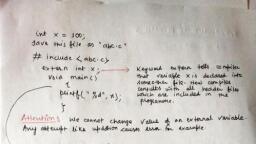
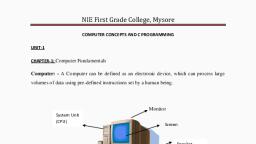



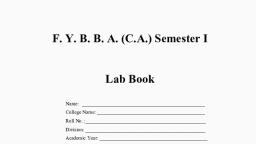

































 Learn better on this topic
Learn better on this topic









