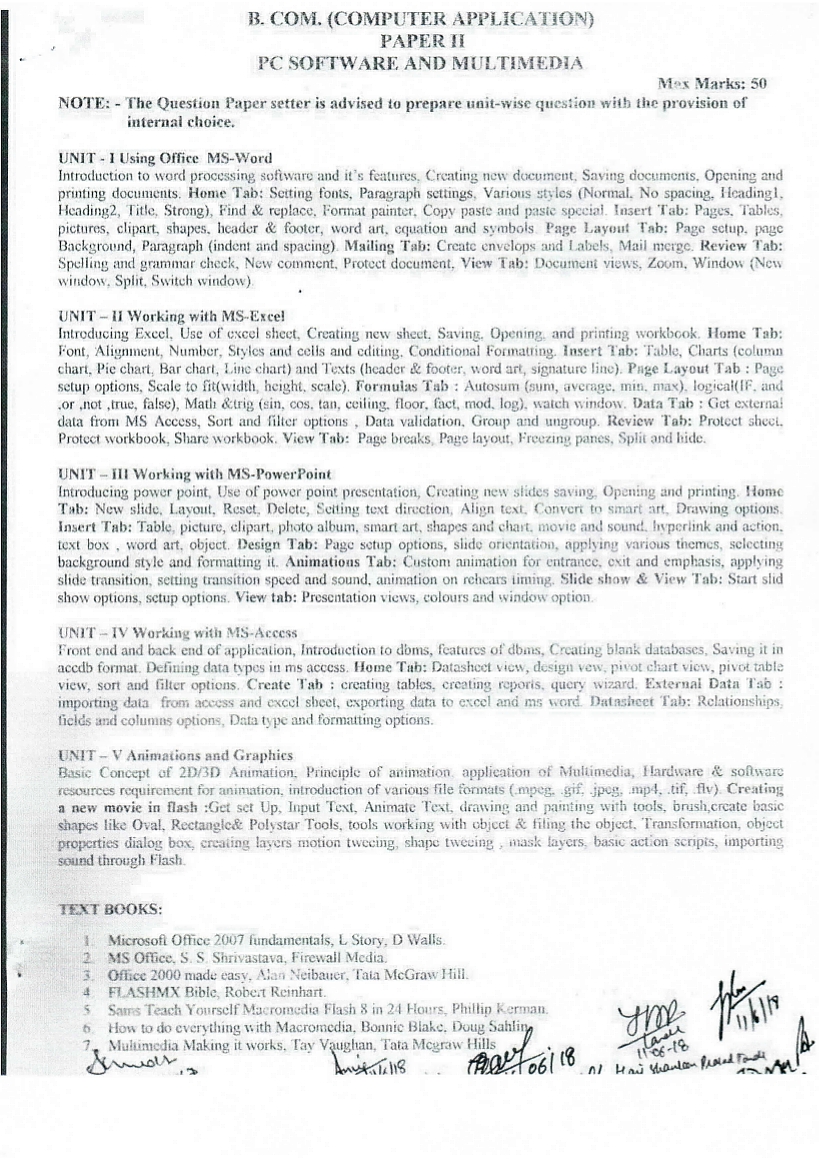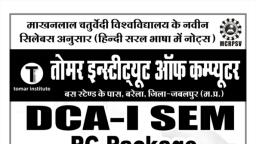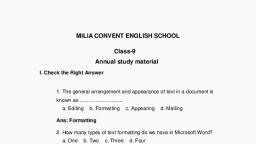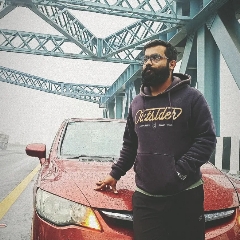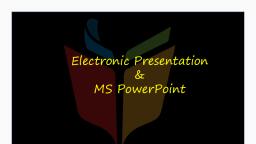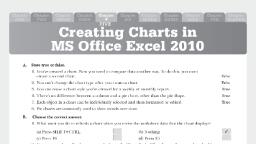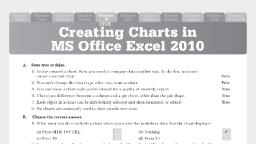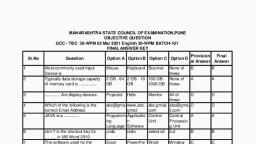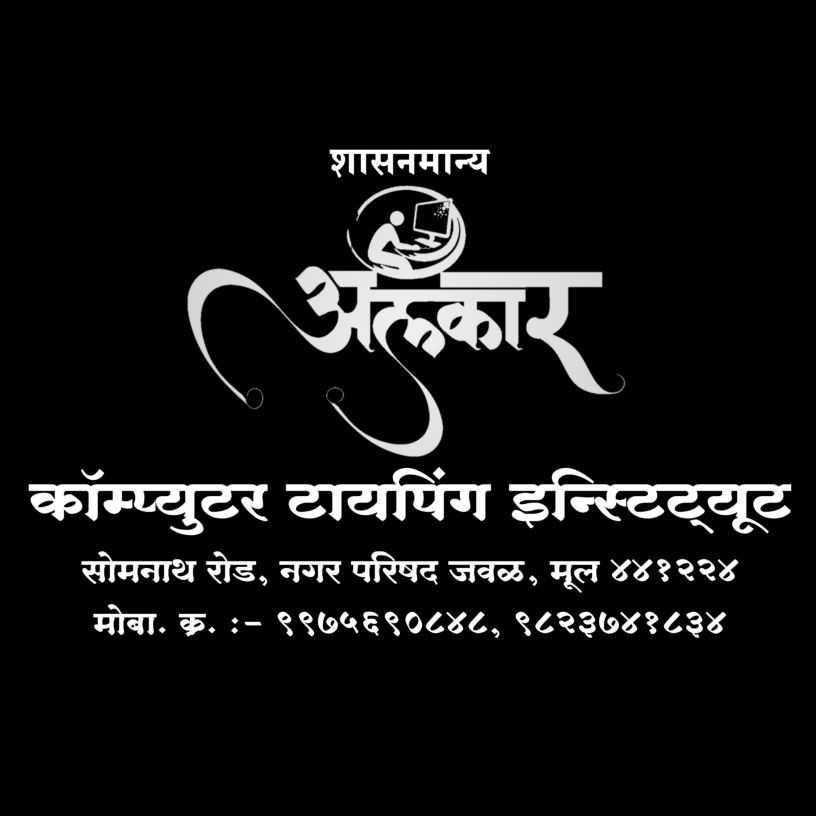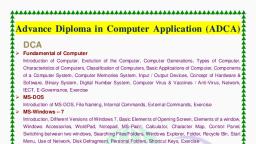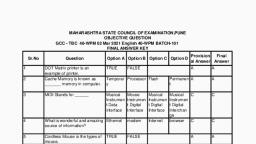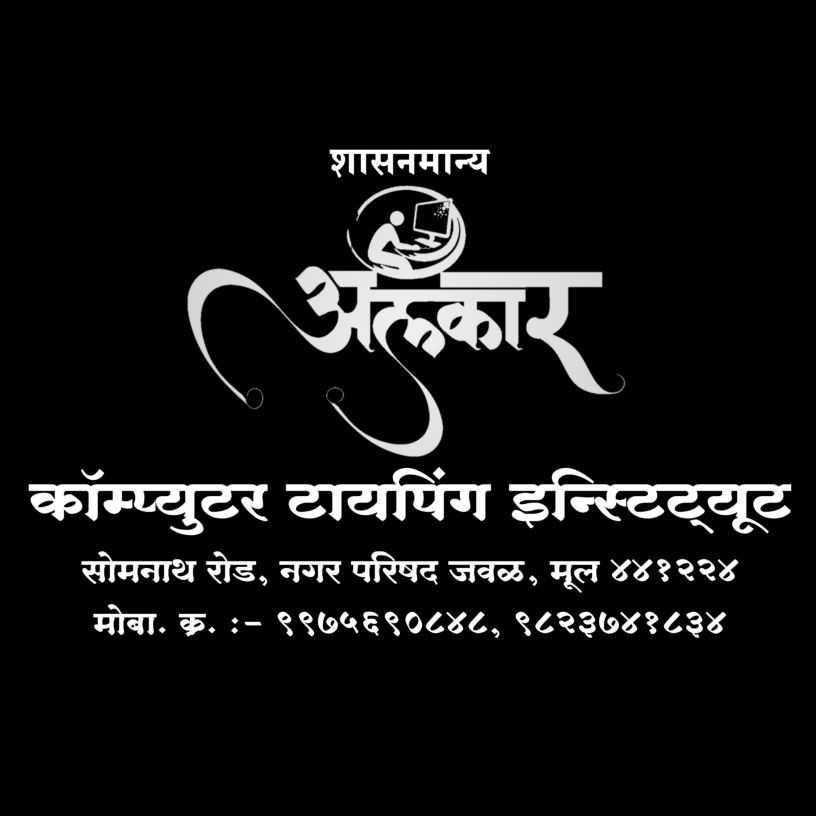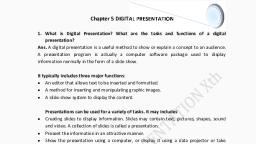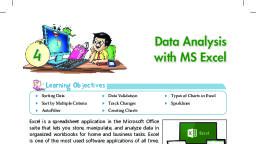Page 1 :
B. COM, (COMPUTER APPLICATION), PAPER IL, PC SOFTWARE AND MULTIM, , , , 1A, Mex Marks: 50, NOTE: - The Question Paper setter is advised to prepare unit-wise question with the provision of, internal choice,, , UNIT - I Using Office MS-Word, , Introduction to word processing, software and it’s features, Creating new document, Saving decuments, Opening and, printing documents, Home Tab: Setting fonts, Paragraph settings, Various styles (Normal, No spacing, Heading,, Heading2, Title, Strong), Find & replace, Format painter, Copy paste and paste special. Insert Tab: Pages, Tab, pictures, clipart, shapes. header & footer, word art, equation and symbols. Page Layout Tab: Page setup, page, Background, Parageaph (indent and spacing). Mailing Tab: Create envelops and Labels, Mail merge. Review Tab:, Spelling and grammar cheek, New comment, Protect document, View Tab: Document views, Zoom, Window (New, window, Split, Switeh window), , , , , , , , , , UNIT ~ li Working with MS-Excel, Introducing Exeel, Use of excel sheet, Creating new shect. Saving, Opening, and printing workbook. Home Tab:, ignment, Number, Styles and cells and editing, Conditional Formatting. Insert Tab: Table, Charts (column, chart, Pic chart, Bar chart, Line chart) and Texts (header & footer, word art, signature line). Paige Layout Tab : Page, s, Scale to fit(width, height, scale), Formulas Tab : Autosum (sum, average, min, max), logical(IF, and, 4or ,ot true, false), Math &trig (sin, cos, tan, eviling, floor, fact, mod, log), watch window. Data Tab : Get external, data from MS Access, Sort and filter options , Data validation, Group and ungroup. Review Tab: Protect sheet,, Protect workbook, Share workbook, View Tab: Page breaks, Page layout, Freezing, panes, Split and hide., , , , , , , , , , , , UNIT = 111 Working with MS-PowerPoint, , Introducing power point, Use of power point presentation, C slides saving, Opening and printing. Home, Tub: New slide, Layout, Reset, Delete, Seiting text direction, Align text, Convert to smart art, Drawing options., Insert Tab: Table, picture, clipart, photo album, smart art, shapes and chayt, movie and sound. hyperlink and action,, text box , word art, object, Design Tab: Page setup options, slide orientation, applying various themes, selecting, background style and formatting it. Animations Tab: Custom animation for entrance, exit and emphasis, applying, slide transition, setting transition speed and sound, animation on rehears timing, Slide show & View Tab: Start slid, show options, setup options. View tab: Preseatation views, colours and window option, , , , , , , , , , , , , , , , , UNIT =1V Working with MS-Aceess, Front end and back end of application, Introduction to doms, features of dbms, Creating blank databases, Saving it in, acedb format. Defining data types in ms access. Home Tab: Datasheet view, design vew, pivot chart view, pivot ta, view, sort and filter options. Create Tab : creating tables, creating reporis, query wizard. External Data Tb, importing data from access and excel sheet, exporting data to excel and ms word. Datasheet Tab: Relationships, fields and columns options, Data type and formatting options., , , , , , , , , , UNIT ~ V Animations and Graphics, Basic Concept of 2D3D Animation, Principle of animation. application of Multimedia, Hardware & sofware, sesources requirement for animation, introduction of various file formats (mpes. .gif, jpeg. mp4, .tif, flv). Cre, a new movie in flash :Get set Up, Input Text, Animate Text, drawing and painting with tools, brush,create basic, shapes like Oval, Rectangieg Polystar Tools, tools working with object & fiting the object. Transformation, object, properties dialog box, creating layers motion twecing, shape tweeing , mask layers, basic action seripis, importing, sound through Flash, , , , , , , , , , TEXT BOOKS:, , 1 Microsofi Office 2007 fundamentals, L Story, D Walls, , 2. MS Office. S. S. Shrivastava, Firewall Media., , 3. Office 2000 made easy. Man Neibauer, ‘Taia MeGraw Hill, , 4 FLASHMX Bible, Robe Reinhart, , S Sams Teach Yourself Macromedia Flash 8 in 24 Hours, Phillip Kerman Ay, , ©. How to do everything with Macromedia, Bonnie Blake, Doug Sabi \, , 7 Multimedia Making it works, Tay Vaughan, Tata Mcgraw Hills ) 18 eee whe, Nas ATS A661 " bend Manet fed