OPS (Open Pluggable Specification) modules are compact, standardized computer modules made for use with interactive flat panel displays and other digital devices. These modules help to add computing power to these displays without the need for external PCs or media players. Here’s how OPS modules typically work:
- Standardization: This standardization allows for easy interchangeability and upgrades. OPS for interactive panel modules have a standardized structure which is already defined and has to be followed by every manufacturer company.
- Compact Design: OPS modules are designed to be compact, typically resembling a small box or card that can be easily inserted into a dedicated slot on the flat panel display. This design helps to minimize clutter and maintain the sleek aesthetics of the display.
- Processing Power: OPS for interactive panel contain all the essential components of a computer, including the CPU, GPU, RAM, storage, and necessary connectivity ports (such as HDMI, USB, Ethernet, etc.). The processing power of these modules can vary depending on the specific model and requirements of the application.
- Plug-and-Play Installation: Installing an OPS for interactive panel is typically a plug-and-play process. Users simply insert the module into the designated slot on the display, and it automatically integrates with the display system. This simplicity makes it easy to add or replace modules as needed.
- Operating System: OPS modules usually come pre-installed with an operating system, such as Windows, Android, or Linux, tailored for the intended use case. This OS provides the necessary software environment for running applications, content playback, and system management.
- Content Delivery: Once installed, OPS modules enable users to deliver and interact with content directly on the flat panel display. Whether it’s presentations, digital signage, interactive educational materials, or collaborative workspaces, the OPS module provides the computing power to drive these applications.
- Remote Management: Many OPS modules support remote management capabilities, allowing IT administrators to monitor and control multiple devices from a central location. This includes tasks such as software updates, troubleshooting, and content distribution, enhancing efficiency and scalability.
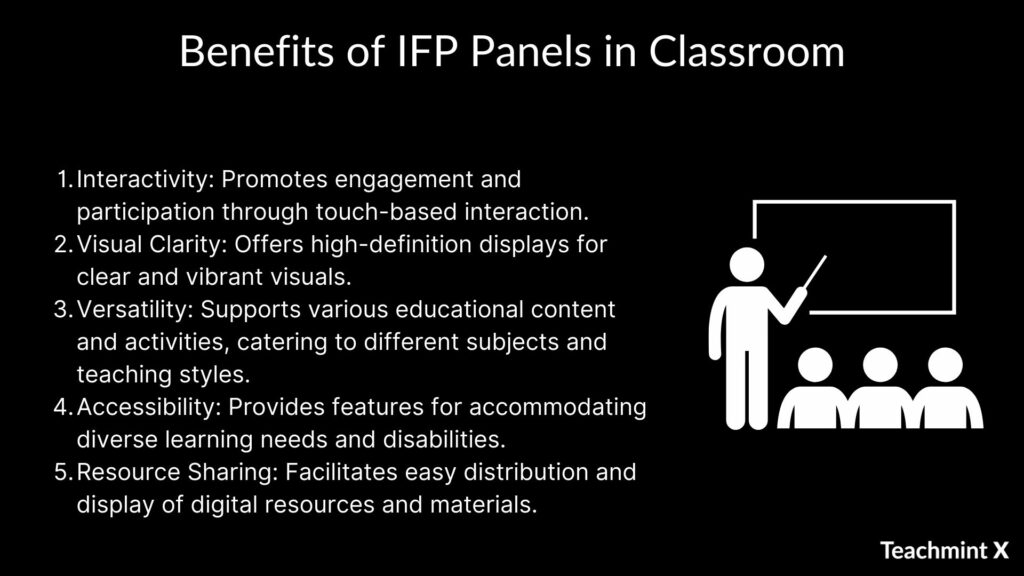
Interactive panels for education also referred to as interactive flat panel displays or interactive whiteboards, are advanced digital tools that are used to transform traditional classroom environments. These panels combine the functionality of a touch-sensitive display with interactive software, providing teachers and students with the ability to teach and learn concepts in a much more efficient manner. Here are some key features of interactive panels for education:
- Touch-sensitive features: Interactive panels allow users to interact directly with the screen using touch gestures, similar to smartphones and tablets. This intuitive interface makes it easy for teachers and students to navigate content, annotate presentations, and manipulate digital objects.
- Multimedia Capabilities: Interactive panels support a wide range of multimedia content, including videos, images, audio files, and interactive applications. Teachers can incorporate multimedia elements into their lessons to enhance comprehension and engagement.
- Collaborative Learning: Interactive panels facilitate collaborative learning experiences by enabling multiple users to interact with the screen simultaneously. Students can work together on group projects, solve problems collaboratively, and participate in interactive quizzes and games.
- Digital Annotation: Interactive panels allow teachers to annotate existing content or create new content directly on the screen. This feature is particularly useful for highlighting key points, correcting mistakes, or demonstrating concepts in real time.
- Access to Online Resources: With internet connectivity, interactive panels provide access to a vast array of online resources, including educational websites, digital textbooks, and multimedia libraries. Teachers can leverage these resources to enrich their lessons and provide personalised learning experiences.
- Integration with Educational Software: Interactive panels are compatible with various educational software applications, such as interactive whiteboard software, STEM tools, virtual labs, and educational games. These software solutions offer customizable lesson templates, interactive activities, and assessment tools to support teaching and learning objectives.
- Remote Learning Support: This feature of Interactive panels for education helps to educate people remotely. Students can learn from live classes and features like screen sharing.
- Data Capture and Assessment: Interactive panels for education have the feature of capturing data to keep track of the progress of students and how they are performing in different tests.
- Accessibility Features: Interactive panels for education may incorporate accessibility features, such as screen readers, magnification tools, and colour contrast adjustments, to accommodate diverse learning needs and ensure equal access to educational content for all students.
Overall, interactive panels for education have revolutionized teaching and learning by offering a dynamic and interactive digital platform that fosters collaboration, creativity, and personalized learning experiences in the classroom and beyond.
Kindly explore the Website for more information.

