A-Z Of Education
Clear and concise definitions of terms related to various topics to help you navigate through the education landscape. It is common for teachers and students to come across terms that they don’t understand. This collection of terms will help you learn better.
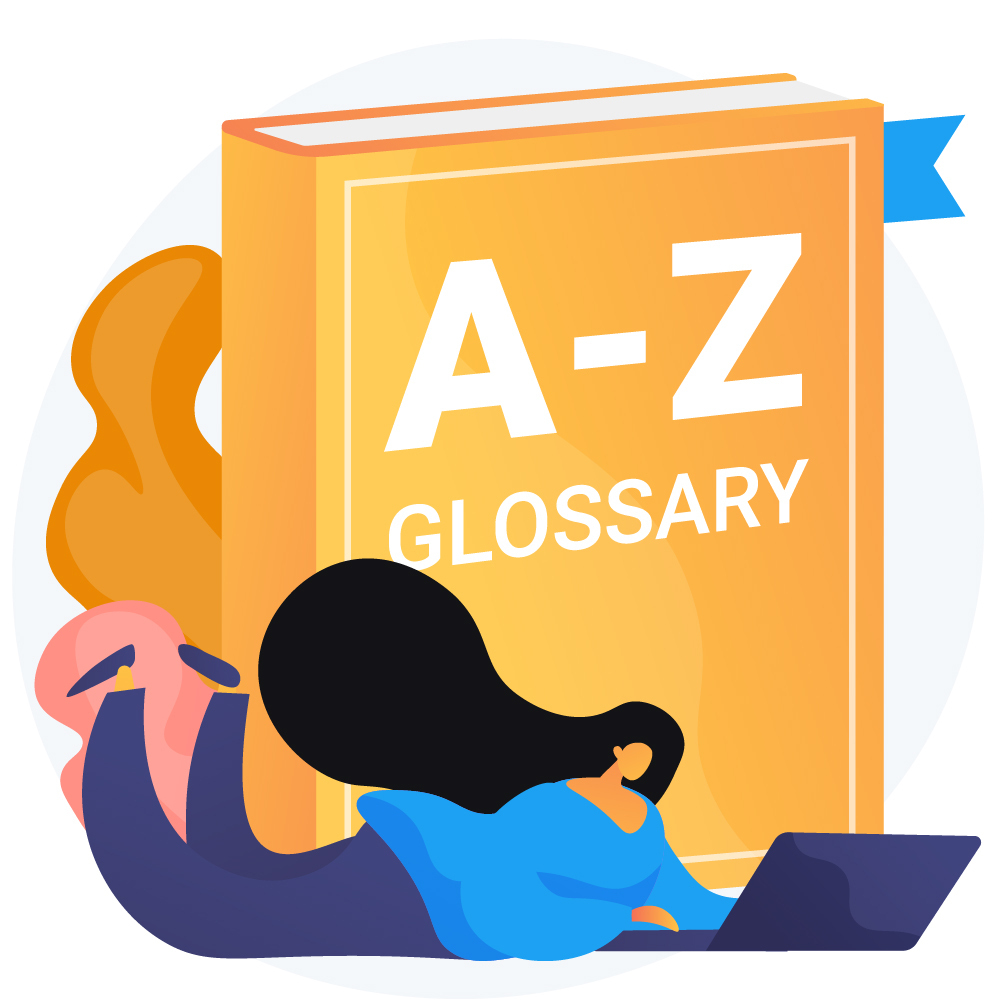
Educational Terms
Buzzwords, important definitions, & educational terms to help you navigate through the education landscape and learn better.

Teacher Exams
Your one-stop platform for all queries related to teaching exams. Tips, important dates, announcements, application procedure, and more.
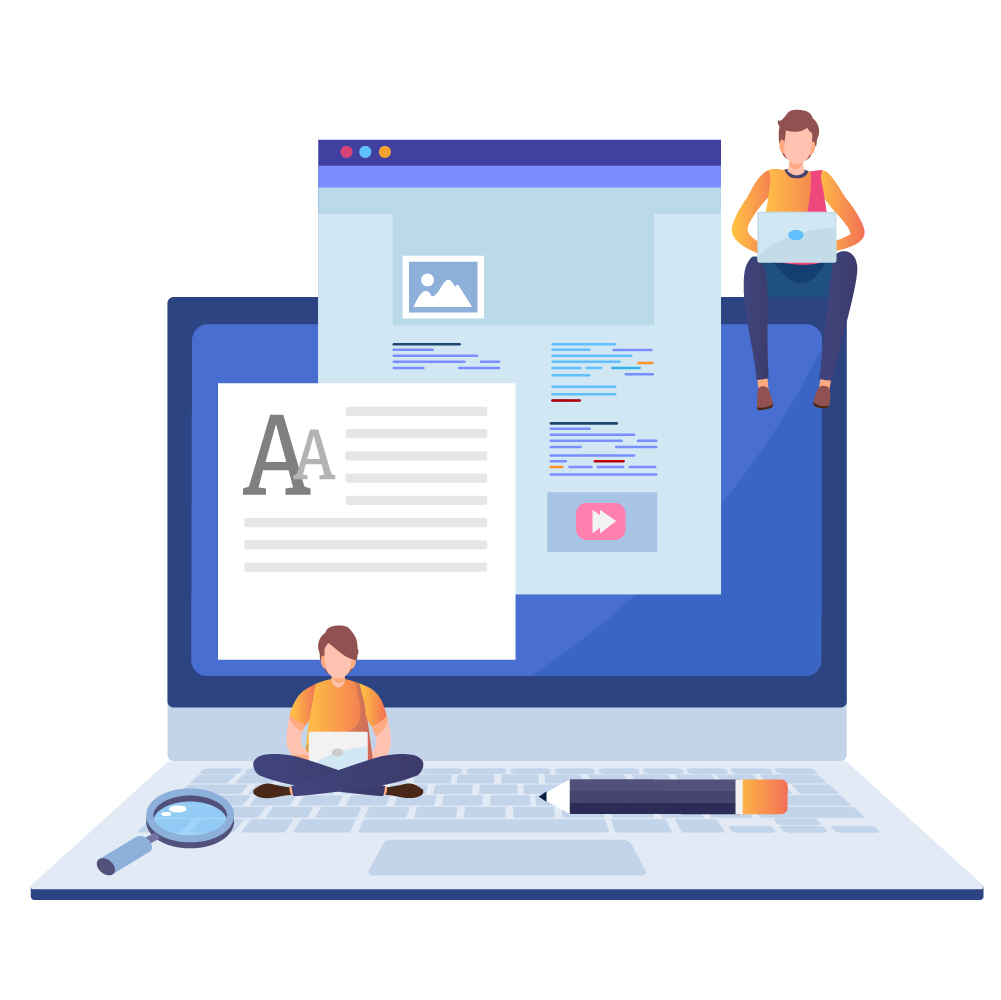
Teachmint Blogs
Insights on the future of education, recent developments in the education sector, teaching methods, and more for your daily dose of knowledge.

