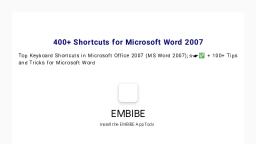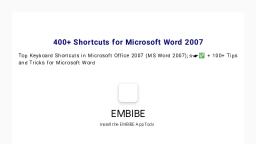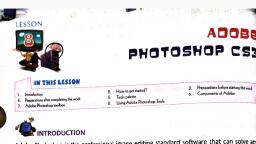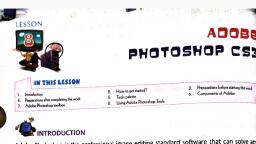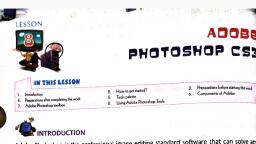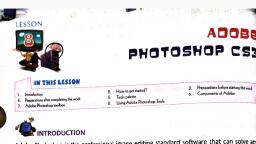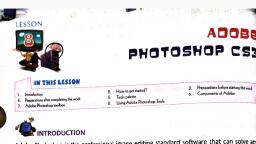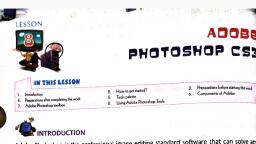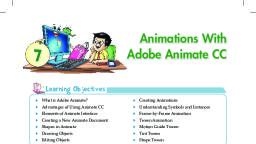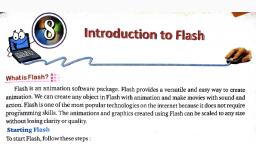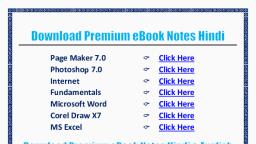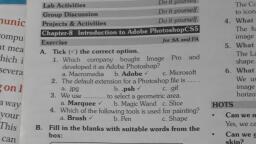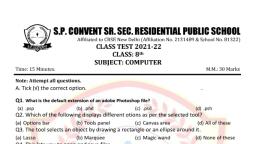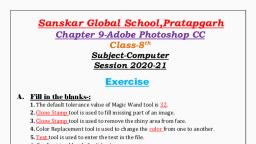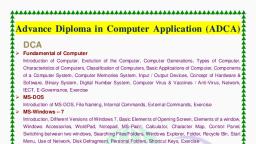Page 2 :
option: sc ==, , her option to use photoshop is, Locate photoshop icon on the desktop., Double - click the icon., , | not!, step? :, step?, , , , , , , , , , , , How to Create-Open an Image File, , (a) Creating an image File:, , 5 ‘ +L ee ae oe # ‘Step 2: Name : ame, , tep1: Click “File” and then click “New”. = ihe, , Step2 : Type a name for your work in the name box., , Size : specify the width and (@, height of the image le, , ‘Resolution : specify., the resolution —, oftheimage, , Color Mode : specify the., , , , _ number of colours for, C an image, i.e., Bitmap,, OMputer-7 _ Grayscale, RGB Color, ‘Background Contents : specify the, _ CMYK Color, Lab Color background of the image, , ob #8 Bb es 4” “¢
Page 3 :
tep3 : Also decide the size of the work., Step4 : ClickOK, , (b) Opening existing image :, Step 1 : Click “File” and then select “Open”., , , , , , , Alt+Ctrl+O,, , Saree “Step 2 Select, the file, , , , , , Click File > Open, , Step2 : Search the location of your image in the box., , Step3 : Click“Open”., , How to Save/Close an Image File, , (c) Savingafile:, , Step1 : Click on File menu and click the save As option. The Save As dialog box appears., , , , fep 1: Click File, — Save As, , cule, , Alte Curlew, Shifts Cirle, ShiteCirtes., , AlteShiftCtrtes,, Fiz, , Step2 : Name the file and save it., , (d) Closinga file:, ~In order to close a Photoshop file, , , , Click File menu and close the window. eer, Computer!, , aA a — “ ~
Page 4 :
y photoshop uses an eye dropper tool or a colour picker tool in order to change the foreground or, the background colour., , , , , , is PRACTICE TIME, Create an image file and save it on the desktop making necessary editions., , Br 001s PALETTE, , there are wide variety of tools in the palette that helps in drawing, painting and erasing., these tools are subdivided into four categories in the tool’s palette., , Me —______———> _ Move Tool (V), , wee |}——> Marquee Selection Tools (M), , —_———>. Lasso Tools L), «———_——— > Quick Selection/Magic Wand Tool (W), , Crop Tool (C), Slice/Slice Select Tool (K), , b :, t ce Adobe On-line, rE, ;, i, f, , * Selection Tools, , FCGO, i, , f, , , , Nae7nu, , ., , N & Qt = Pen Path Tools (P), IT *e ff———— Type Tools/Mype Mask Tools (T), Path Selection/Direct Selection Tool (A), , B@O\X &— Shape Tools (U), [)) Notes Tool/Audio Annotation Tool (N), , ys 2 193 > Eyedropper/Color Sampler/Ruler Tool (|), , 0 oO tags» spot Healing Brush/Healing Brush/ Patch ToolRed Eye Tool (J), go jf —_———> Brush Tool/Pencil Tool/Color Replacement Tool (B), % Clone Stamp Tool/Pattern Stamp Tool (S), gy. History/Art History Brush Tool (Y), , yd gq Eraser/Background/Magic Eraser Tool (E), & Gradient/Paint Bucket Tool (G), , A yY~——- Blur/Smudge/Sharpen Tool (R), e @—_— Dodge/Burn/Sponge Tool (O), , , , 1, |, |, , O77n2s, , , , Path, Text and Shape Tools I, , %, , , , Gl, , , , , , , , , , , a, , Painting Tools, , , , BONKSS, , Pe, , , , Hand Tool (H), QqQ — > Zo0m Tool (2), , ok. eer 2 BD C.F ®, , , , ae, , View Tools
Page 5 :
Za 3, , COMPONENTS OF ADOBE PHOTOSHOP, There are four major components of photoshop. They are as follows:, , 1. Title Bar : Itincludes the name of the application., , Menu Bar : It includes the main menu commands., , 3. Options Bar : It is placed below the menu bar, It contains various options for t¢, available from the toolbox., , 4. Toolbox : It contains all kinds of tools used in photoshop., , Do You Know?, , Selection tools are categorized under two major groups namely marquee tools and lasso tools,, , a ADOBE PHOTOSHOP TOOLS, , Marquee Tools are used to select an image., , The steps for making a selection are :, , Step 1 : Open the image and right click on Marquee toolicon., , Step 2 : Now, select the required marquee tool from the list such as, “Rectangular marquee Tool [;7}], , ‘, <2, , La, , , , , , , , , , , , Ry, , + Elliptic marquee Tool cS, , %, , “+ Single row marquee Tool iia, , , , , , , , , , 23, , “+ Single column marquee Tool, Step 3 : Drag the mouse over the selected image., , , , , , , , The marquee tools are so named because of their ability to create visible or invisible marquee |, , selection areas that can be referred asa train of ‘marching ants’., , Qa ae me a