
Thank you for booking the demo with us! Our team will connect with you shortly..





Transform teaching and learning with our all-in-one Interactive Whiteboard, powered by Cloud & AI.














Explanation

Images/Videos

Summarize Lecture

Mathematics Solver

Quiz Creation

Homework Generation

Explanation

Images/Videos

Summarize Lecture

Mathematics Solver

Quiz Creation

Homework Generation
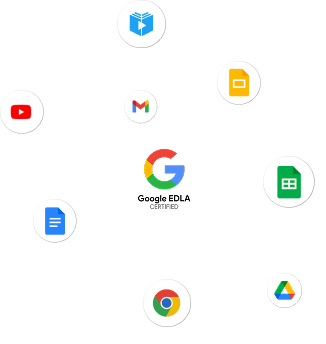

The Most Powerful All-in-One Interactive Whiteboard
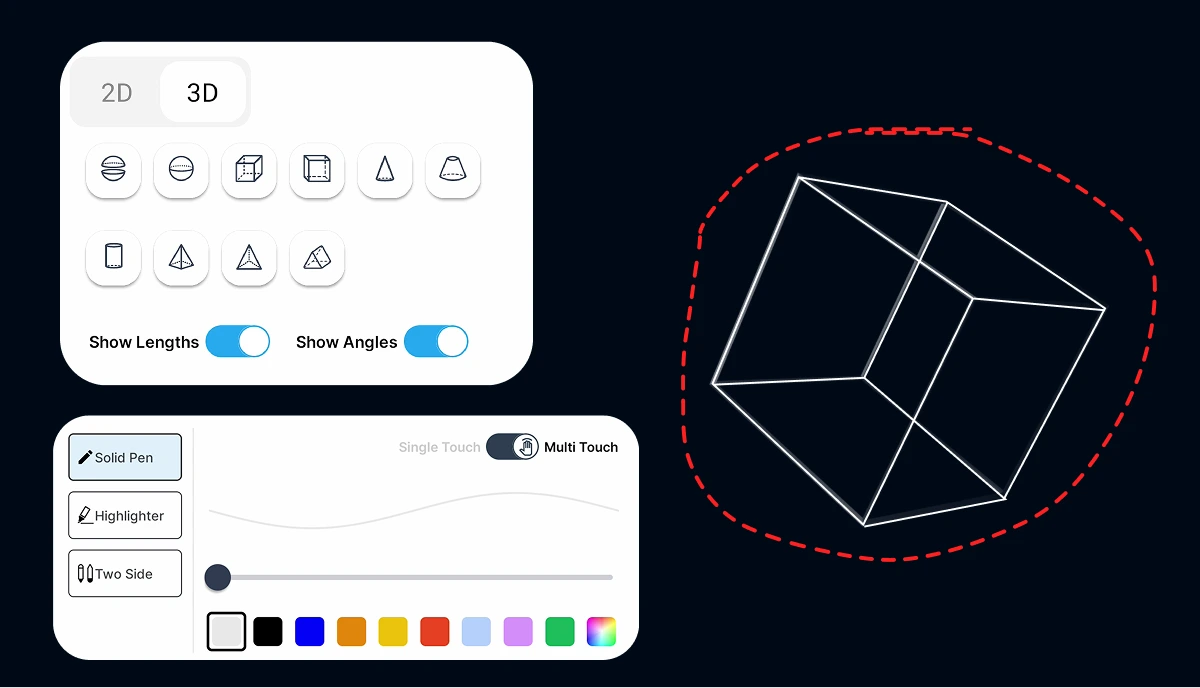
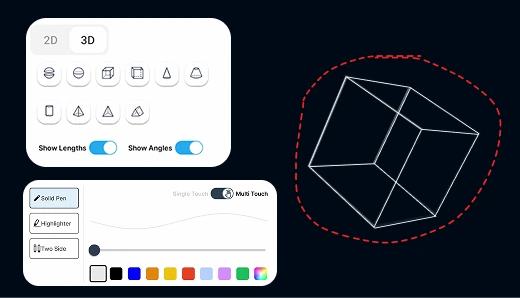
Write and annotate with adjustable pen features & generate shapes.
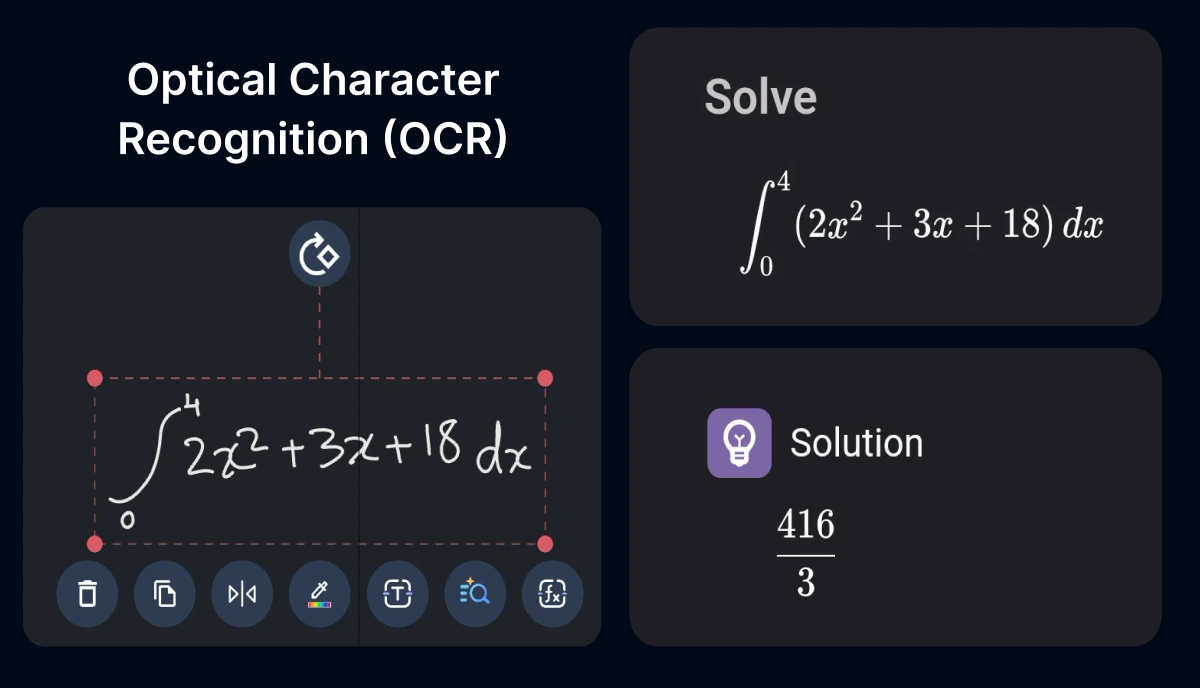
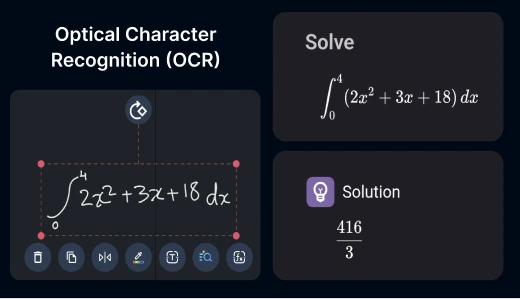
Write equations on the Whiteboard, and EduAI solves them for you.
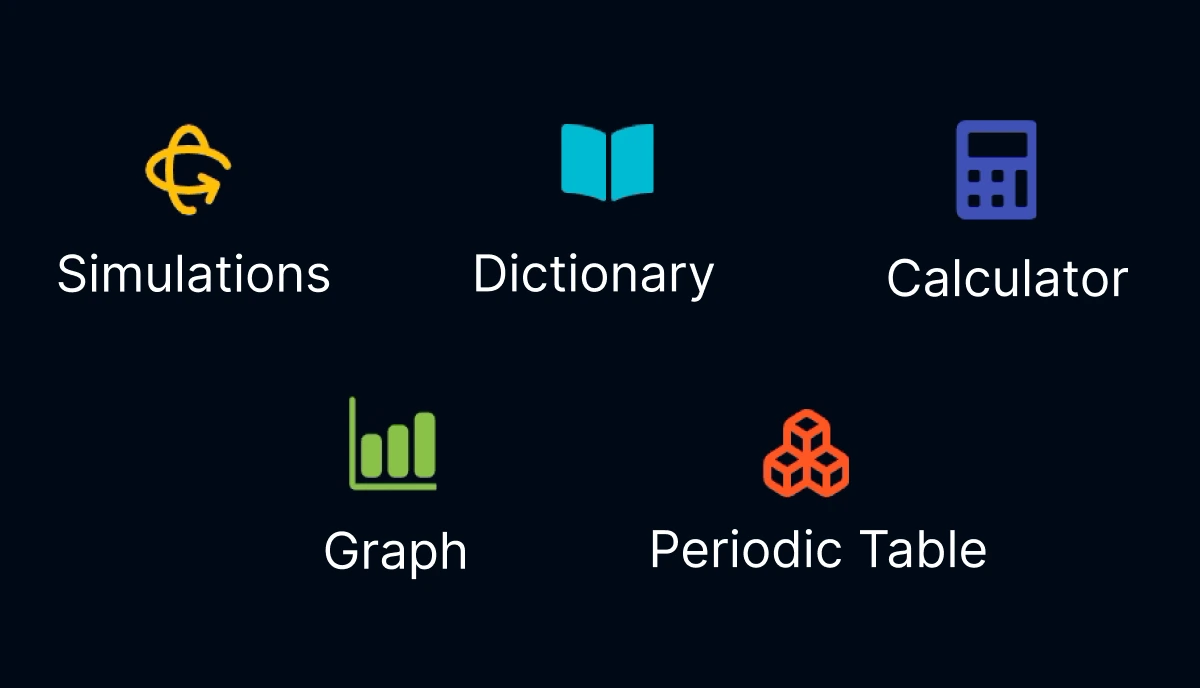
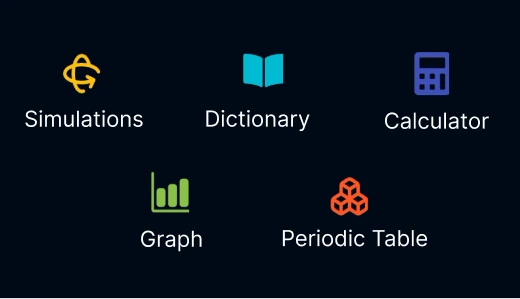
Simulations, graphs, calculator, dictionary, & periodic table - all in one.
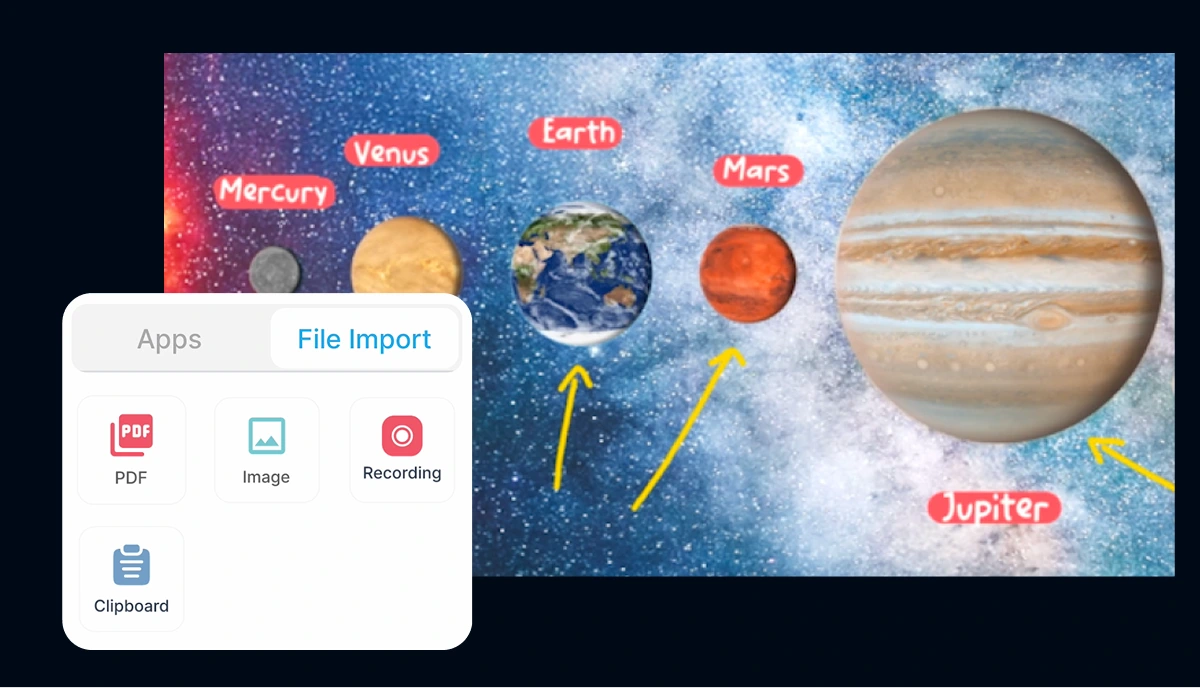
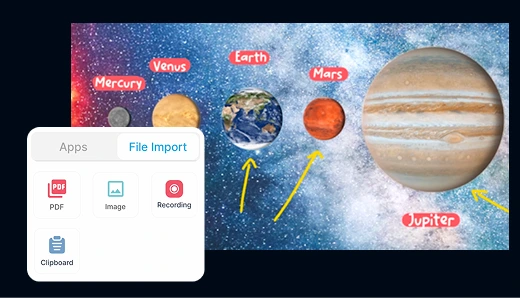
Import videos, images & pdfs to Whiteboard.
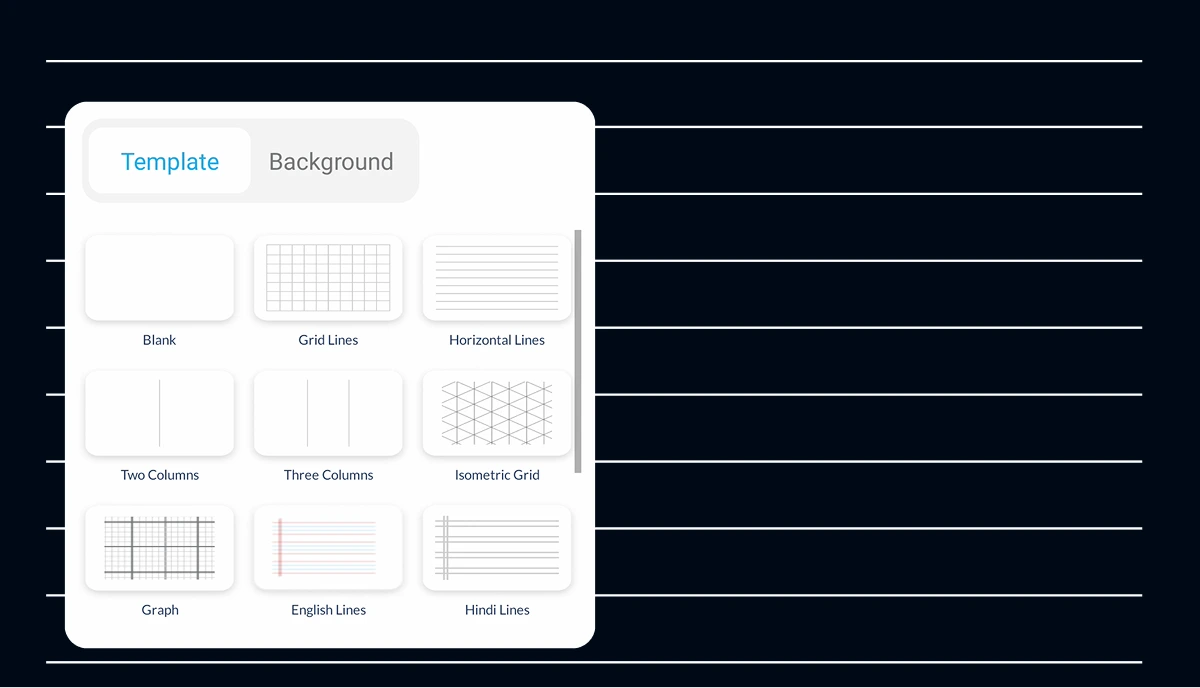
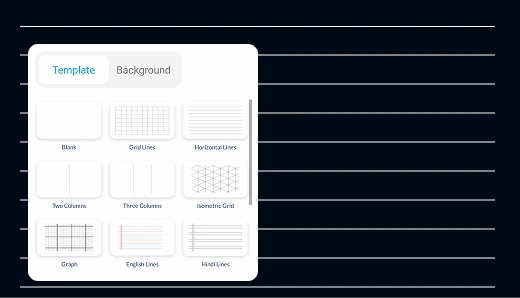
Customizable background themes & colours.


Schedule, conduct, and record live classes with ease.
Connected Classroom App to transform teaching
Transform classroom engagement seamlessly at every stage of learning.

Powered by Next-Gen Hardware
Powerful performance, seamless interaction, and future-ready technology.
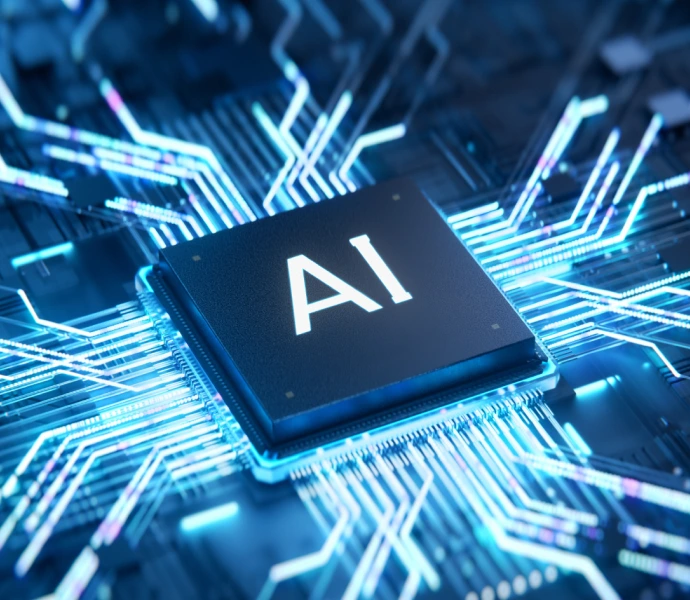
 Octa-Core Processor
& NPU for AI tasks
Octa-Core Processor
& NPU for AI tasks
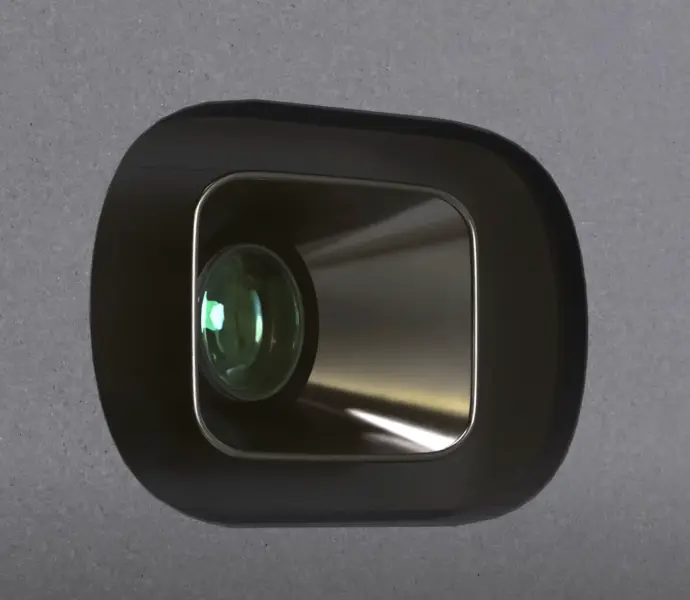
 AI-Powered
AI-Powered 
 Multi-Connectivity
Multi-Connectivity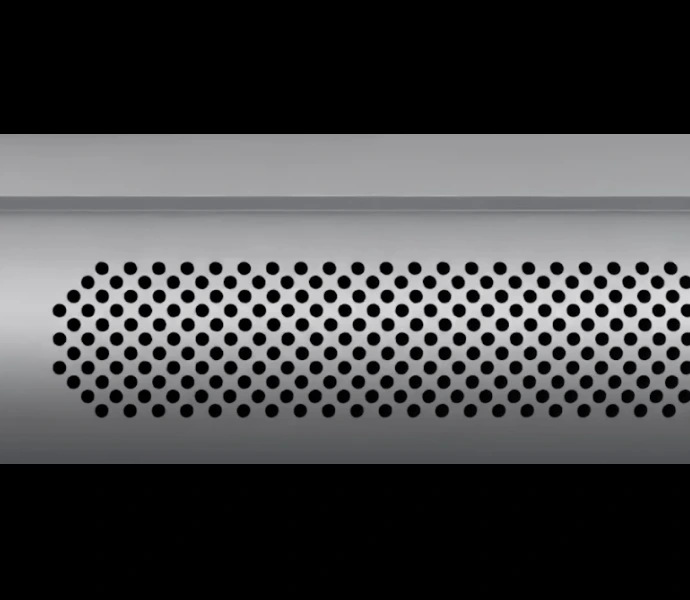
 Front Facing
Front Facing
 In-built 8 Array
In-built 8 Array 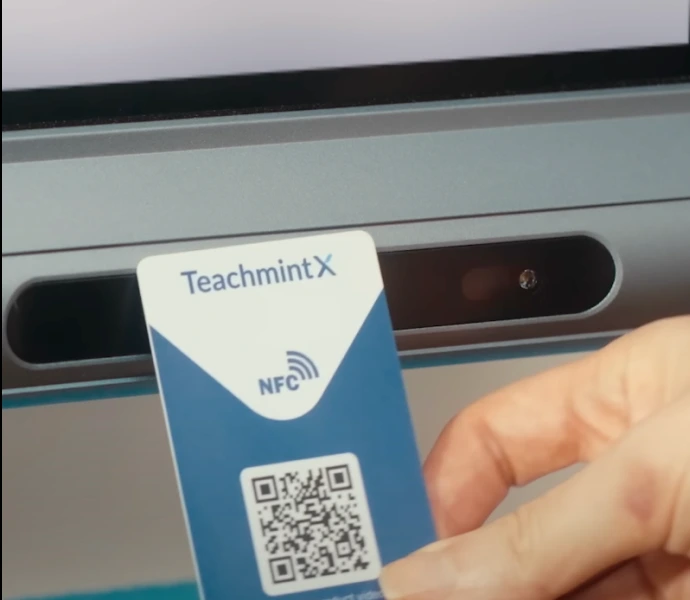
 In-built NFC Card
In-built NFC Card
 9H hardness &
9H hardness & Expand the potential of education for all educational ecosystems.
Expand the potential of education for your teachers with impactful technology.
























Hear what institutes around the world have to say about X.
EduAI has transformed my teaching by quickly providing relevant information during class, without disrupting the lesson. It saves time and enriches lessons with real-time insights, acting as a smart, effective assistant.

Raj Heights- The Global School, Bhopal
Afroza Koshar - Teacher
As a teacher, the Teachmint X Interactive Whiteboard has been a game-changer in my classroom allowing me to seamlessly use videos and images while annotating in real time, making lessons more engaging and dynamic.

Green Valley Educational Institute, Kashmir
Irtija Fayaz - Teacher

Uninterrupted support, every single day.

Swift solutions to address your every need.

Seamless start, complimentary expert guidance.