
Thank you for booking the demo with us! Our team will connect with you shortly..




Create data-driven performance reports of individual students with respect to their homework submissions, test scores, and attendance!
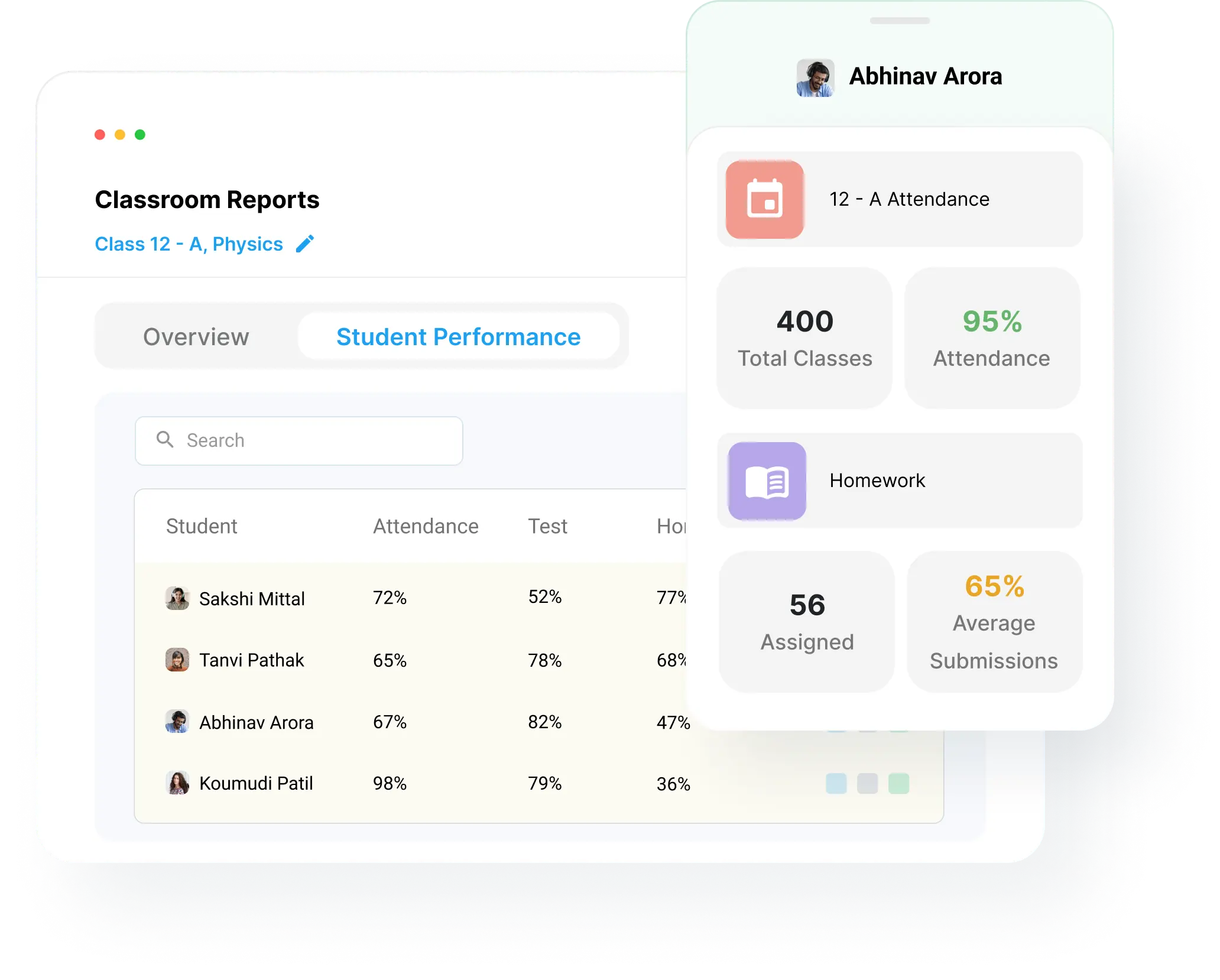
Track the progress of students in the classroom, subject wise on an individual basis
Get deep analytical insight into the classroom’s performance with automatic generation of reports
In-depth understanding of the classroom through analysis of homework submission rates, test scores, and class attendance
The use of software for generating performance reports on the basis of data present in the learning management system (LMS) means that there is no need for manual calculations at any given step. This saves a lot of time and effort on the part of the teacher and also helps avoid human error that might occur.
With such a detailed student performance analysis like the one offered by Teachmint, it is possible to understand which students in the class are lagging behind. This gives them an opportunity to help those students who are in need of extra assistance and bring them up to speed with the rest of the class.
One of the most notable advantages of this performance assessment module is that all the information related to the class is readily available at all times to the teachers. The parents are also informed about their own child/ward through the Parent App. This means that when conducting parent-teacher meetings, all the stakeholders involved are informed about what is relevant beforehand.
If the teacher needs to check the progress of students on a continuous evaluation basis, it can be done with the help of our Performance management module. The teacher/admin has the option to check the overall class performance over a period of 7 days, 30 days, or per academic session. This gives them the space to understand what is going wrong and helps them at the right time. For example, they can monitor the attendance of the students on a weekly basis and make sure that none of them dip below the 75% mark. They can also make sure that the students who score less than 33% get the attention they need and ensure compliance in regard to homework submission.
A classroom is quite an active place, and every stakeholder must put in their best effort to make sure that every student’s needs are met in their own way. With Teachmint, the way stakeholders analyze students will be fundamentally different, giving informed insight into each student’s abilities and allowing them to bring out their best.
Select Organisation Type








